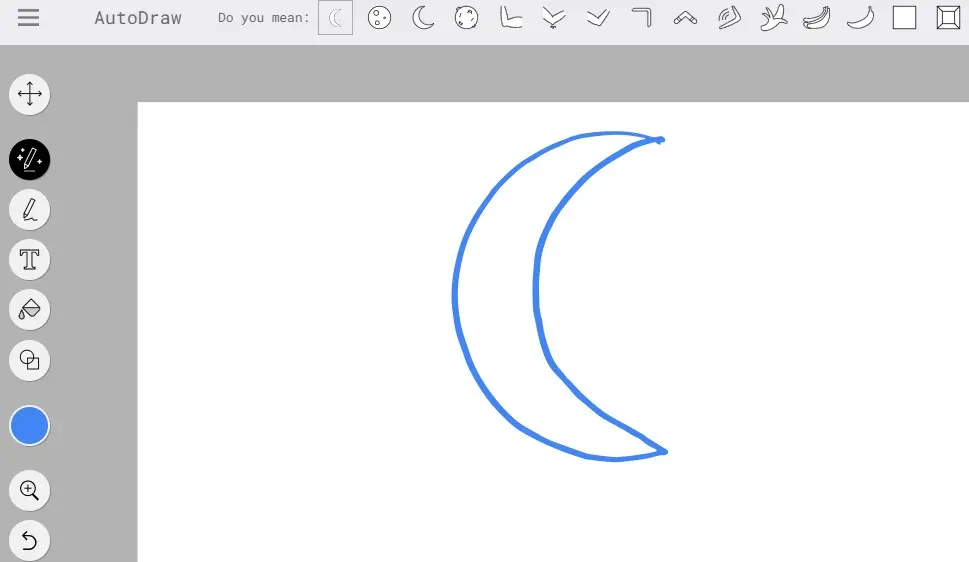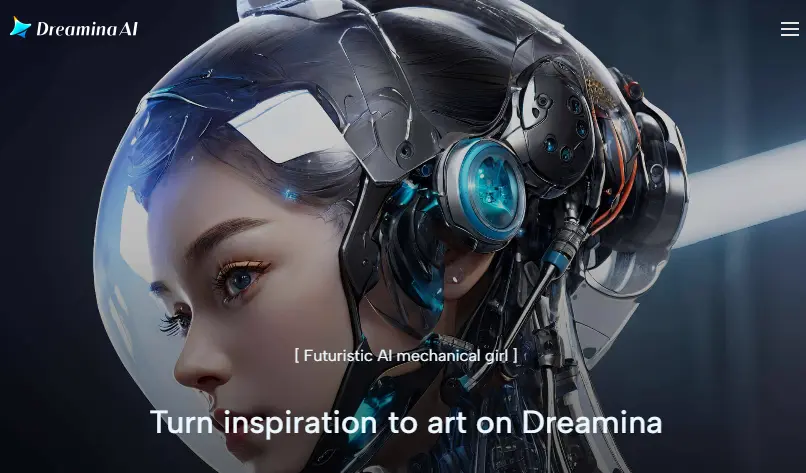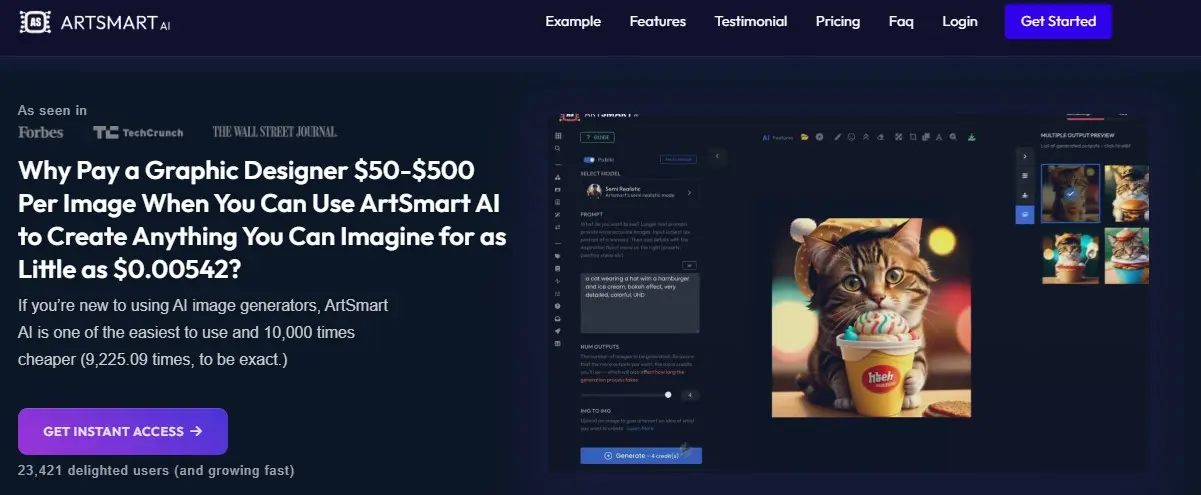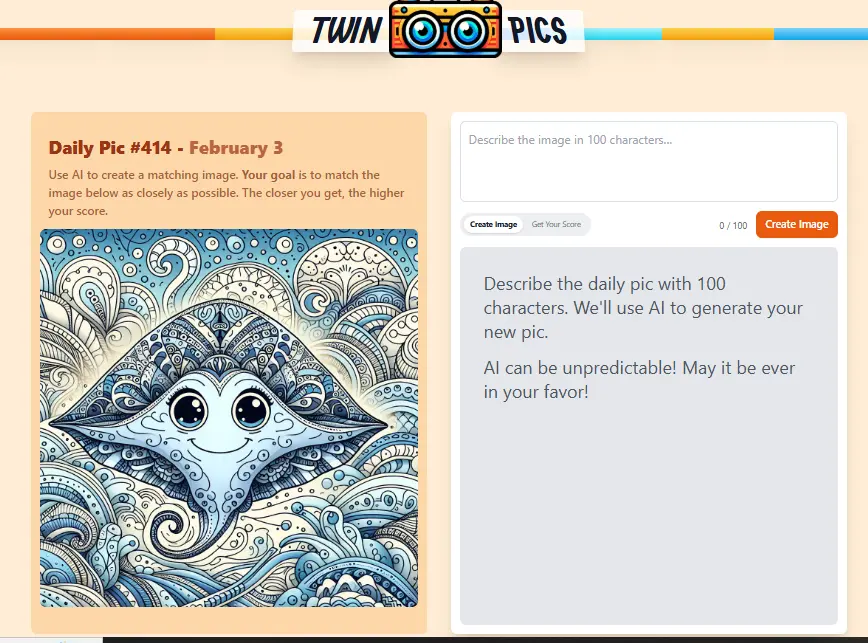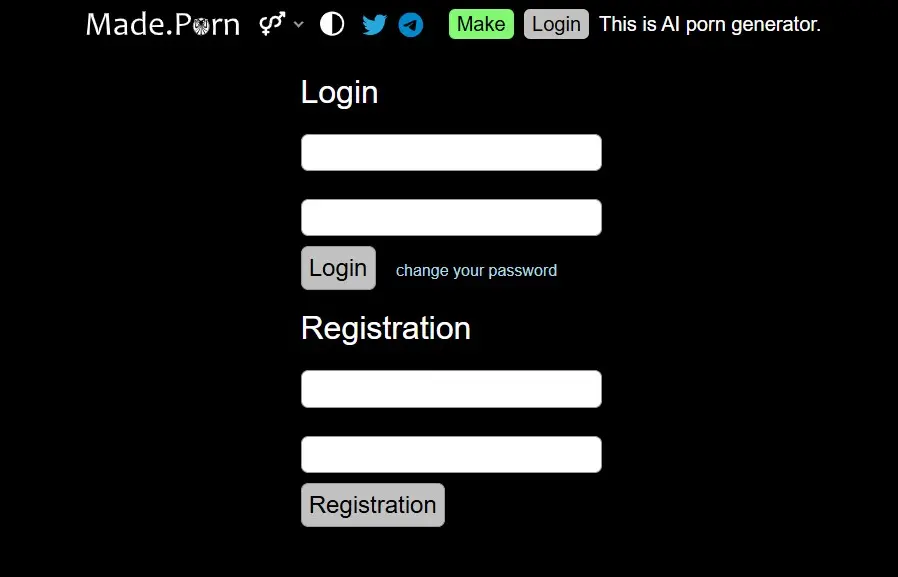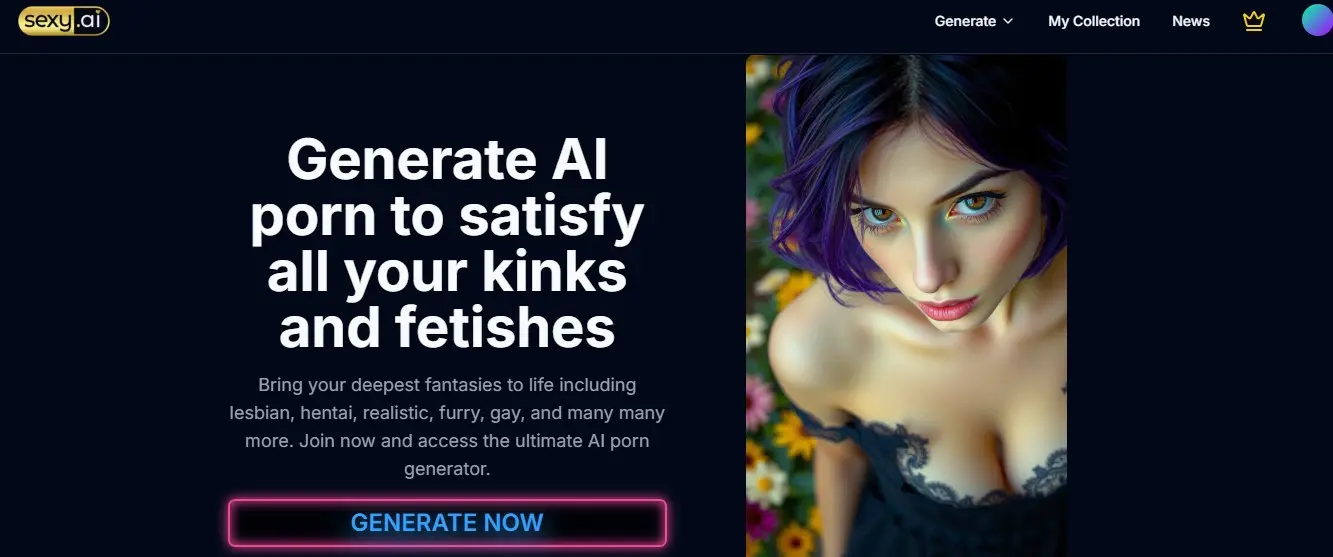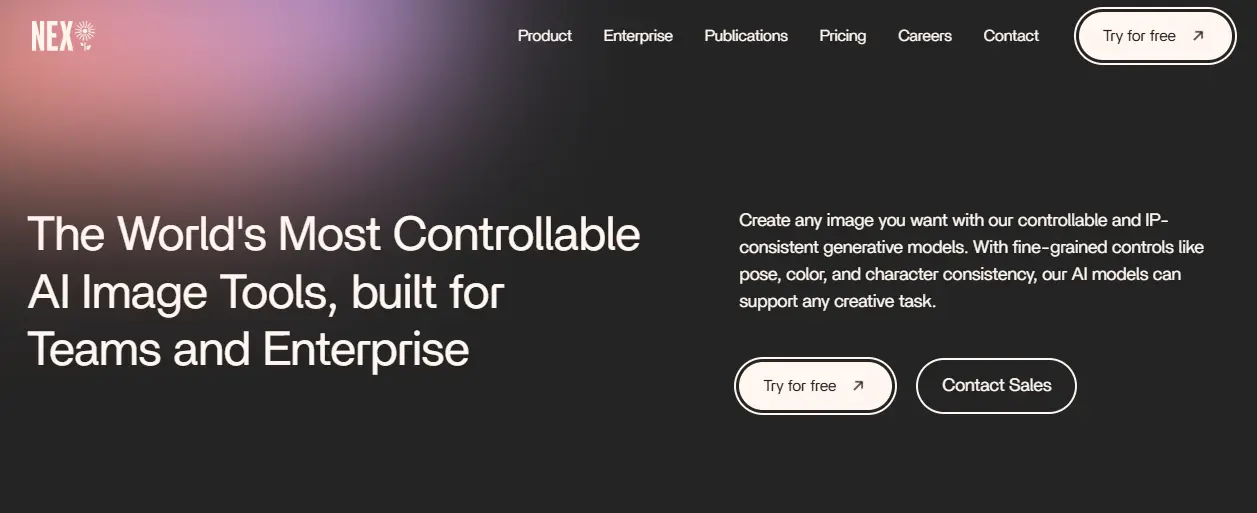If you are looking for a web-based drawing tool that utilizes artificial intelligence (AI) to assist users in creating digital illustrations, Autodraw is the best tool because it is a drawing tool that helps everyone quickly create visual content without needing to download or pay for anything.
It was launched by Google Creative Lab and designed to make drawing and creativity more accessible and fun for everyone. Originally released in May 2017 by Kyle Phillips, Dan Motzenbecker, and a team at Google Creative Lab.
Autodraw is an innovative tool that utilizes machine learning to transform simple sketches into professional drawings. This technology enables AutoDraw to make smart assumptions about the sketch being created and offer different art suggestions corresponding to that sketch.
It has a large database of drawings from talented artists to offer suggestions to users as they draw. When users draw any example of drawing on its board, its AI automatically recognizes the shapes and lines and provides recommendations of complete drawings that the user can select from to use in their projects.
It is compatible with any type of device and does not require any downloads or payments. This tool uses the same technology as QuickDraw to anticipate what you’re trying to draw.
Autodraw is an ideal tool for non-artists looking for assistance in creating quick and easy drawings, design enthusiasts seeking to learn from talented artists on the platform, and educators and students who want to draw anything quickly using AI suggestions.
It empowers users to create eye-catching visuals without needing a degree in graphic design. Many users love this tool, but students extremely love its ability to doodle and then pick the shape the program thought they were drawing.
Overall, Autodraw is a simple and user-friendly tool for those looking to quickly execute their ideas visually without complex software. Whether you are a beginner or a pro, you can enjoy this amazing tool and unleash your inner artist.
AutoDraw AI Core Features
Now we will discuss AutoDraw AI Core Features.
- AI-Driven Suggestions: Pairs rough sketches with professional artist designs for polished illustrations.
- Versatile Tools: Includes pencil, text input, paint bucket, shapes, zoom, undo, and delete for flexible editing.
- User-Friendly Interface: Accessible from smartphones, tablets, and desktops with no downloads or sign-ups required.
- Sharing Options: Instant sharing on platforms like Facebook, Twitter, and Google+.
- Custom Color Palettes: Enables selection of any hue or shade for personalized designs.
- How-To Guides: Step-by-step tutorials and shortcuts for easy learning.
- Artist Insights: Features contributions from skilled artists to enhance AI suggestions.
Autodraw Pros And Cons
Pros:
- It is a fast drawing tool created by Google to help users create drawings quickly and easily.
- It is a fun and creative way to express yourself and make something beautiful.
- It combines machine learning with the drawings of talented artists to help you create stunning visuals in no time.
- It’s a free tool that requires no installation or sign-up, making it perfect for users of all ages and skill levels.
- It operates seamlessly across various devices such as smartphones, tablets, laptops, and desktops
- It will guess what you are drawing and you can then select what you were trying to draw.
- Users have the option to contribute their own drawings for others to utilize within the AutoDraw community.
Cons:
- May Not Replace Professional Design Tools
- No Manual Customization option.
Autodraw Pricing
Autodraw is available for free. No cost or limitation for anyone. Just open the site and start drawing. All its services including machine learning, drawing assistance, and enhancing your design capabilities are offered free of cost.
My Experience with Autodraw
I have opened the website with the following URL (https://www.autodraw.com/). No Account is required, I have directly started drawing. I have drawn two lines on its dashboard, it suggests some drawing that follows my vision. Check the image below.
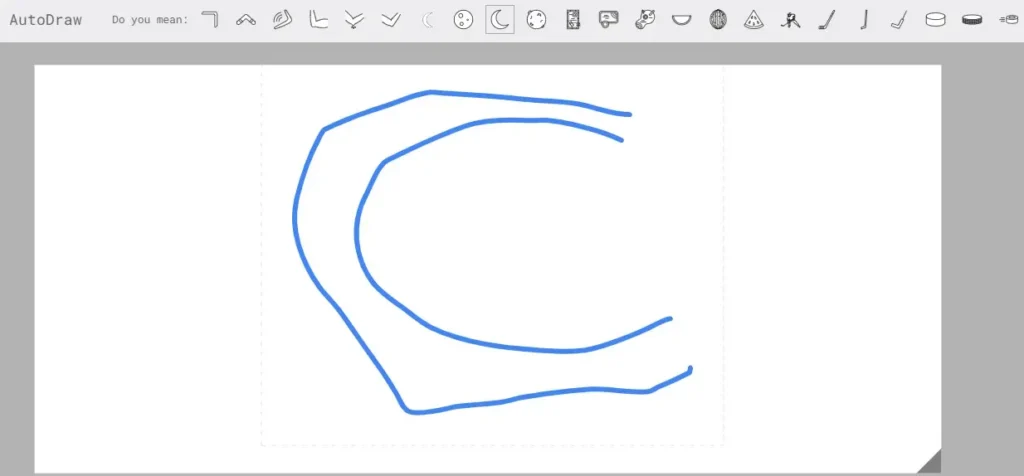
I have tried to draw the moon, but luckily it suggested the drawing of moon. I have select the image and add text to make a unique picture because I want to share my creation with friends.
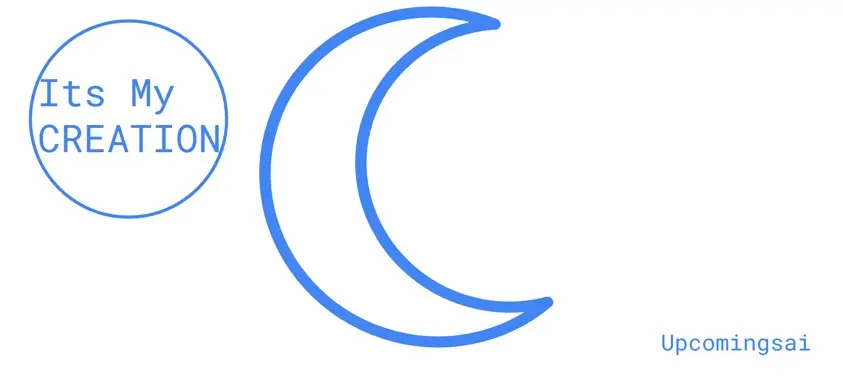
I Like its results. You can also use this tool for free without drawing skills.
AutoDraw AI Use Cases
- Educational Purposes: Ideal for teaching students about AI and its impact on art.
- Design & Marketing: Useful for creating visuals, logos, and professional presentations.
- Quick Sketches: Perfect for casual doodling, concept drafting, or creative fun.
- Mobile Creativity: Allows on-the-go sketching with touch-friendly interfaces.
Autodraw Alternative
Conclusion
AutoDraw is an innovative design assistant AI art tool that takes your drawings and makes them look even better than they already are. It aims to assist users in creating quick, effortless, and high-quality drawings. Its features and a vast array of drawing databases make it a valuable tool for a wide range of users.
FAQs
What is AutoDraw AI?
AutoDraw is a drawing tool created by Google Creative Lab that utilizes machine learning to transform simple sketches into professional drawings. It is the best drawing tool for students.
How to use Google AutoDraw?
Use your mouse to draw any subject. Its AI will show the drawing related to simple sketches. Select the drawing and customize it according to your needs. At last, Download the image.
Is autodraw free?
Yes, Autodraw is available for free. No cost or limitation for anyone. Just open the site and start drawing.