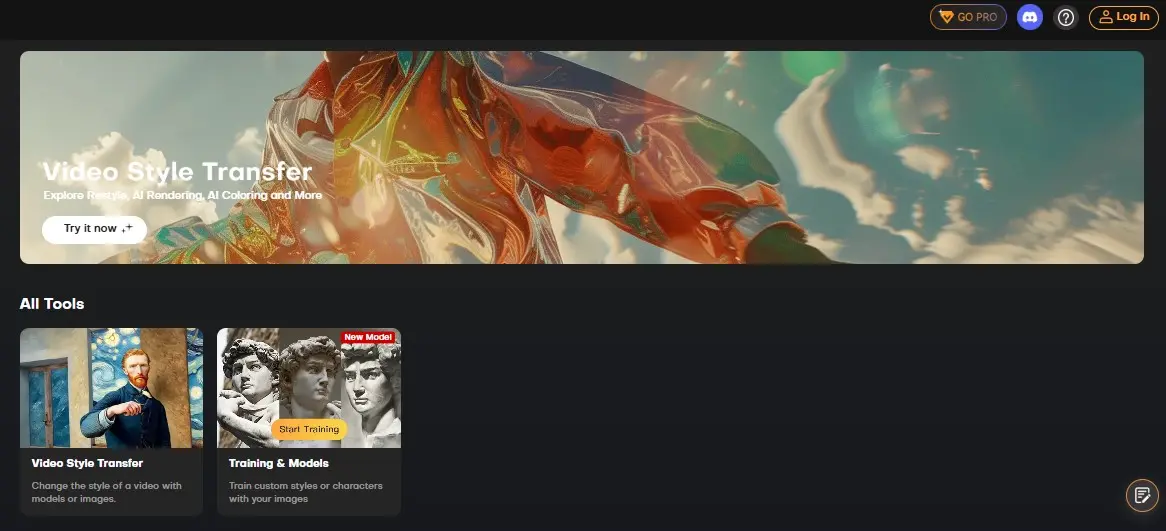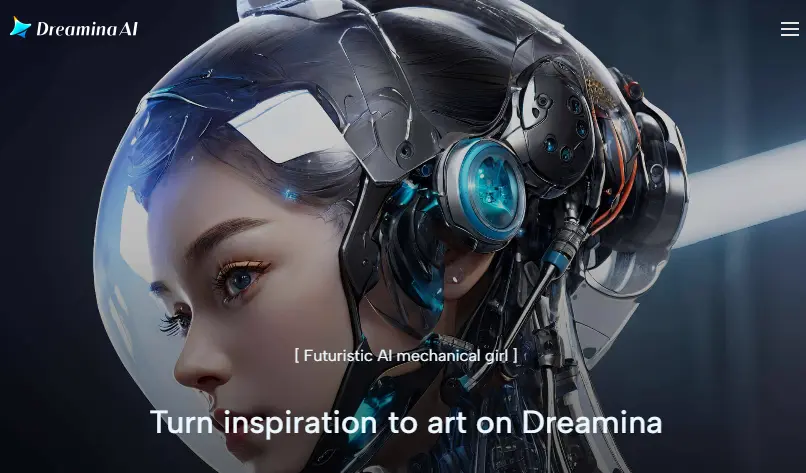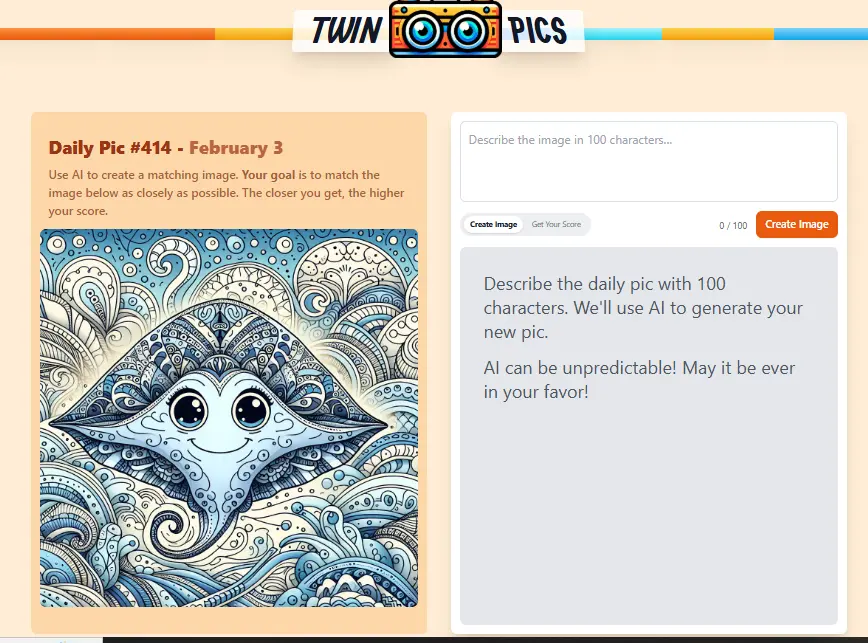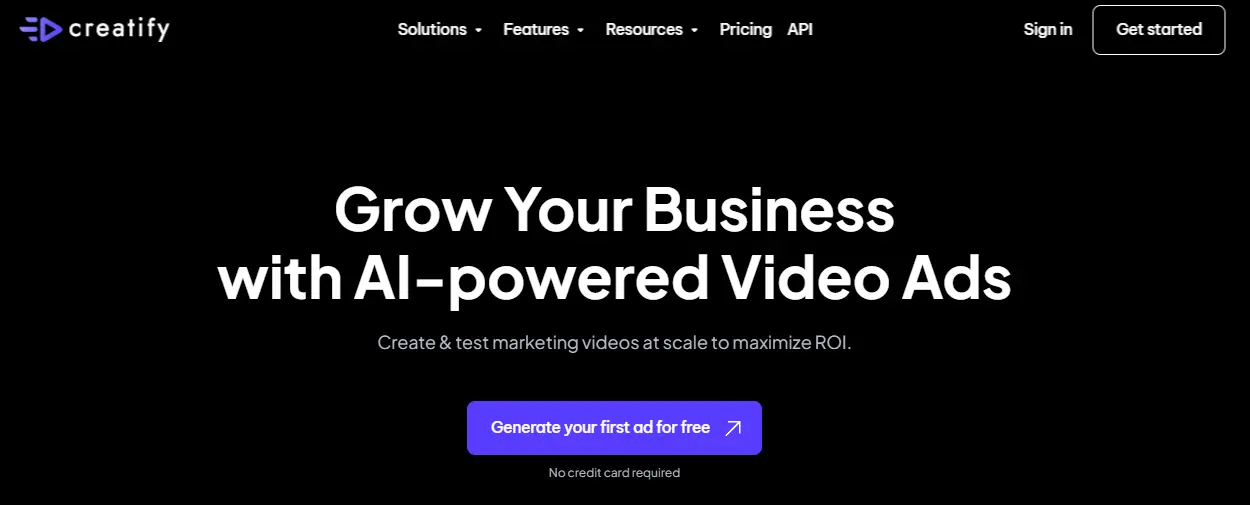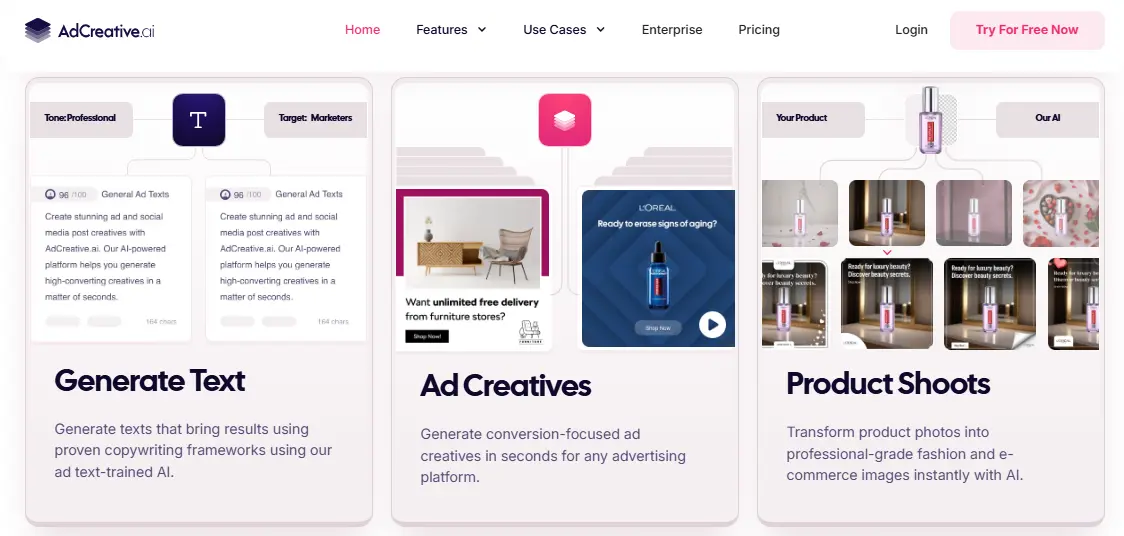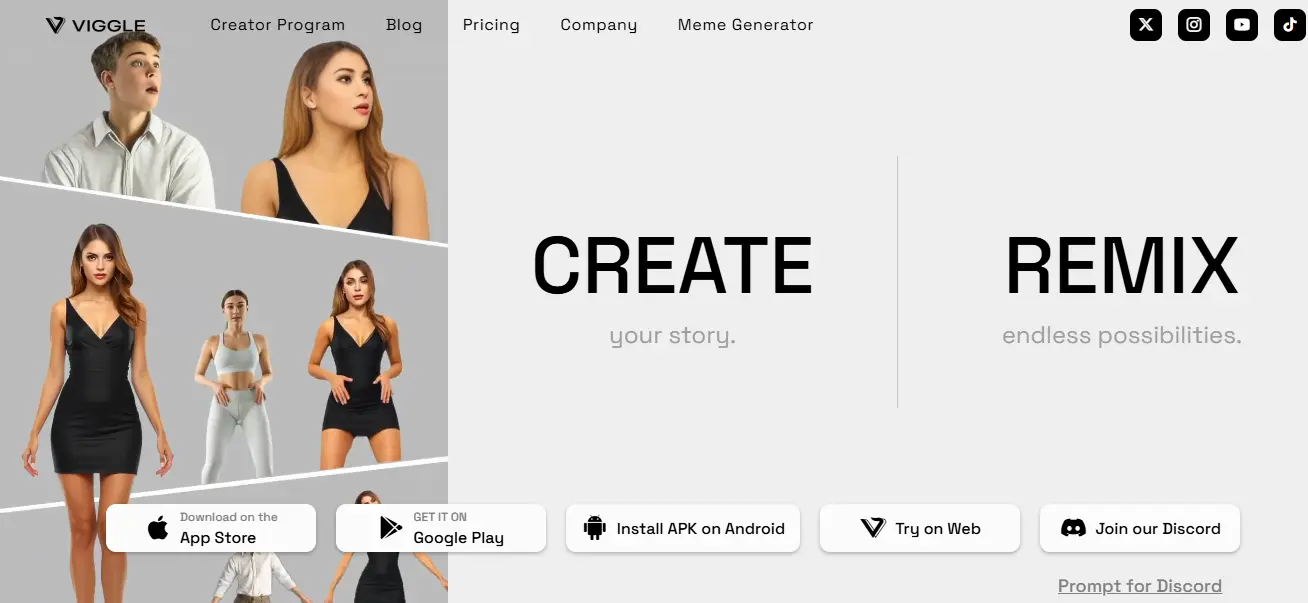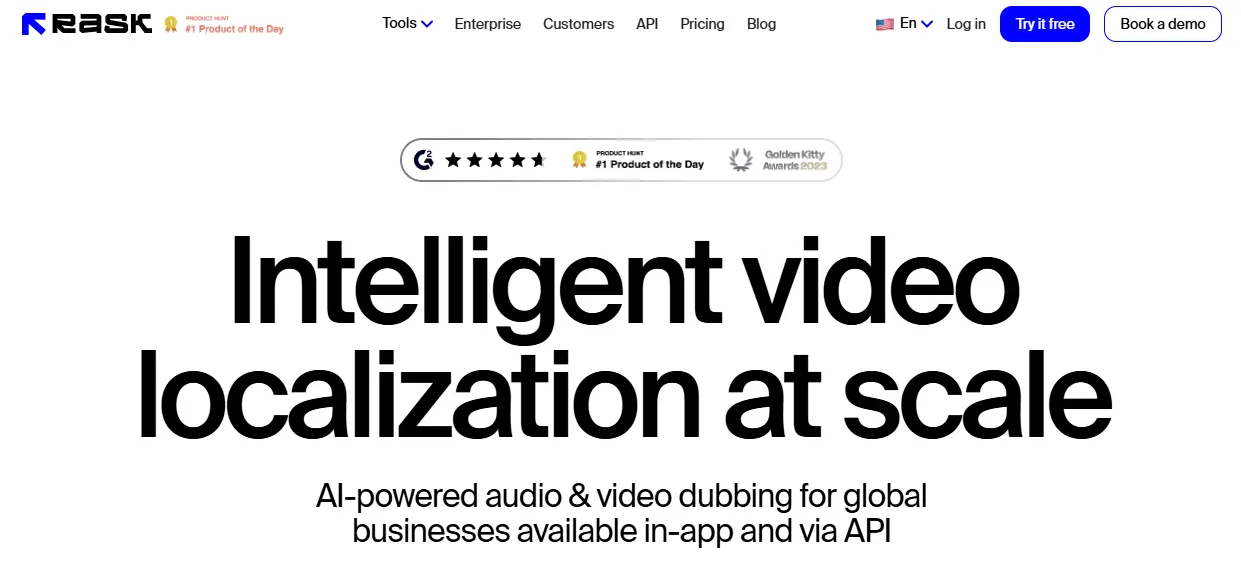If you are looking for a tool that employs artificial intelligence to assist you in generating images and films from text descriptions, Lensgo.AI is the best solution for you because it provides access to a variety of models to turn photos into animated or cartoon images, and even create animated videos from text prompts.
This tool provides the capability to develop custom image models and offers training for image models. It’s a valuable asset for content creators, designers, and AI enthusiasts looking to explore image and video transformation.
LensGo AI offers features like text-to-image generation, image-to-image generation, video-to-video generation, custom models, and training your AI model to cover all editing needs. Content makers, Writers, and storytellers can use LensGo AI to create eye-catching photos and films without the requirement for design expertise.
Anyone can use this tool without editing knowledge, which means you supply a text prompt describing how you want the photo or video to appear, and LensGo AI utilizes its AI model to create an image or video that matches your description.
Lensgo AI exactly transforms your text prompts into captivating visuals with just a few clicks. You can use LensGo AI to create any image or video you want, such as logos, posters, flyers, banners, video ads, social media posts, and more.
Not only create the video but also customize the existing video or results. It allows you to customize your visuals by choosing different styles, colors, fonts, backgrounds, and effects. LensGo AI is easy to use, fast, and fun.
Users can also train their own models for a style that matches yours. With its own model, Users can easily produce unique and personalized content. Its results depend on the prompt which means detailed descriptions provided by users will result in higher-quality animated videos.
Whether you need to generate eye-catching visuals, breathe life into videos, or dive into custom image model development and training, the LensGo tool is a comprehensive solution. Make new videos from original videos and images or make changes to your original content in a few steps using LensGo AI features.
LensGo.AI Features
Now we will discuss the LensGo AI Features.
- Video Style Transfer: Transform video styles using models or images.
- Text-to-Video: Create videos directly from text prompts.
- Image-to-Video: Generate videos from image or text prompts.
- Create Images: Generate images using prompts with options for model, ratio, and text guidance.
- Private and Priority Generations: Available for subscribers for faster and more confidential processing.
- Customizable Output: Adjust style strength, video duration, FPS, and dimensions.
- Watermark-Free Output: Included in paid plans.
- User-Friendly Interface: Simple design with clear navigation for all tools.
- Flexible Pricing Plans: Free and tiered paid options for different needs.
Lensgo AI Pros And Cons
Pros:
- It is a free AI-powered tool that transforms your text prompts into captivating visuals with just a few clicks.
- It can turn videos into animated videos and pictures into animated or cartoon pictures.
- Create and edit as many images and videos as you want, with no limitations for your needs.
- This tool provides the capability to develop custom image models and offers training for image models.
- It uses an AI model that can understand the meaning and context of your text and generate relevant and realistic visuals.
- You don’t need any design skills or software to use it, Just describe your ideas in a few words and get results.
- Not only converts text to images but also creates and manipulates videos with features like style transfer and animation.
- Its intuitive interface and assistance prompts make it easy for beginners with no design knowledge to produce visuals.
- You can make customized videos for various reasons like marketing, teaching, having fun, or anything else you can think of.
Cons:
- It may have fewer features than its alternatives.
- Limited free plan credits. For daily use, you may require a premium plan.
- It may take some practice to get the perfect photograph or video.
How To Use Lensgo AI?
Step 1: Access the website
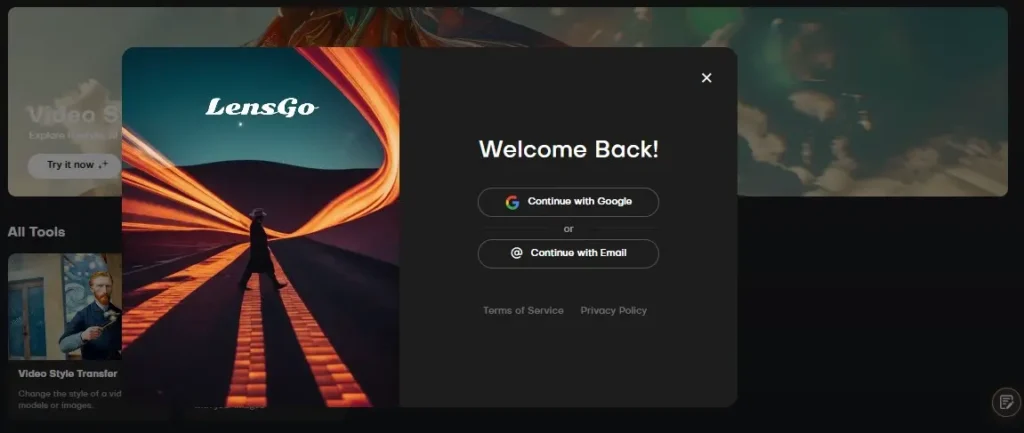
You need to open the website with the following URL and create an account by signing up with a Google account. I have joined the platform and it offers me 50 credits in the free version.
Step 2: Explore Video Style Transfer
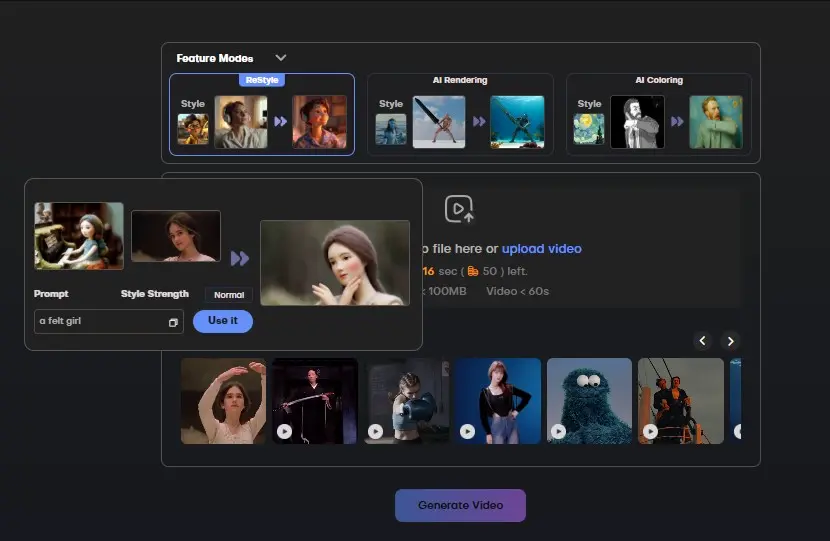
In Dashboard it offers various tools. 1st explore its video-style transfer feature to restyle the video. You can easily convert your normal video into cartoon video and many other styles.
Step 3: Create an image from the text

Next Tool, You can create an image from the text. Just upload the text or example image to customize the results and add text to generate visuals. I have also a prompt added a prompt (A girl with a wolf and cat running in the forest). Check the results above. You can also restyle your image by uploading a picture and adding a prompt to customize it.
Step 4: Convert Text Or image to Video
It also offers the tool to convert your text into video, simply add a detailed description of your video, and get the desired results in a few seconds. this process takes 16 credits to process. You can also convert your images into video.
This tool is excellent, but its video generation process takes a very long time and sometimes does not provide the desired results.
Lensgo.AI Pricing
Free Plan: $0/month
- 50 points/day
- 5s video transfer
- No model training
- No watermark
- Private generations
- Priority generations
- Concurrent generations
- 30s video transfer duration
- High transfer frame rate
Standard Plan: $9/month
- 1,000 points/month
- 25% off for buying points
- 30s video transfer duration
- 3 model training sessions/month
- No watermark
- Private generation
- Concurrent generations
Pro Plan: $29/month
- 4,000 points/month
- 45% off for buying points
- 60s video transfer duration
- 15 model training sessions/month
- No watermark
- Private generation
- Priority generation
- 3 concurrent generations
Mega Plan: $60/month
- 10,000 points/month
- 75% off for buying points
- 60s video transfer duration
- 50 model training sessions/month
- No watermark
- Private generation
- Priority generation
- 10 concurrent generations
- AI Lab membership
LensGo AI Use Cases
- Content Creation: Ideal for YouTubers, video editors, and social media managers.
- Image Editing: Create brand images, artistic photos, and social media profile pictures.
- Marketing: Generate promotional videos and posters for campaigns.
- Personal Projects: Design portfolio visuals or artistic videos.
- Time-Saving Creativity: Simplifies workflows for professional and casual creators.
Lensgo AI Alternatives
Conclusion
Lensgo AI is an excellent solution to create style transfer videos easily. Add your favorite characters to videos with a single image. The process is simple, requiring only a few clicks to upload, customize, and generate the desired outcome, showcasing its potential for creating engaging visual content with minimal effort.
What is LensGo AI?
LensGo AI is a free, web-based tool that uses artificial intelligence to create high-quality images and videos from text descriptions. It can also modify existing visuals and support various styles like realistic, cartoon, and abstract.
Is LensGo AI free to use?
Yes, LensGo AI is free during its beta phase, offering 50 points per day without restrictions or watermarks. Paid plans are available for more credits and advanced features.
How long does it take to create visuals with LensGo AI?
LensGo AI generates visuals in seconds, offering a fast and efficient design experience.
Can I customize my creations in LensGo AI?
Yes, users can adjust styles, colors, and backgrounds, and add elements like stickers or text to personalize their visuals.
Can I train custom AI models?
Yes, advanced users can train the AI for unique styles and content.