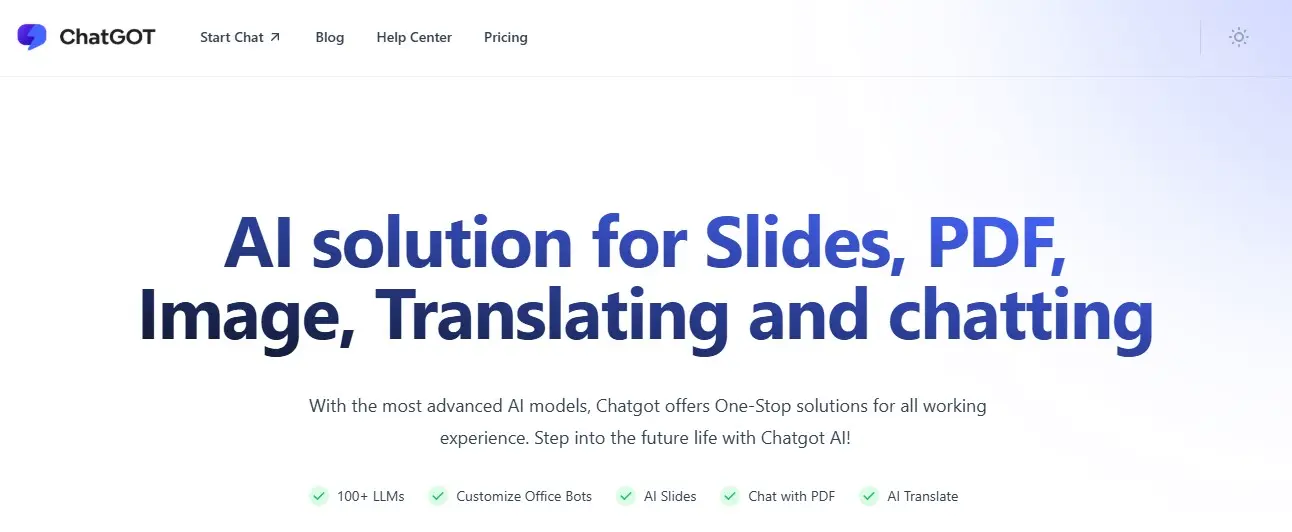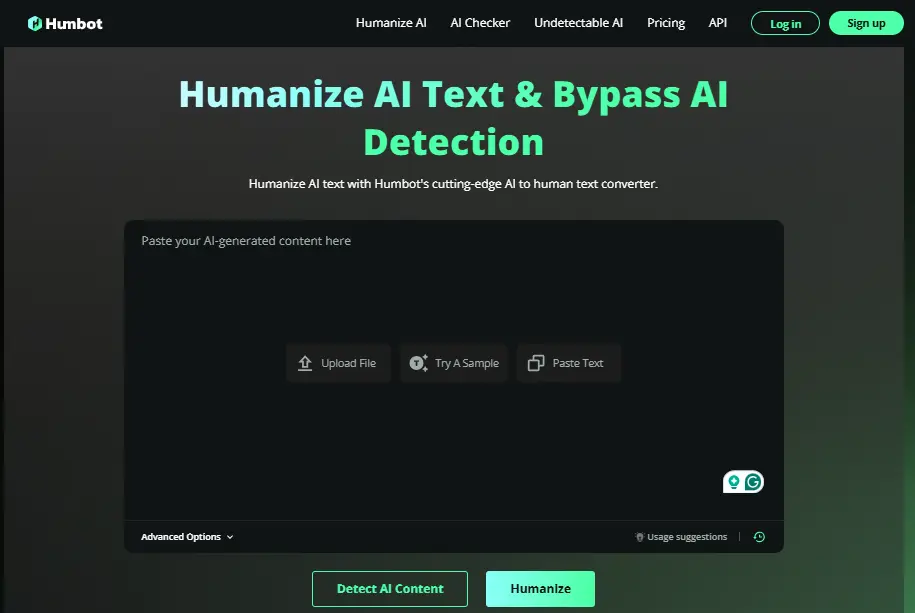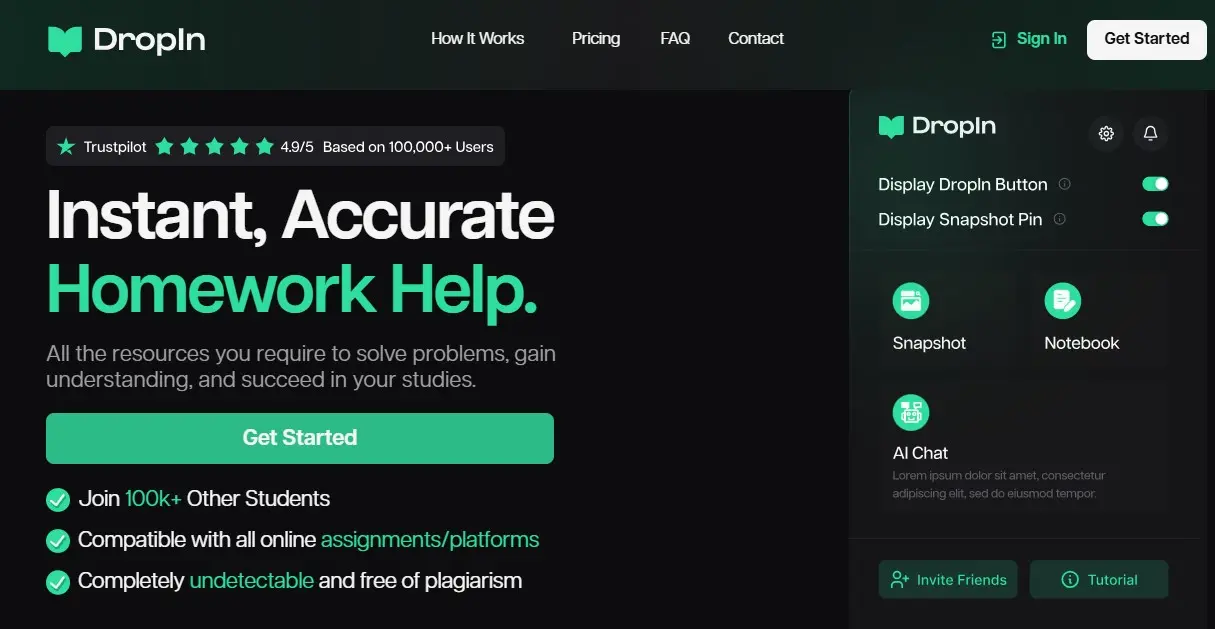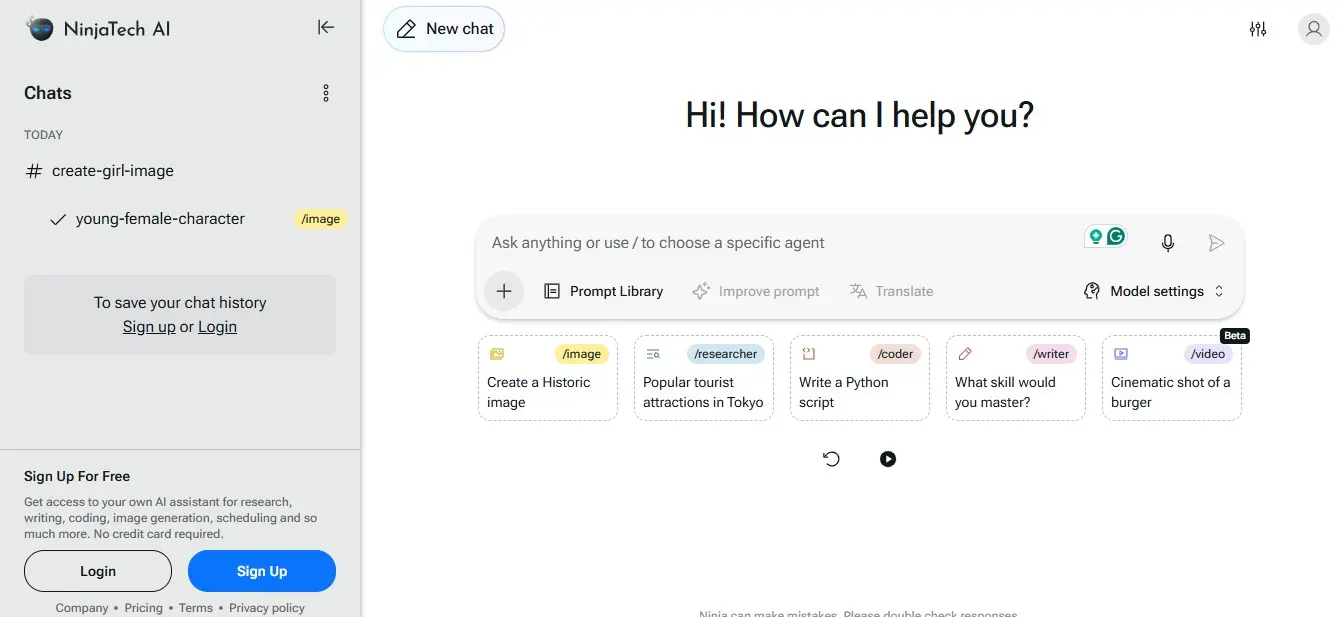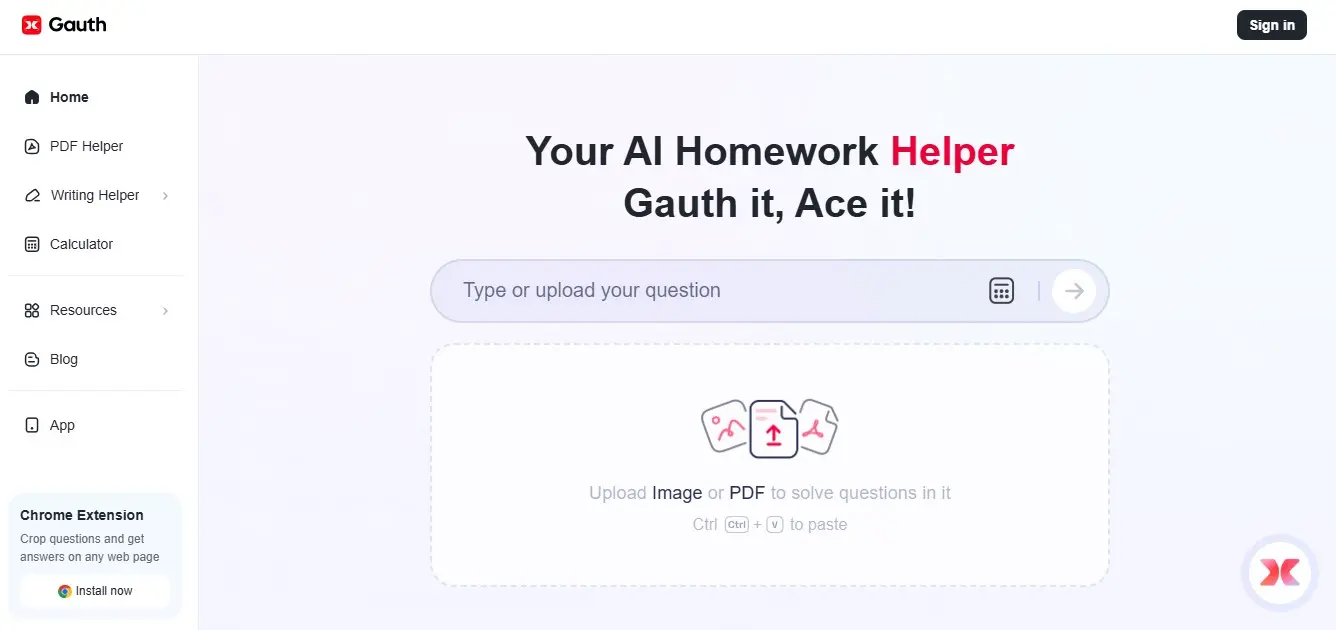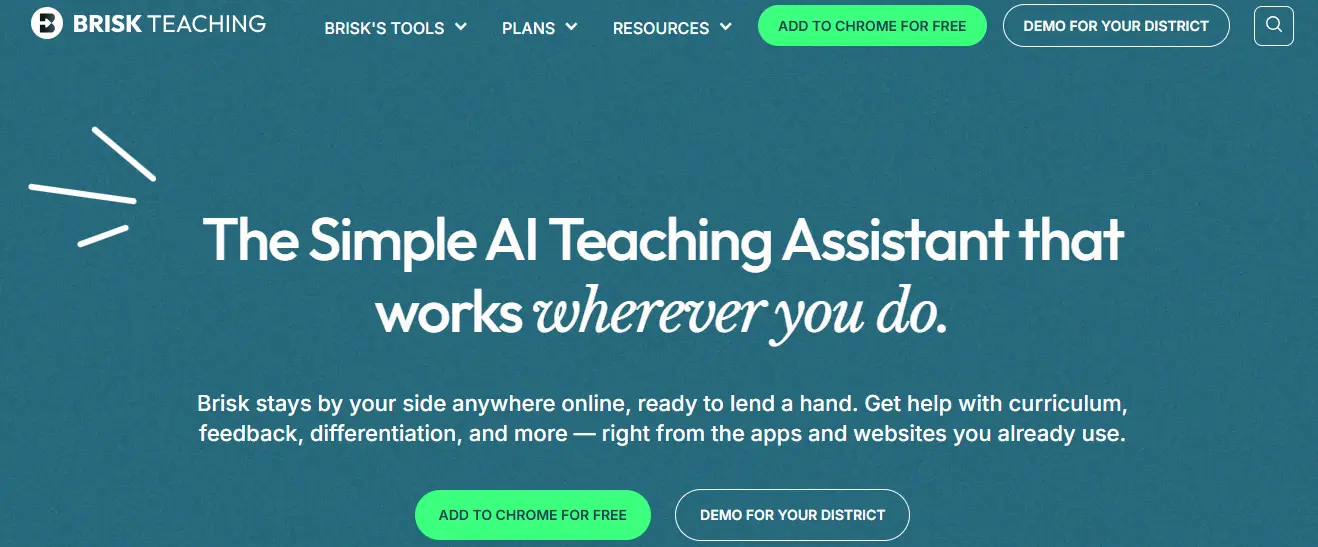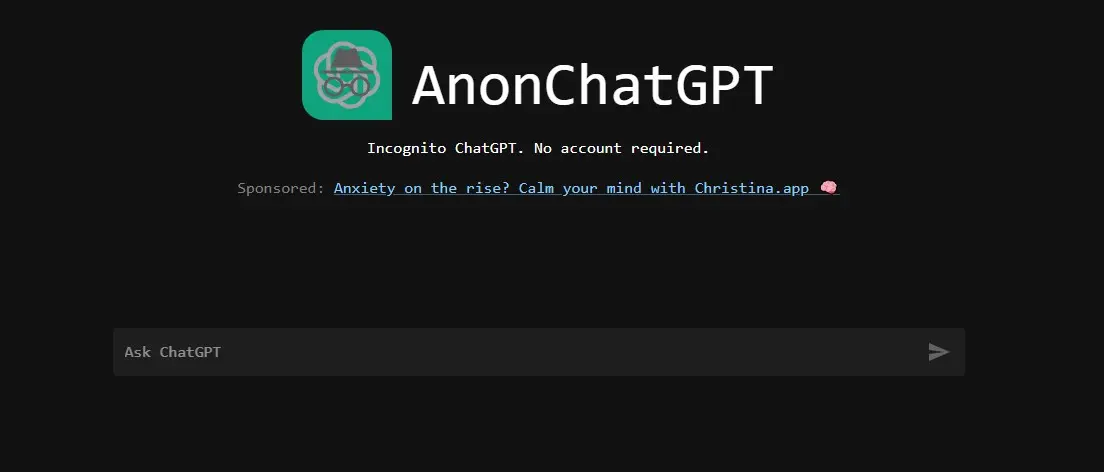If you are looking for a unique app that integrates multiple AI chat assistants into one platform, ChatGOT.io is the best solution for you because it supports GPT4, ClaudeV2, Google PaLM 2, and Midjourney as well as future features such as customizable characters and web browsing.
It’s designed for those who relish the idea of engaging not with fellow humans, but with a diverse range of AI personalities. This tool also provides swift discoverability, protecting user privacy, and seamless multilingual conversation.
Its conversational interfaces can help businesses and individuals communicate more effectively with their customers and clients. It also offers a wide range of personalization capabilities to its users, allowing them to customize their chatbot to match their brand’s personality.
ChatGOT is trusted by 350,000+ users worldwide and has been praised by satisfied users for its ease of use and efficiency. It is a powerful AI chat tool that provides flawless communication solutions. For Individuals and companies, it is a great tool as it responds quickly and precisely.
It lets you access the advanced features on the platform like NLP-based chatbots, automated answers, and customer care automation among other things. It caters to programmers, marketers, product managers, scholars, and educators looking to enhance their productivity and streamline tasks.
Users can also test this platform using its free version. It offers a free plan that allows users to access GPT-3.5 with a daily quota of 10 interactions. Its free plan is an excellent option for individuals or startups looking to explore the capabilities of AI-powered text generation without committing to a paid subscription.
Whether you’re looking to improve customer service, streamline your sales process, or simply provide a more engaging and interactive experience for your users, Chatgot is an excellent solution because it provides a seamless and comprehensive user experience.
ChatGot Core Features
Now we will shortlist ChatGot Core Features.
- Access to Top AI Models: Includes GPT-4, Claude, Gemini Pro, Llama 3.1, Mistral Large 2, DALL·E 3, and ChatGot Imagen for diverse tasks.
- Multiple Models in One Place: Consolidates top LLMs for seamless task handling without switching tools.
- ChatPDF: Offers Q&A, document summaries, intelligent translation, and original text positioning for PDFs.
- AI Slides: Generates professional presentation slides from topics or outlines.
- ChatGot Imagen: Creates high-resolution, realistic images from text prompts.
- Multilingual Translation: Supports multiple languages with a dual-screen display for accurate translations.
How to Use ChatGot AI?
Step 1: Access the Tool
You need to open the website with the following URL (https://www.chatgot.io/). No need to sign up for a free plan.
Step 2: Explore Interface
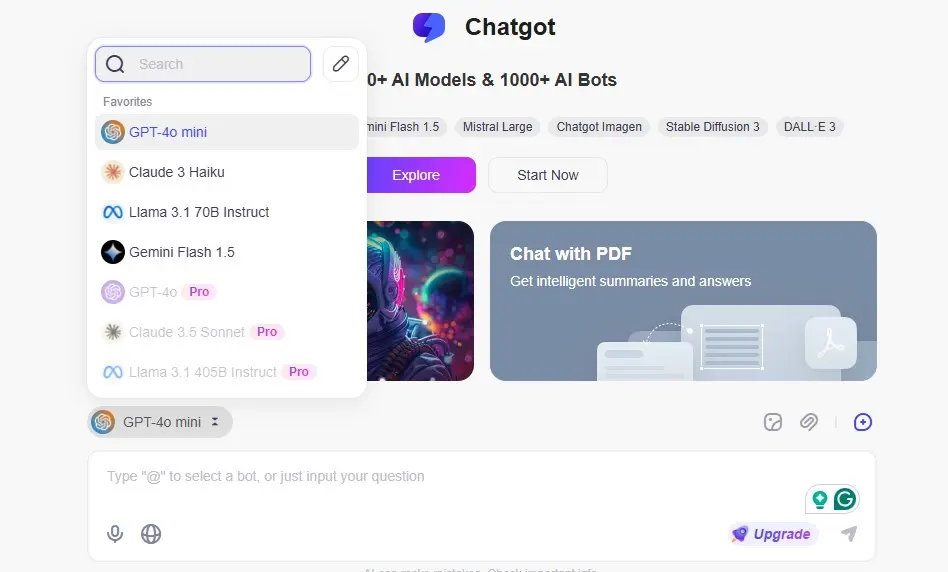
When you click on the start chat button, it will redirect you to a chat section where it allows you to select the model and start using it. In a free plan, GPT-4/4o, Claude 3.5, Llama 3, and Gemini Flash 1.5 are available, other tools require paid plans.
Step 3: Start Chat
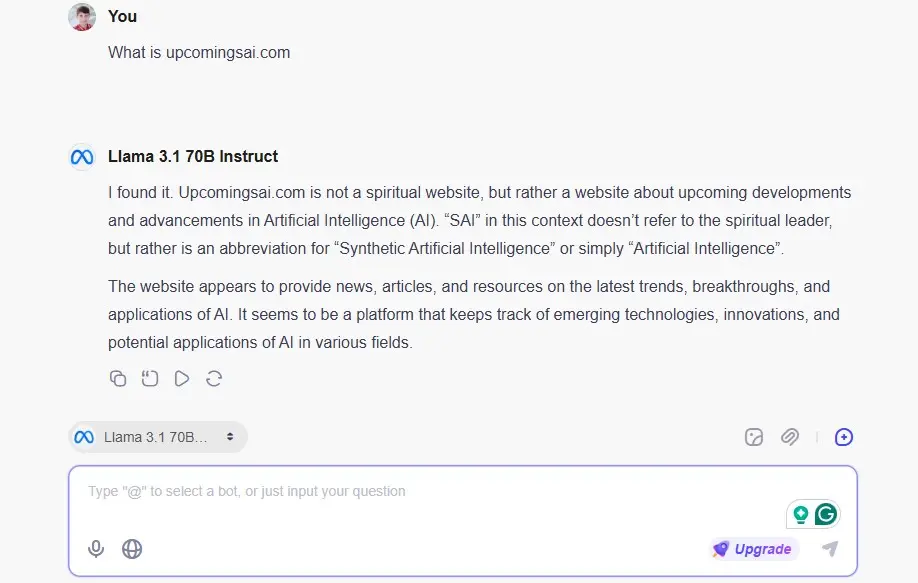
Select your desired model and start chatting, It only provides 10 queries per day and does not allow advanced features like using a web search.
Step 4: Chat with Pdf
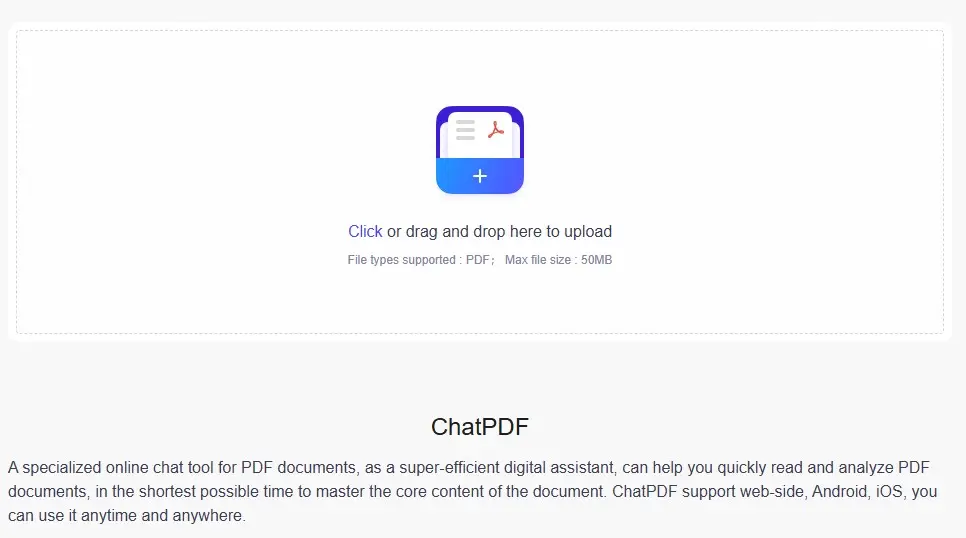
It also provides a chat pdf feature to deeply learn any documents quickly. It can help you quickly read and analyze PDF documents, in the shortest possible time to master the core content of the document. ChatPDF supports web-side, Android, and iOS, you can use it anytime and anywhere.
Step 5: Create A slide
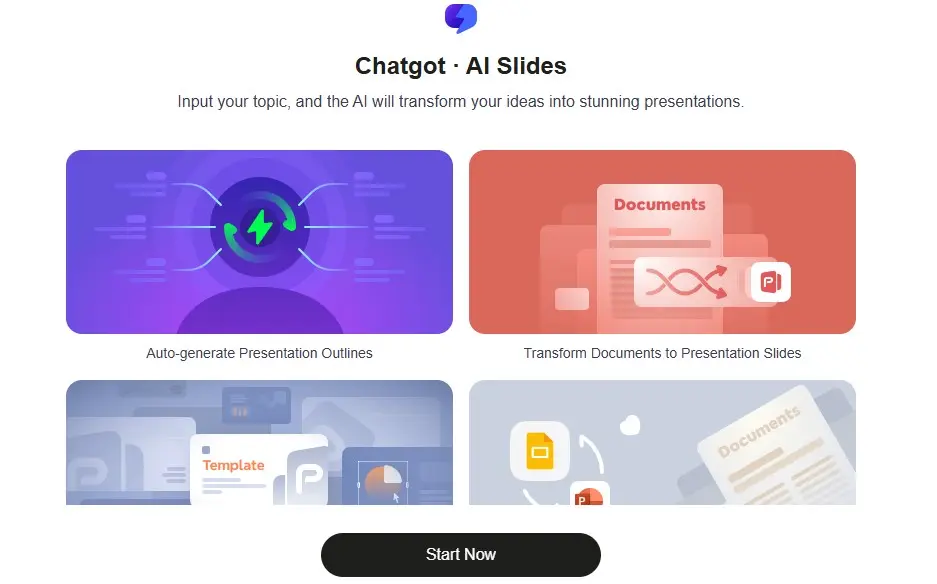
If you want to create slides related to any topic, then this tool is also useful. Input your topic, and AI will transform your ideas into stunning presentations.
Step 6: Create the Image from text
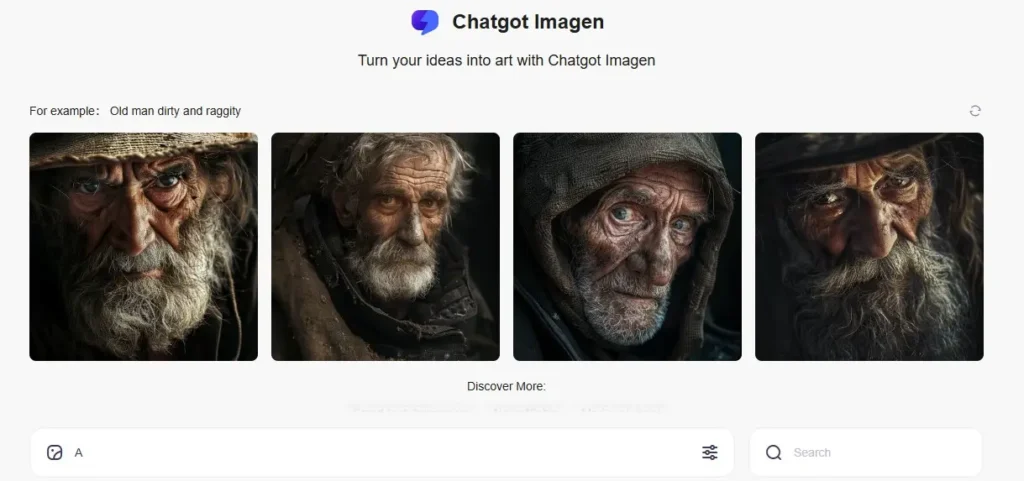
You can also create the image directly on this platform. Turn your ideas into art with Chatgot Imagen. Simply add a text and get the visual of results.
Key Features of ChatGOT.io
Chat GOT Pros And Cons
Pros:
- Support for multiple AI models including GPT-4, Claude V2, and Google PaLM 2.
- Offers options to personalize the chat experience according to user preferences and requirements.
- Implements robust encryption methods to protect messages and maintain user privacy.
- Users can also create stunning and high-quality presentations quickly and effortlessly.
- It can help you quickly read and analyze PDF documents in the shortest possible time.
- Engages in dynamic and entertaining evaluations where AI bots critique or comment on each other’s responses.
- It also promotes interactive AI evaluations, where one AI can critique or comment on another’s response.
- Users can interact with various AI personalities by simply using the ‘@’ symbol to direct their questions to specific bots.
Cons:
- New users might struggle with understanding all the features and functionalities.
- Pricing model might be prohibitive for small businesses
ChatGOT Pricing
ChatGOT offers a free plan with 10 queries per day, Pro $9.9/month, and Max $15.9/month.
Pro Plan Features
- 6000 Standard Queries
- 400 Advanced Queries
- 300 Standard Images
- 50 AI Slides Credits
- 50 Advanced Images
Max Plan Features:
- 8000 Standard Queries
- 500 Advanced Queries
- 500 Standard Images
- 100 AI Slides Credits
- 100 Advanced Images
Advanced Features of Paid Plans
- Chat with PDF
- Real-time Web Access
- Create Custom AI Bots
- AI Pro Search
- Chat with Images
- No request limits during high-traffic periods
- 2X faster response speed
- No Daily Limits
ChatGot Use Cases
- Professionals: Assists with emails, scheduling, and creating presentations.
- Students: Aids in research, content summarization, and brainstorming essay ideas.
- Small Business Owners: Automates customer responses, drafts marketing content, and manages daily tasks.
ChatGOT Alternatives
Conclusion
ChatGOT is an innovative AI platform offering a one-stop solution for professionals, students, and creatives. It integrates cutting-edge AI models to streamline tasks like creating slides, analyzing PDFs, translating documents, generating images, and more. Whether you need a translation expert, SEO advisor, or just a virtual companion, Chatgot promises to deliver personalized and secure interactions. Its upcoming features include customizable characters and web browsing capabilities.
Chatgot FAQs
1. What is Chatgot?
Chatgot is an AI-powered platform that integrates multiple chatbots, like GPT-4 and Claude V2, to deliver diverse and personalized conversational experiences.
2. How does Chatgot work?
Chatgot allows users to interact with various AI bots by typing the ‘@’ symbol followed by the bot’s name, enabling targeted and efficient communication.
3. Is Chatgot free?
Chatgot offers a 7-day free trial with limited usage. Paid plans start at $16.90/month for extended features and higher request quotas.
4. Can I customize my AI assistant on Chatgot?
Currently, customization is limited, but upcoming features will allow users to create and share personalized AI characters.
5. Does Chatgot support multilingual communication?
Yes, Chatgot provides multilingual support, making it accessible to users worldwide.
6. What are the key features of Chatgot?
Chatgot includes real-time messaging, multi-AI integration, AI artistry, data encryption, and multilingual capabilities.
7. Who can benefit from Chatgot?
Chatgot is ideal for marketers, educators, researchers, programmers, and businesses seeking efficient communication tools.
8. How much does Chatgot cost?
Monthly plans start at $16.90, with an annual option available at $154.80 ($12.90/month). Free trials are also offered.
9. What AI models are supported by Chatgot?
Chatgot supports leading models such as GPT-4, GPT-3.5, Claude 2, Gemini, and Midjourney.
10. How can I access Chatgot?
Visit start.chatgot.io, log in with your Google account, and explore the platform’s features.