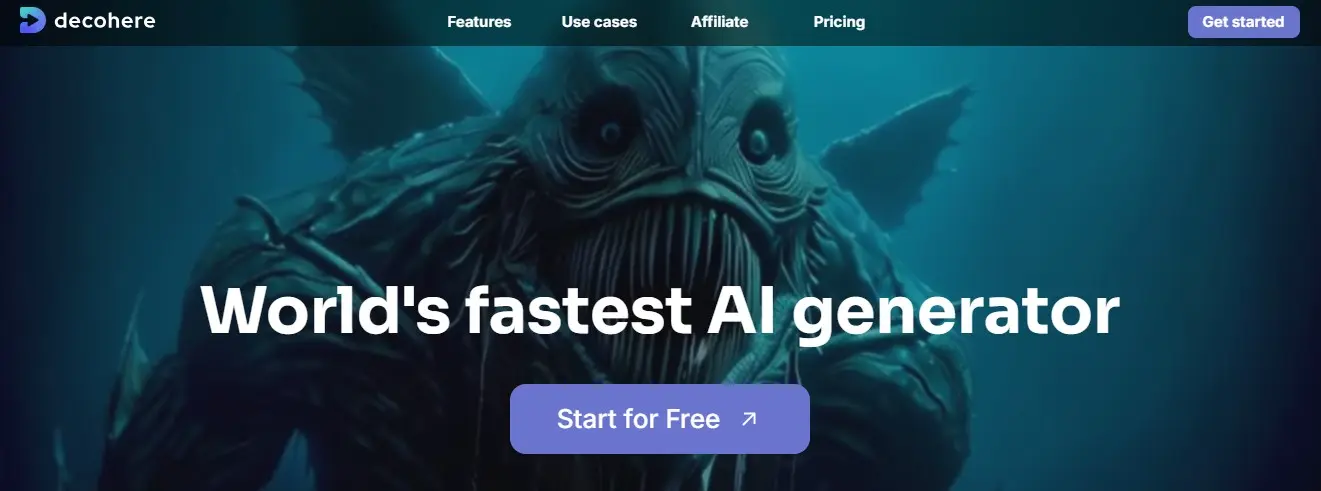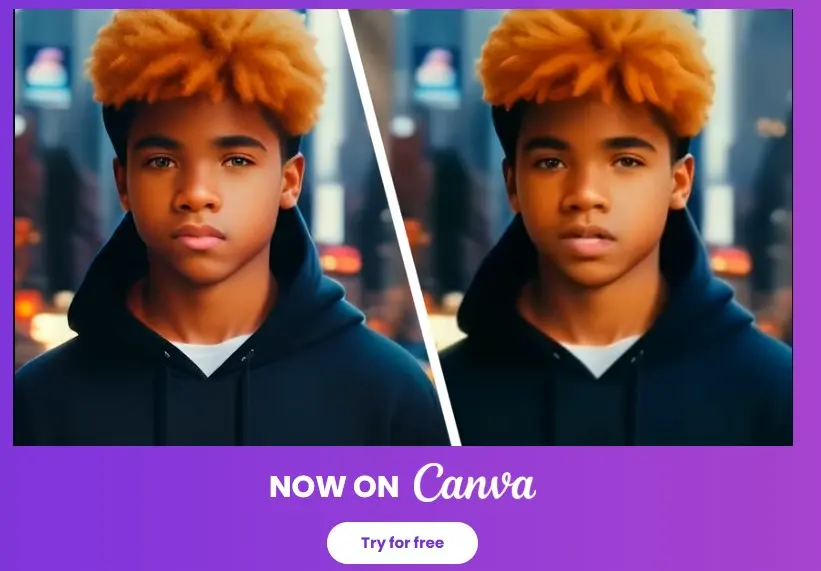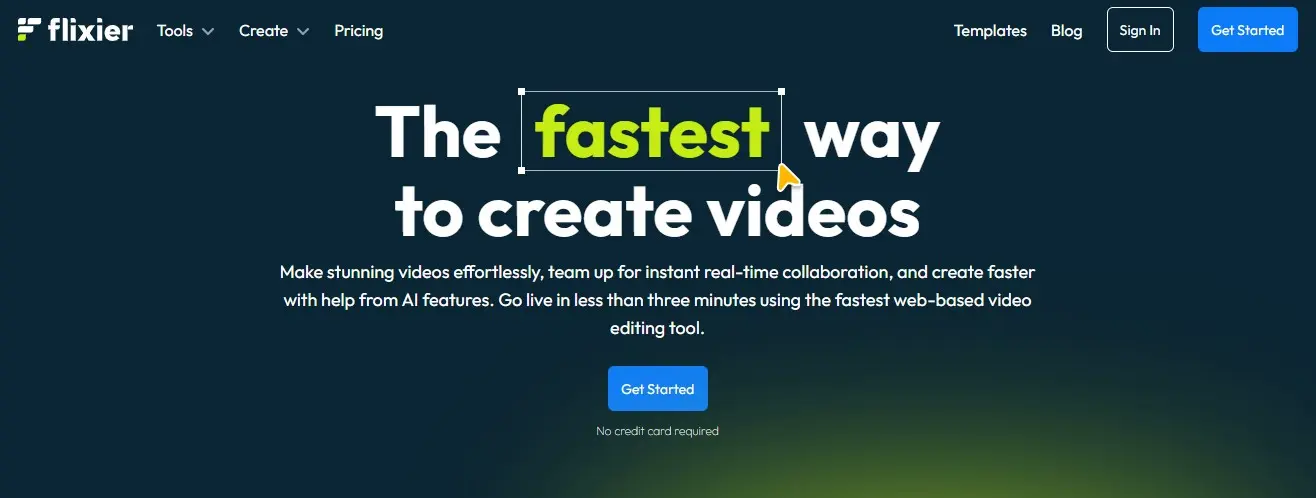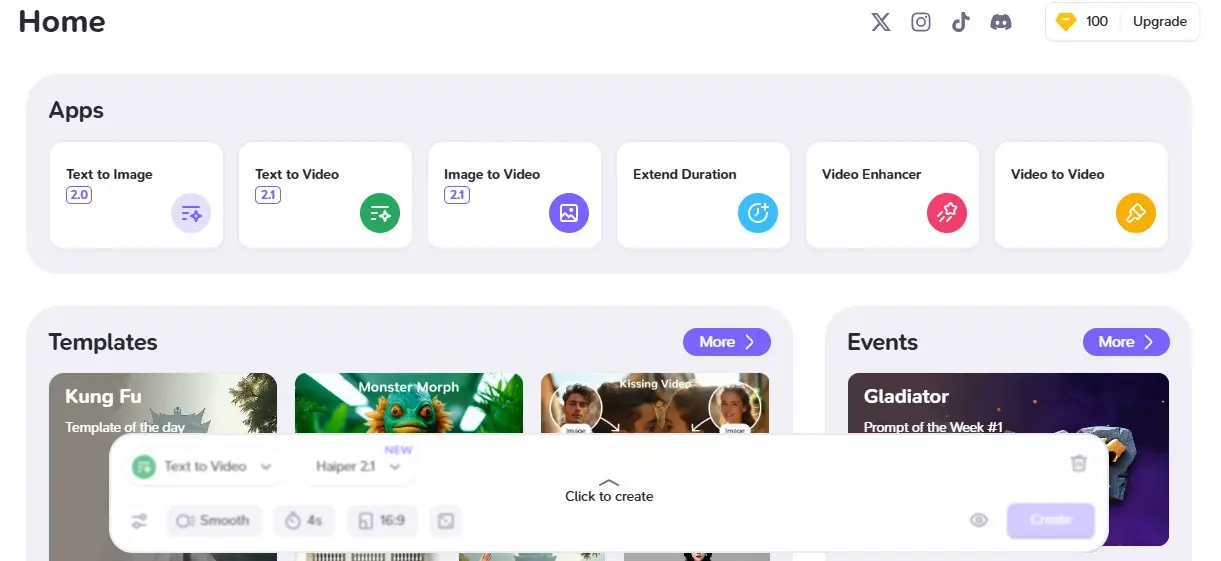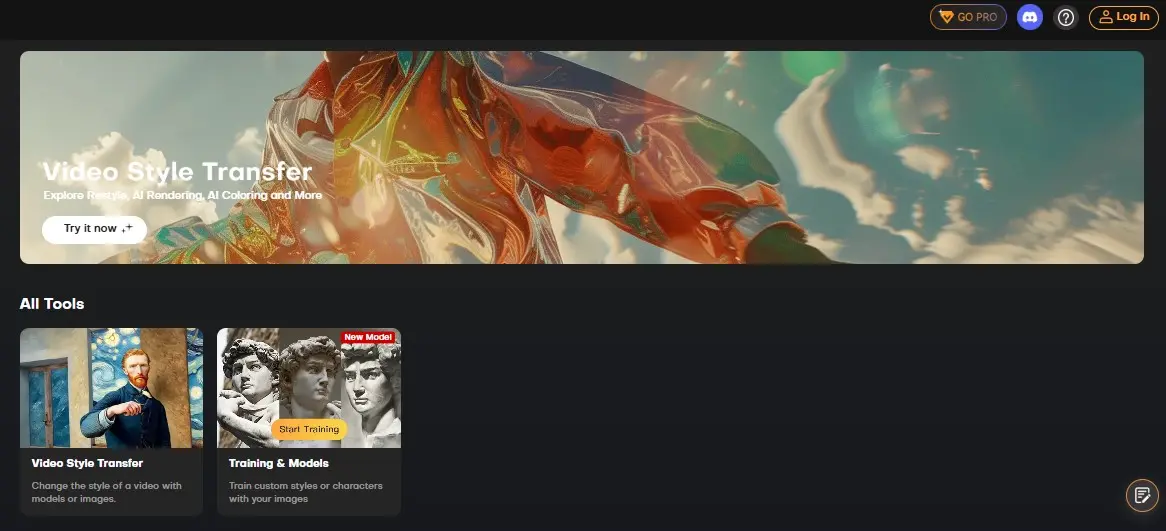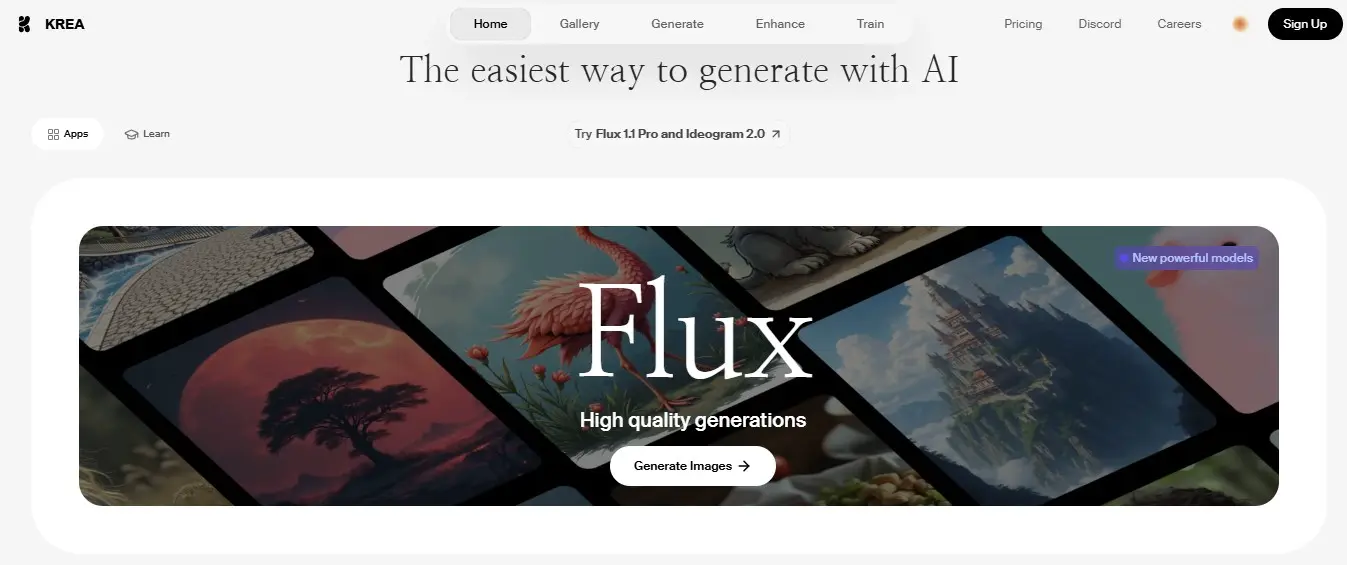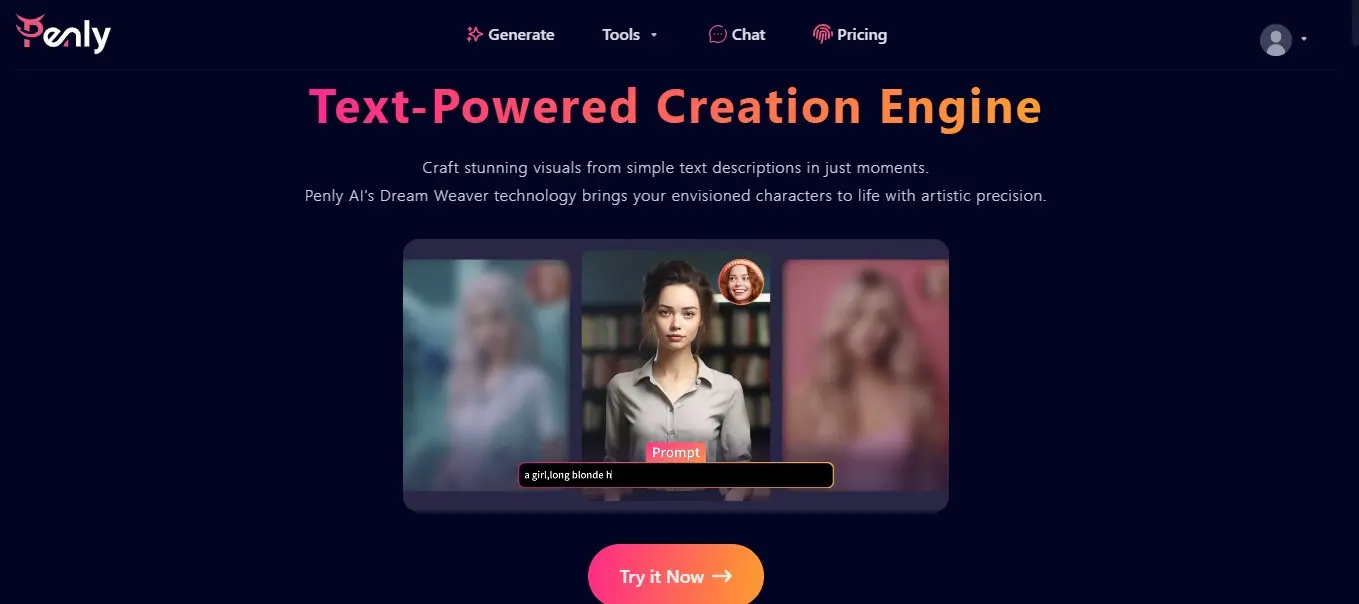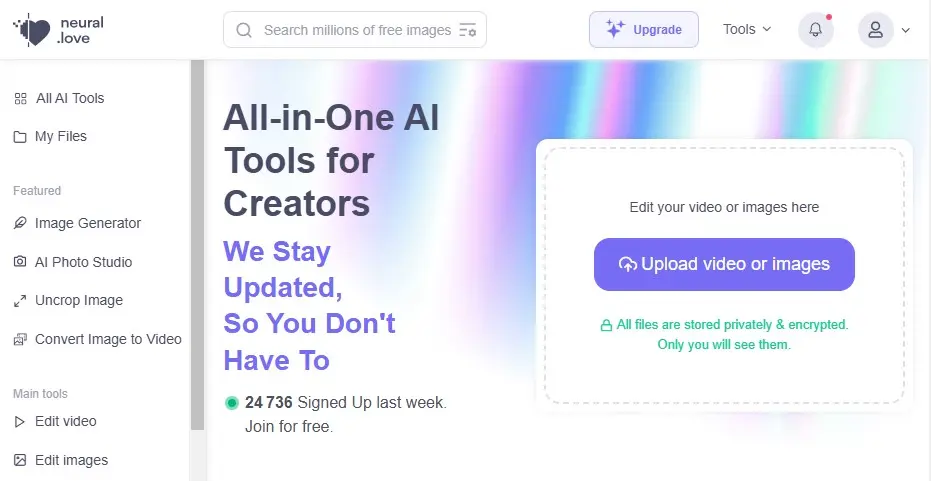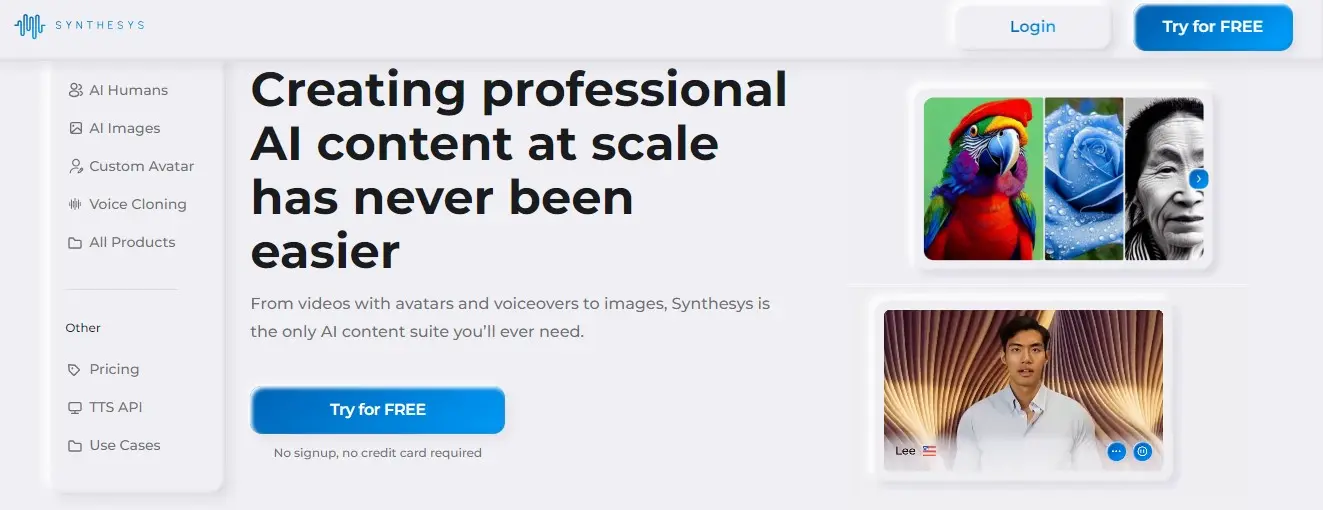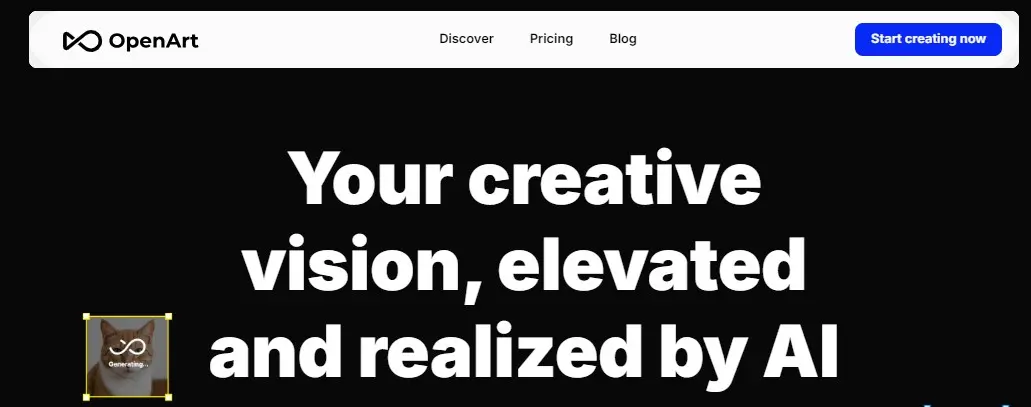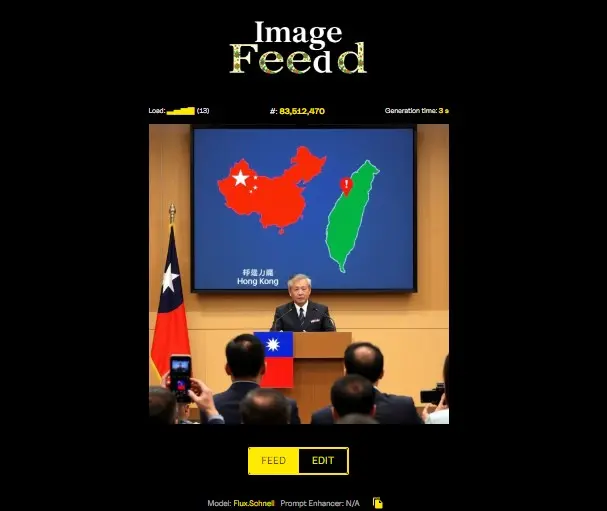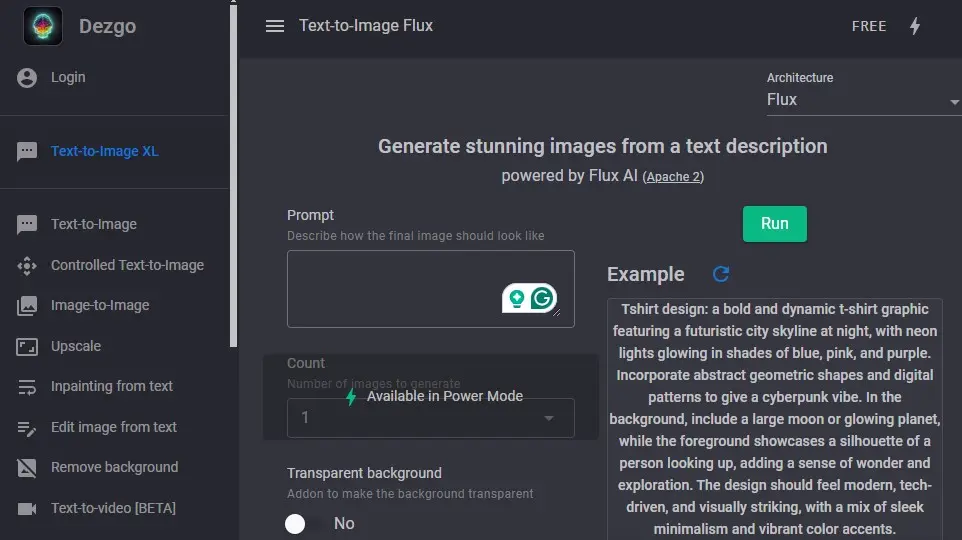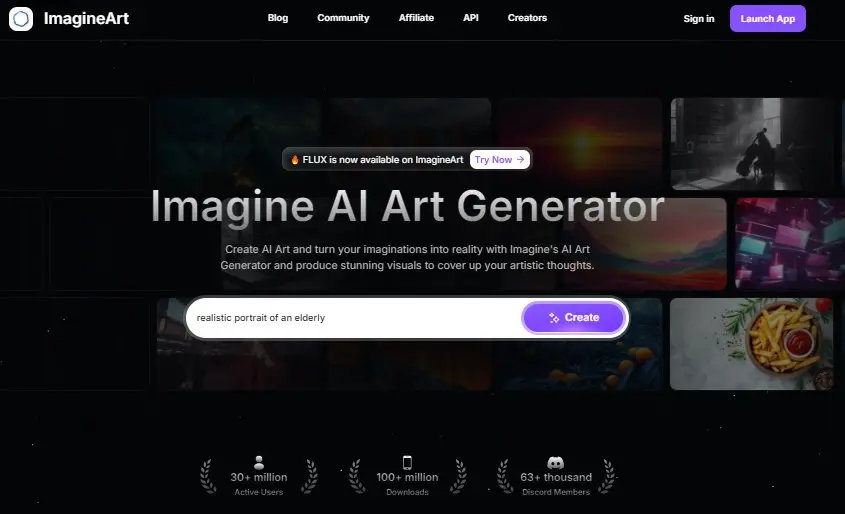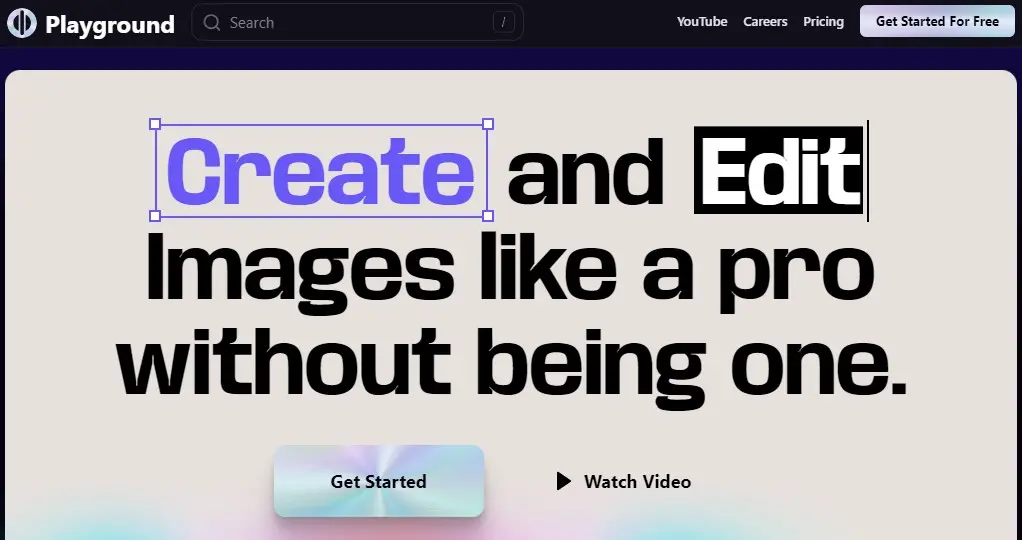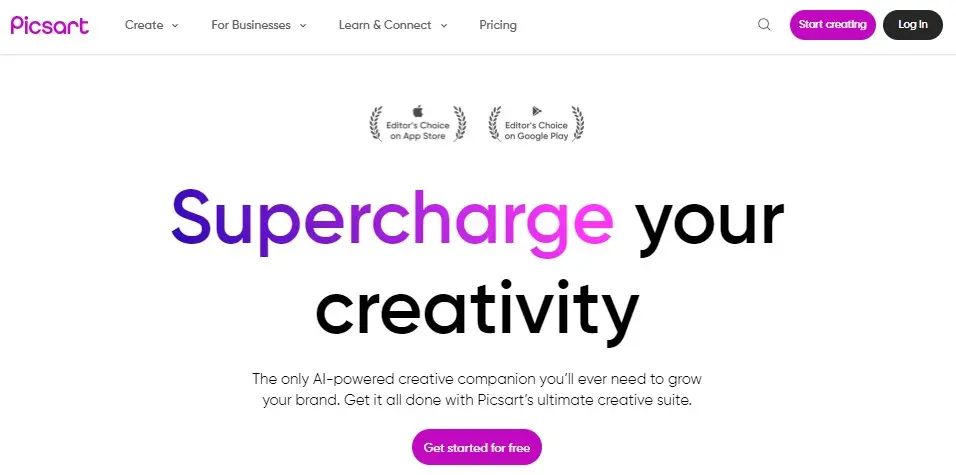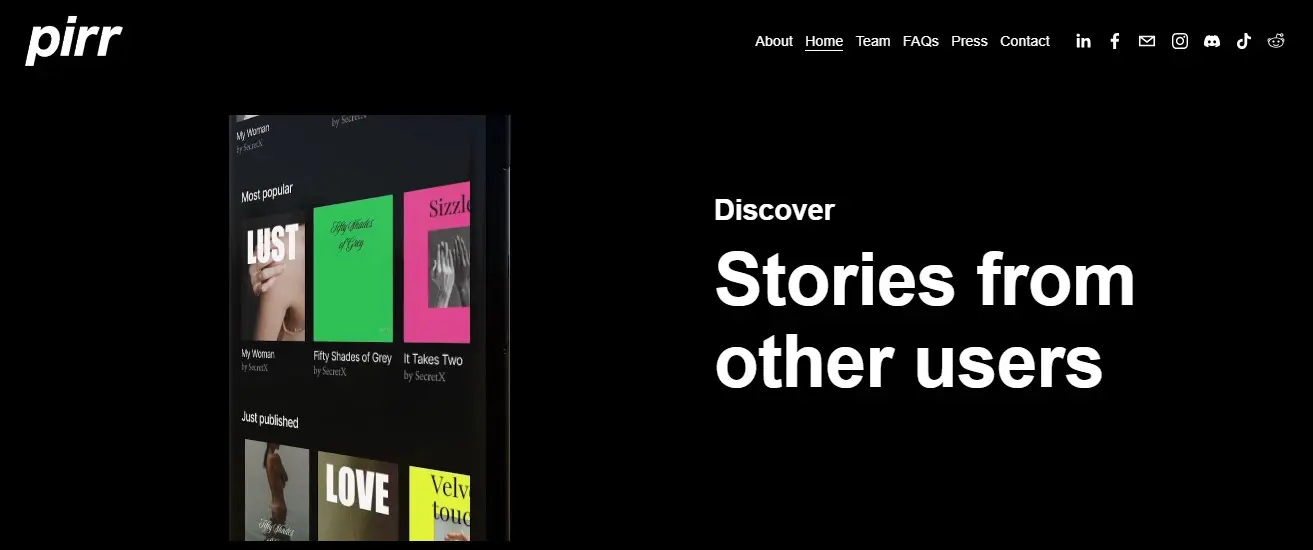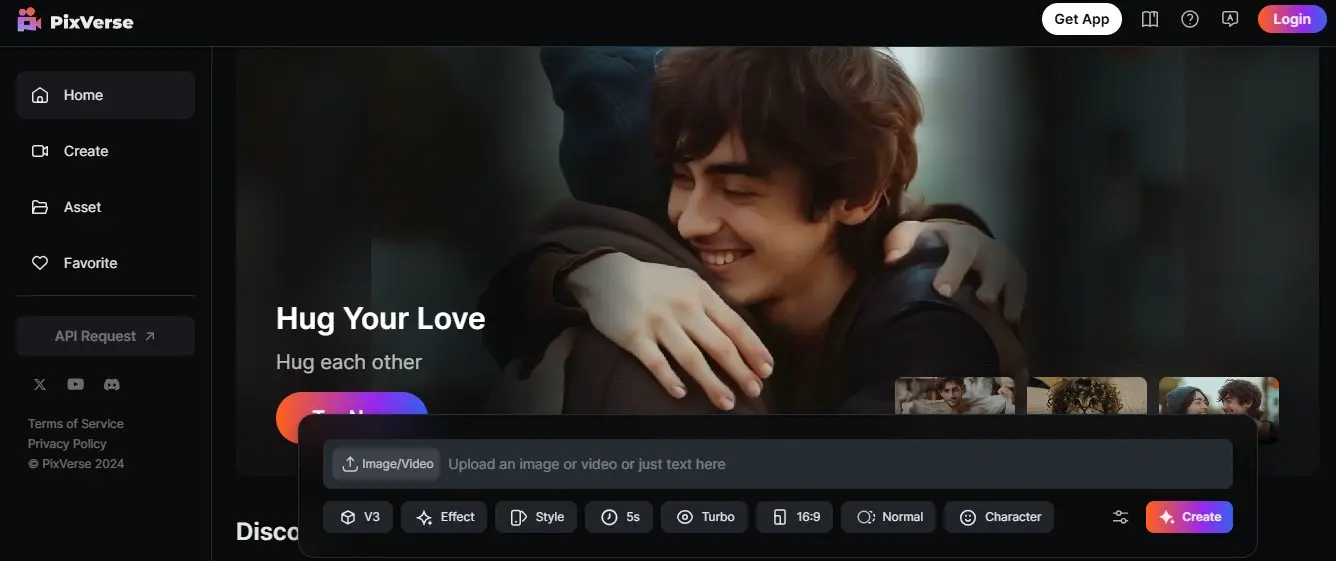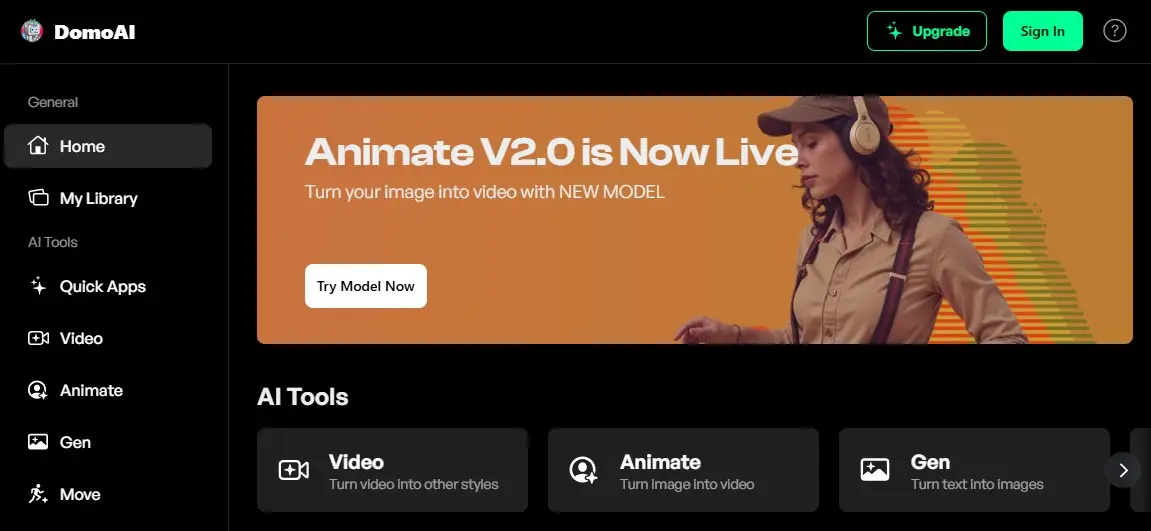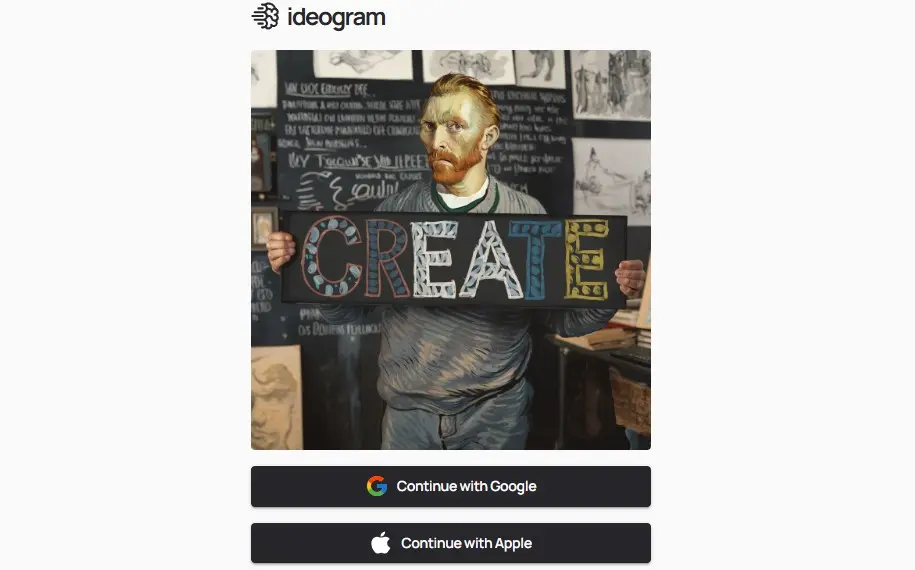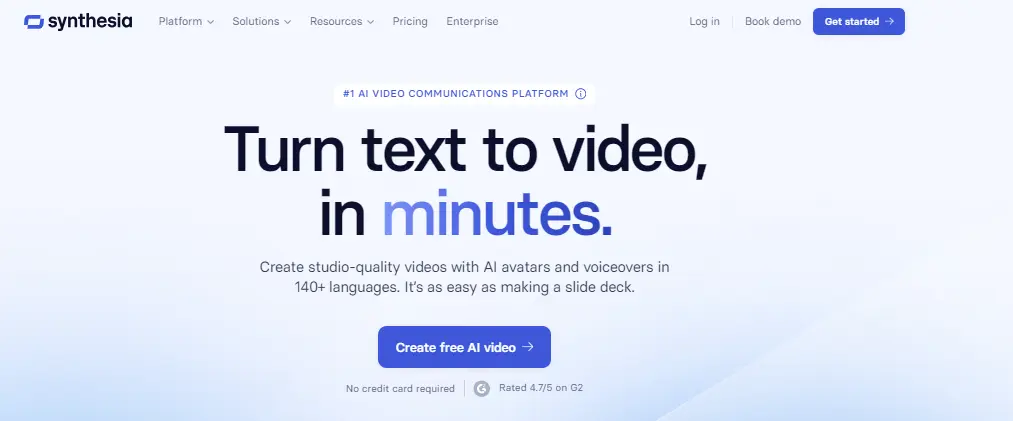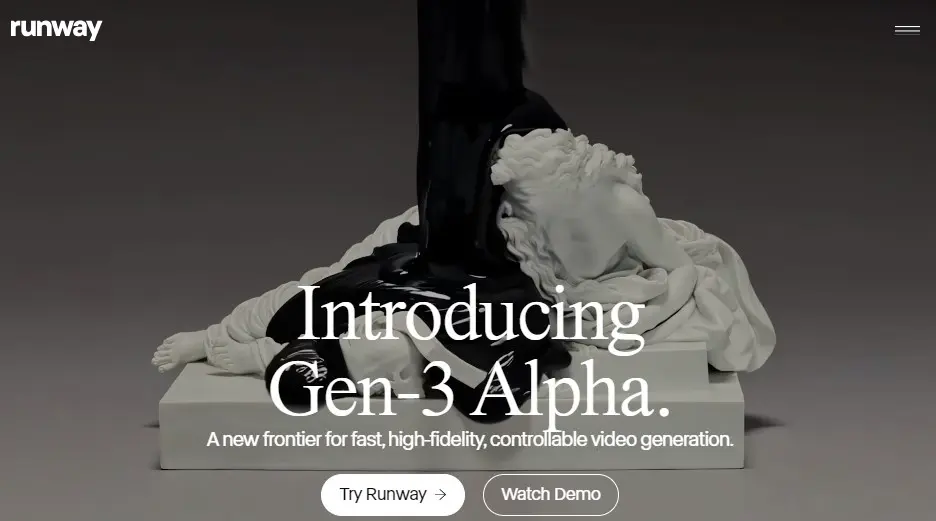If you are looking for an AI image and video generator that transforms text prompts into captivating visuals, Decohere AI is the best solution for you because it AI is a powerful video and image generator that uses AI to make video creation easy. Create AI animations and synchronize them with your music.
It allows you to animate your video, select framing, and edit aspect ratios. With the help of text prompting, Decoherence enables you to create easy, fast, and intuitive AI videos and images for various needs without any editing expertise. It is the best video creation tool that transforms your text prompt into a full-motion video.
When you write a prompt in the text box, it generates images in real-time, no need to wait for the results. Its generated images can be used for digital marketing campaign presentations and even as a part of creative projects.
Its AI video generator is particularly useful for all creative needs and use cases. Anyone can create a story video in a few minutes. You need to input your vision in text and the AI will automatically generate a video that can be utilized for YouTube content, ads, and social media posts.
Not only generate the video but also add some other things like audio. You can easily sync audio tracks with video content, perfect for creating seamless music videos or adding narration to presentations.
Decohere AI has many editing features for precise adjustments and edits to ensure the video flows exactly as intended. It also offers customizable prompts, and seamless integrations with video editing platforms like Adobe Premiere Pro and Filmora.
This platform also offers an anime generator to easily create anime-style visuals that will be appealing to manga creators, animators, and anyone looking to dive into anime aesthetics.
Its free plan includes 3,600 credits that let you create up to 30 seconds of square video, while premium options provide advanced features such as high-resolution outputs, access to AI Stations for streamlined workflows, and the ability to incorporate reference images for enhanced animation detail.
Decohere AI Features
Now we will shortlist Decohere AI Features.
- Text-to-video conversion: Converts written content into dynamic videos using AI in styles like anime and photorealism.
- Audio synchronization: Easily aligns audio tracks with video content for seamless music videos or narrated presentations.
- Timeline editing interface: Offers precise control over video creation with robust editing tools.
- High-resolution outputs: Provides professional-grade video quality with premium plans.
- AI Stations: Pre-configured workflows simplify the video creation process.
- Custom reference uploads: Enhances animation accuracy with user-provided reference images.
- Real-time AI image generator: Quickly generates high-quality images for campaigns and projects.
- AI anime generator: Creates anime-style visuals for manga, animators, and fans.
- Cloud-based storage: Allows secure access and project continuation from any device.
- Advanced analytics: Tracks viewer engagement and offers insights for optimization.
How To Use Decohere AI?
Step1: Access The Website
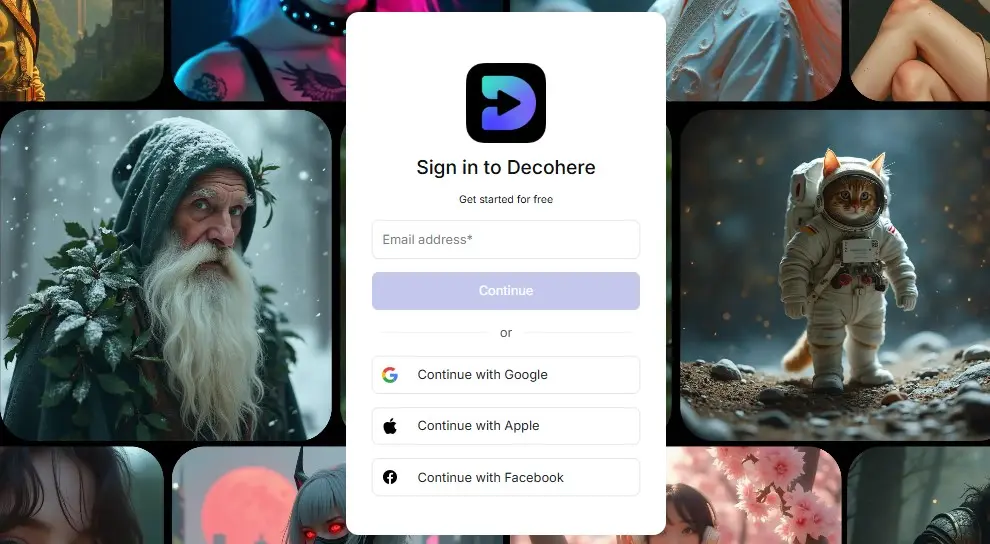
You need to open the website with the following URL (https://www.decohere.ai/) and create an account by signing up with a Google account.
Step 2: Explore The Dashboard
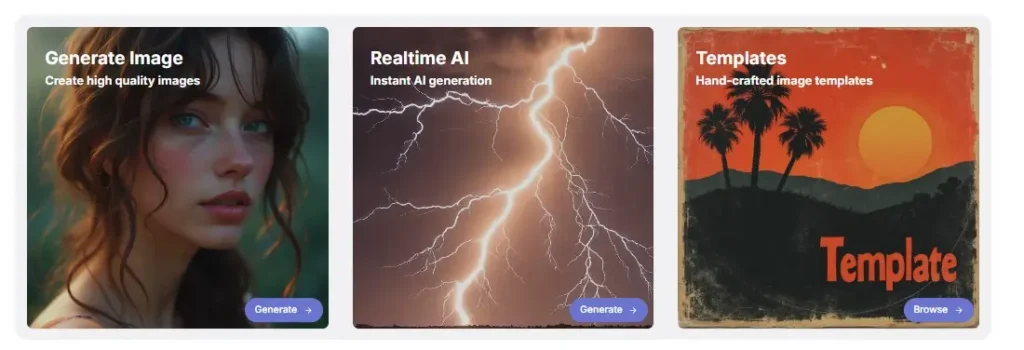
After joining, it redirects you to the dashboard which allows you to generate images from text or create the image in real-time. It also provides hand-crafted image templates.
Step 3: Create an image in real-time
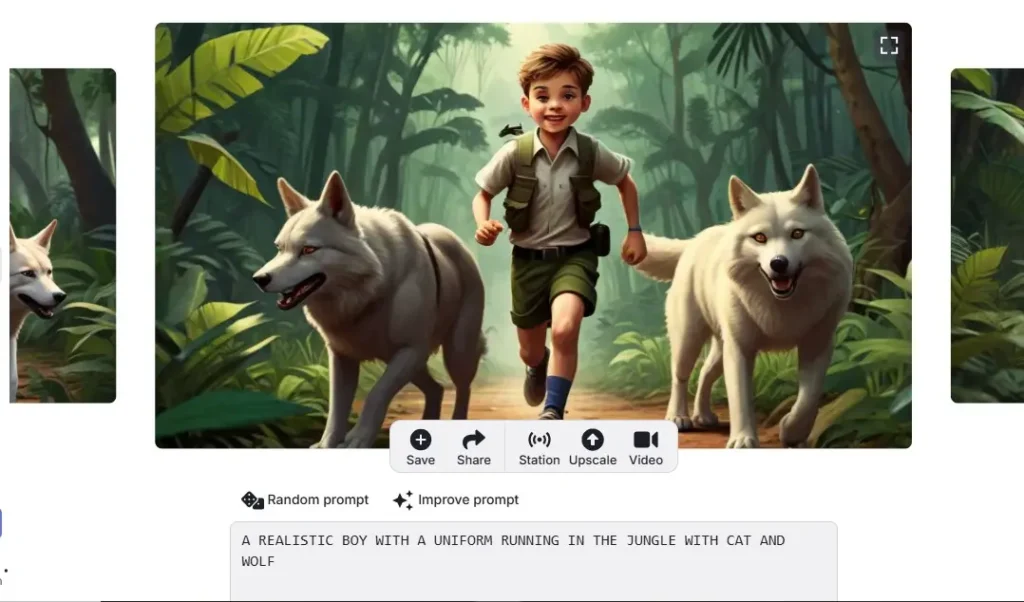
Click on the feature Instant AI generation and add a prompt related to your vision. As you add the text in its textbox, it will generate the image in real-time, no need to wait for the results. However, its real-time image generation quality is less compared to text-to-image generation.
Step 4: Generate the image from text

You need to add the text to your prompt (A REALISTIC GIRL WITH A UNIFORM RUNNING IN THE JUNGLE WITH CAT AND WOLF). When you add the text in its textbox, it will take 30 seconds to generate the images. Check the image results above.
Decohere AI Pros And Cons
Pros:
- Use references to make more accurate and unique visuals and gain greater creative control.
- Its AI image editor empowers users to transform their images effortlessly with advanced AI technology.
- Transform written text into dynamic videos using AI to visualize text in selected styles like anime or photorealism.
- Offers seamless audio synchronization and a detailed timeline editing interface that provides precise control.
- Users are allowed to adjust the settings like resolution, style, and format to meet the specific project requirements.
- Produce captivating marketing content and educational materials to personal storytelling and music video production.
- It is easy to use and explore, so you can get unique results without needing to know a lot about technology.
- Enhance the accuracy of AI-generated animations by uploading reference images, available in higher-tier plans.
- It is easy to navigate and all the features are user-friendly making it a perfect tool for both beginners and professionals.
Cons:
- Its AI may not always perfectly align the emotional tone of audio with the visual content.
- The quality of AI-generated animations heavily relies on reference images.
Who is Using Decohere AI?
- Graphic designers
- Content creators
- Marketing professionals
- Artists
- Business owners
- Students and educators
- Visual creation enthusiasts
Decohere AI Pricing
The Decohere AI Explorer plan costs $9.99 / month, the Creator plan costs $29.99 / month, AND the Director plan costs $59.99 / month. It also offers a free plan with free daily quality images and free daily real-time images.
Explorer Plan Features:
- 50 credits per month
- Unlimited real-time images
- Generate video
- Upscale images
- Remove watermark
- Fast generation
Creator Plan Features:
- 400 credits per month
- Unlimited real-time images
- Generate video
- Upscale images
- Remove watermark
- Faster generation
- Create AI Character
- Commercial license
- Optional safety filter
Director Plan Features:
- 1000 credits per month
- Unlimited real-time images
- Generate video
- Upscale images
- Remove watermark
- Fastest generation
- Create AI Character
- Commercial license
- Optional safety filter
Decohere AI Use Cases
- Video production: Ideal for YouTube content, advertisements, and social media videos.
- Marketing campaigns: Generates captivating visuals and videos for branding.
- Educational materials: Creates engaging video content for teaching and presentations.
- Music videos: Synchronizes audio and visuals for impactful music content.
- Anime creation: Assists manga artists and animators with anime-style designs.
- Personal storytelling: Brings narratives to life with AI-generated videos.
Top 6 Decohere AI Alternatives
Final Summary
Decohere is an AI-powered media creation tool designed for generating videos and images from text prompts. It simplifies content creation with real-time AI capabilities and a user-friendly interface. Ideal for marketers, educators, artists, and content creators, Decohere supports high-resolution visuals and offers customization through its reference person feature. With both free and paid plans, users can access advanced AI features starting at $9.99/month. Its flexibility and ease of use make it a go-to solution for producing stunning media quickly and efficiently.
FAQs for Decohere AI
1. What is Decohere AI?
Decohere AI is an AI-powered tool that transforms text prompts into high-resolution images and videos, making content creation quick and effortless.
2. Who can benefit from using Decohere AI?
Decohere is ideal for graphic designers, content creators, marketers, educators, students, artists, and business owners who need high-quality visuals for diverse purposes.
3. What features does Decohere offer?
Decohere provides features like real-time AI content generation, high-resolution visuals, a reference person feature for enhanced customization, and a user-friendly interface.
4. Does Decohere have a free version?
Yes, Decohere offers a free plan with basic features for creating videos and images, though advanced options are limited.
5. What is included in Decohere’s paid plan?
The Decohere AI Explorer plan costs $9.99 / month, the Creator plan costs $29.99 / month, AND the Director plan costs $59.99 / month. Its premium options provide advanced features such as high-resolution outputs, access to AI Stations for streamlined workflows, and the ability to incorporate reference images for enhanced animation detail.
6. Can I use Decohere to create music videos?
Yes, Decohere supports creating music videos and other media types, synchronizing visuals with the rhythm of your music.