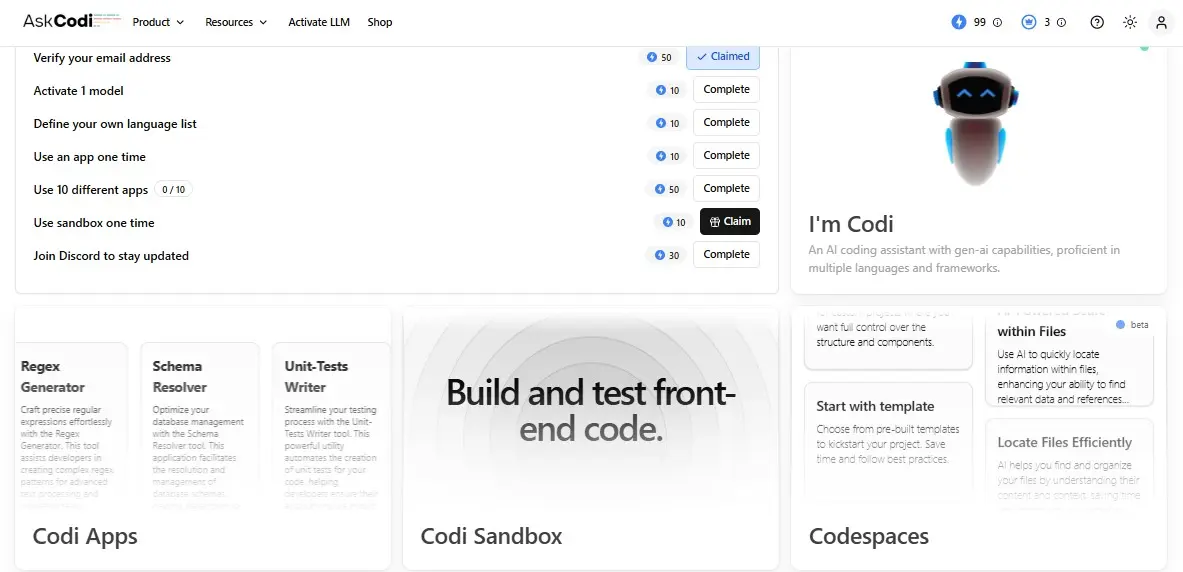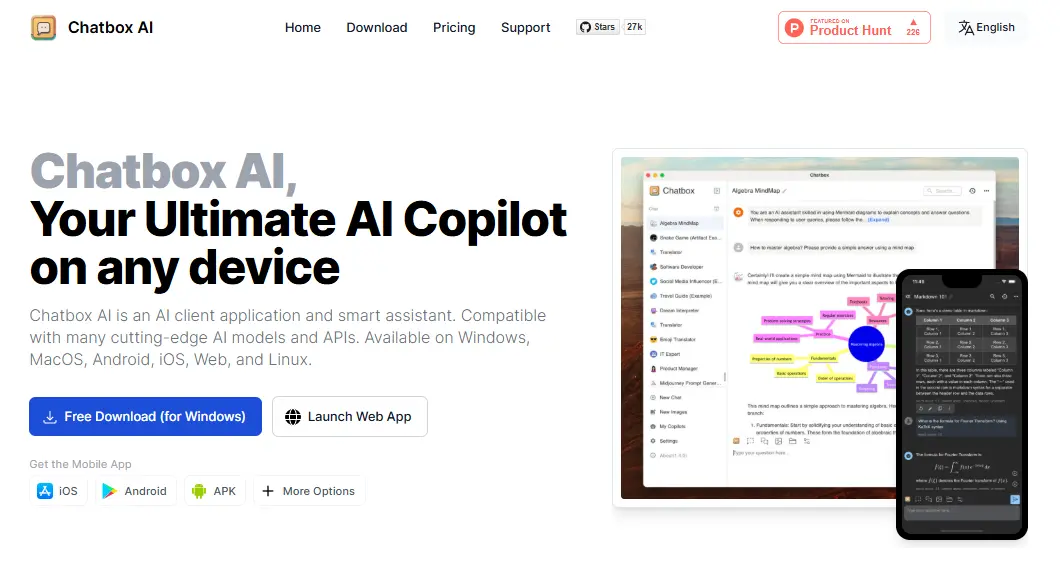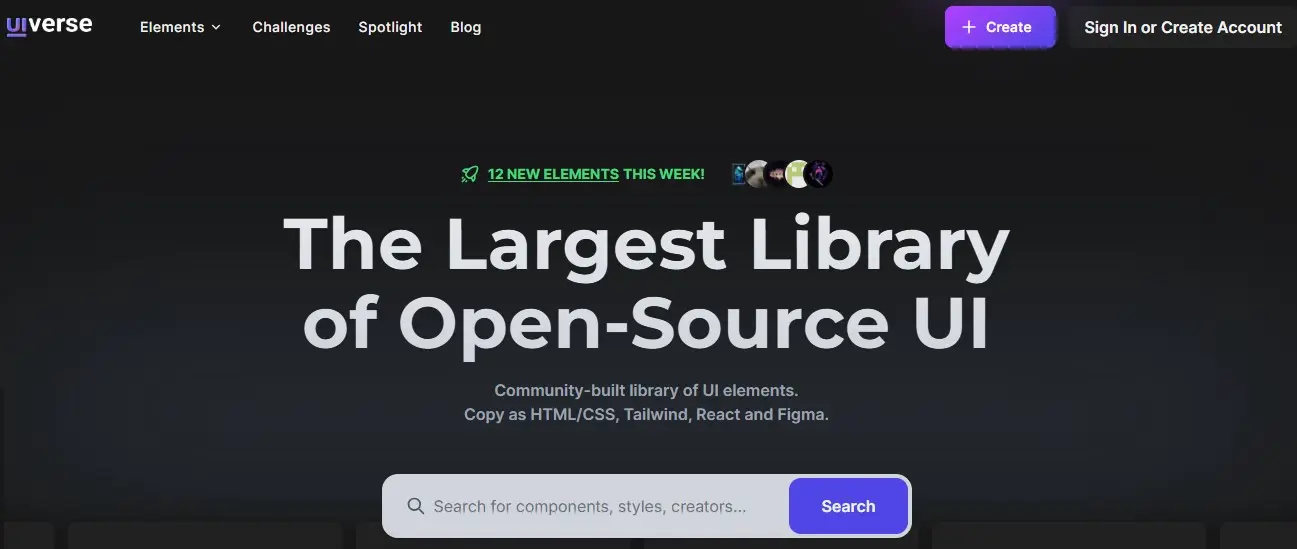If you are looking for an AI code assistant that streamlines development and helps developers build prototypes and applications more efficiently, Askcodi is the excellent solution for you because it is a live chat service that allows you to share your code and get instant feedback from experts who have the skills and knowledge you need.
Experience enhanced coding with interactive workbooks, real-time chat, versatile IDE extensions, and support for 50+ languages. It also has Jupiter-style notebooks that provide an interactive environment for code experimentation and documentation.
It not only generates the code, but also utilizes its other features like autocomplete, and translation between programming languages. Its AI suggests code completions as you type which helps you save time and avoid errors. You can also specify the difficulty level and urgency of your question, and the system will match you with the most suitable coder for your needs.
It aims to boost developer productivity by automating repetitive tasks and providing real-time code suggestions. This tool is available as a web application and IDE plugin for Visual Studio Code, Sublime Text, and JetBrains IDEs. Supports various popular programming languages.
It generates codes for various topics and languages, such as Python, Java, HTML, CSS, JavaScript, React, Angular, Node.js, and more. It offers features such as Codi Chat, a seamless chat interface for crafting code conversations, and Codi Workbooks, Jupyter Style Notebooks that unlock endless possibilities for developers.
AskCodi aims to streamline the coding process using the latest AI technologies such as GPT-5 and Llama 3 70b. Integrate seamlessly with popular IDEs like VS Code, PyCharm, and more. Its integration of multiple coding tasks proves valuable for software development teams looking to maintain consistent code quality across projects.
It offers an AI-powered efficiency that increases productivity by reducing repetitive processes and freeing up time for high-value activities. It also offers detailed explanations of code functionality to help developers understand complex algorithms or unfamiliar code.
Overall, AskCodi distinguishes itself with its comprehensive code assistance and the ability to generate code, create unit tests, and write documentation in one platform. This tool aims to save time on every line of code and enhance performance for both beginners and experienced programmers.
AskCodi Core Features
Now, we will shortlist AskCodi Core Features.
- Code Generation: Automatically generates code snippets based on user input.
- Real-Time Debugging: Offers immediate assistance in debugging code.
- Context-Aware Assistance: Delivers relevant solutions for coding queries.
- Multi-Language Support: Supports various programming languages and frameworks.
- Code Examples: Provides practical examples to aid learning and implementation.
- Integration Options: Integrates into development environments and platforms.
- Learning Tools: Includes resources to improve coding skills.
- Conversational Assistance: Engages in interactive dialogue for task support.
- IDE Support: Works with popular IDEs like VS Code, PyCharm, etc.
- Multi-Language Support (Natural Languages): Supports languages like German, Polish, Spanish, etc.
How To Use AskCodi?
Step 1: Open the website
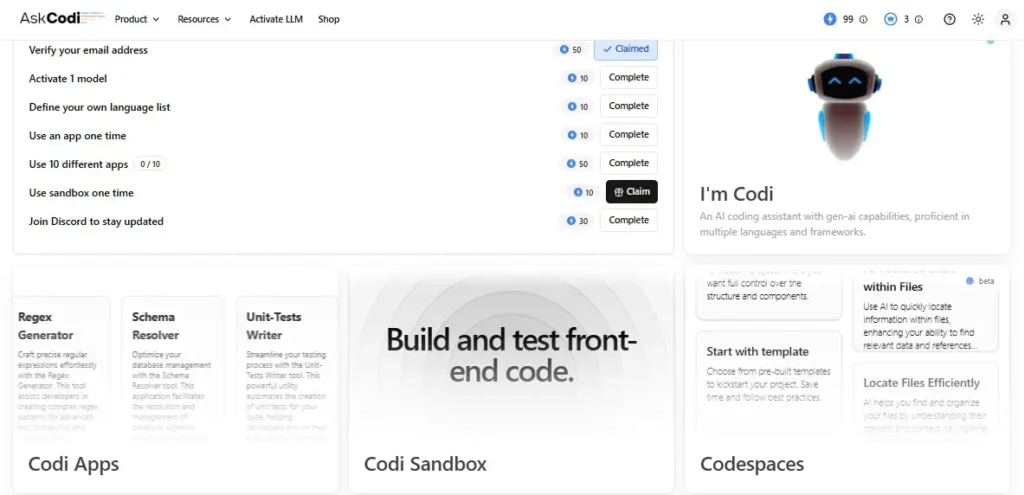
You need to open the website with the following URL and join the platform by creating an account by signing up with a Google account. When you join the platform, It offers a free plan with features like 50 AI credits (one-time bonus), 3 LLM credits, Access to 1 codespace, and Access to all extensions.
Step 2: Explore Codi apps
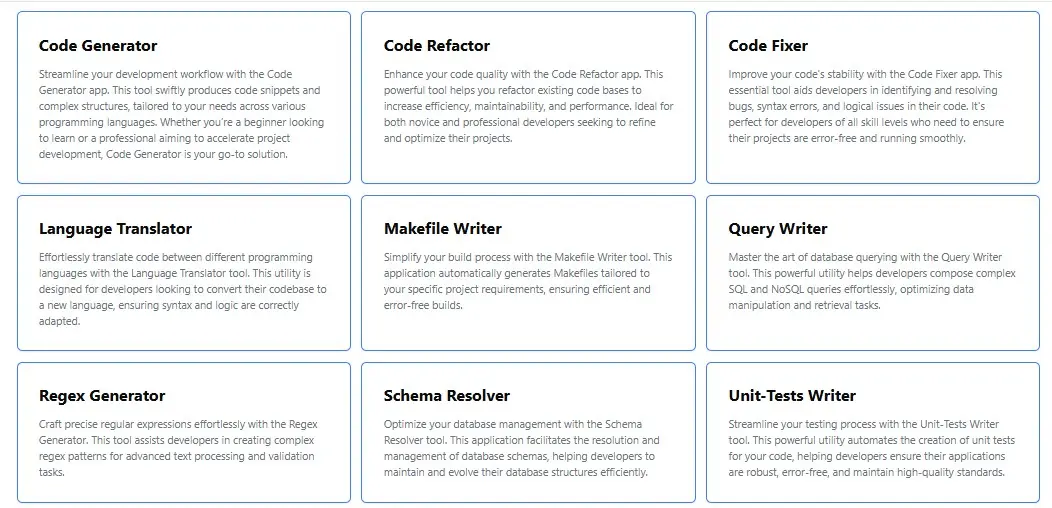
You need to click on the code apps. Code Generator and Code Refactor to debugging with Bug Detector and translating code with Language Translator. These tools cover every aspect of programming. Simplify workflows with utilities like Makefile Writer, Dockerfile Writer, and CI/CD Pipeline Writer, or enhance understanding with Regex Explainer and Code Explainer.
Step 3: Generate a Code
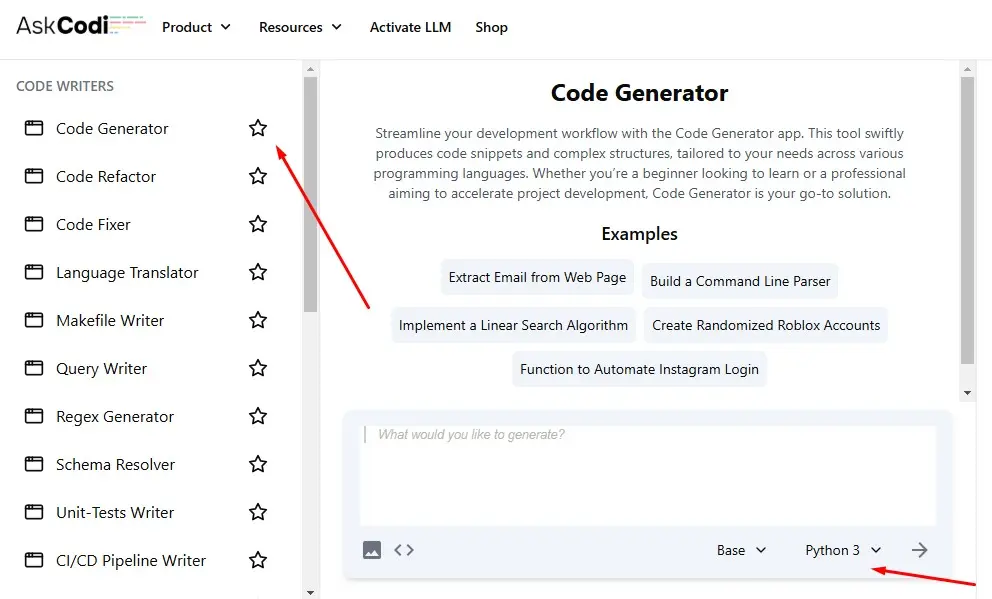
It offers many apps, you need to choose the apps according to your own desires. I have selected the code generator to generate the code. It works in different languages like Python, Java, HTML, CSS, JavaScript, React, Angular, Node.js, and more.
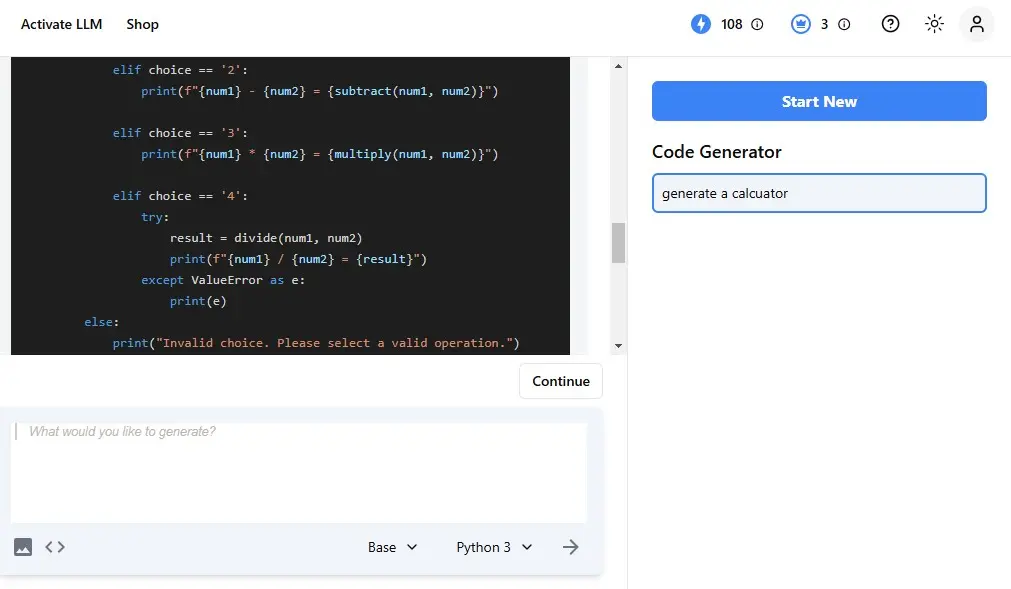
You need to add the prompt to generate a code. I have asked to write a code for the calculator in the Python language. In a few seconds, it generates the code with a guide on how to use the code.
AskCodi Pros And Cons
Pros:
- Engage with Codi Chat for instant conversational assistance on coding queries.
- Enables effortless conversion of code between different programming languages.
- It generates test cases and front-end syntaxes with answers to coding questions in multiple languages.
- Automatically generates code snippets and complex structures based on natural language prompts.
- It increases productivity by reducing repetitive processes and freeing up time for high-value activities.
- Effortlessly translate between programming languages with its developer-friendly Translate app.
- Its context-aware assistance understands and responds to coding queries with relevant solutions.
- This product is also available as an extension for IDEs including VS code, PyCharm, and more.
- It offers detailed explanations of code functionality to help developers understand complex algorithms or unfamiliar code.
- Features of the platform include a real-time codebase, codebase shareability, multiple natural language support, and more.
Cons:
- Limited bug reporting options through the website
- May produce code that doesn’t meet specified requirements
- Potential for generating nonsensical outputs
AskCodi Use Cases
- Software Development: Accelerates coding and debugging processes.
- Educational Institutions: Aids in teaching programming with hands-on examples.
- Tech Support: Offers solutions and troubleshooting for coding issues.
- Freelancers: Enhances productivity with quick coding assistance.
- Corporate Teams: Improves team efficiency and reduces coding time.
- Developers: Provides quick code snippets, solutions, and debugging help.
- Teams: Enhances productivity by streamlining coding tasks.
- Students: Facilitates learning with instant feedback and examples.
AskCodi Pricing
AskCodi Ultimate plan costs $34.99 /month and the Premium plan costs $14.99 /month. It also offers a free plan with features like 50 AI credits (one-time bonus), 3 LLM credits, Access to 1 codespace, and Access to all extensions.
Premium Plan Features:
- 500 AI credits monthly
- 10 LLM credits
- Access to 3 codespaces
- Access to all extensions
- Access to autocomplete plugin
- Unlimited usage for Base, Claude 3 Haiku
Ultimate plan Features:
- 1500 AI credits monthly
- 25 LLM credits
- Access to 5 codespaces
- Access to all extensions
- Access to autocomplete plugin
- Unlimited usage for Base, Claude 3 Haiku, Mistral Nemo, Llama 3.2 90b, Claude 3.5 Sonnet
AskCodi Alternatives
- Uiverse.io
- CodeT5
- MutableAI
Final Summary
AskCodi is an AI-powered code assistant designed to help developers solve coding challenges efficiently. Supporting multiple programming languages like Python, Java, JavaScript, and more. It offers features such as generating code snippets, improving code quality, and providing time complexity insights.
AskCodi integrates seamlessly with IDEs like VSCode and JetBrains, making it a valuable tool for both beginners and experts. With a freemium model and paid plans starting at $14.99/month, it saves time by converting natural language queries into actionable code while fostering learning through up-to-date examples.
FAQs for AskCodi
1. What is AskCodi?
AskCodi is an AI-powered code assistant that helps developers solve coding challenges, generate code snippets, and improve code quality using natural language queries.
2. How does AskCodi work?
AskCodi allows users to type natural language queries, which the AI processes to provide relevant code snippets, time complexity insights, and docstring features for various programming languages.
3. Which programming languages does AskCodi support?
AskCodi supports multiple languages, including Python, Java, JavaScript, HTML, CSS, React, Angular, Node.js, and more.
4. Can AskCodi integrate with IDEs?
Yes, AskCodi integrates with popular IDEs like Visual Studio Code (VSCode) and JetBrains, making it easy to use within your coding environment.
5. Is AskCodi free to use?
AskCodi operates on a freemium model, offering basic features for free. Advanced features are available with paid plans starting at $14.99/month.
6. What are the benefits of using AskCodi?
AskCodi saves time by generating accurate code snippets, helps users learn new syntax and libraries, and improves code quality with features like time complexity analysis.
7. Are there any downsides to using AskCodi?
Some users may experience slow responses, difficulty in formatting queries correctly, or limitations in coverage for specific use cases due to the AI’s reliance on open-source training data.
8. Can AskCodi help with debugging?
While AskCodi focuses on code generation and improvement, its insights can help users identify and resolve issues indirectly.