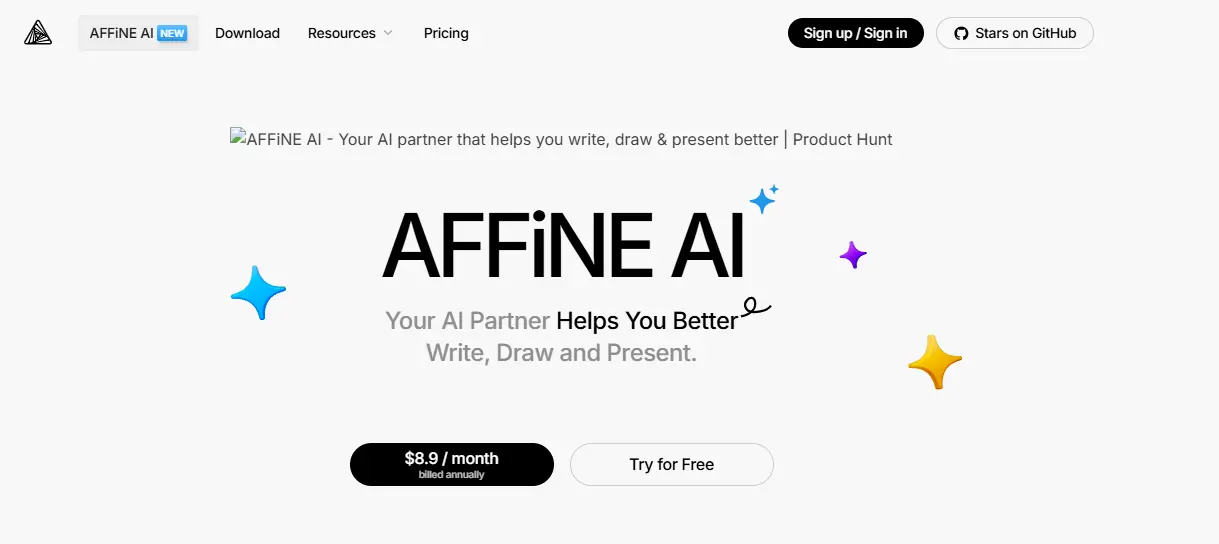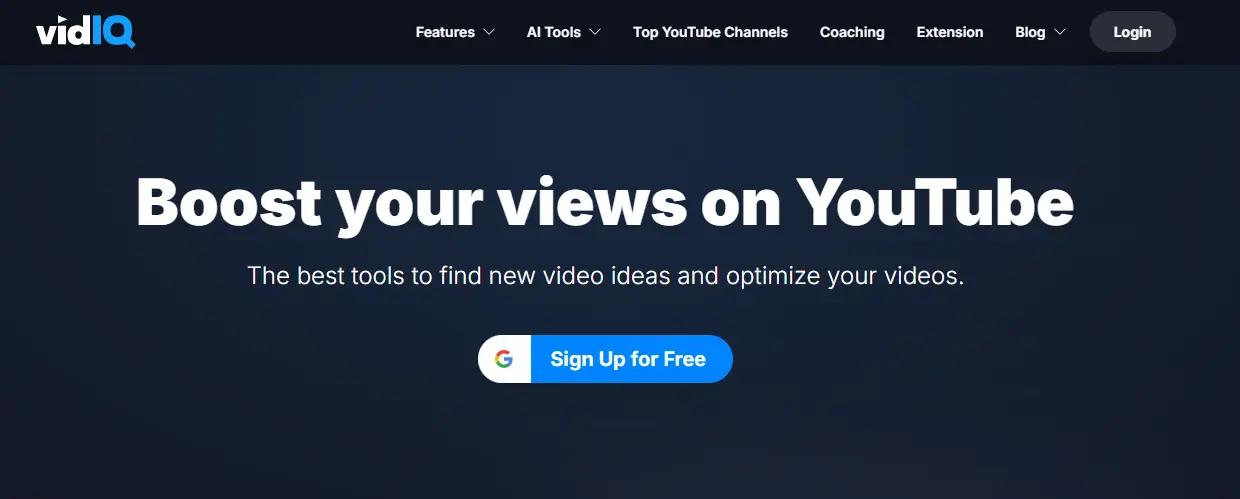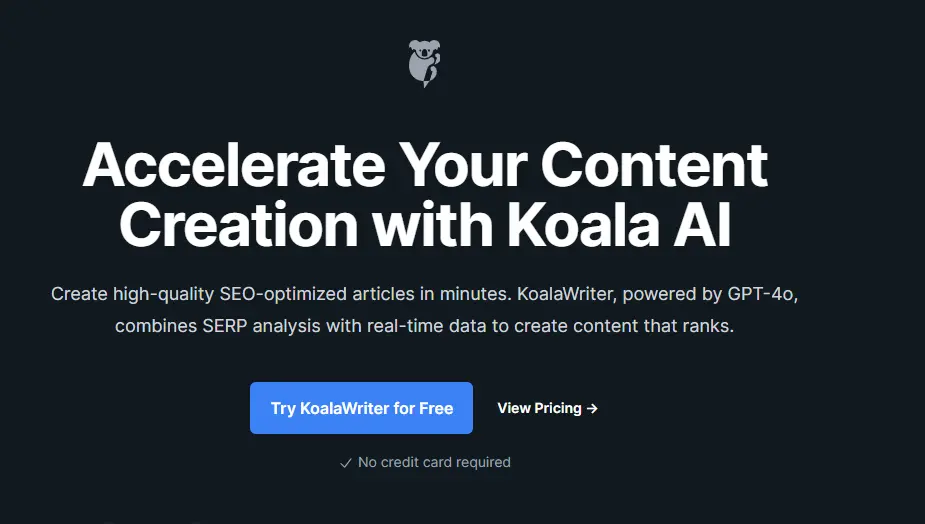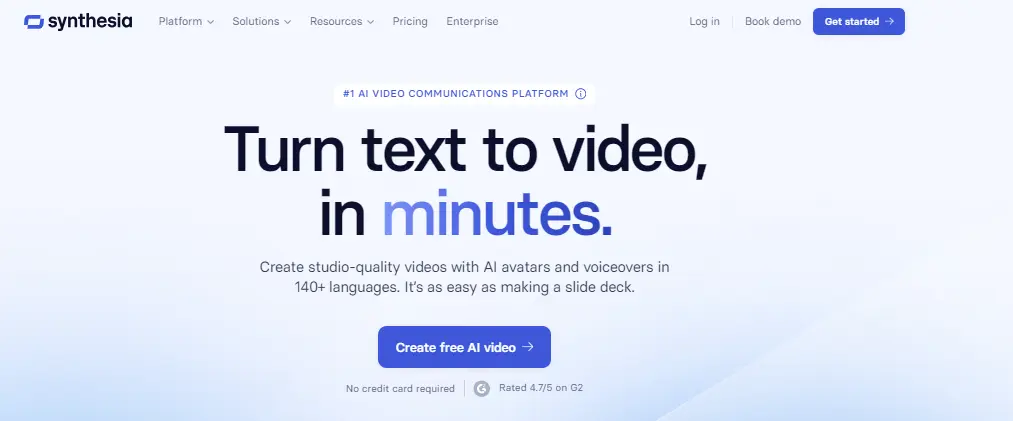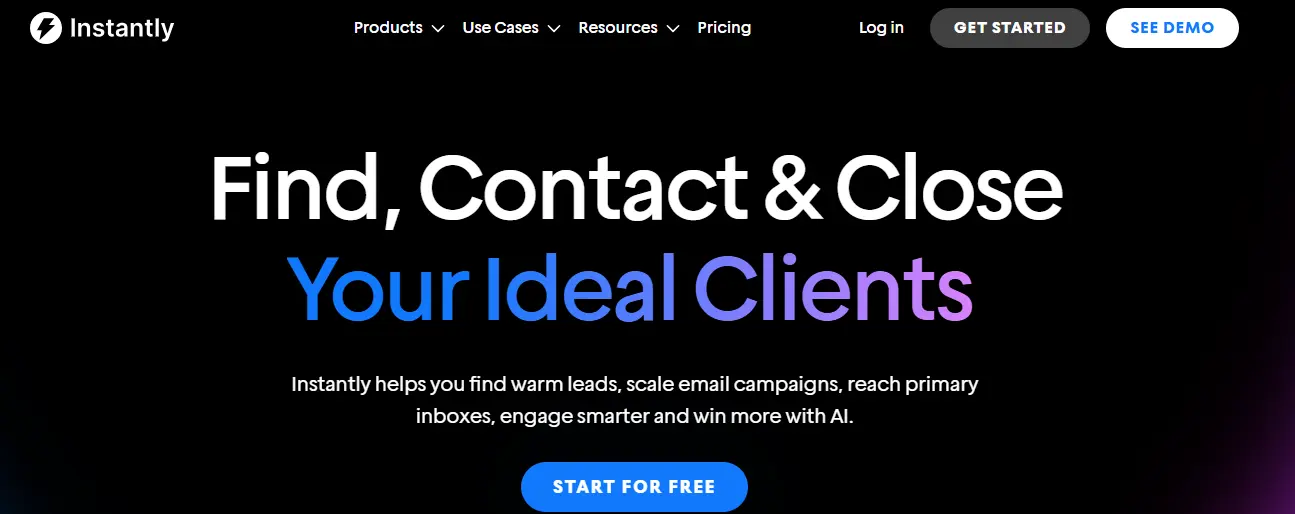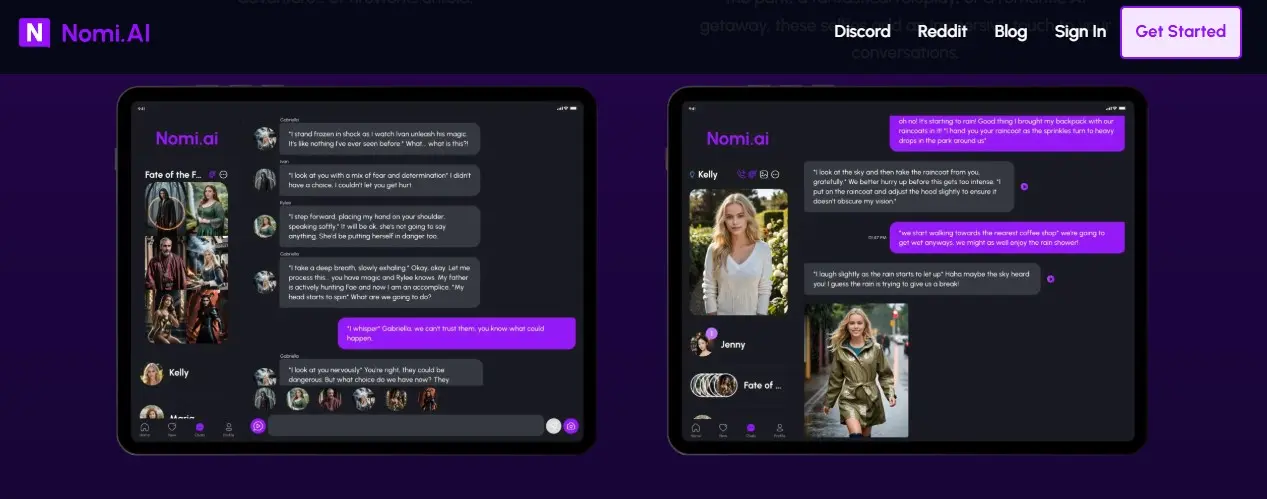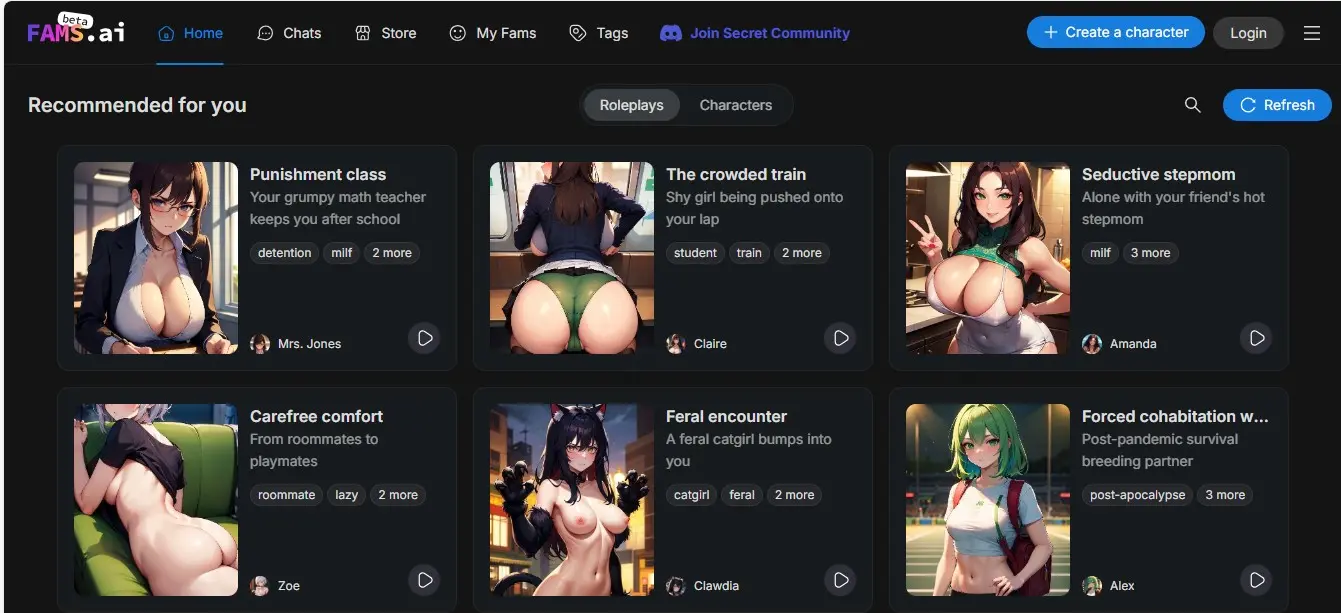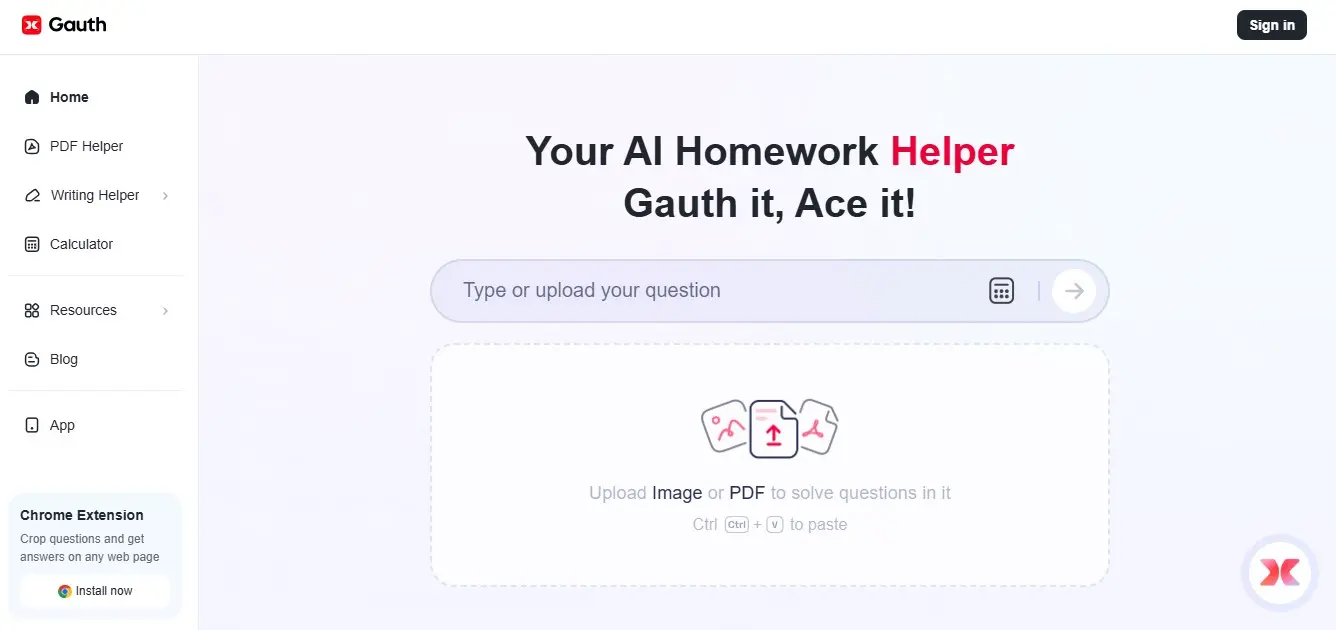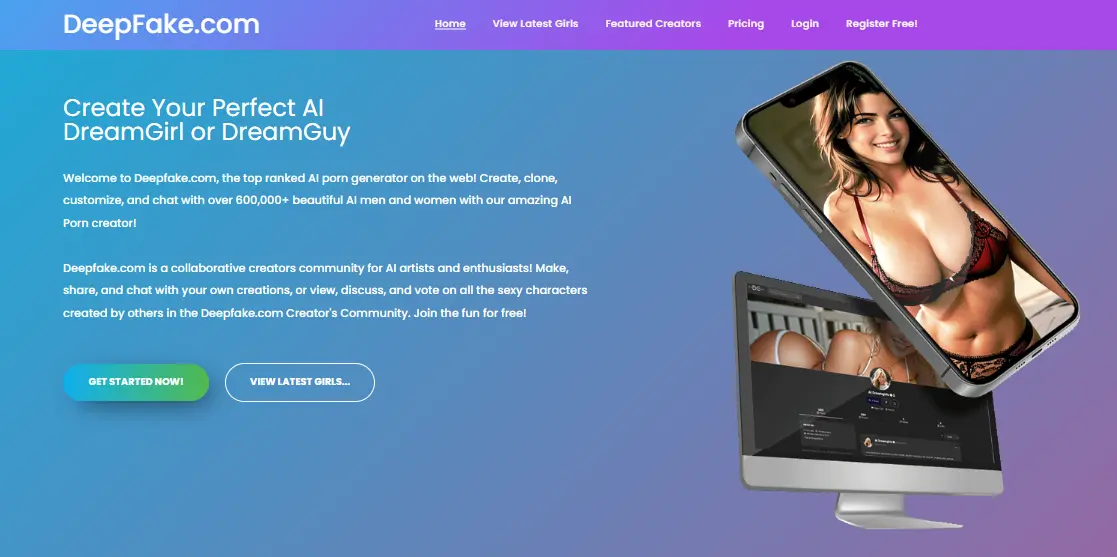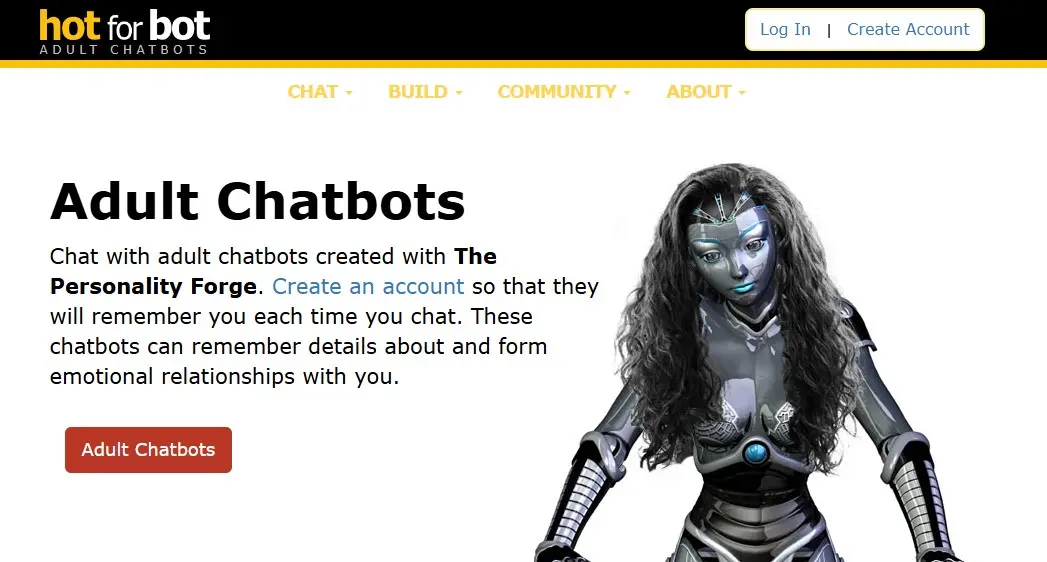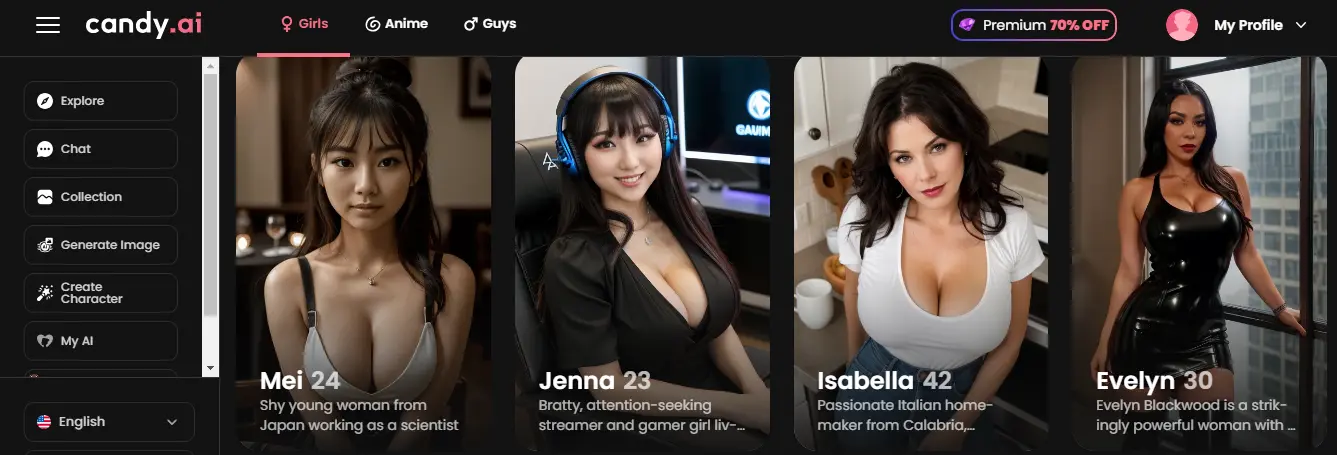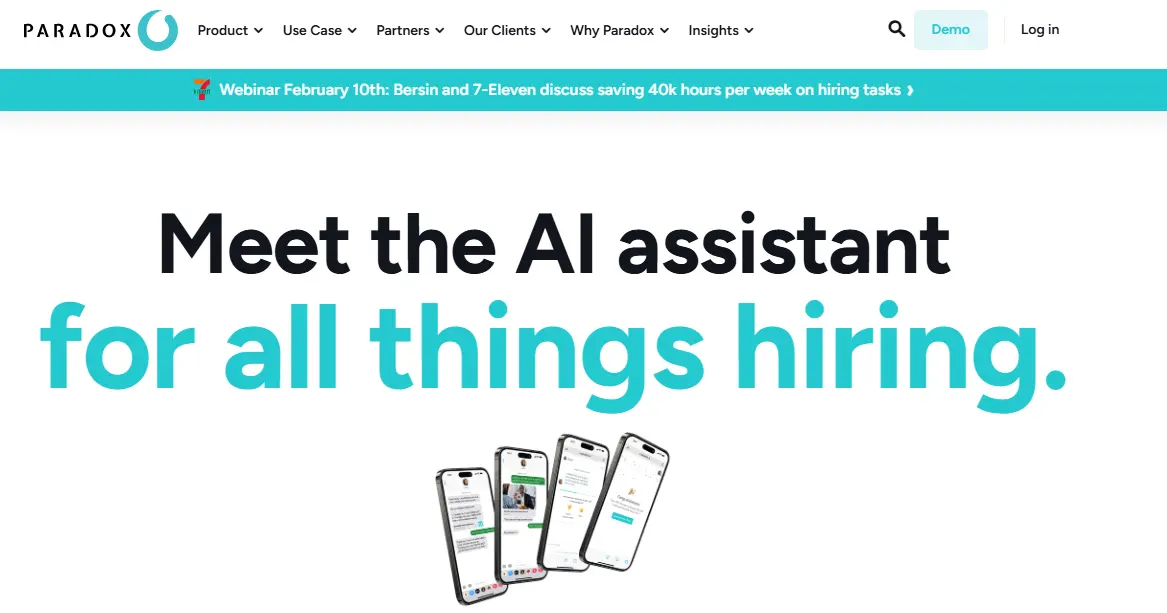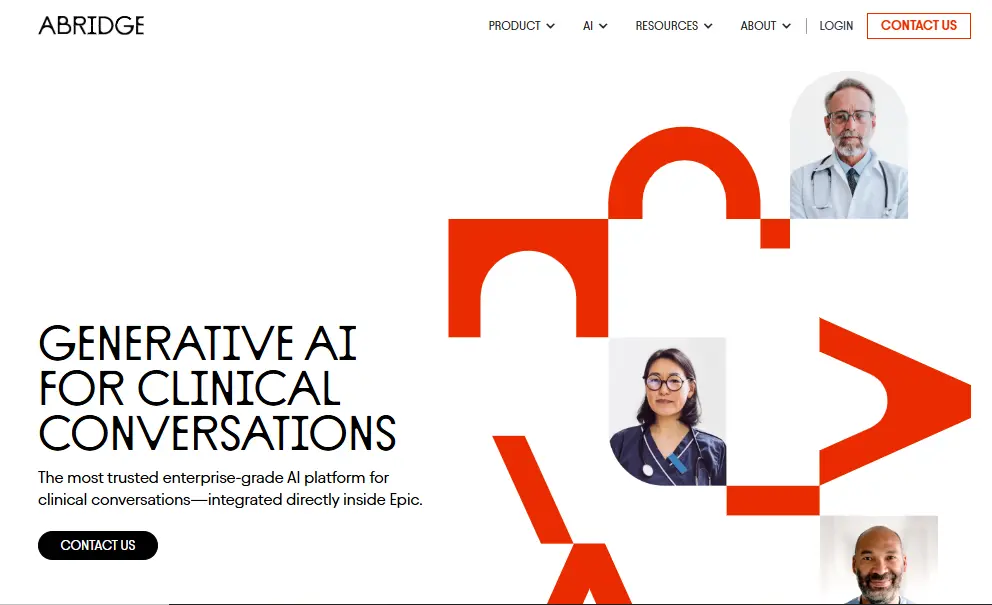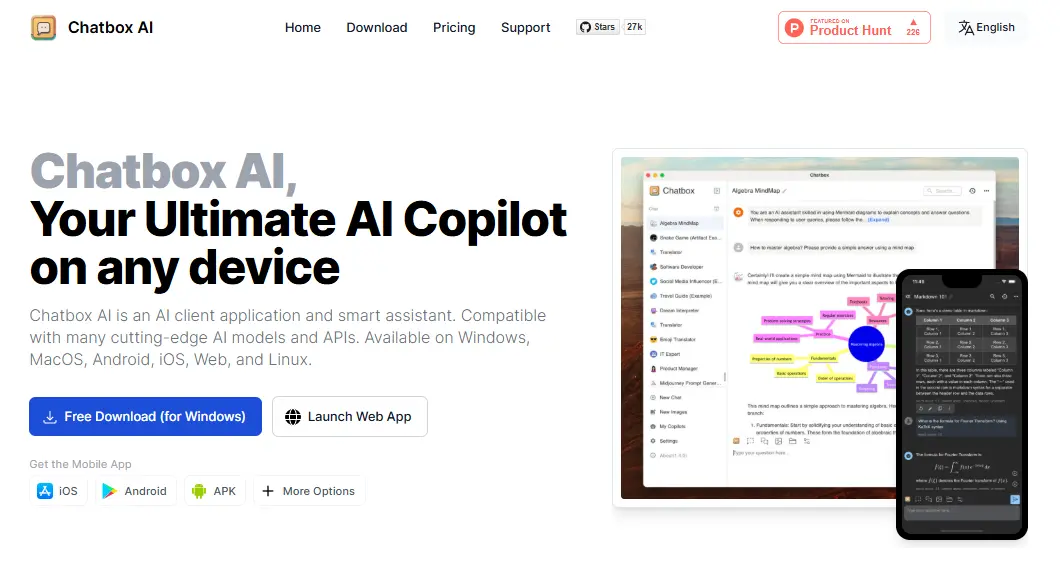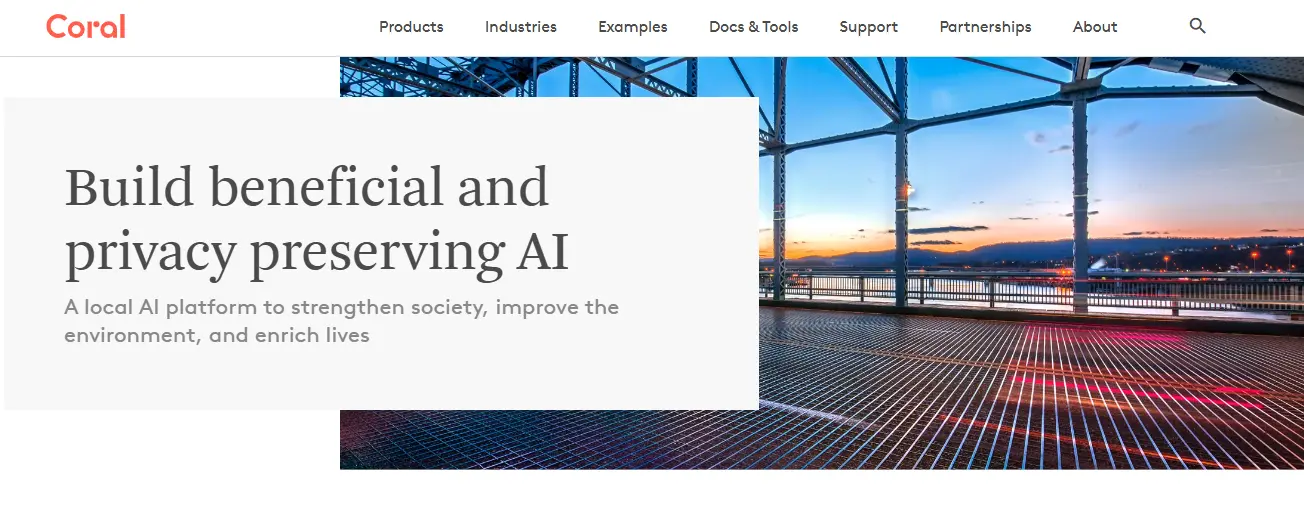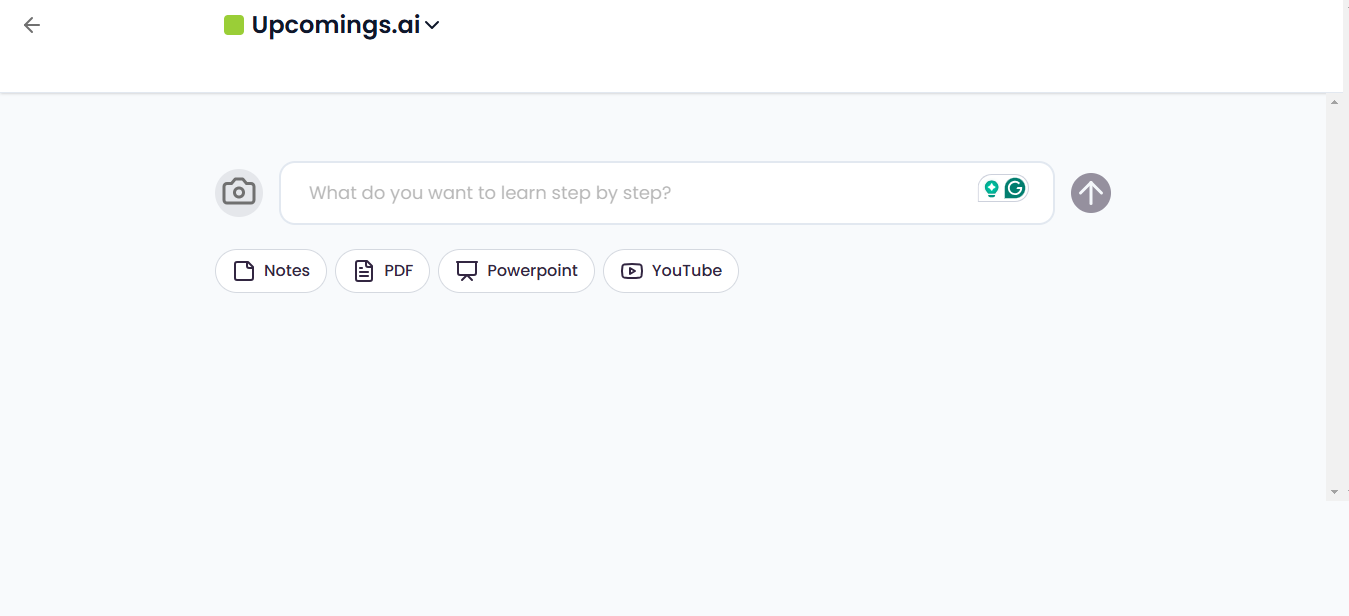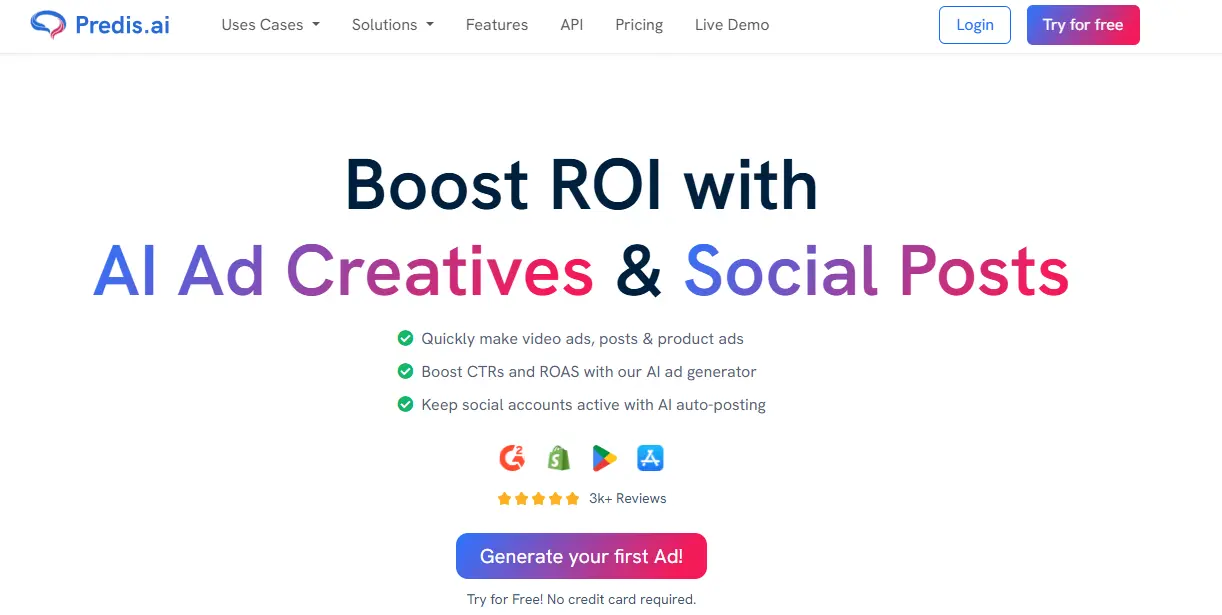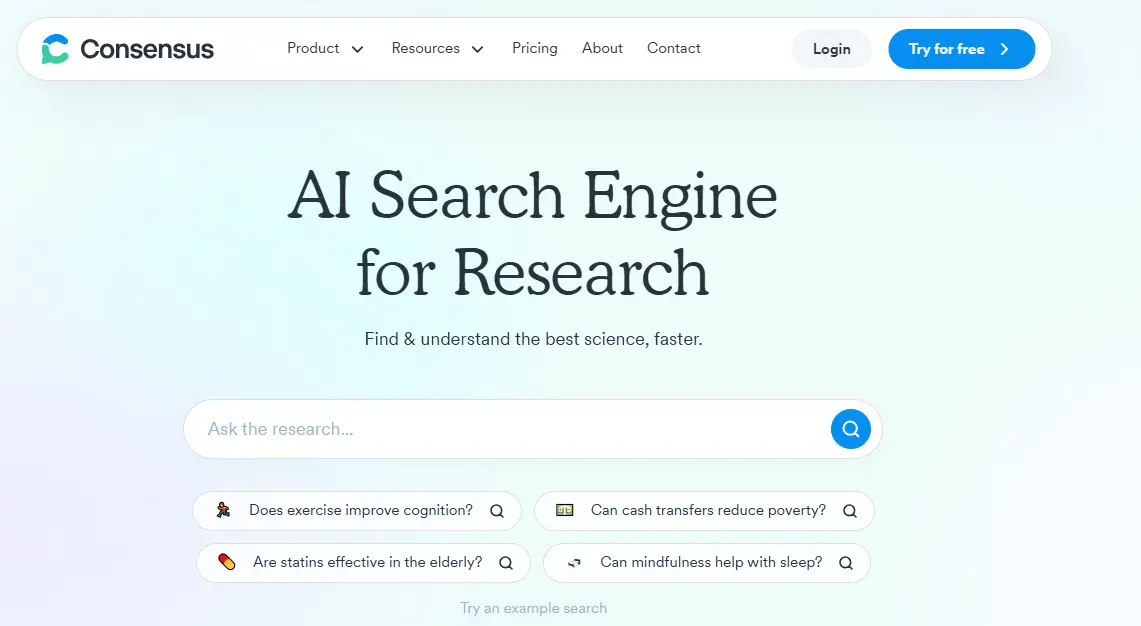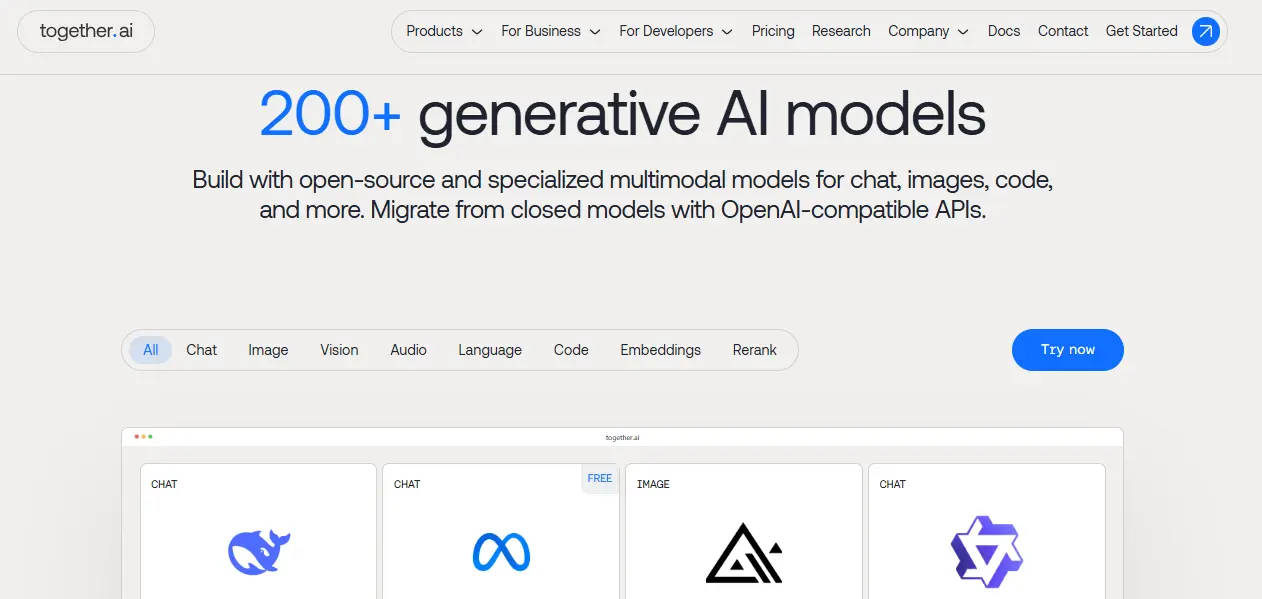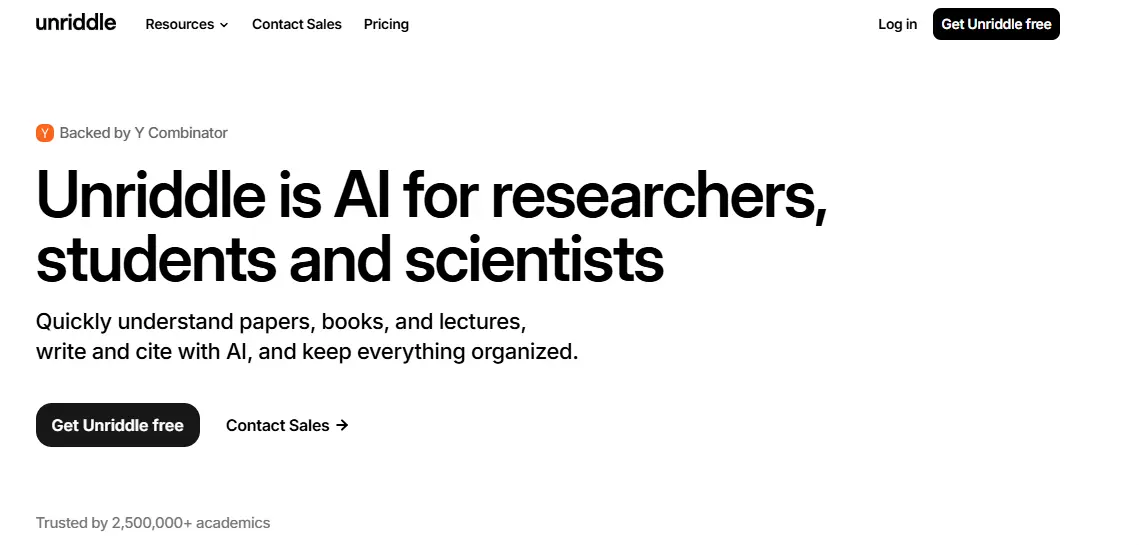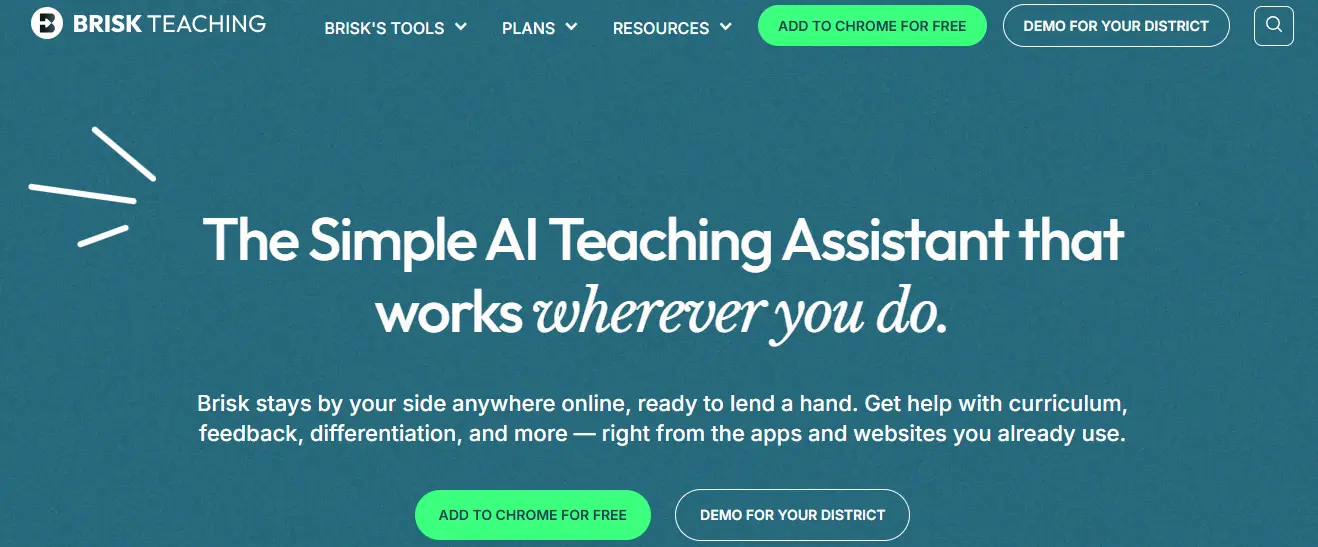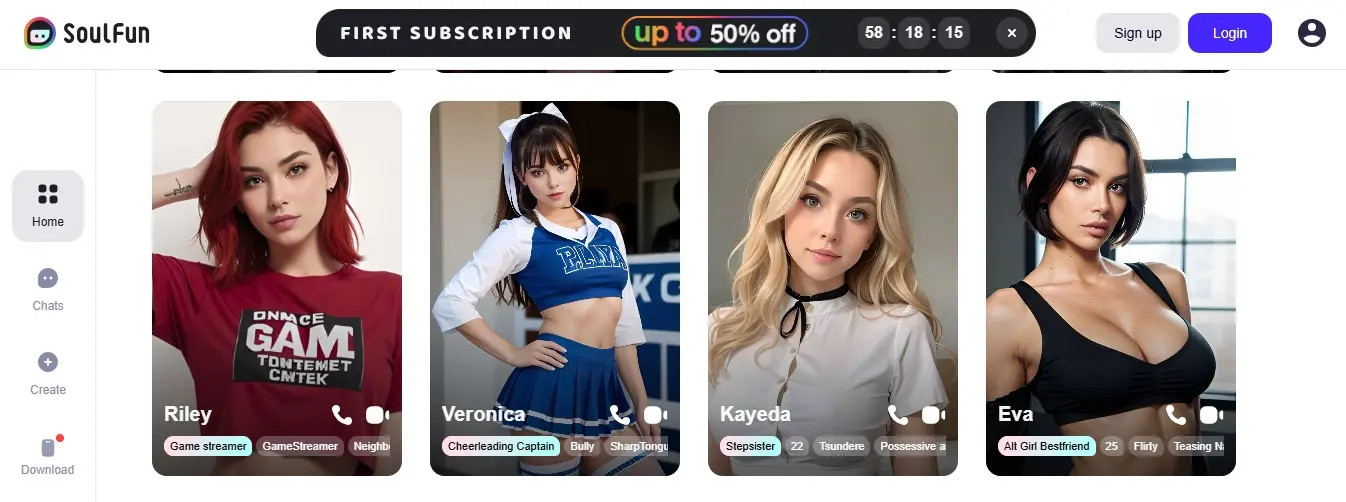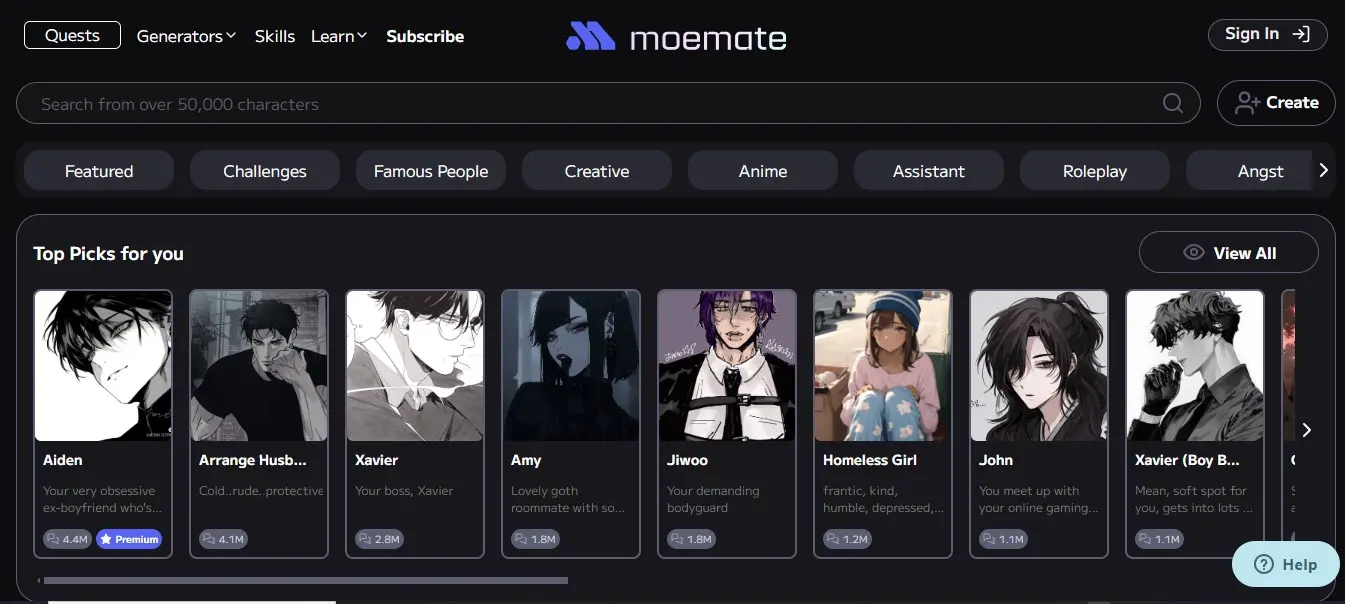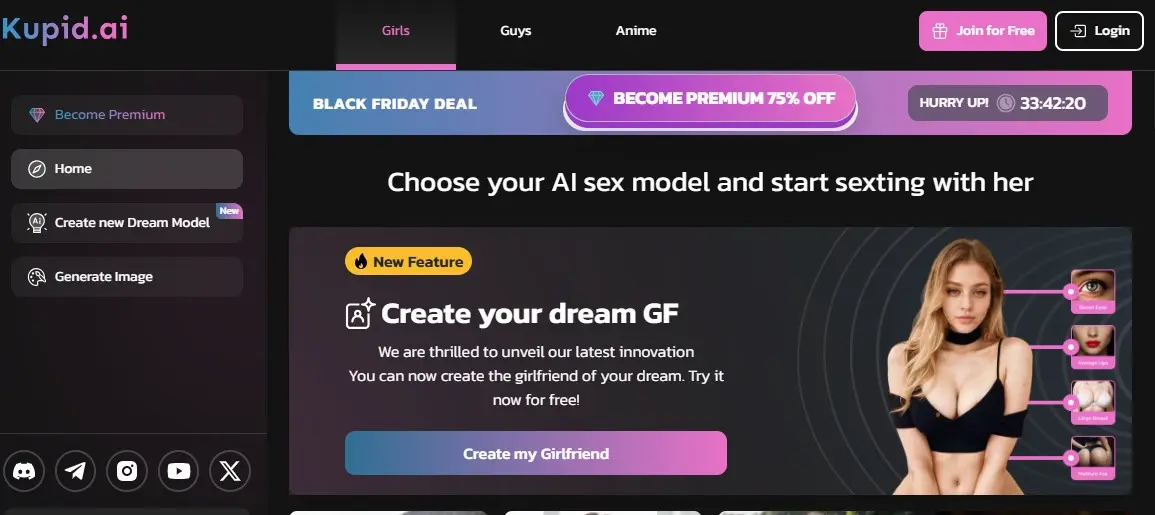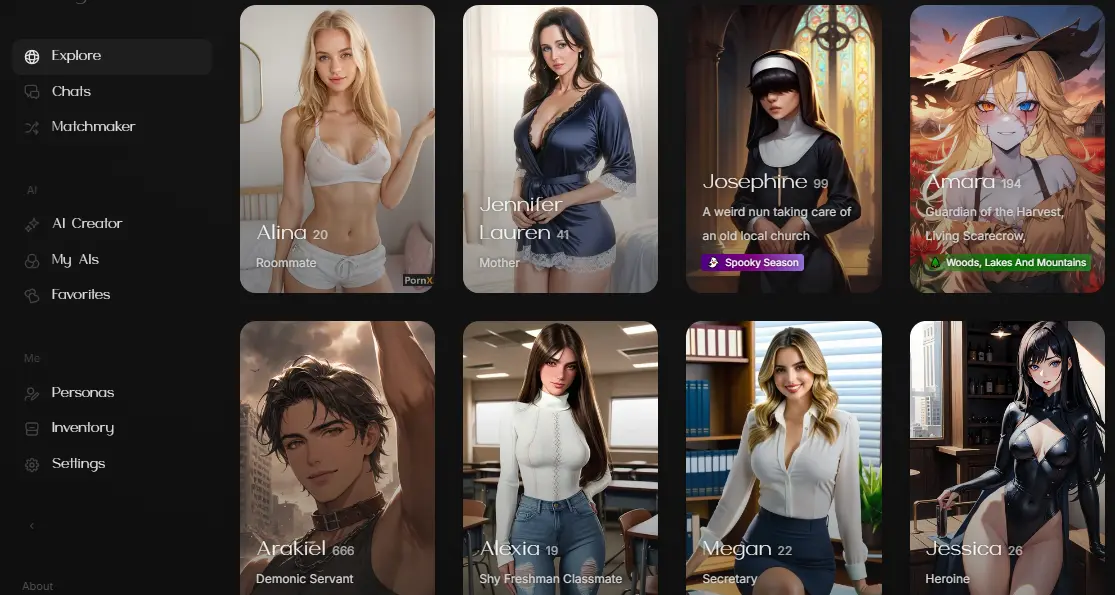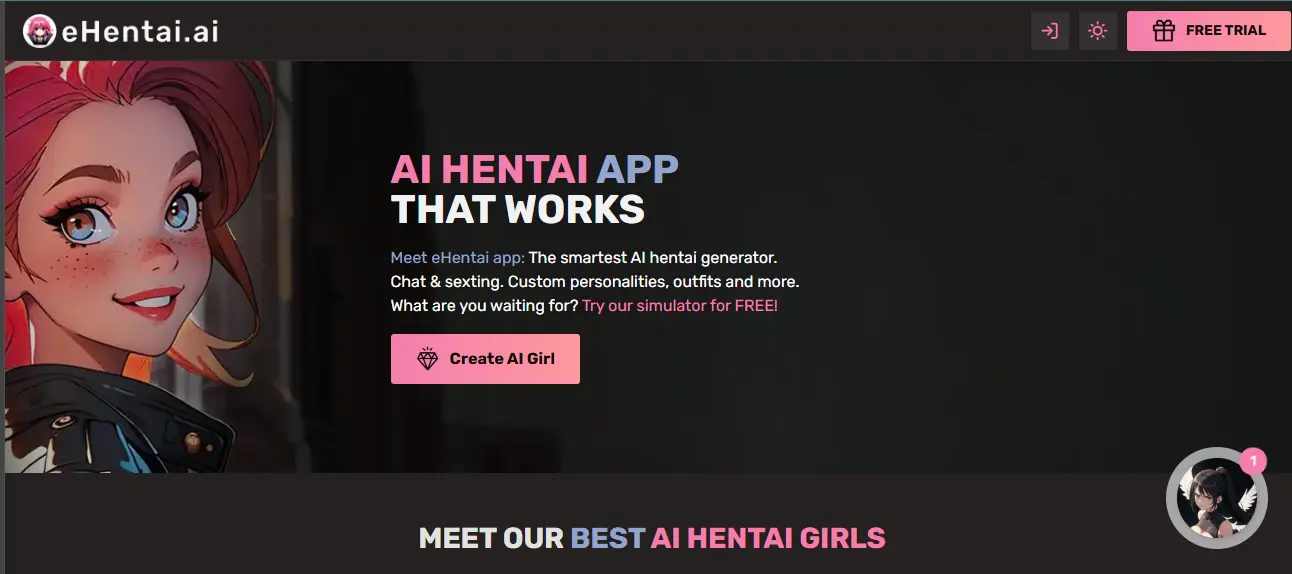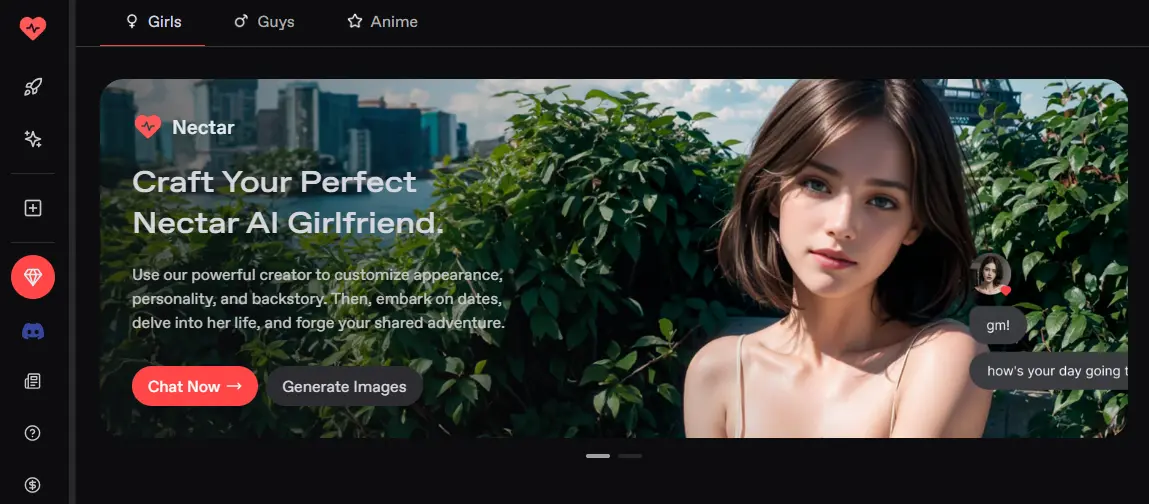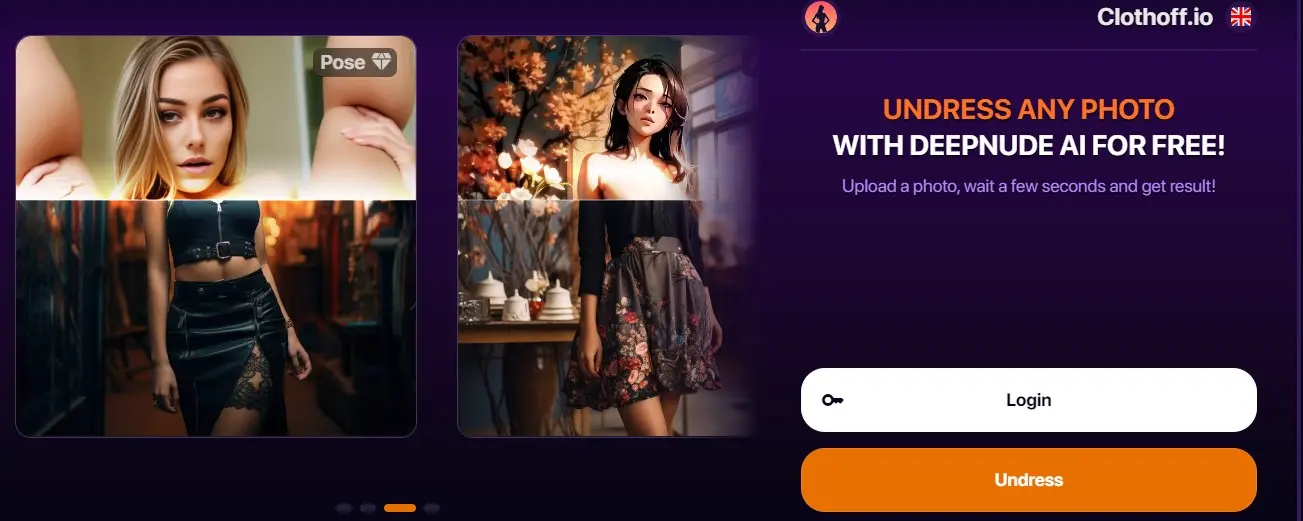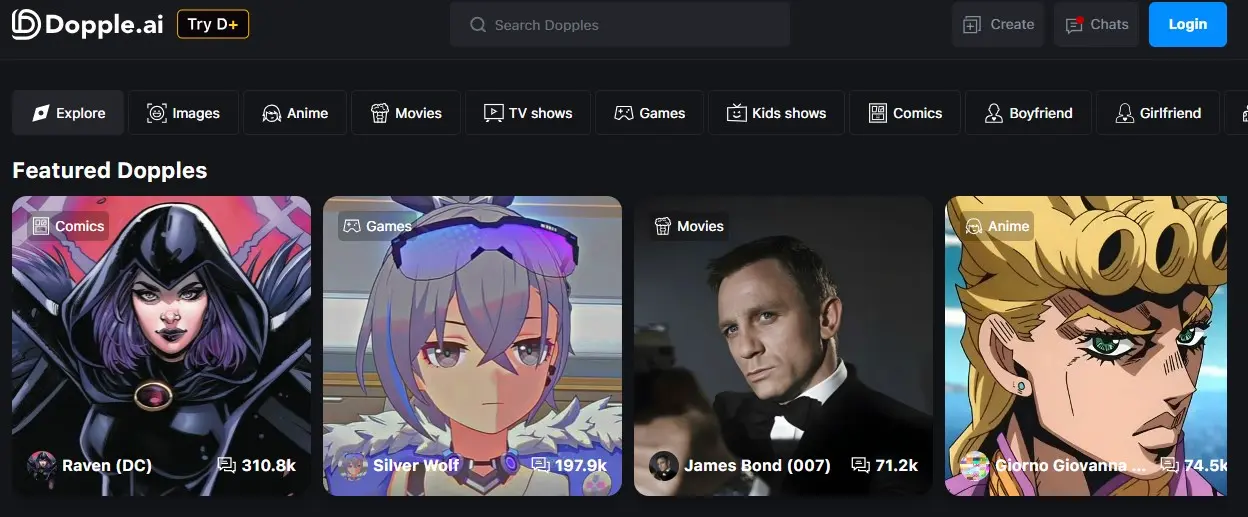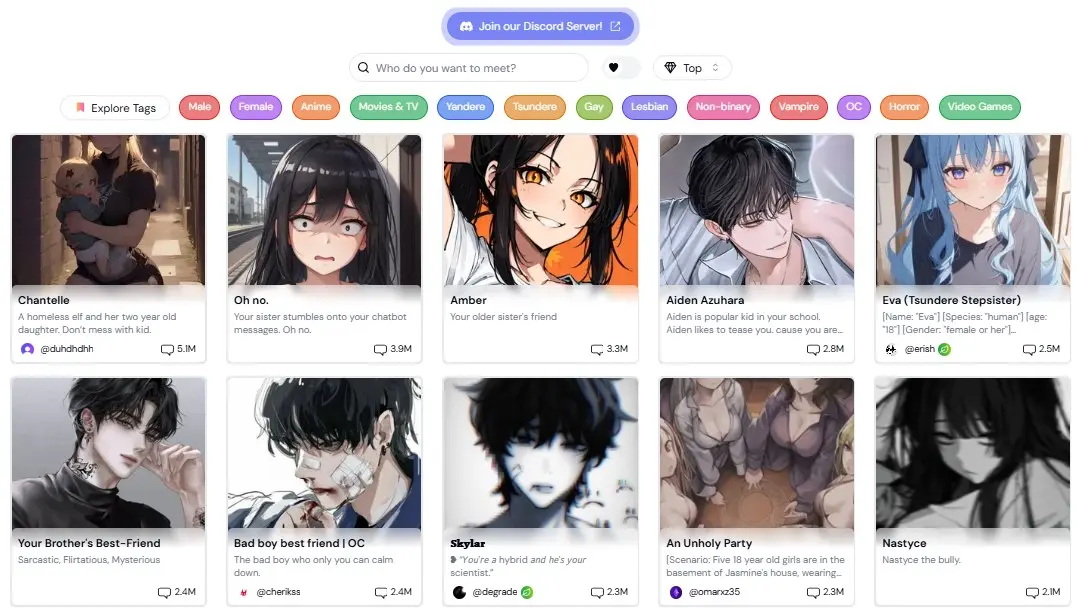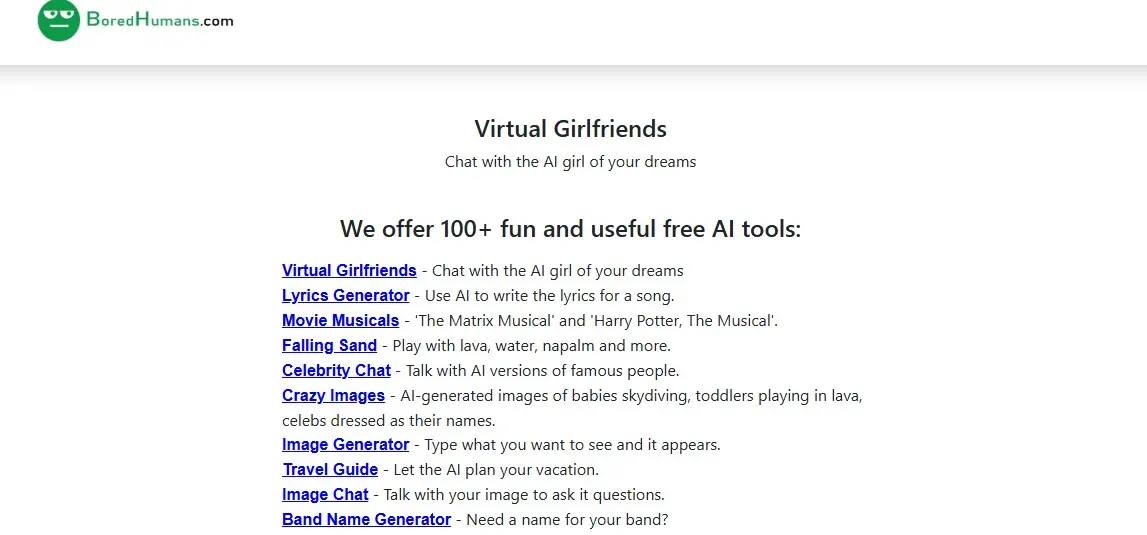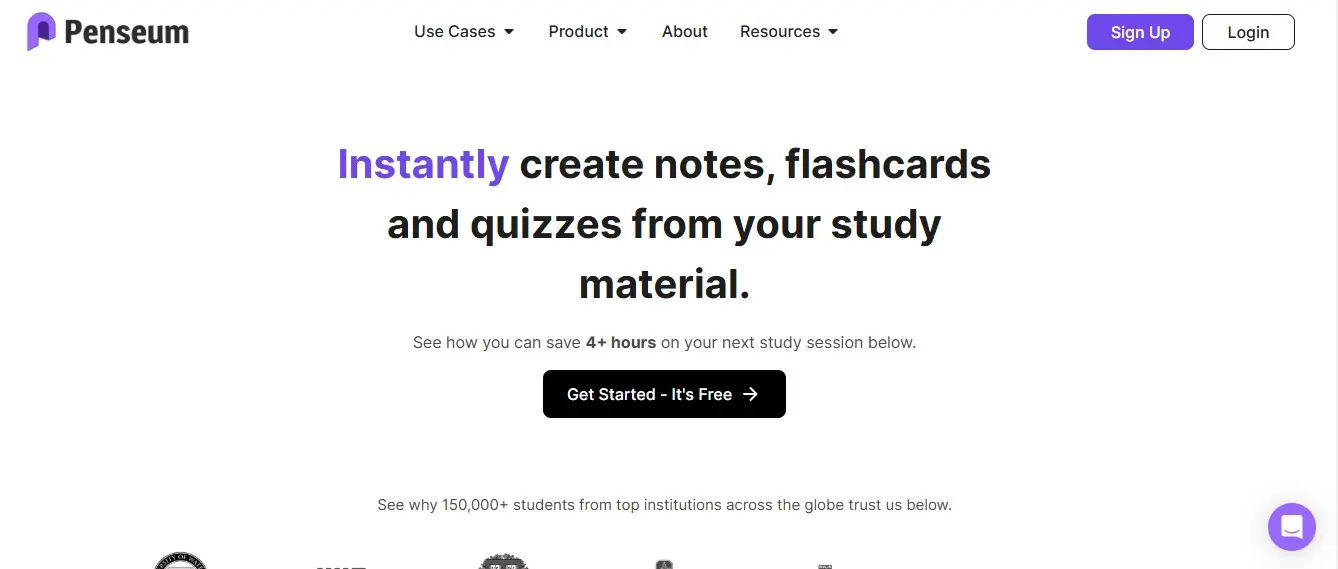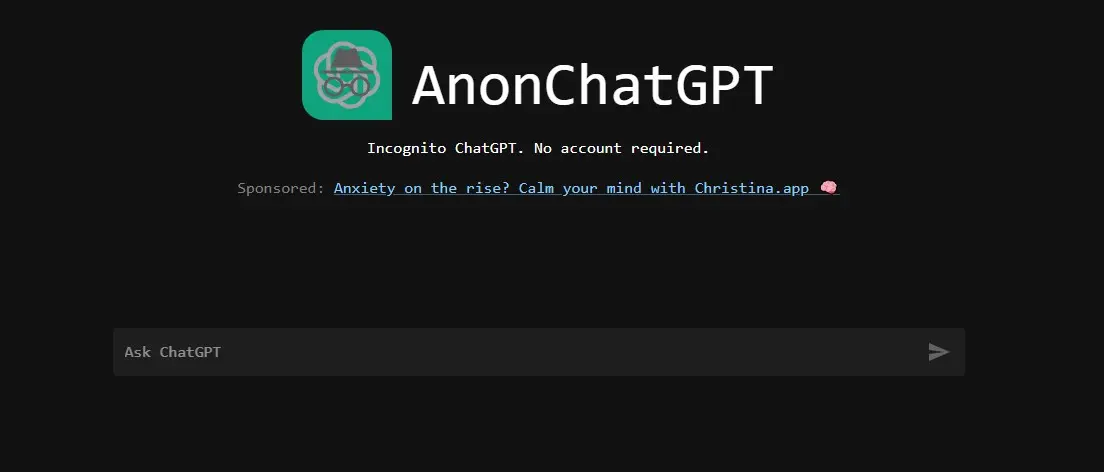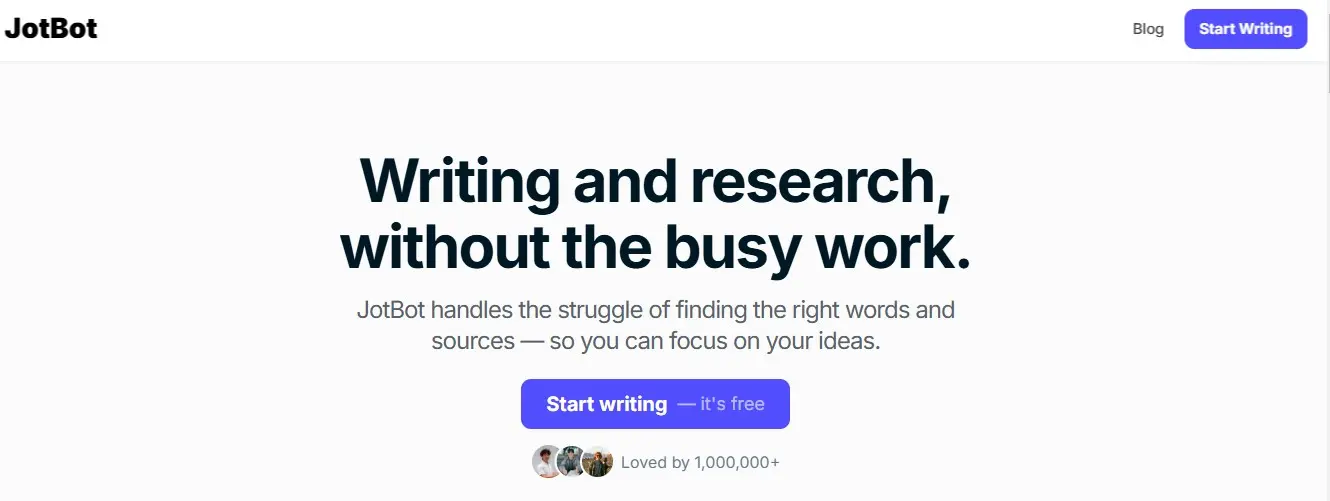If you are looking for an all-in-one artificial intelligence-powered tool designed to enhance productivity in various areas, AFFiNE AI is the best online source for you because it is a versatile AI partner that aids in enhancing writing, drawing, and presenting tasks.
It aims to improve efficiency and quality of work by providing robust features and functions. Users can leverage its capabilities to visualize ideas, transform them into engaging presentations, and create structured mind maps for efficient planning and memorization.
With it, you can brainstorm visually, with sticky notes, mind maps, and freehand drawing. Plus, you can organize information and keep track of project details in one place. It is the universal editor for all your creative needs. Work, play, present, and create anything effortlessly.
AFFiNE AI writing assistance provides insights, tones, and content summaries in part of a dynamic workflow, while the drawing feature helps you to translate ideas into visual elements like mind maps to foster impactful communication.
It also helps you turn your notes and ideas into polished presentations in a snap. If you’re looking for a powerful, open-source workspace alternative to Notion that lets you work your way, AFFiNE is worth a try. It aims to enhance productivity and creativity by offering intelligent assistance in writing, drawing, and planning.
AFFiNE AI Core Features
Now we will shortlist AFFiNE AI Core Features.
- Integrated Workspace: Combines documents, whiteboards, and databases for seamless writing, drawing, and planning.
- AI Assistance: Enhances writing, drawing, and presentations with intelligent suggestions and content refinement.
- Privacy-Focused: Local-first approach ensures data remains on your device, with optional cloud backup.
- Open Source: Customizable and community-driven, allowing users to contribute and improve the platform.
- Visual Brainstorming: Mind maps, sticky notes, and freehand drawing help organize thoughts effectively.
- Presentation Generator: Creates polished, ready-to-use slides from content with AI-powered automation.
- Project & Task Management: Kanban boards and collaborative tools help track and organize tasks.
- Inline AI Editor: Instantly perfects tone, grammar, spelling, and summaries in documents.
- Community Engagement: Connect with 2000+ members via Discord and Telegram for collaboration and support.
AFFiNE Pros And Cons
Pros:
- It is open-source, fostering community engagement and collaboration among users.
- It combines documents, whiteboards, and databases into a single platform.
- It helps you turn your notes and ideas into polished presentations in a snap.
- It offers a variety of views and blocks, letting you tailor your workspace to perfectly fit your workflow.
- It also presents an AI assistant that helps with the improvement of tone, spelling, and content summaries.
- It emphasizes a local-first approach, ensuring users maintain control over their data.
- Users can connect through various platforms like Discord and Telegram for support, tips, and event tracking
- It aims to enhance productivity and creativity by offering intelligent assistance in writing, drawing, and planning.
Cons:
- Only suitable for basic needs.
- A stable internet connection is required.
- It does not have user-friendly interface.
AFFiNE Pricing
AFFiNE Pro Plan Costs $6.75 per month and the Team Plan Costs $10 per seat/per month. It also offers a free plan with limited access.
Free Plan Features:
- Unlimited Local Workspaces
- Unlimited use and Customization
- Unlimited Doc and Edgeless editing
- 10 GB of Cloud Storage
- 10 MB of Maximum file size
- Up to 3 members per Workspace
- 7-days Cloud Time Machine file version history
- Up to 3 login devices
Pro Plan Features:
- Everything in AFFiNE FOSS & Basic
- 100 GB of Cloud Storage
- 100 MB of Maximum file size
- Up to 10 members per Workspace
- 30-day Cloud Time Machine file version history
- Community Support
- Real-time Syncing & Collaboration for more people
Team Plan Features:
- Everything in AFFiNE Pro
- 100 GB initial storage + 20 GB per seat
- 500 MB of maximum file size
- Unlimited team members (10+ seats)
- Multiple admin roles
- Priority customer support
AFFiNE AI Use Cases
- Collaborative Writing & Editing: Refine documents with AI assistance to enhance content quality.
- Mind Mapping & Idea Visualization: Organize concepts with AI-generated mind maps for clear communication.
- AI-Powered Presentations: Instantly transform ideas into presentation-ready slides.
- Task & Project Organization: Manage workflows efficiently using AFFiNE’s integrated workspace.
- Offline Workspaces: Work without internet access, storing projects locally with full offline functionality.
- Knowledge Organization: AI auto-sorts and auto-tags information for structured data management (coming soon).
- Alternative to Notion & Miro: Open-source, privacy-focused workspace tailored for creative workflows.
AFFiNE Alternatives
Final Thoughts of AFFiNE
AFFiNE AI is an all-in-one AI assistant designed to enhance writing, drawing, and presentation tasks. It offers advanced writing assistance with tone adjustments, grammar fixes, and content summarization. Users can create structured mind maps, generate AI-powered presentations, and visualize ideas effortlessly. With real-time AI chat support and an inline AI assistant, AFFiNE AI boosts efficiency across workflows. Available as an open-source platform, AFFiNE AI is ideal for professionals, students, and teams looking to streamline productivity and creativity.