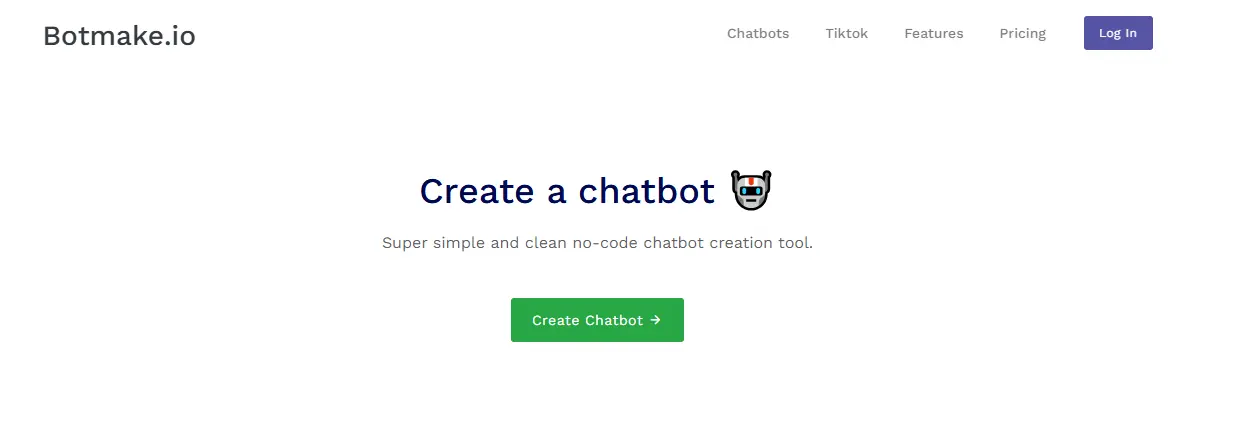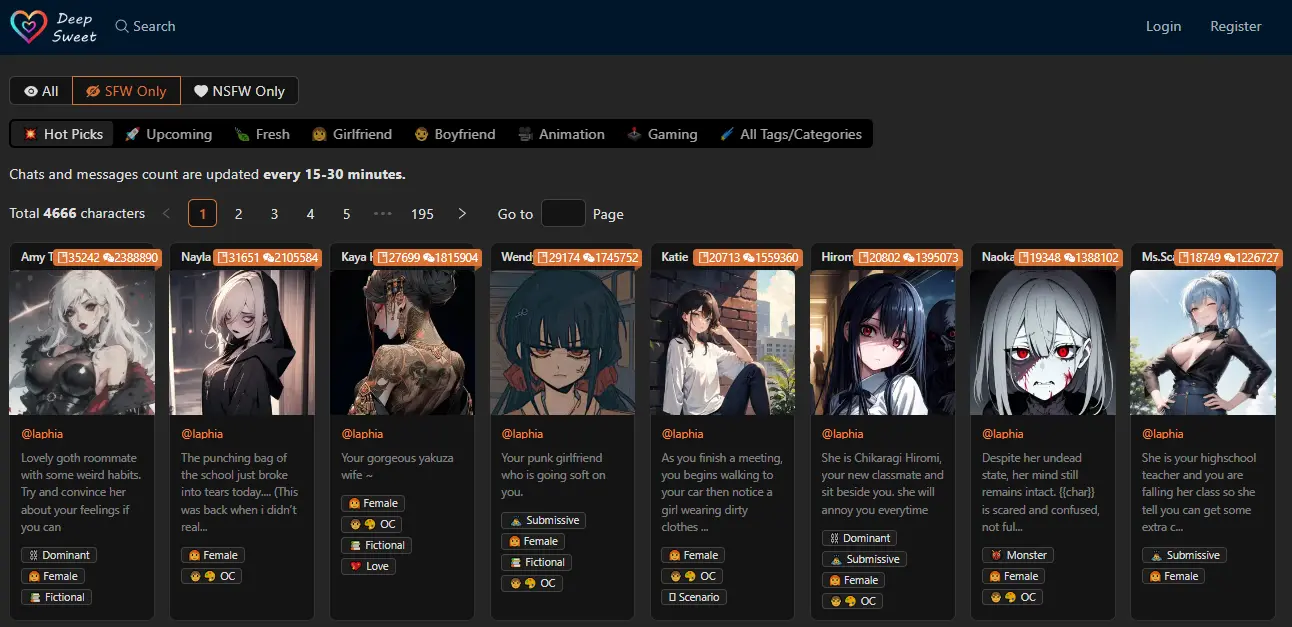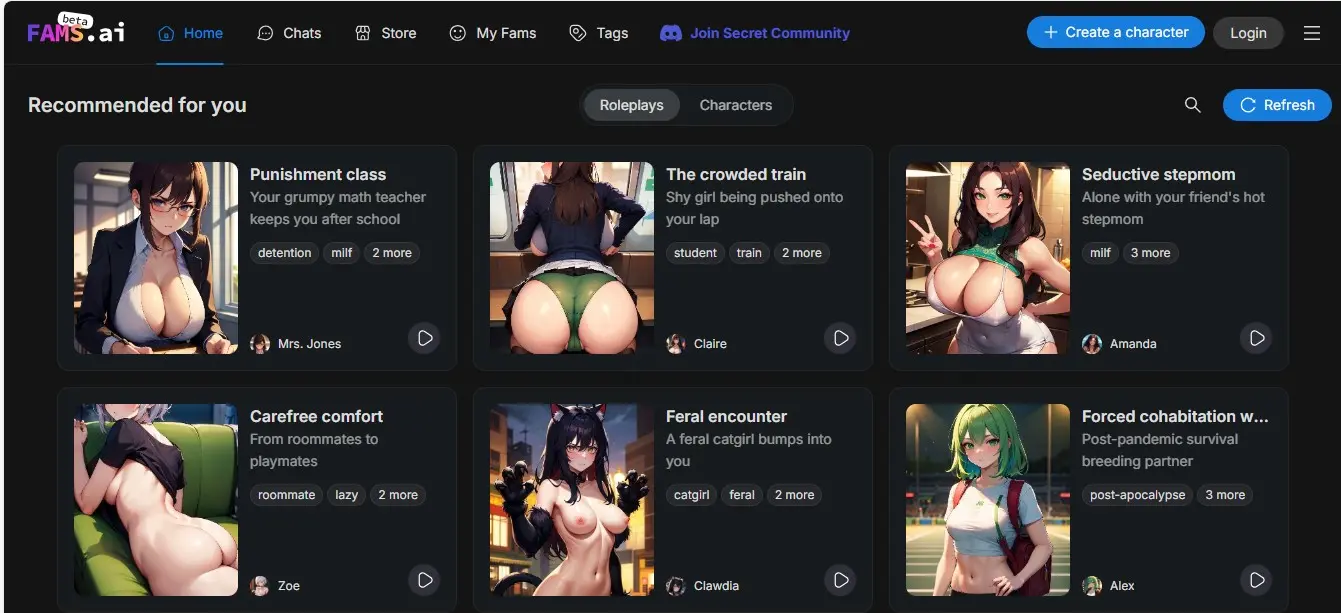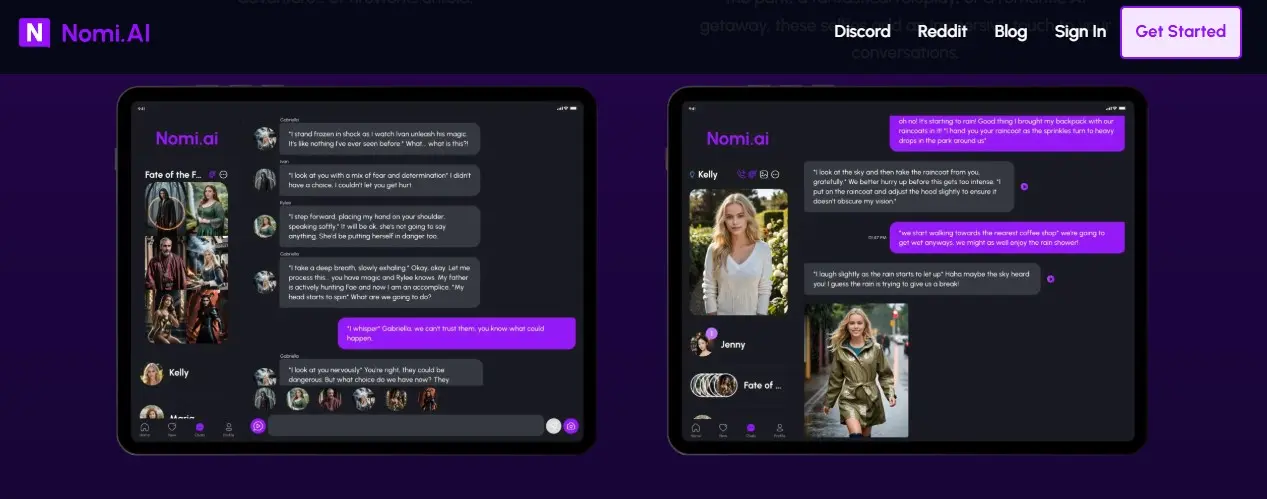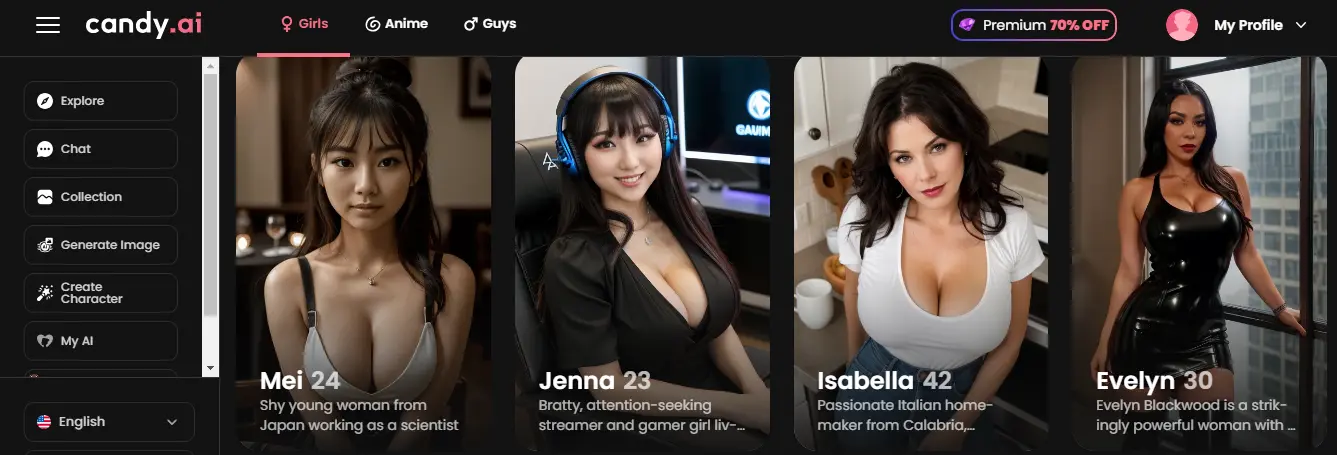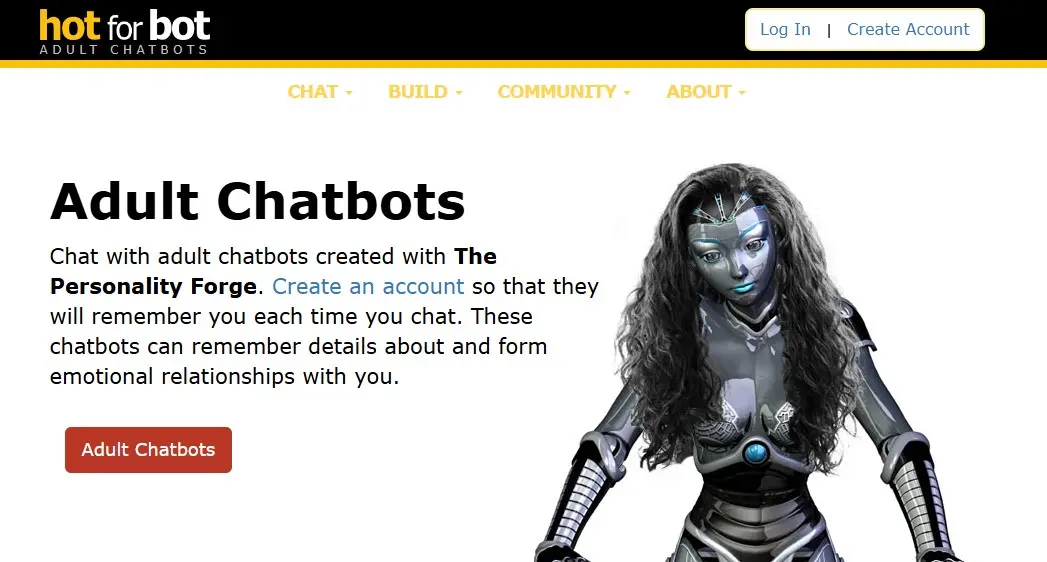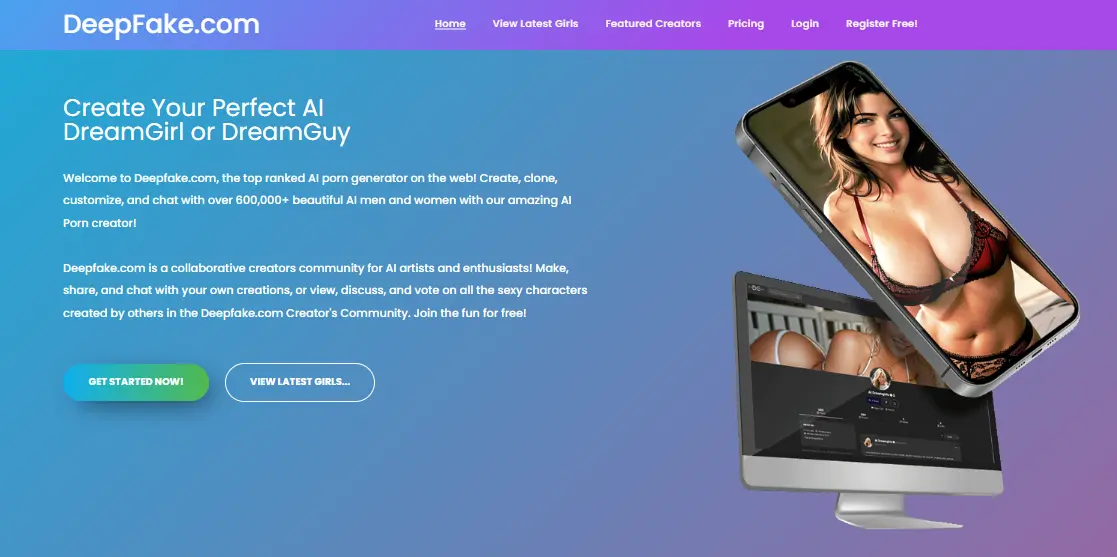If you are looking for a no-code platform that allows users to create chatbots with ease, Botmake io is the best online source for you because it is a chatbot tool for creating and deploying AI character chatbots without NSFW filters that features a rating system and supports over 2000 chatbots.
It boasts a dynamic rating system that showcases top-performing chatbots with their rankings updated daily to reflect user feedback and performance metrics. It has use cases, from providing seamless customer service to generating leads and facilitating automated communication flows.
Chatbots are rapidly gaining momentum as a primary channel for customer service and interaction. Its bots can be programmed to respond to specific prompts or questions from website visitors, essentially operating as a 24/7 customer service representative.
It is one of the best chatbot creation platforms for business or entertainment purposes. Users can add a chatbot to their websites and improve the experience of their visitors. Its chatbots enable businesses to deliver seamless experiences to their customers.
Its simple and efficient design of Botmake.io ensures that individuals with varying levels of technical expertise can engage in chatbot development without unnecessary complications. It also offers integration with TikTok and allows unrestricted and unfiltered conversations.
Botmake io supports robust features like rich responses, customizable welcome messages, and a comprehensive database to store and manage user interactions. It’s also perfect for entertainment purposes that allows users to design engaging and interactive bots for games, quizzes, or just for fun.
Whether you’re a business looking for 24/7 customer support or an entertainer creating interactive games, Botmake.io is the best tool for you because it enhances customer engagement and simplifies the creation of interactive chatbots for businesses and entertainment purposes.
Features of Botmake.io
Now we will shortlist the features of Botmake.io.
- No-Code Chatbot Creation: Build conversational AI chatbots effortlessly using an intuitive drag-and-drop interface.
- Dynamic Customization: Personalize your chatbot’s name, avatar, colors, and fonts to align with your brand’s identity.
- Smart Auto-Complete: Enhance user experience with helpful suggestions during conversations for natural interactions.
- App Integrations: Extend chatbot capabilities with apps from the Botmake app store or create custom integrations.
- Embed Code Support: Seamlessly integrate chatbots into websites, blogs, and online stores using an easy-to-implement embedded code.
- CSV Data Support: Import/export data in CSV format for streamlined data management.
- Daily Rating System: Discover and interact with top-performing chatbots from a pool of over 2000 options.
- Natural Language Processing: Leverage advanced NLP for efficient and meaningful customer interactions.
- Analytics & Reporting: Track chatbot performance and customer engagement through detailed analytics.
- Multi-Language Support: Create chatbots that cater to diverse audiences with multi-language capabilities.
How To Use Botmake io?
Step 1: Access The Website
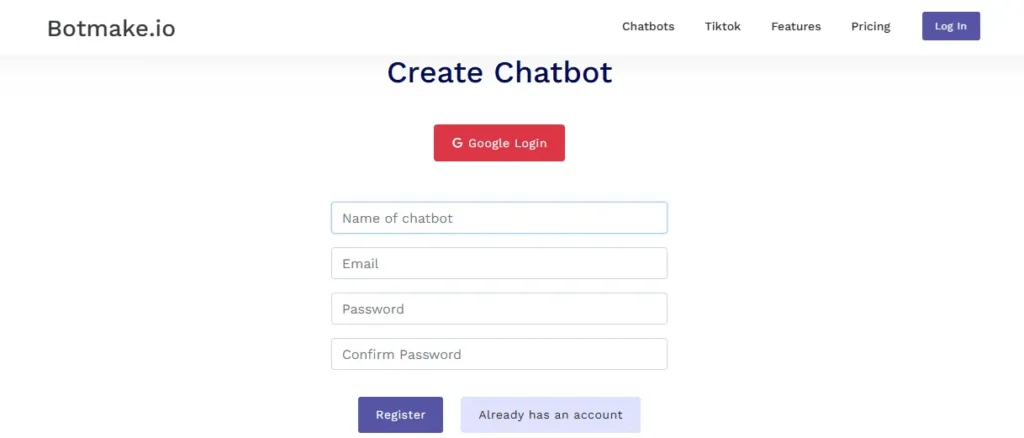
You need to open the website with the following URL (https://botmake.io/) and join the platform by creating an account by signing up with a Google account.
Step 2: Chat with Bots
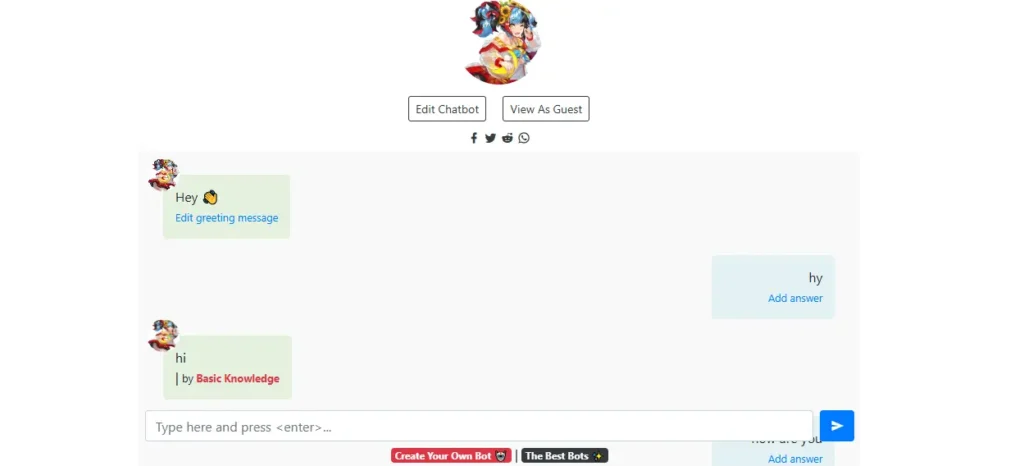
You can easily chat with chatbots and train your own chatbots. It also provides a guide, on how to use this platform or integrate its chatbots to other platforms.
Step 3: Customize The Chatbots
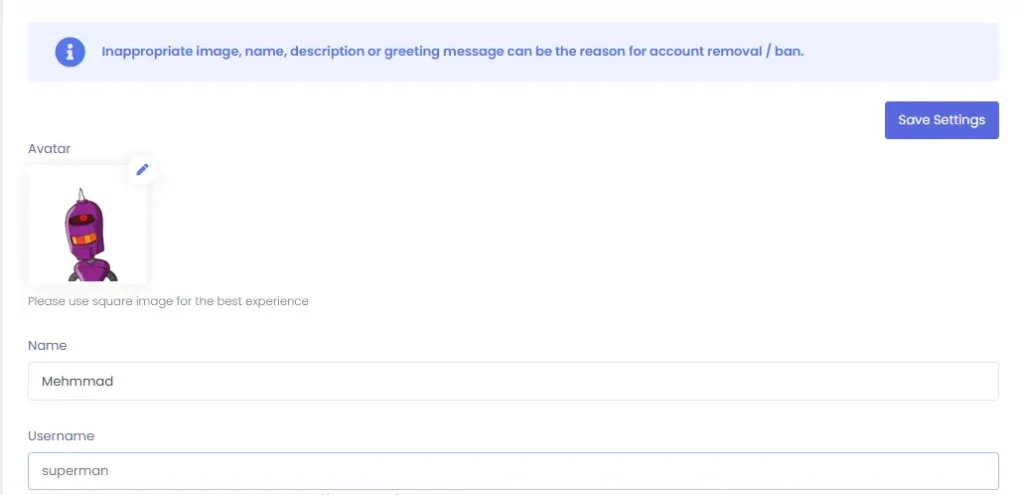
If you want to customize your chatbots according to your own desires. Set the name, add the image, Email, and Greeting Message, and also add a description of the bots.
Step 4: Embed With Chatbots

It is the best option for those who want to use this platform on their platform. It allows users to add scripts to their own platform and use its functionality 24/7.
Botmake io Pros And Cons
Pros:
- Explore the variety of chatbots and have real-time interactions that redefine the way you connect in the digital world.
- It is a no-code chatbot builder with an intuitive interface, advanced NLP, and multilingual support.
- It enables seamless chatbot integration on websites, apps, and social platforms.
- It’s ideal for businesses of all sizes looking to engage their audience effectively.
- Its smart Auto Complete feature offers intelligent suggestions as users type their queries.
- Its user-friendly interface enables seamless integration of custom chatbots into websites.
- Its automation feature lets you delegate FAQs, product selection, and even technical support to your chatbot.
- It allows users to design conversational flows, and integrate them seamlessly across websites, apps, and social media.
Cons:
- Lack of NSFW Contnets.
- Its generated responses are not realistic.
Botmake io Pricing
Botmake io Pricing offers a free plan with limited features and a paid plan with an annual plan of $49 Per Year.
Free Plan Features:
- Allow links in the chat
- Customize the look & feel
- Quick reply buttons
- Total answers: 300
- Total random answers: 50
- Total flows: 50
- Total answers with gif: 10
- Total random answers with a GIF: 10
Premium Plan Features:
- Custom Profile Picture
- Hide Ads
- Smart autocomplete
- Smart typo fixing
- Hide Branding
- Custom Apps
- Additional Rating Points 2000
- Quick copy answers option
- Smart keyword detection
- Discord Integration
- Total answers with image: 1000
- Total random answers with image: 1000
- Allow links in the chat
- Customize the look & feel
- Quick reply buttons
- Total answers: 50000
- Total random answers: 10000
- Total flows: 5000
- Total answers with a gif: 5000
- Total random answers with a GIF: 5000
Use Cases of Botmake.io
- Customer Query Resolution: Instantly address customer inquiries and enhance satisfaction through automated AI chatbots.
- 24/7 Lead Generation: Capture and nurture leads around the clock with engaging conversational bots.
- Streamlined Customer Service: Improve communication and efficiency by automating routine interactions.
- eCommerce Assistance: Help customers with product recommendations, inquiries, and transactions seamlessly.
- Personalized User Interactions: Deliver tailored chatbot experiences for better customer engagement.
- Education and Training: Provide contextual guidance and support for learning or onboarding processes.
- Banking and Hospitality: Automate queries, reservations, and service assistance for these industries.
Botmake io Alternatives
Final Summary
Botmake.io is an intuitive chatbot creation tool transforming how businesses and entertainers engage online. It features user-friendly customization, seamless website integration, and powerful automation for handling FAQs and customer support. This platform supports CSV imports/exports, enabling effortless data management.
With app extensions, smart auto-complete for faster responses, and customizable designs, Botmake.io ensures a personalized and efficient user experience. Its straightforward setup process allows anyone to create chatbots tailored to their needs. Whether for customer engagement or interactive entertainment, Botmake.io empowers users to elevate their digital interactions effortlessly. Explore Botmake.io today to embrace next-level chatbot technology.
Botmake.io FAQs
1. What is Botmake.io?
Botmake.io is a chatbot creation platform that allows businesses and individuals to design and deploy customizable chatbots for websites, blogs, and online stores. It offers features like automation, CSV support, app extensions, and smart auto-complete for enhanced user interaction.
2. Can I integrate Botmake.io chatbots into my website?
Yes, Botmake.io offers seamless integration. Simply embed the provided code into your website, blog, or online store to activate the chatbot on your digital platform.
3. What customization options are available?
You can customize your chatbot’s appearance, including color schemes and conversation templates, to align with your brand’s identity and goals.
4. Does Botmake.io support automation?
Yes, Botmake.io automates tasks like answering FAQs, product selection, and basic technical support, freeing your team for more complex operations.
5. What is the Smart AutoComplete feature?
Smart Auto Complete provides intelligent suggestions as users type their queries, enhancing the chatbot’s effectiveness and improving user experience.
6. Can I manage data with Botmake.io?
Yes, Botmake.io supports CSV imports and exports, making it easy to update and maintain your databases.
7. Are app extensions available for added functionality?
Botmake.io offers app extensions to enhance chatbot capabilities, allowing you to integrate pre-built or custom apps to improve user experience.