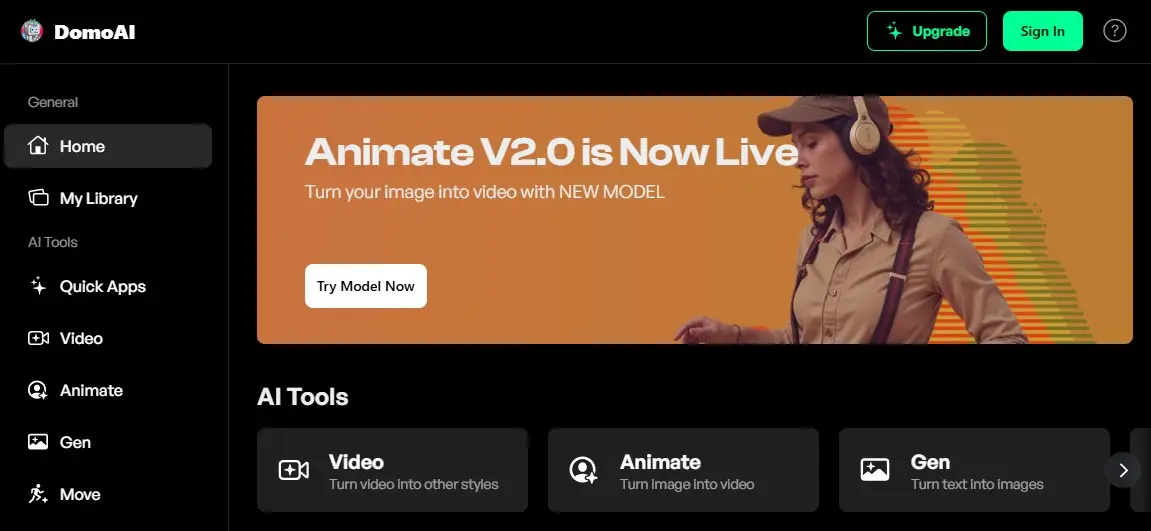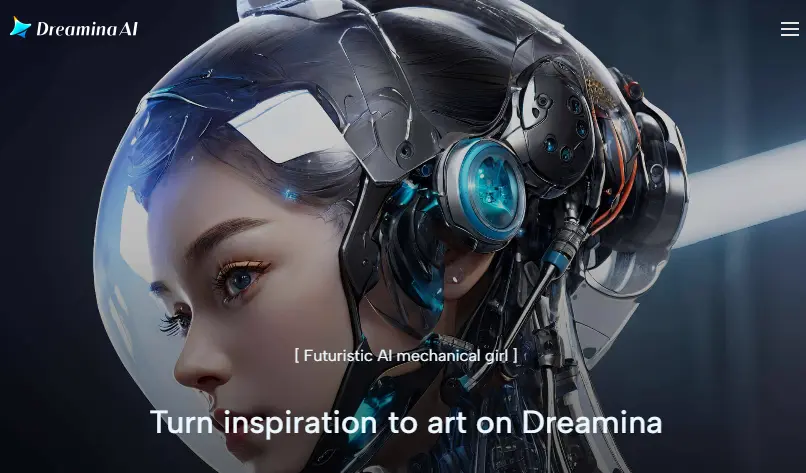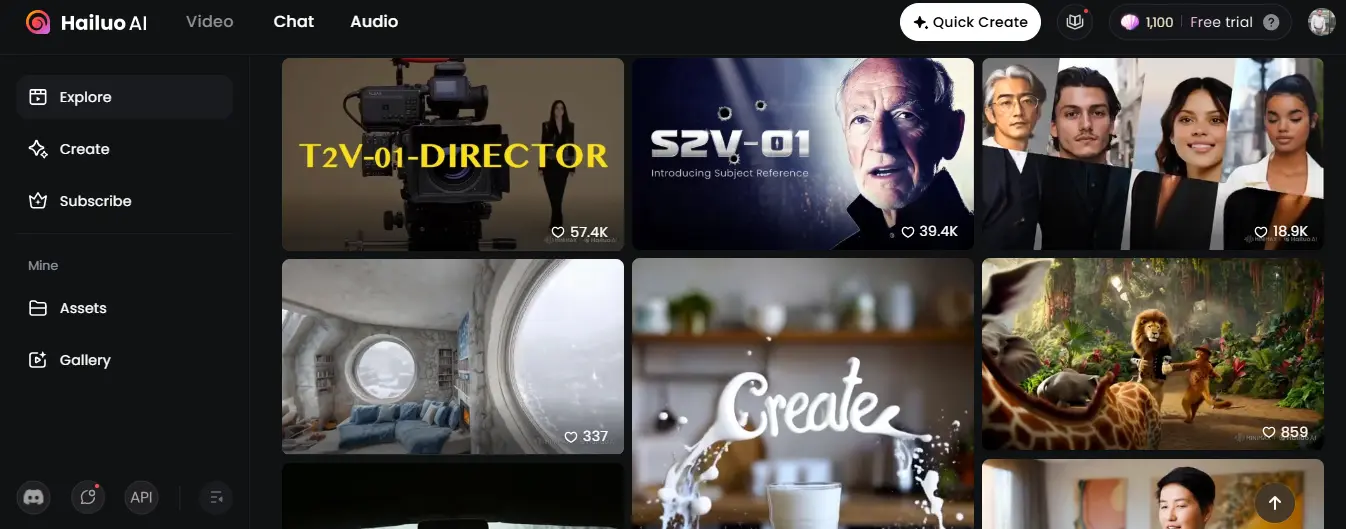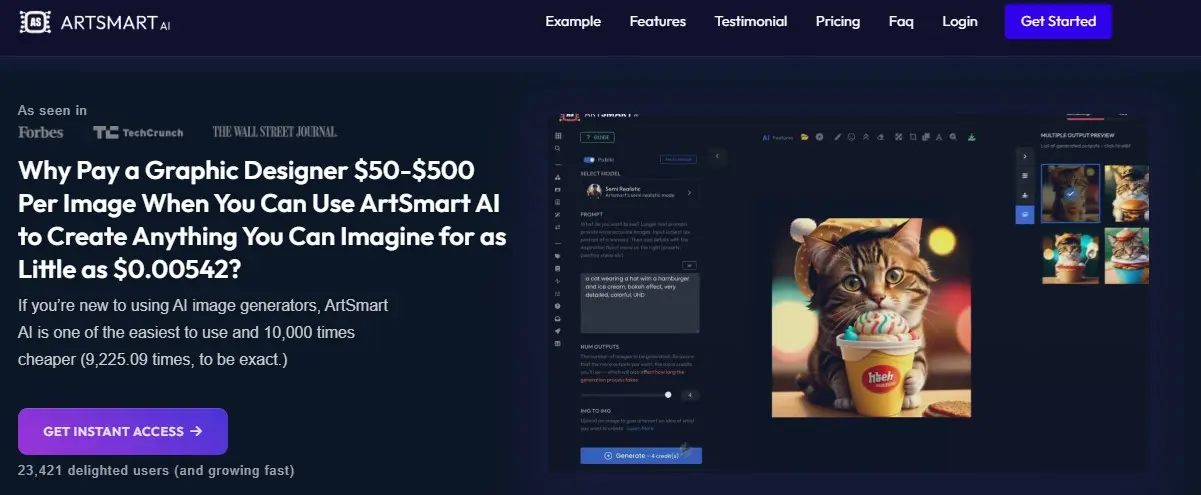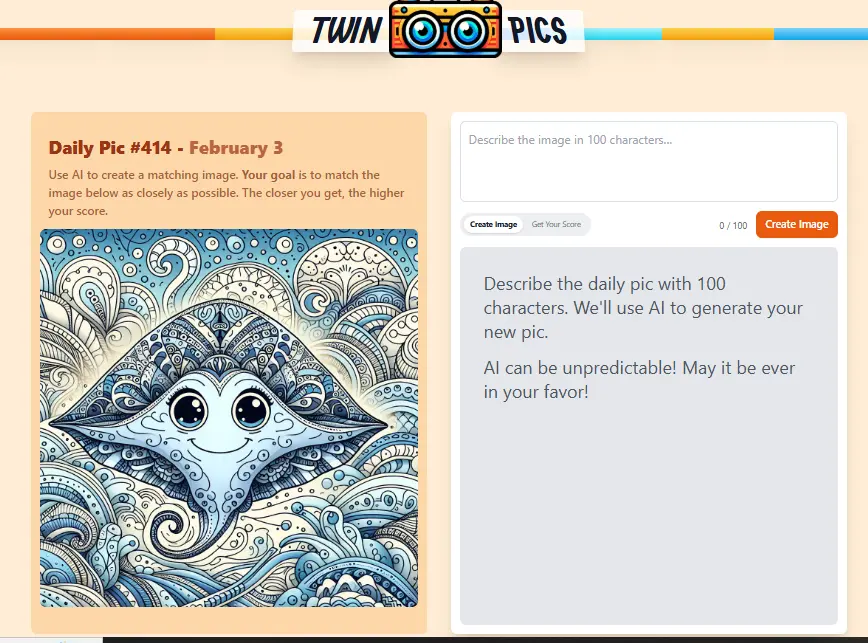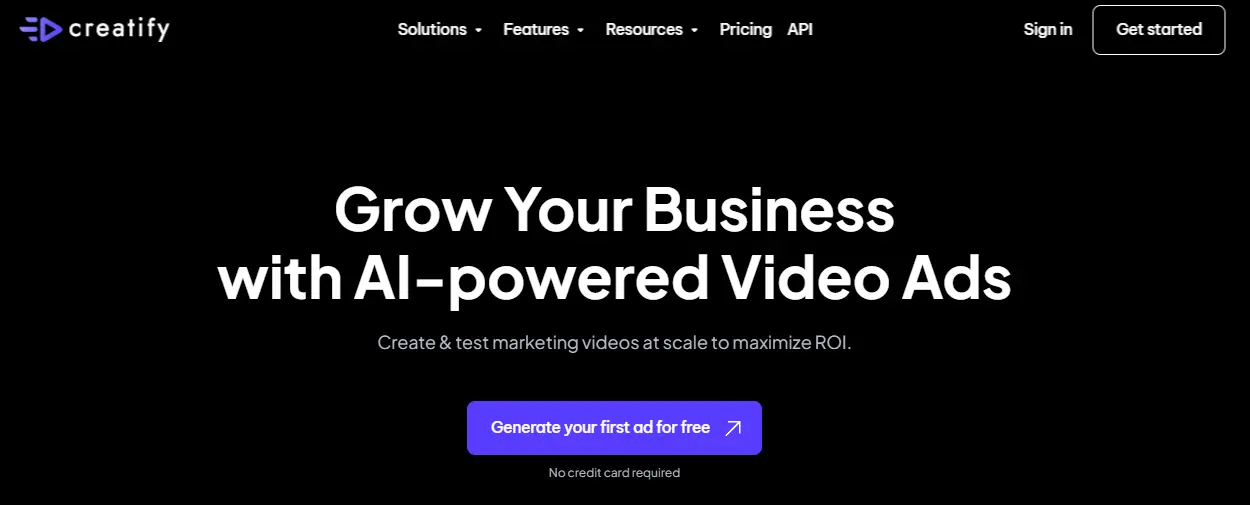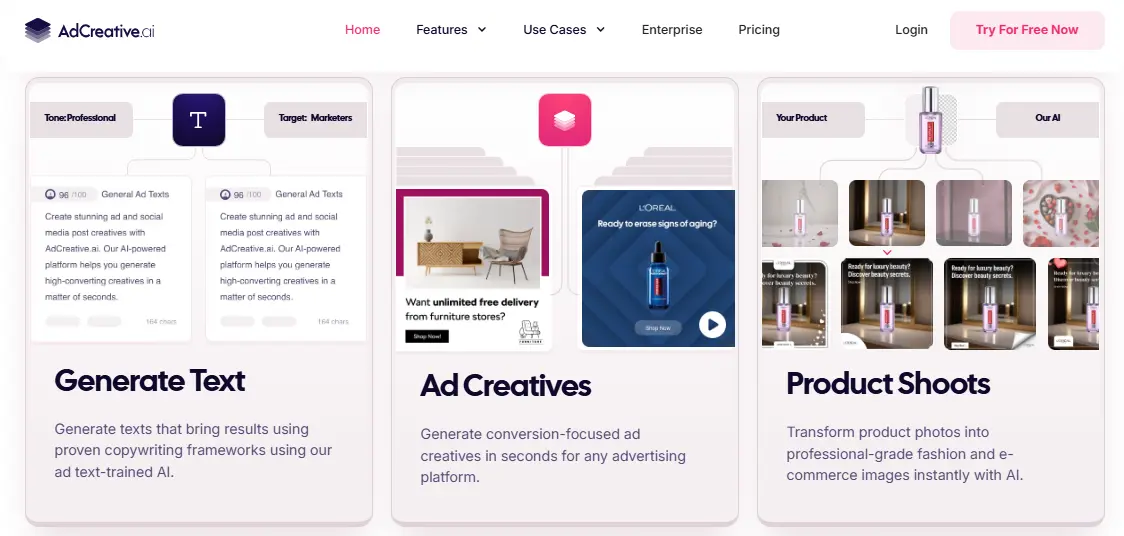If you are looking for an AI-powered art generation tool that allows users to create unique and stylish visuals by leveraging advanced artificial intelligence models, DomoAI is the best solution for you because it is an AI image creation and video stylization tool that is accessible through a Discord bot.
DomoAI offers a variety of tools, including text-to-image generation, image-to-video transformation, and anime-to-real photo conversion. It can be used for a variety of purposes including social media content, presentations, and personal artistic expression
It lets you choose from various styles including different anime art styles and a ton of illustration styles. You can also set the AI to take more inspiration from either the prompt or the video.
It offers a comprehensive suite of AI capabilities, including natural language conversation, generative AI, and AI model management. It also allows users to easily incorporate AI models from popular platforms such as OpenAI, Databricks, Amazon Bedrock, and Hugging Face.
It is easy to use, simply upload your original video, and the bot will let you choose from various styles including different anime art styles. There are 3 animation length settings 3 seconds, 5 seconds, and 10 seconds. Video length depends on the time required to generate the video.
It has a user-friendly interface and the ability to handle complex data queries making it accessible to both technical and non-technical users. It also has robust security features, customizable dashboards, and continuous improvement through AI model optimization making it a valuable asset for any data-driven business.
Whether you’re looking to generate engaging social media content, enhance presentations, or bring fantasy scenes to life, DomoAI is the best online solution to unlock your creative potential. Its diverse features and intuitive design make it a valuable resource for anyone looking to create high-quality visual art with ease.
How To Use DomoAI.App?
Step 1: Access The Website
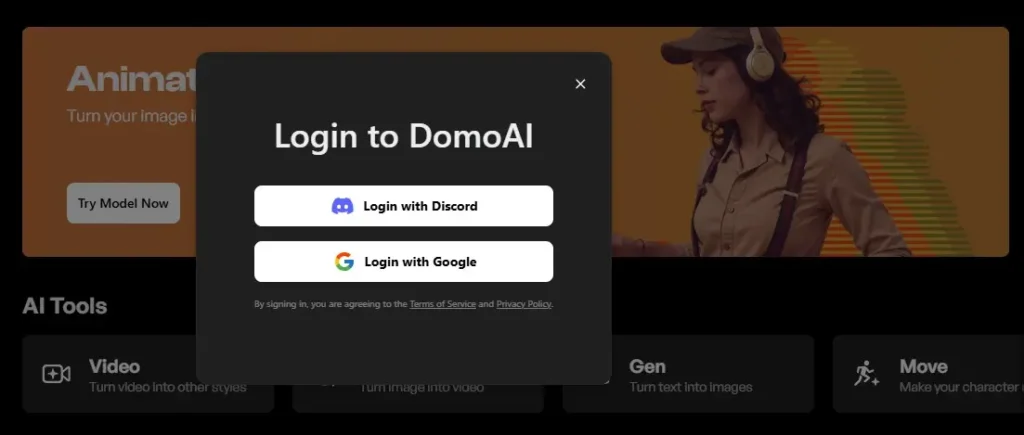
You need to open the website with the following URL (https://www.domoai.app/) and join the platform by creating an account by signing up with a Google account.
Step 2: Explore Dashboard
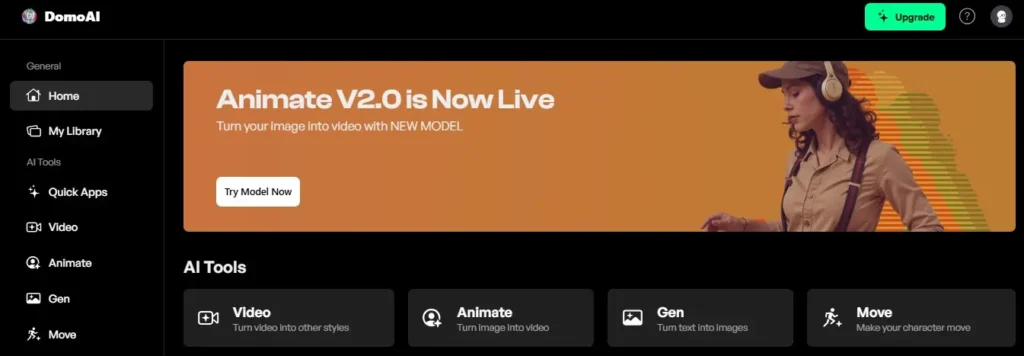
After joining the platform, It offers four tools Turn video into other styles, Turn image into video, Turn text into images, and Make your character move.
Step 3: Turn an image into a video
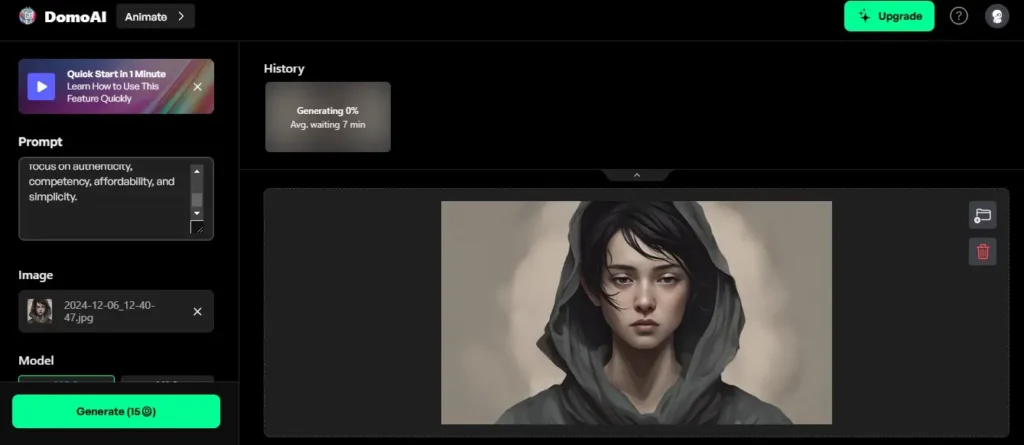
You can convert your images into videos. Just upload the image, add a prompt, and select styles, models, and duration. It takes some time to generate the video.
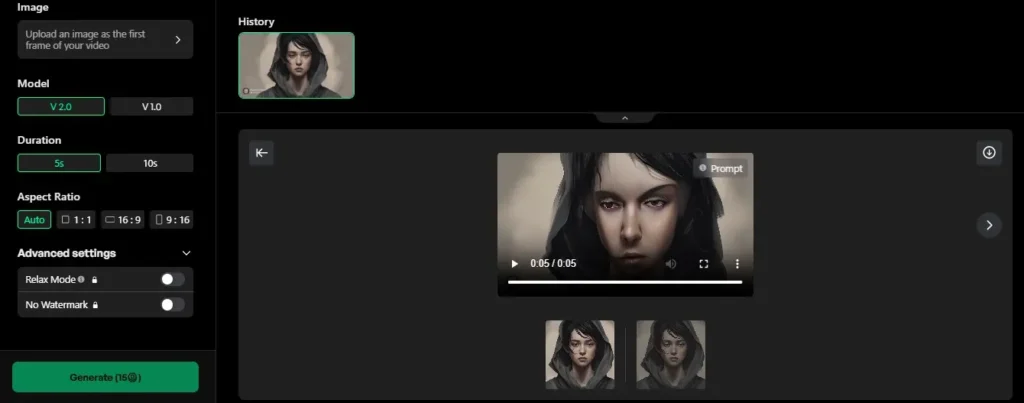
I have also placed images to create a video, it takes up to 2 minutes to create a video. Video length depends on the time required to generate the video. It takes up to 15 tokens to generate the 1 video.
Step 4: Generate the image
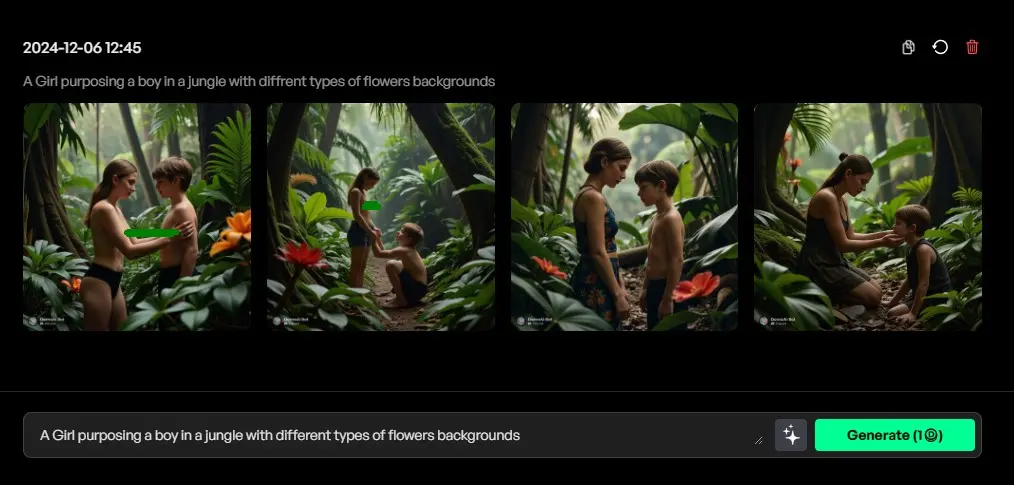
You can also create the image by adding a text prompt. Simply select prompt, style, reference image (optional), and aspect ratio, and click on the generate button to generate the image.

I have also added a prompt (A Girl purposing a boy in a jungle with different types of flower backgrounds). Check the image results above. It has also created adult images which is not good for everyone. It takes up to 1 token to generate the 1 image.
DomoAI.App Pros And Cons
Pros:
- It is an AI-powered art generation tool that allows users to create unique and stylish visuals by leveraging AI.
- Converts textual descriptions into high-resolution and detailed images using advanced AI technology.
- Transforms anime-style images into lifelike, realistic photos for diverse applications.
- Convert videos into animated masterpieces with just a click, offering over 30 different animation styles.
- This platform supports multiple artistic styles, such as Japanese anime, paper art, 3D cartoon, and more.
- Enhance creativity, save time on graphic design, or simply explore the possibilities of AI in art and content creation.
- Simplifies visual creation through easy-to-use commands on the Discord server and offers extensive customization options.
- This platform provides users with advanced analytics, data visualization, and AI-driven decision-making tools.
Cons:
- The learning curve for advanced features.
- Cannot operate without an internet connection.
- Its cost of premium features may be high for some users, particularly smaller budgets.
DomoAI.App Pricing
Domo AI Basic Plan Costs $9.99/month, Standard Plan Costs $19.99/month, and Pro Plan Costs $49.99/month. It also offers a 20% discount on the annual plan.
Basic Plan Features:
- 500 credits/month Fast Mode (500 images or 30 videos)
- No watermark
- Optional credit top-ups
- 3 parallel fast lanes
- Access all styles with regular updates
Standard Plan Features:
- Unlimited Generations in Relax Mode
- 1,200 credits/month Fast Mode (1,200 images or 80 videos)
- Optional credit top-ups
- 3 parallel fast lanes
- Access all styles with regular updates
Pro Plan Features:
- Unlimited Generations in Relax Mode
- 3,000 credits/month Fast Mode (~3,000 images or ~200 videos)
- Optional credit top-ups
- 6 parallel fast lanes
- Access all styles with regular updates
Top 6 Domo AI APP Alternatives
Final Summary of DomoAI APP
DomoAI is an advanced AI-powered tool designed to revolutionize visual content creation. It offers a wide range of features, including an AI art generator, video-to-animation converter, image-to-video transformation, and AI video lip sync, making it a versatile solution for content creators, digital marketers, and educators.
It integrates with Discord, offers API access for developers, and supports third-party tools, enhancing its usability across platforms. It provides free and affordable Pro subscription plans, making it accessible for various budgets. Whether for social media, campaigns, or presentations, DomoAI empowers users to bring their creative visions to life with efficiency and precision.
FAQs About Domo AI
What is Domo AI?
Domo AI is an advanced business intelligence tool that combines AI with data analytics to transform raw data into actionable insights. It offers features like AI model management, natural language processing, and generative AI for streamlined data-driven decision-making.
Who is Domo AI best suited for?
Domo AI is ideal for businesses seeking AI-powered analytics, data scientists managing ML models, and organizations looking to enhance customer experiences through actionable data insights.
How does Domo AI handle AI model management?
Domo AI simplifies the integration and deployment of machine learning models, ensuring continuous optimization and performance tracking. It supports platforms like Databricks, Hugging Face, and OpenAI.
Can Domo AI process natural language inputs?
Yes, Domo AI allows users to interact with data using plain language, enabling non-technical users to generate insights, perform SQL queries, and explore data effortlessly.