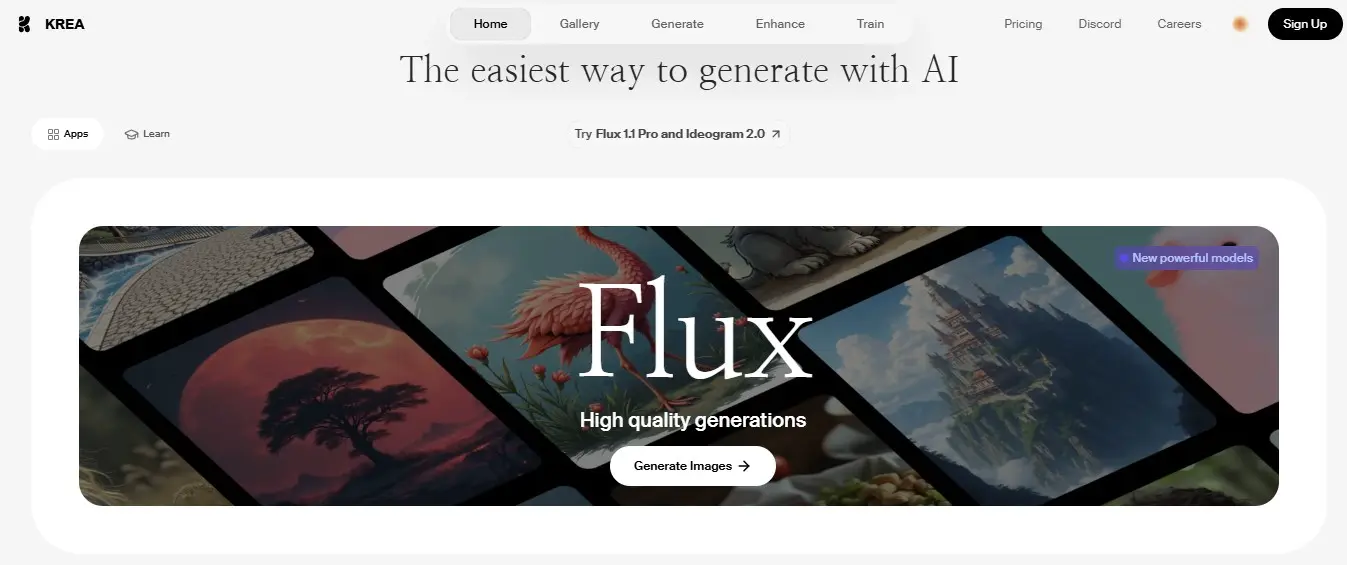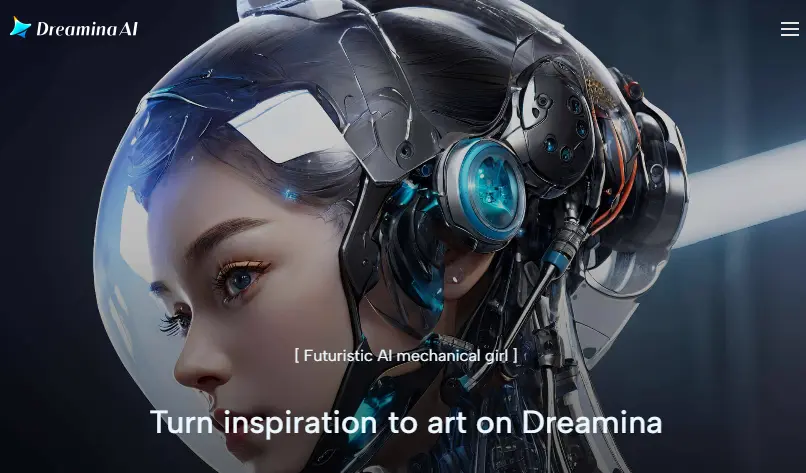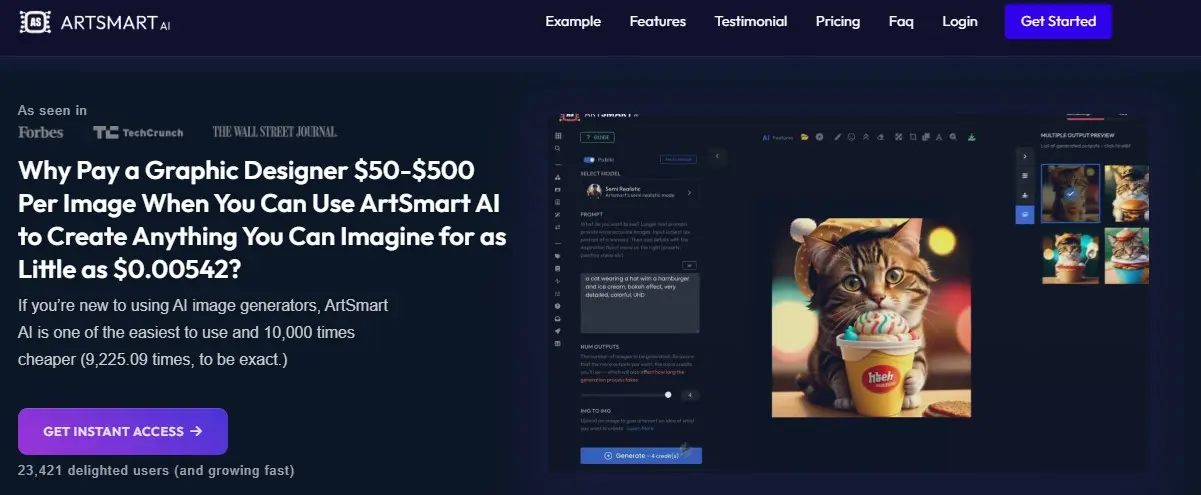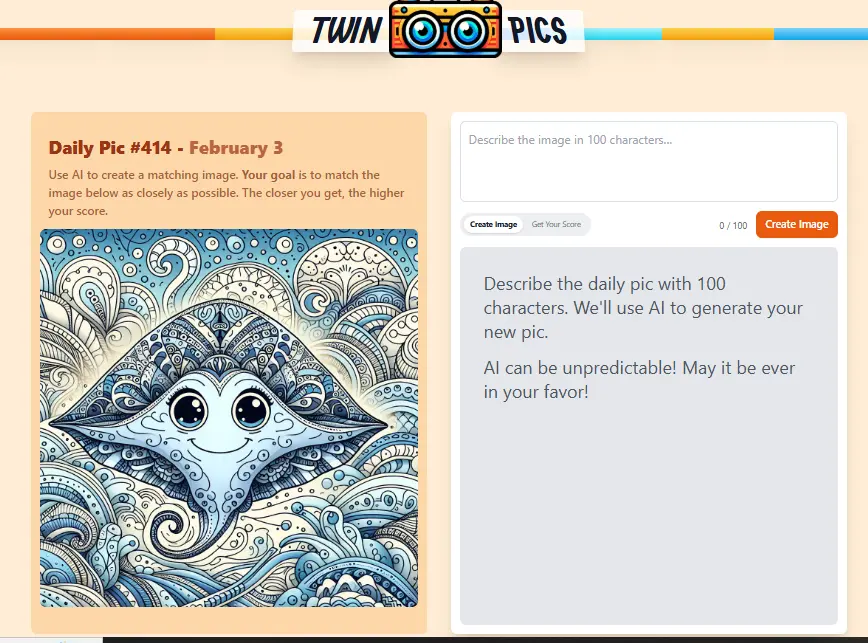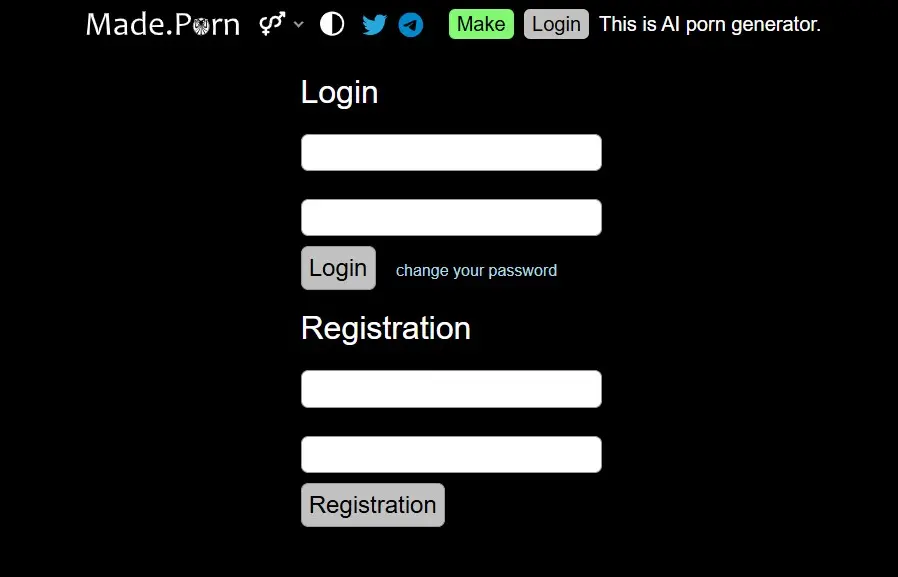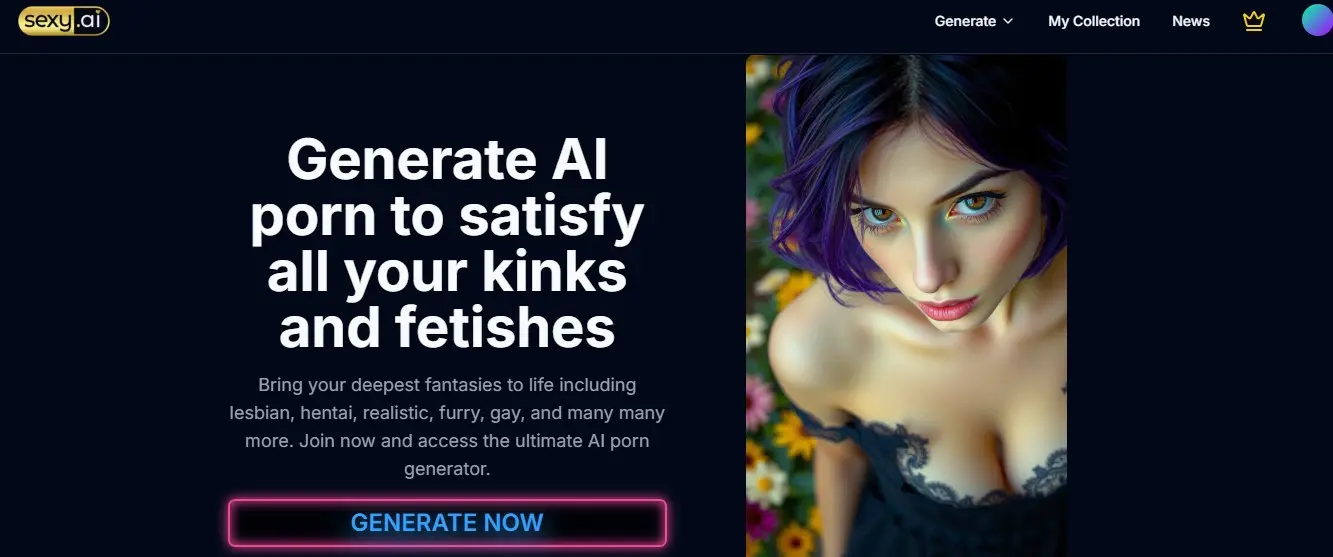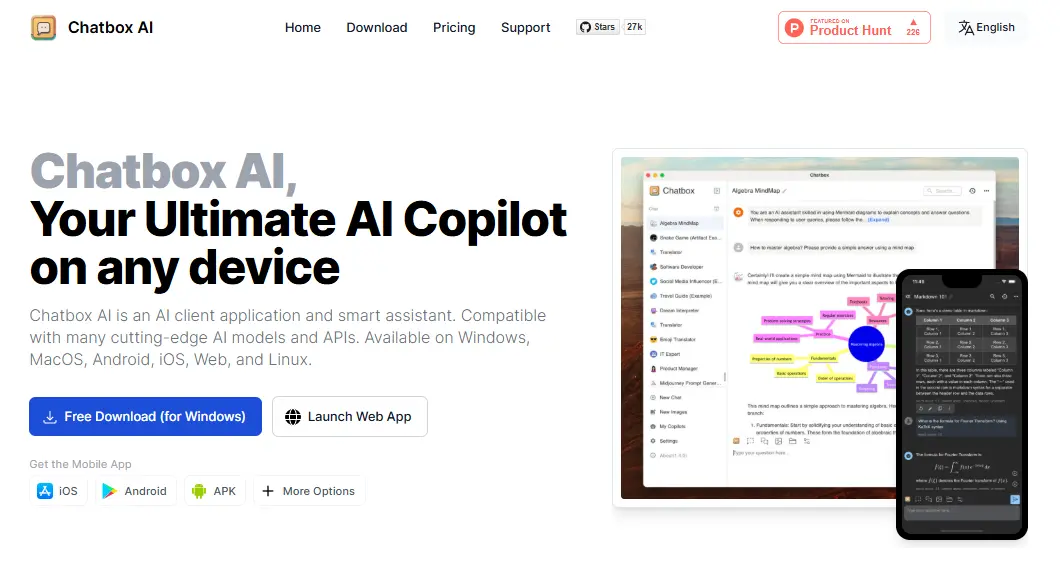If you are looking for an innovative artificial intelligence platform designed to assist users in creating high-quality visual content, Krea AI is the best tool because it is a design, video, and photo generator that allows users to create cartoons, logo illusions, patterns, and videos.
It provides tools for generating high-quality images and videos based on user prompts with cutting-edge AI models like DALL-E. One of its standout features is the real-time editor which also enables users to train custom AI models based on their unique styles, requiring only a few sample images.
It offers various tools for various purposes such as text-to-image generation, customized editor, upscale image, enhanced image, logo illusion, AI patterns, and text-to-video. The platform allows users to upload images, train the AI according to their specific style or concept, and generate visuals within a canvas.
Users can upload their images, train the AI, and generate visuals on a customizable canvas. This tool stands out by enhancing both creativity and productivity in content development. All tools are designed to assist marketers, bloggers, and businesses in generating high-quality text.
Its robust upscaling capabilities allow users to improve the resolution and quality of images which helps anyone to enhance old photos or create high-resolution textures for video games and 3D models.
Krea AI also has new features such as Scene Transfer and AI Patterns and also allows users to train their own AI models. I have tried many platforms to create images, so it is an excellent alternative to Midjourney, Leonardo AI, Adobe Firefly, and DeepAI.
Overall, KREA is a creative sandbox that uses clever tech to help you design, tweak, and boost your visual content with ease. Its ability to generate results instantly as you refine prompts or add visual elements makes the creative process highly interactive and engaging.
Krea.AI Core Features
Now we will discuss the Core Features of Krea.AI.
- Real-time Image Generation: Generates images instantly as you type prompts.
- Interactive Creativity: Allows adding shapes and doodles to modify images dynamically.
- Image Enhancement: Upscales and enhances images up to 8x the original size.
- Video Generation: Creates and animates videos using text prompts or uploaded images.
- Customization: Offers controls for AI strength, styles, and negative prompts.
- Mini Apps: Includes Logo Illusions for generating scenery and AI Patterns for creative designs.
- Community Support: Thriving Discord community for sharing artwork and getting tips.
- User-Friendly Interface: Clean and intuitive control panel for real-time modifications.
Krea.AI Pros And Cons
Pros:
- Create and edit images right away giving users a lively way to make visual content.
- Utilize advanced AI models like DALL-E to create high-quality images and videos based on user prompts.
- Its AI aims to save time and resources while maintaining a high standard of creative output.
- Capture your screen and turn it into a creative project with KREA’s screen capture feature.
- Improve the resolution and detail of images for both digital use and high-quality printing.
- Leverage targeted AI models for specific tasks such as creating logos, patterns, and other design elements.
- By combining real-time canvas drawing with AI-generated elements, they offer a unique approach to creative expression.
- Learn and grow with their community and training resources, or even train your own AI model to match your unique style.
- KREA AI is still in beta access and you’ll need to sign up to the waitlist to receive access.
Cons:
- Limited customization options
- The free account offers limited features
- Every image looks not perfect
KREA AI Pricing
Free Plan
Price: $0/month
Features:
- Limited free generations.
- Limited access to KREA tools.
- No commercial license.
Ideal for: Exploring the platform and testing basic features.
Basic Plan
Price: $10/month (billed monthly).
Features:
- ~720 Flux images per month.
- ~36,000 real-time images per month.
- ~180 enhanced images per month.
- Commercial license included.
Ideal for: Small-scale creators who need access to basic tools and a commercial license.
Pro Plan
Price: $35/month (billed monthly).
Features:
- 3,600 Flux images per month.
- 180,000 real-time images per month.
- 900 enhanced images per month.
- Commercial license included.
Ideal for: Professionals requiring higher generation limits and advanced features for commercial use.
Max Plan
Price: $60/month (billed monthly).
Features:
- 10,800 Flux images per month.
- 540,000 real-time images per month.
- 2,700 enhanced images per month.
- Commercial license included.
Ideal for: Power users and large-scale projects demanding maximum output and efficiency.
Additional Information:
- Yearly Discount: A 20% discount applies when billed annually (specific rates are not detailed here but would reduce monthly costs).
- Flux Images: High-quality generations designed for flexibility.
- Real-Time Images: Optimized for instant generation.
- Enhanced Images: Advanced outputs with superior detail.
How to Use Krea AI for Visual Content Creation
Creating stunning visuals with Krea AI is straightforward. Here’s a step-by-step guide:
Step 1: Create an Account
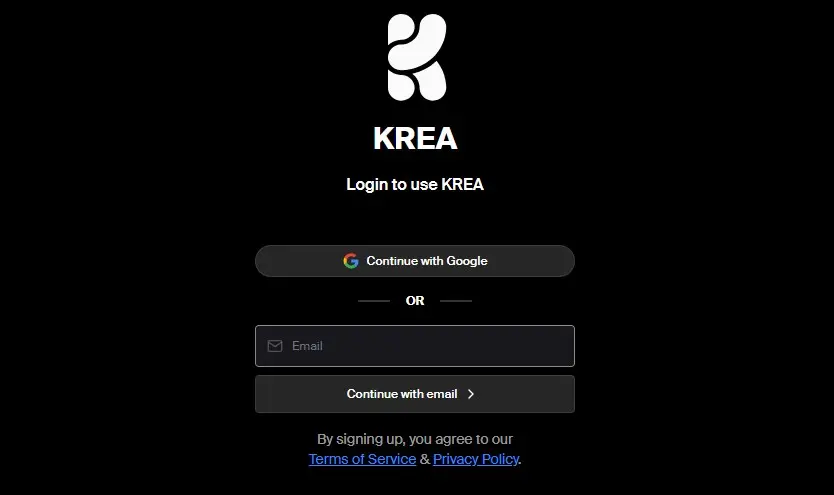
Visit the Krea AI website (https://www.krea.ai/) and sign up using your email or social account. Once logged in, you’ll have access to all its tools and features.
Step 2: Explore the Dashboard
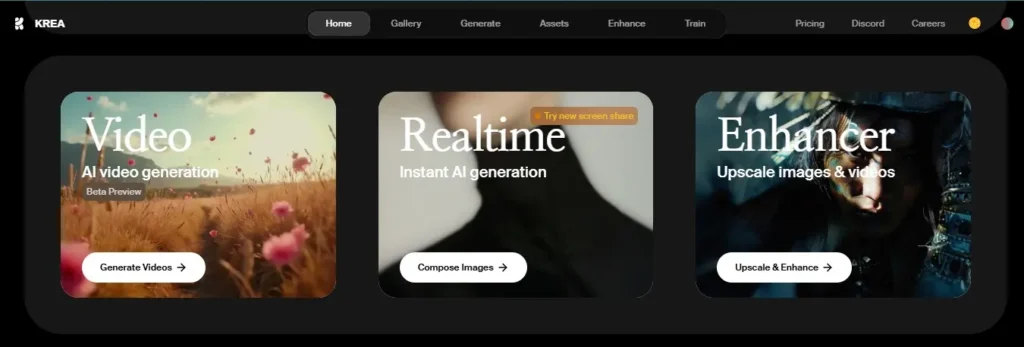
Navigate the intuitive dashboard to choose between generating images, editing videos, or enhancing existing visuals. You need to select the tool according to your need or you can test each tool one by one.
Step 3: Generate Visuals from Text Prompts
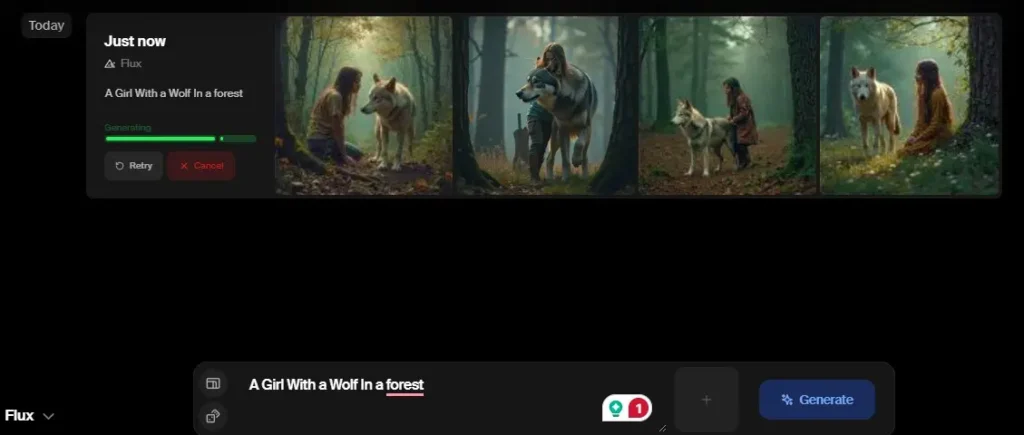
Select the Generate Images or Generate Videos option. Enter a detailed prompt such as “ A Girl With a Wolf In a Forest” Watch as Krea AI creates a visual that matches your description in seconds.
Step 4: Customize Your Visuals
Choose from multiple style options, adjust clarity, and add personal touches. Experiment with different features like:
- AI strength sliders for precision.
- Doodles and shapes for custom effects.
Step 5: Upscale and Enhance
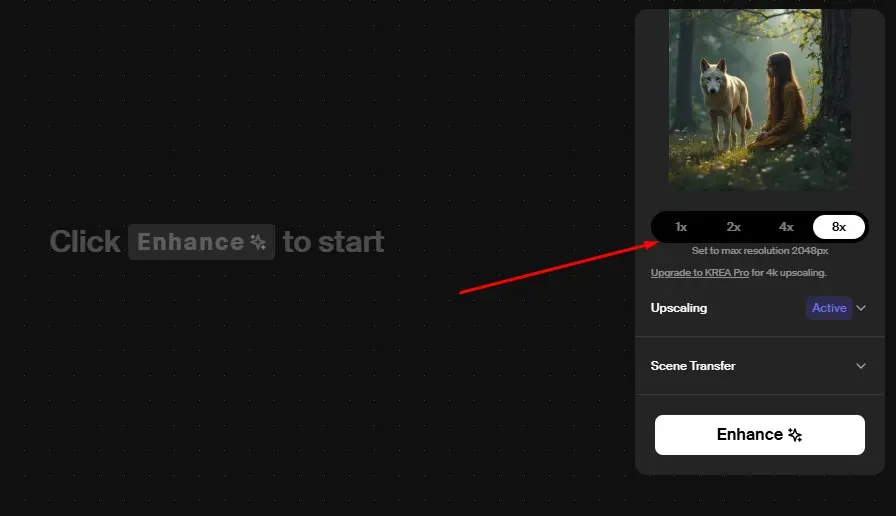
For sharper visuals, use the Upscale & Enhance tool. Upload your image, select the upscaling level (2x, 4x, or 8x), and click Enhance to see the improved result.
Step 6: Download Your Visuals

Once satisfied, save your creations by clicking the download icon.
Use Cases of Krea AI
- Creative Projects: Generate hyperrealistic or cartoon-style art for personal or professional use.
- Image Restoration: Enhance old or blurred photos for better clarity.
- Video Content Creation: Produce customized videos with animations and text prompts.
- Design Experimentation: Use shapes and doodles for unique and playful designs.
- Professional Use: Upscale visuals for marketing, presentations, or portfolio creation.
KREA AI Alternatives
Conclusion
Krea AI is an image and video generation and editing tool that helps users to upscale and enhance images and generate videos. You will get a comprehensive image editor that lets you view changes in real time. This AI-powered platform enables creators to unleash their creativity with real-time editing, customizations, and unique features. Whether you’re a beginner or a professional, Krea AI offers something valuable for everyone.
FAQs About Krea AI
What is Krea AI?
Krea AI is an AI-powered platform for creating and enhancing visual content, allowing users to generate images and videos in real-time using text prompts, edit visuals, and upscale images for higher quality.
How does Krea AI work?
Krea AI uses advanced AI algorithms to instantly generate or edit visuals based on text prompts or uploaded images, offering tools like real-time editing, image upscaling, and custom AI training.
What are the pricing plans for Krea AI?
Krea AI offers four plans: Free ($0/month) with limited features, Basic ($10/month or $8/month annually) for 36,000 real-time images, Pro ($35/month or $28/month annually) for 180,000 real-time images, and Max ($60/month or $48/month annually) for 540,000 real-time images.
Can Krea AI upscale images?
Yes, Krea AI can enhance and upscale images up to 8x the original resolution, improving clarity and detail.
Does Krea AI offer video generation?
Yes, Krea AI includes video generation, allowing users to create animations and edit videos using text prompts and other customization options.
How do I create visuals with Krea AI?
Sign up on the Krea AI website, select the type of content (image or video) you want to create, input a detailed prompt, customize the generated visuals, and download your results.
What is real-time image generation in Krea.AI?
Real-time generation allows users to see changes to visuals instantly as they adjust prompts, shapes, or styles, enabling quick iterations and precise results.
What are Krea AI’s standout features?
Key features include real-time editing, AI-powered upscaling, custom AI training, specialized mini apps like Logo Illusions and AI Patterns, and an active community on Discord for collaboration and support.
Can I use Krea AI for free?
Yes, Krea AI offers a free plan with limited features, allowing users to explore basic tools and create a few visuals without any cost.
Who can benefit from Krea AI?
Krea AI is ideal for graphic designers, marketers, digital artists, video editors, and anyone looking to create professional-quality visual content quickly and efficiently.
How does Krea AI compare to traditional design tools?
Krea AI is faster, and more intuitive, and offers features like real-time editing and AI-powered customization, which traditional tools lack, making it an efficient alternative for creative projects.
What are the limitations of Krea AI?
Some limitations include a slight learning curve for beginners, unpredictable outputs that may require refinement, and limited features in the free version.
How can I maximize Krea AI’s potential?
Use detailed prompts for better results, experiment with customization settings, engage with the community for tips, and leverage features like upscaling and custom AI training for unique outputs.
Is Krea AI worth it?
Yes, with its robust features, real-time capabilities, and affordable pricing plans, Krea AI is a valuable tool for creating and enhancing high-quality visual content.