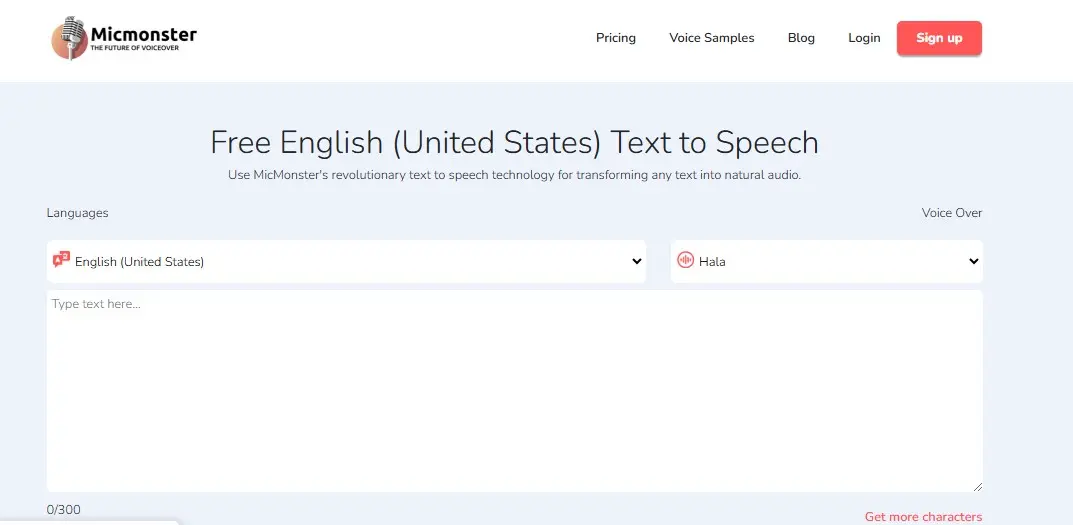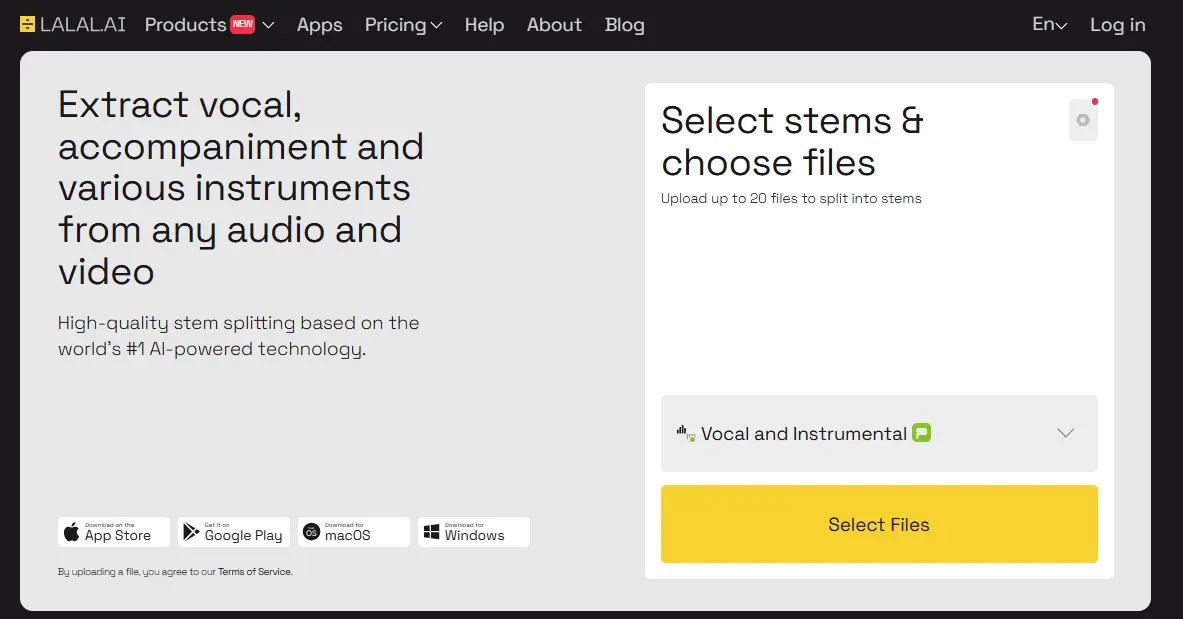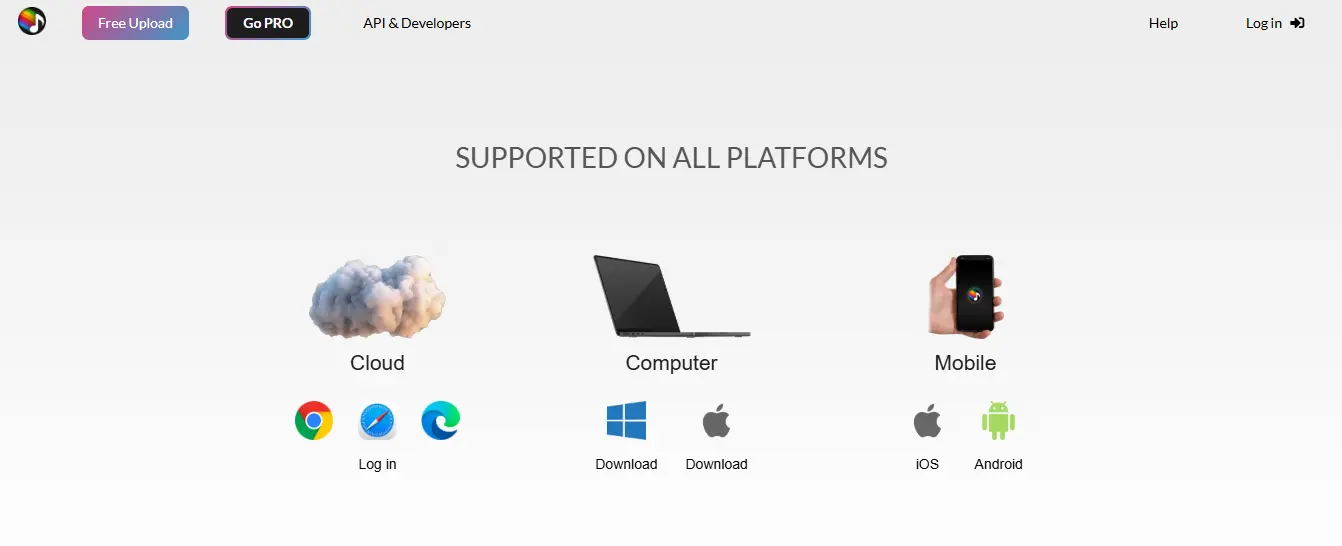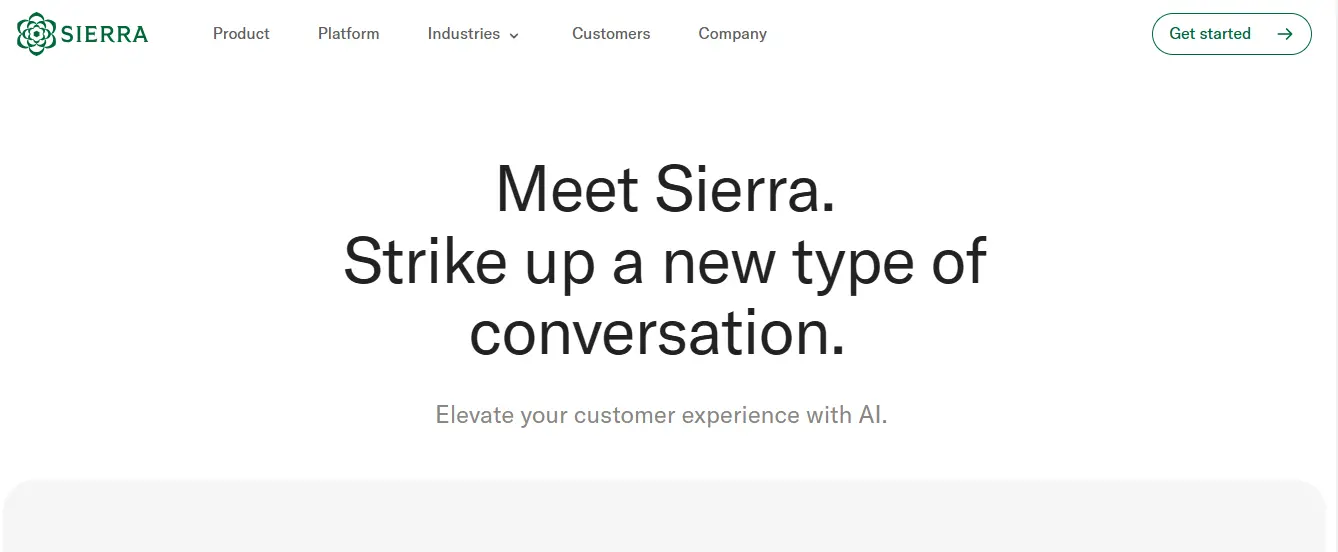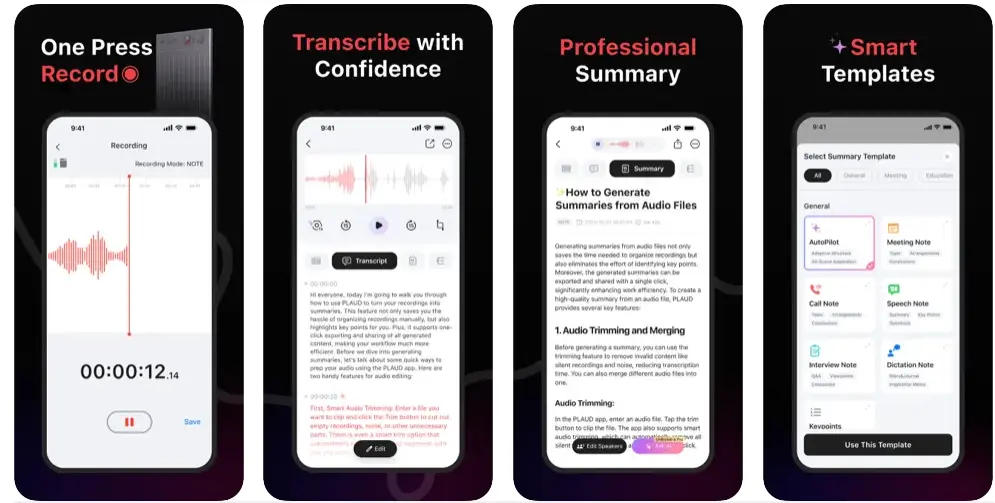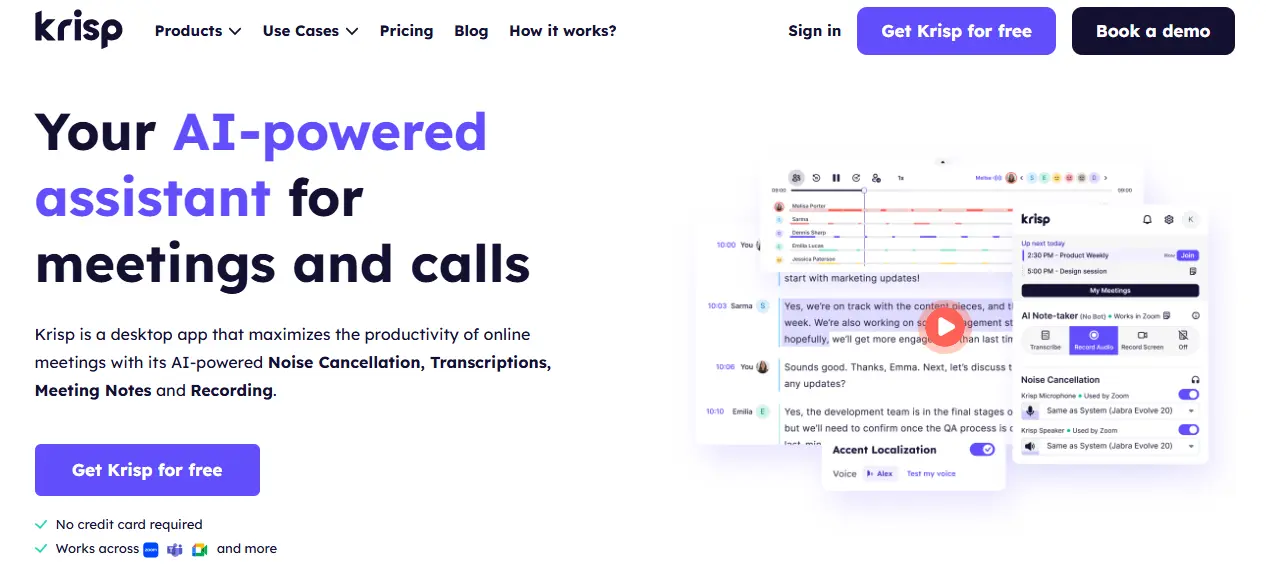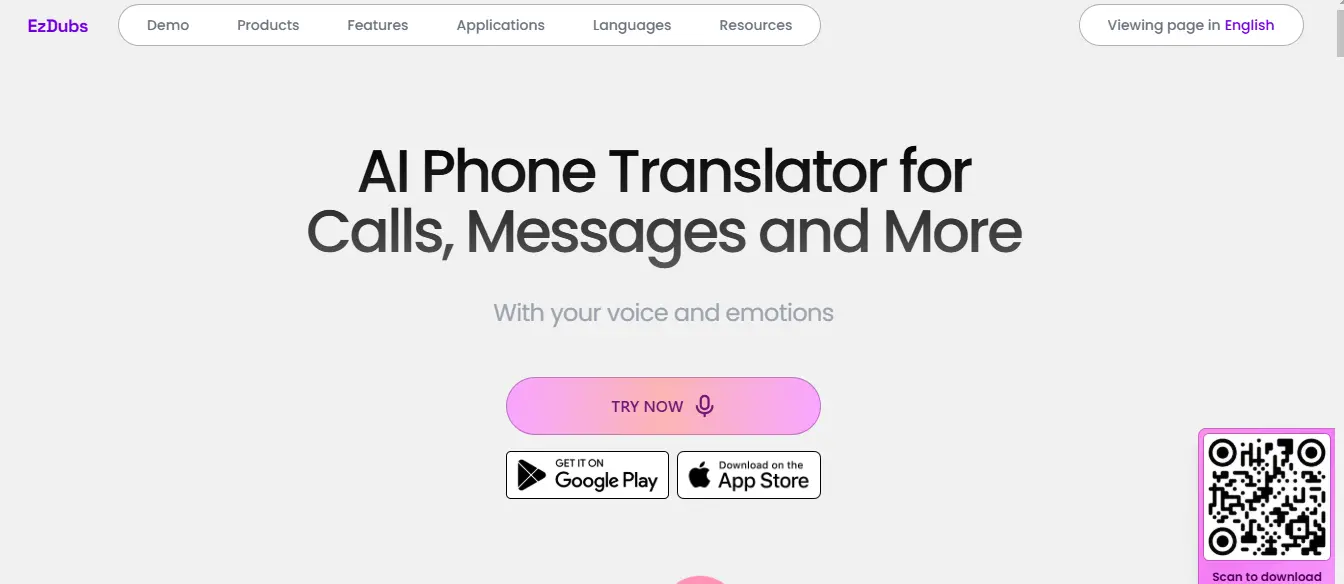If you are looking for a cutting-edge text-to-speech powerhouse that brings your words to life with a symphony of voices, MicMonster is the excellent solution for you it is the text-to-speech technology, which allows us to convert written text into natural-sounding speech.
Its text-to-speech technology allows users to generate high-quality voiceovers that sound natural and expressive. It also has a huge selection of 500+ sophisticated voice samples, including both male and female voices to find the perfect fit for their audio needs.
This tool provides a free voice-over generator service using advanced text-to-speech technology and services in various languages and accents. With their commitment to high-quality voice output and a range of customization options, MicMonster is the perfect solution for all your creative or voice needs.
Many users also like its quality of voice, because its quality audio content not only engages your audience but also converts them into loyal patrons. It also allows users to transform up to 12,000 characters at once, merging multiple audio files seamlessly.
MicMonster provides the ability to add emotion to your content with voice styles, ensuring your audience is hooked from the first word. It also Iimports your documents, clicks pictures, and transforms them into speech at the tap of a button, anytime, anywhere.
It also has an advanced Editor to control tonality, adjusting speed, pitch, volume, and emphasis for the most realistic voices. Users can fine-tune voice inflections, customize pronunciations with phoneme support, and preview their masterpieces before finalizing.
It offers a straightforward user interface that makes it simple to navigate once you’ve signed up. You can significantly improve the quality of your content by providing high-quality and realistic voiceovers that captivate your audience. It offers a variety of projects and start working on them right away.
Whether you’re a YouTuber a teacher looking to make an explanation video, or an author looking to create an audiobook, MicMonster is the perfect online source for you it eliminates the need to hire a human voiceover artist, which can save you a lot of time and money.
MicMonster Core Features
Now we will shortlist MicMonster Core Features.
- Wide range of voice styles including male and female voices in different accents and languages.
- Customizable emotions for full control over tone and mood in voiceovers.
- Natural-sounding voices are generated using advanced A.I. technology for lifelike speech.
- Quick and easy conversion of written content to audio in seconds.
- A cloud-based system, no need for bulky software installations.
- User-friendly interface suitable for beginners in text-to-speech technology.
- High-quality audio output that rivals professional voice-over artists.
- Multi-purpose usage for video creation, podcasts, audiobooks, and e-learning content.
- A cost-effective solution, saving time and money by eliminating the need for professional voiceover artists.
- A free trial is available to test the software before purchasing.
How To Use MicMonster.com?
Step 1: Access The Website
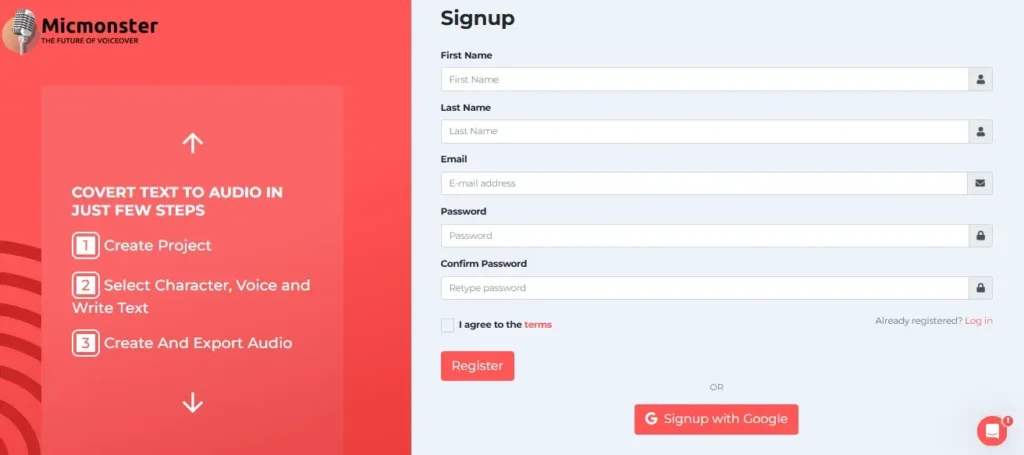
You need to open the website with the following URL (https://micmonster.com/) and join the platform by creating an account by signing up with a Google account.
Step 2: Create a New Project
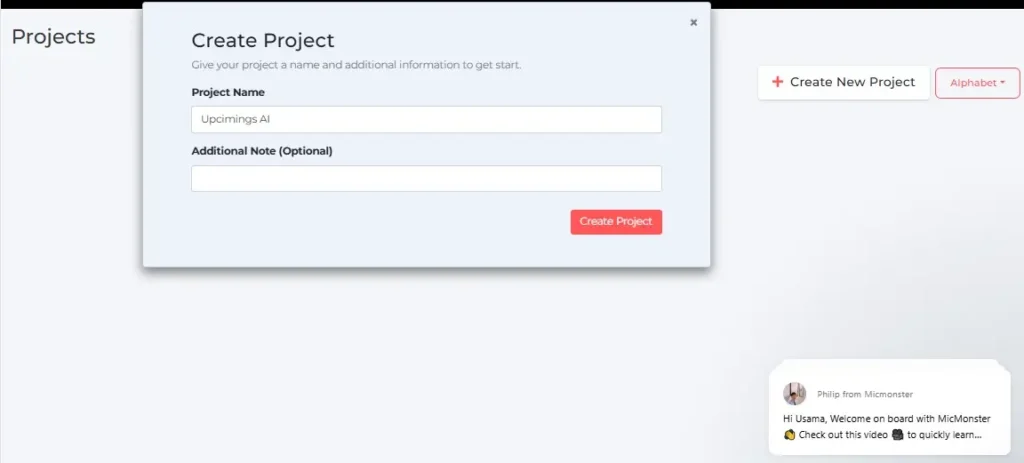
You need to create a new project by entering the name of your project and clicking on the create button. Next, it will redirect you to its TTS features.
Step 3: Select Language and Voice Character
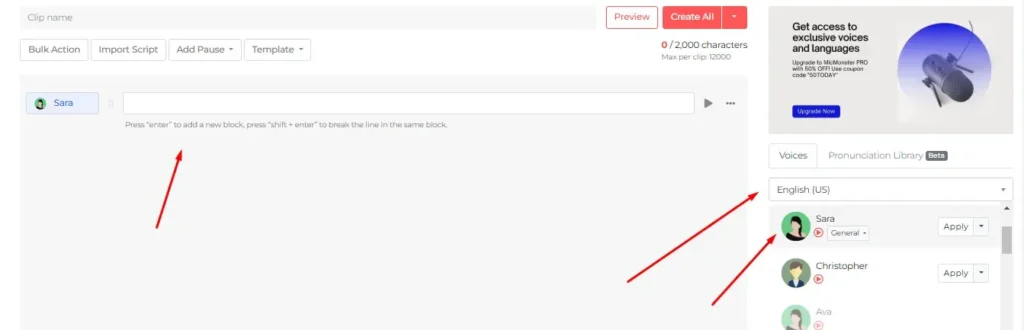
You need to select a language like English or Hindi and select a character like Sara or Christopher. When you select all things, add a text that you want to convert into a voice.
Step 4: Generate Voice
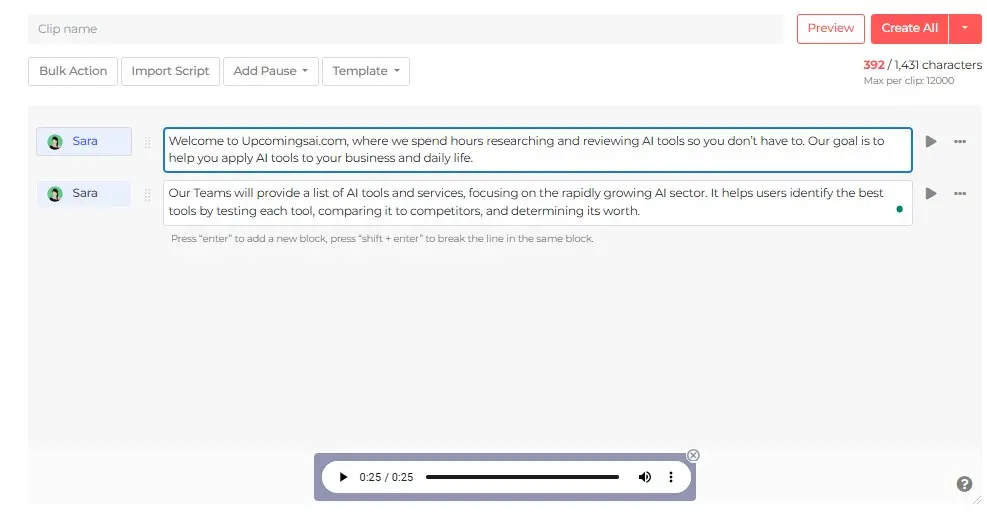
You need to enter the voice in its text box. You can split your paragraphs and preview the voices one by one. When your generation is complete click on the preview all button to combine the all-paragraph video into one file.
Step 5: Download The Voice
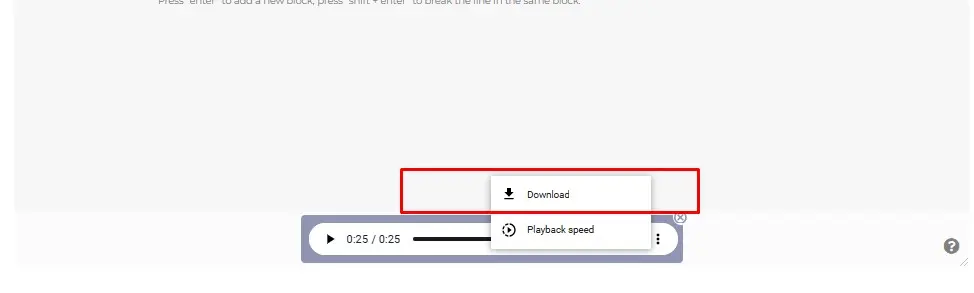
At last, Play the generated voiceovers in real-time and click on the download button to use the audio file offline. It is simple and very easy to use, but the characters are limited in the free plan.
MicMonster Pros And Cons
Pros:
- It is text-to-speech software that can convert any written content into natural-sounding audio within 7 seconds or less.
- Users can easily create voice-overs for videos, audiobooks, podcasts, and even presentations.
- It is the greatest on the market, with new voices, accents, and emotions added regularly.
- Import your documents, click pictures, and transform them into speech at the tap of a button, anytime, anywhere.
- It offers a variety of voice styles to choose from, including male and female voices in different accents and languages.
- Simply enter your text, select a voice and language, convert the text into voice, and use the generated voice in your videos.
- You can create voiceovers yourself without the need to hire a professional voiceover artist, saving you both time and money.
- It can significantly improve the quality of your content by providing high-quality, realistic voiceovers that captivate your audience.
Cons:
- Limited customization options for voice settings.
- Audio quality may not be as good as a professional voiceover artist.
MicMonster Pricing
MicMonster offers different pricing plans.
- Pro Max Quarterly Cost Is $39
- Pro Max Annually Cost Is $119
- Pro LTD 200 Cost Is $159
- Pro Max Lifetime Cost Is $799
MicMonster Use Cases
- Video creation: Create voiceovers for YouTube videos or social media content.
- Podcast production: Easily generate professional-quality audio for podcasts.
- Audiobook production: Convert written books into engaging audio formats.
- E-learning content creation: Generate voiceovers for educational videos and tutorials.
- Presentations: Add natural-sounding voiceovers to slideshows and presentations.
- Professional voiceovers: Use as a starting point before finalizing with a professional voiceover artist.
MicMonster Alternatives
Final Summary
MicMonster is a cloud-based text-to-speech software that transforms text into natural-sounding voiceovers in seconds. With over 600 lifelike voices and customizable emotions, it’s perfect for videos, podcasts, audiobooks, and presentations. Its user-friendly interface allows quick conversions, while features like speed adjustment, voice styles, and a wide language selection enhance versatility.
It offers value by saving time and costs compared to professional voiceovers. While some customization limitations exist, its high-quality output and ease of use make it ideal for content creators and educators. Try the free trial to experience its capabilities!
MicMonster FAQs
What is MicMonster?
MicMonster is an advanced text-to-speech tool that transforms text into natural-sounding audio using over 600 voices in 140 languages, making it ideal for content creation, e-learning, audiobooks, and more.
What features does MicMonster offer?
MicMonster provides features like a user-friendly interface, voice customizations (speed, pitch, volume, and emphasis), Multi-Voice options for dynamic scripts, and phoneme support for precise pronunciation.
Who can use MicMonster?
MicMonster is perfect for YouTubers, podcasters, audiobook creators, educators, corporate trainers, and anyone needing professional-quality audio narration.
What makes MicMonster Pro unique?
MicMonster Pro unlocks advanced tools, including an Advanced Editor for detailed voice control, the ability to process up to 12,000 characters at once, and seamless audio file merging.