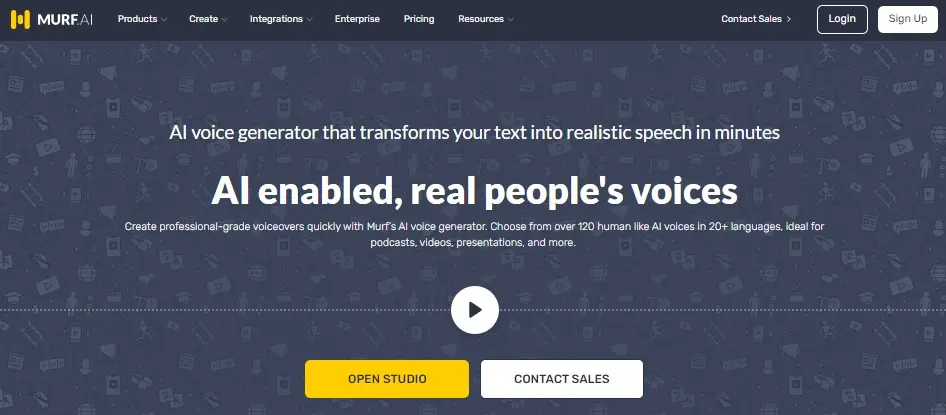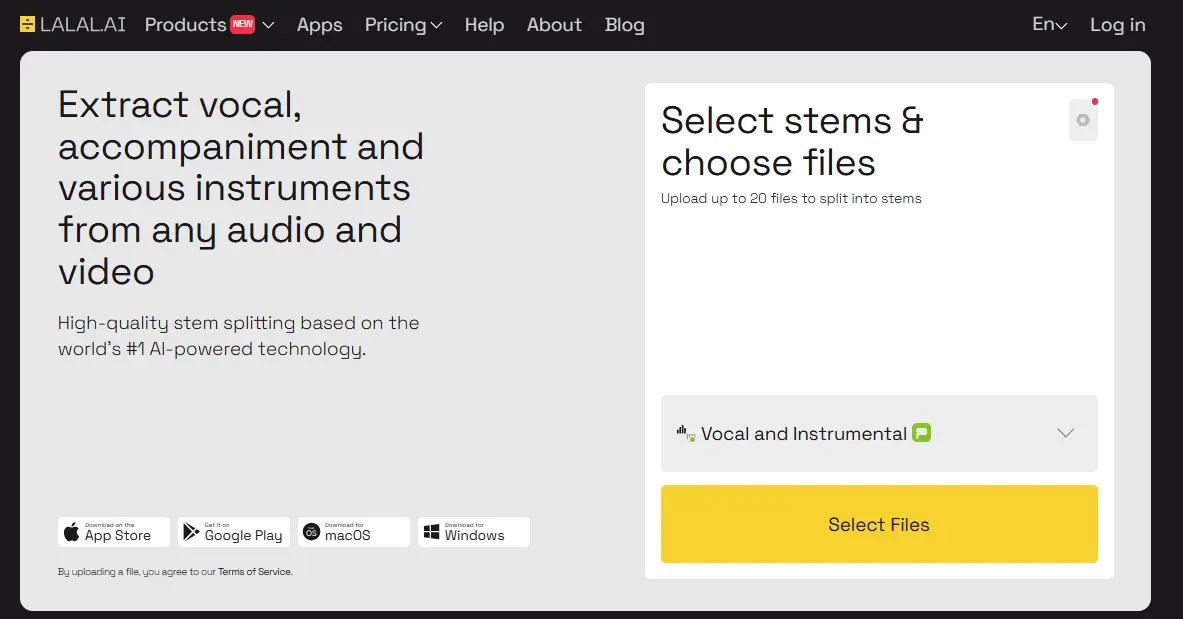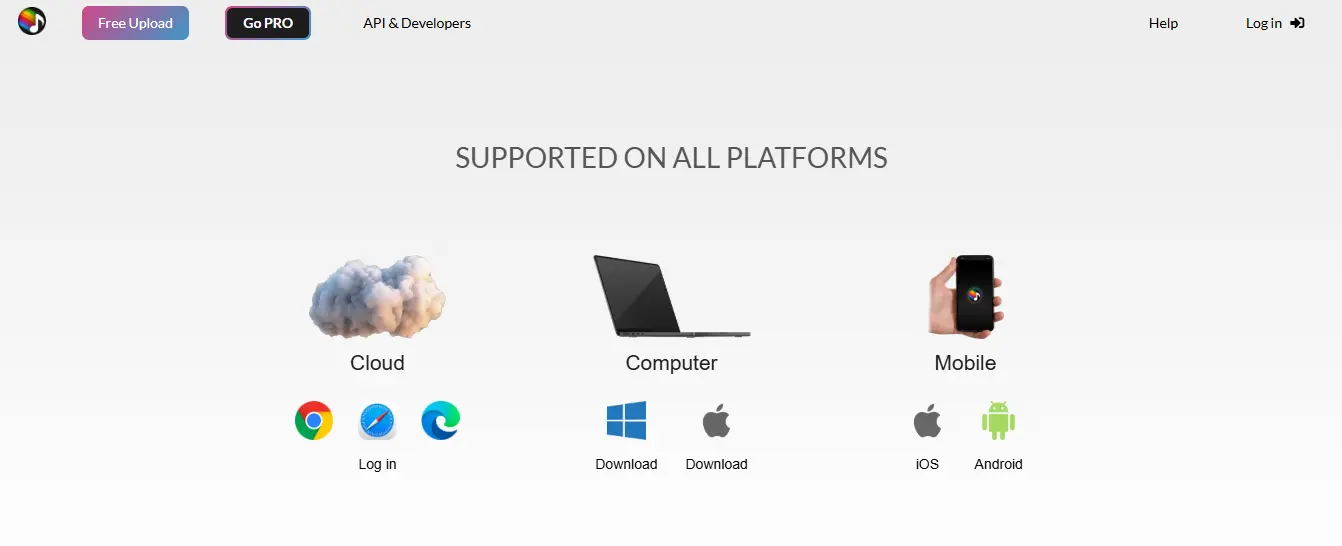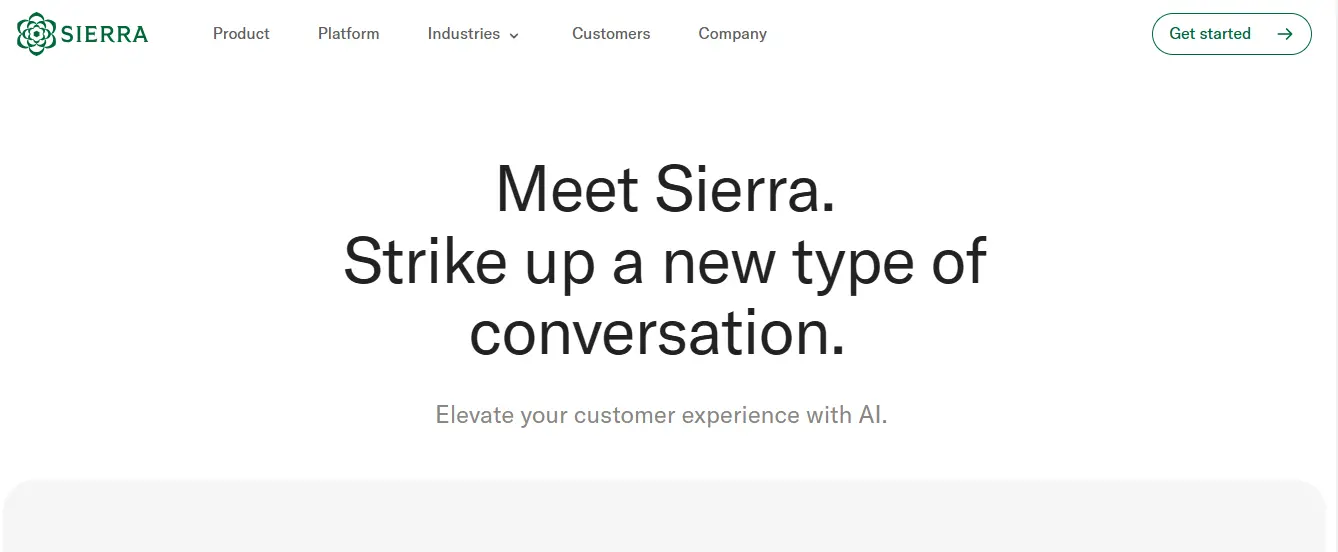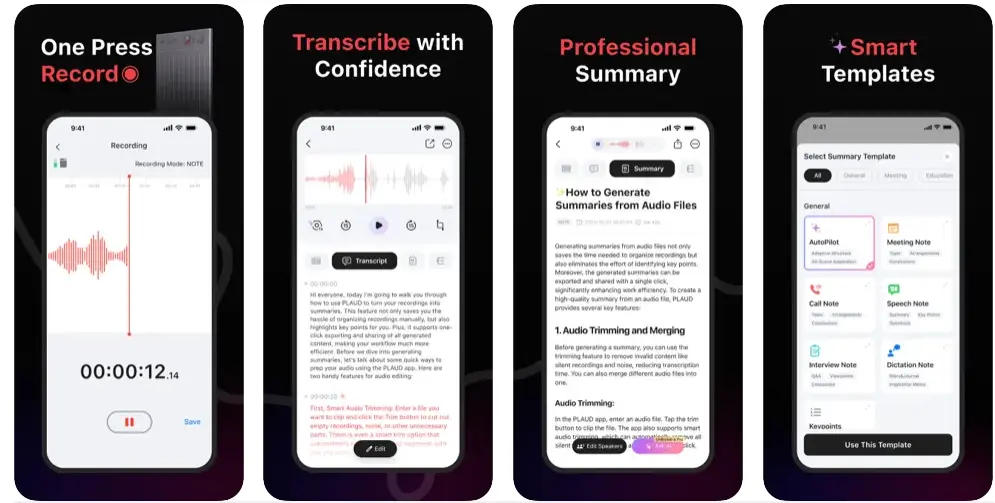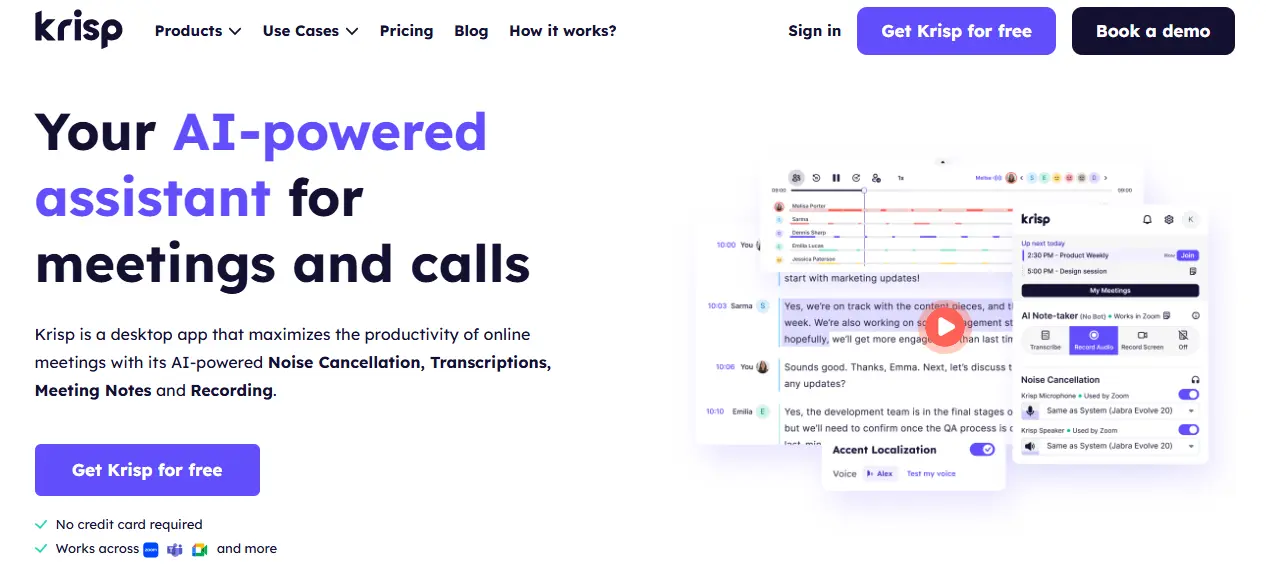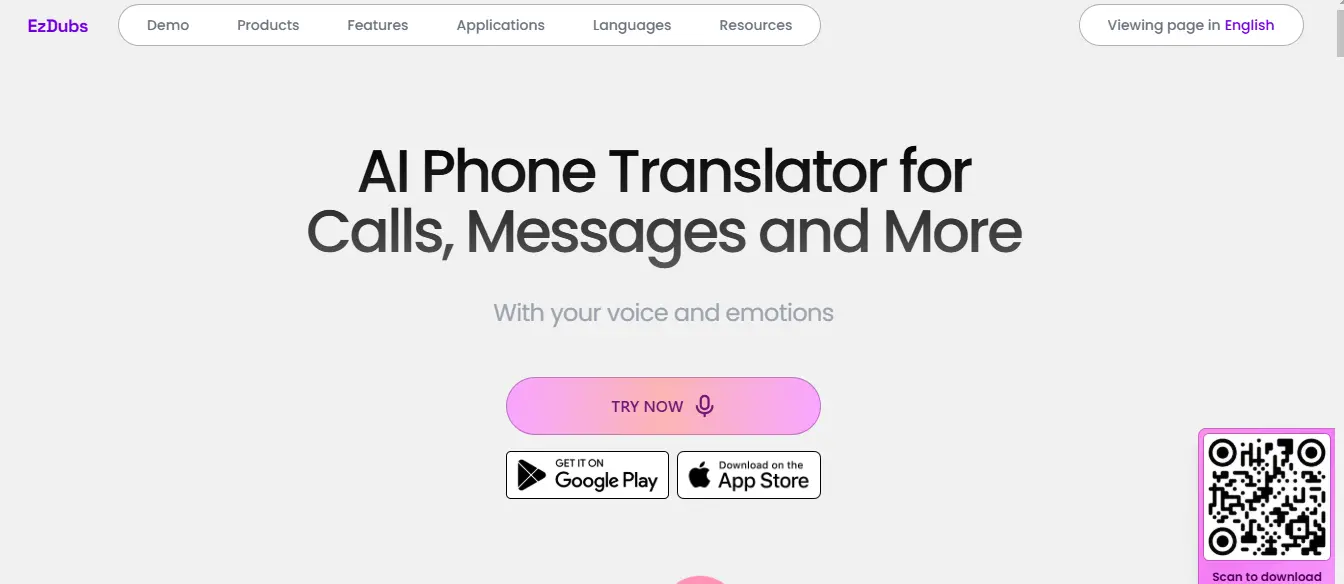Looking for an AI text-to-speech generator that offers a wide range of customizable voices to help you create realistic and human-sounding voiceovers? Don’t worry I have the best solution for your need name Murf AI. One of the best AI voice generators is like humans.
It is the all-in-one solution to convert text format content into a professional voice that can be used to create different types of voiceovers for audiobooks, YouTube videos, explainer videos, product demos, podcasts, social media, and anything else you can imagine.
Murf AI also provides to option to customize voices to create realistic and human-sounding voiceovers. It enables content creators to produce studio-quality voiceovers and voice cloning at a fraction of the cost. Its intuitive and drag-and-drop interface lets users of all skill levels navigate the platform without technical expertise.
It provides over 120 voices available in 20 languages and millions of media assets you can use to create quick videos inside the editor. You can also use its voice editor to change the pitch, tone, and speaking style to create the perfect voice for your projects.
Its generated voices are not just realistic; they’re studio-quality. This feature makes it stand out and helps users produce professional-sounding voiceovers without needing expensive recording equipment or soundproofing.
With Murf.ai, Users can choose from dozens of different voices, including both male and female voices, and a selection of voices in a different language. Use its several customization features to customize pauses, pitch, pronunciation, emphasis, and more.
Murf.ai is an excellent resource due to its robust functionality, allowing users to create a custom voice model and supporting script editing and synchronization with visuals. It helps educators, businesses, and content creators/publishers increase time on-site, audience engagement, and accessibility.
Whether you’re a business professional looking to save time and money or a novice marketer looking for tools to help you expand your reach, Murf AI is the perfect solution for generating voiceovers, but some of its AI voices have limited emotional range, and its voice-over-video feature lacks customization.
Murf AI Core Features
Now we will discuss Murf AI Core Features.
- Text-to-Speech: Converts text into realistic, human-like voiceovers in 20+ languages.
- Voices, Styles, and Tonalities: Offers 200+ AI voices, customizable by tone, style, gender, and age group.
- Custom Intonation: Allows fine-tuning of pitch, speed, and pronunciation for tailored voiceovers.
- AI Voice Changer: Replaces recorded voices with professional AI voices and offers transcription for editing.
- AI Translation: Translates scripts and voices into 20 languages while maintaining contextual meaning.
- AI Voice Cloning: Creates digital replicas of voices, mimicking emotions like anger, happiness, and sadness.
- AI Dubbing: Localizes content into multiple languages while preserving voice quality and meaning.
- Seamless Integrations: Compatible with tools like Canva, WordPress, Adobe Captivate, and Google Slides.
Murf AI Pros And Cons
Pros:
- AI voice generator designed to create professional-quality voiceovers with ease.
- It transforms text into a realistic and human-sounding voice for various applications.
- One of the strongest arguments for using Murf is its intuitive dashboard. Some tools required a bit of focus.
- It integrates seamlessly with popular video editing software like Adobe Premiere Pro and tools like Google Slides
- Offers a diverse library of voices that sound remarkably human with various accents, languages, and styles to choose from.
- Voice editor gives you precise control over your voiceovers to adjust pronunciation, add pauses, and emphasize specific words.
- It offers many additional features, such as voice cloning, dubbing, and translation, which are hidden behind the Enterprise plan.
Cons:
- Voice cloning, translation, and dubbing are only available on the Enterprise plan.
- Some of its AI voices have limited emotional range.
- Its voice-over video feature lacks customization.
Murf AI Pricing
Murf AI offers a free plan with 2 Projects, 10 minutes of Voice Generation, and 1 Editor. Its creator plan costs $19 with 5 Projects, 24 hrs/Year of Voice Generation, and 1 Editor, the business plan costs $66 with 50 Projects, 96 hrs/Year of Voice Generation, and 1 Editor and the enterprise plan is available for custom pricing.
Creator Plan Features:
- All 200+ Voices, Styles & Tonalities
- Unlimited Downloads
- Canva Integration
- Commercial Rights
Business Plan Features:
- Everything in Creator, Plus
- Business License
- AI Voice Changer
- Google Slides Integration
- Murf voices for Windows apps
Enterprise plan Features:
- Everything in Business, Plus
- Sharing & Collaboration
- No Training on Your Data
- Master Service Agreement
- Single Sign-on (SSO)
- PO & Invoicing
- Security Assessment
- AI Translation
- Multi-Level Access Control
- Customer Success Manager
My Experience with Murf AI
I have access to the platform with the following URL (https://murf.ai/) and joined the platform by signing up with Google. I have started using its free version with the availability of 2 Projects, 10 minutes of Voice Generation, and 1 Editor.
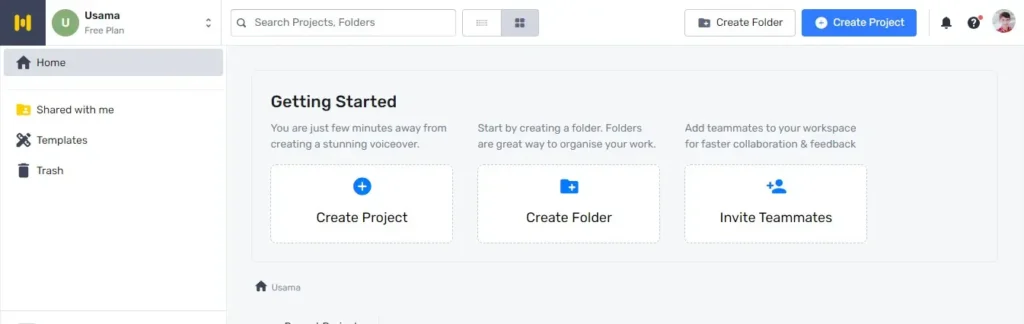
When I Access its dashboard, it allows me three options create a new project, create a folder, and invite team members. I have clicked on the create a new project and uploaded my script.
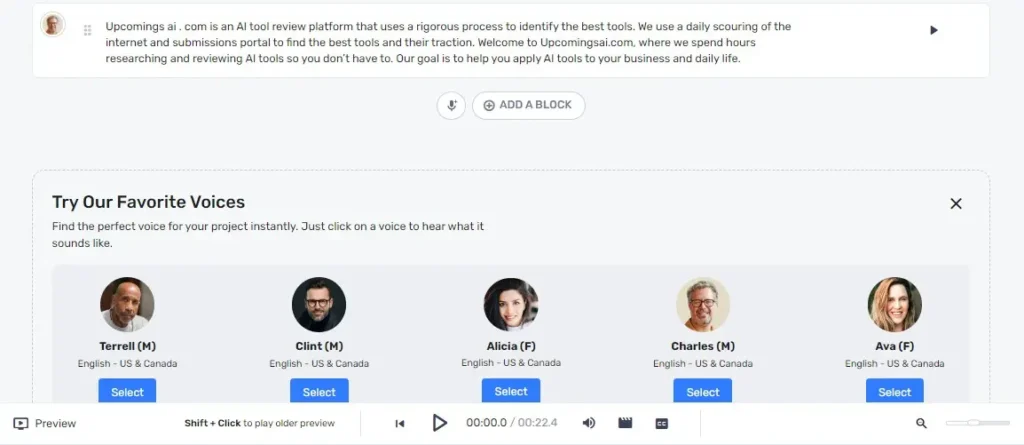
After uploading a script, It converts my script into audio. Check the below audio to check the Murf AI Results.
I have also tested ElevenLabs previously. Murf AI generates the perfect voice but it is not suitable for wide professional-level projects.
Murf AI Use Cases
- Content Creators: Ideal for explainer videos, product demos, and social media content.
- Educators and Trainers: Enhances e-learning modules and presentations with clear narrations.
- Sales and Marketing Teams: Creates voiceovers for presentations, commercials, and campaigns.
- Podcasters and YouTubers: Simplifies workflows with natural-sounding voices in multiple languages.
- Businesses and Enterprises: Scales voiceover production for global audiences with professional quality.
Murf AI Alternatives
- ElevenLabs
- Bigspeak AI
- Deepgram
Conclusion
Murf AI is one of the popular AI voice generators that offers a user-friendly solution for creating human-sounding voiceovers. Whether you’re creating videos, podcasts, e-learning modules, or presentations, Murf AI is the best solution to polish and make your content stand out.
What is Murf AI?
Murf AI is a text-to-speech (TTS) platform that leverages artificial intelligence to convert text into natural-sounding voices. It offers over 120+ voices in various languages, enabling users to create voiceovers for videos, presentations, eLearning content, podcasts, and more.
How does Murf AI’s voice cloning feature work?
Murf AI offers a voice cloning feature where users can create a custom AI voice model based on their voice or any other approved voice. This model can then be used to generate realistic audio, making it ideal for content creators and businesses looking for a consistent voice in branding.
What languages and accents are supported by Murf AI?
Murf AI supports over 120 voices in more than 20 languages. Users can choose from a wide range of accents, including American, British, Indian, Australian, and many others.
Can I use Murf AI for commercial purposes?
Yes, Murf AI offers commercial rights, allowing users to create content for business use, such as advertisements, presentations, or eLearning materials.
Does Murf AI offer a free trial?
Yes, Murf AI offers a free trial that allows users to explore its features, including voice customization, without committing to a paid plan. This trial provides access to a limited number of voices and features.
What types of industries use Murf AI?
Murf AI is used across various industries including marketing, education, entertainment, and corporate communications. It is popular among content creators, eLearning developers, and businesses needing high-quality voiceovers for presentations and ads.
How do I integrate Murf AI with other platforms?
Murf AI provides an API that allows seamless integration with other platforms, such as video editing software and web applications. This helps automate voiceover generation in your workflow, improving efficiency.
What is the pricing structure of Murf AI?
Murf AI creator plan costs $19 with 5 Projects with 24 hrs/Year of Voice Generation and 1 Editor, the business plan costs $66 with 50 Projects with 96 hrs/Year of Voice Generation and 1 Editor and the enterprise plan is available for custom pricing.