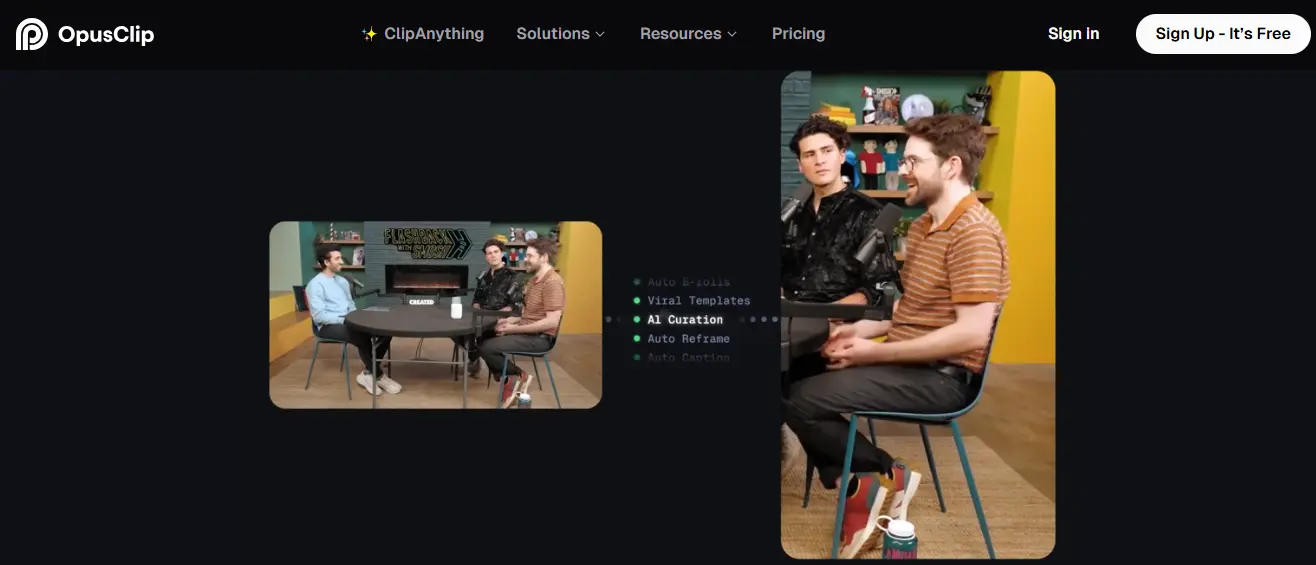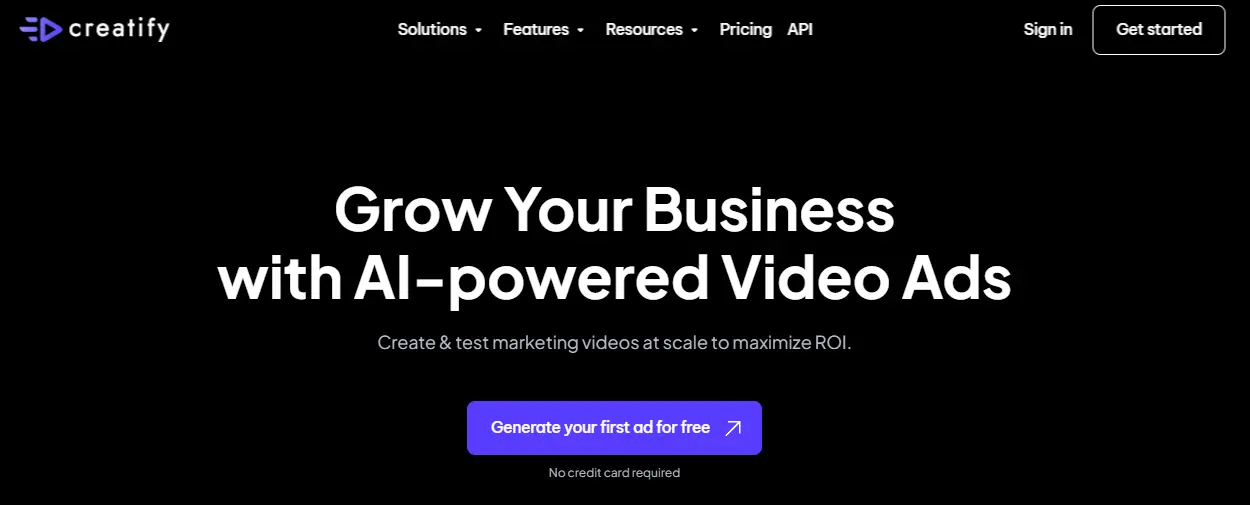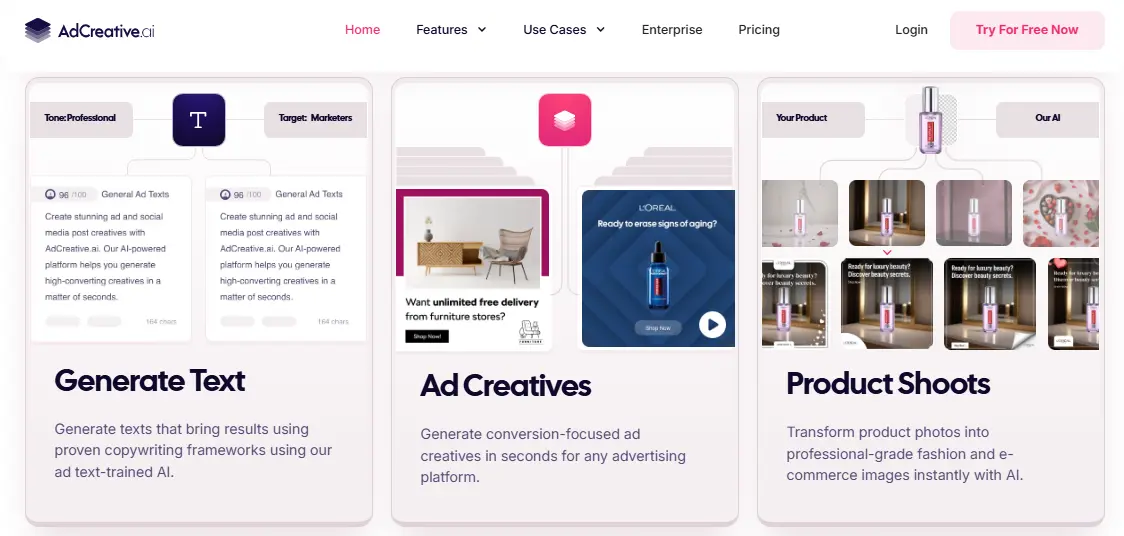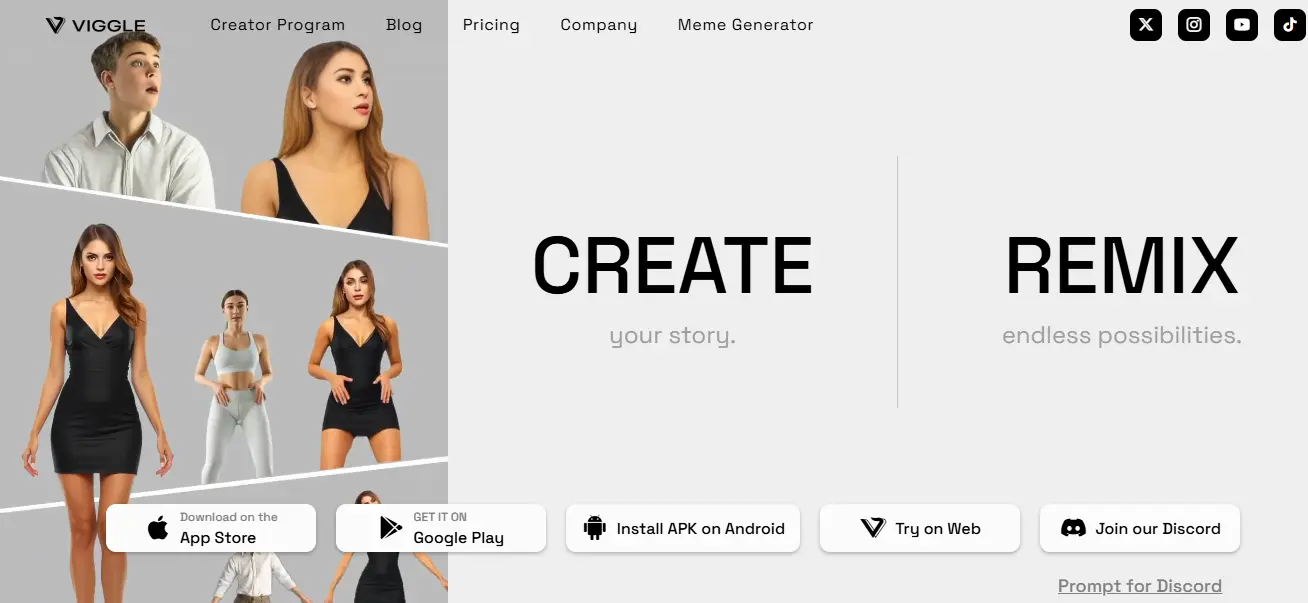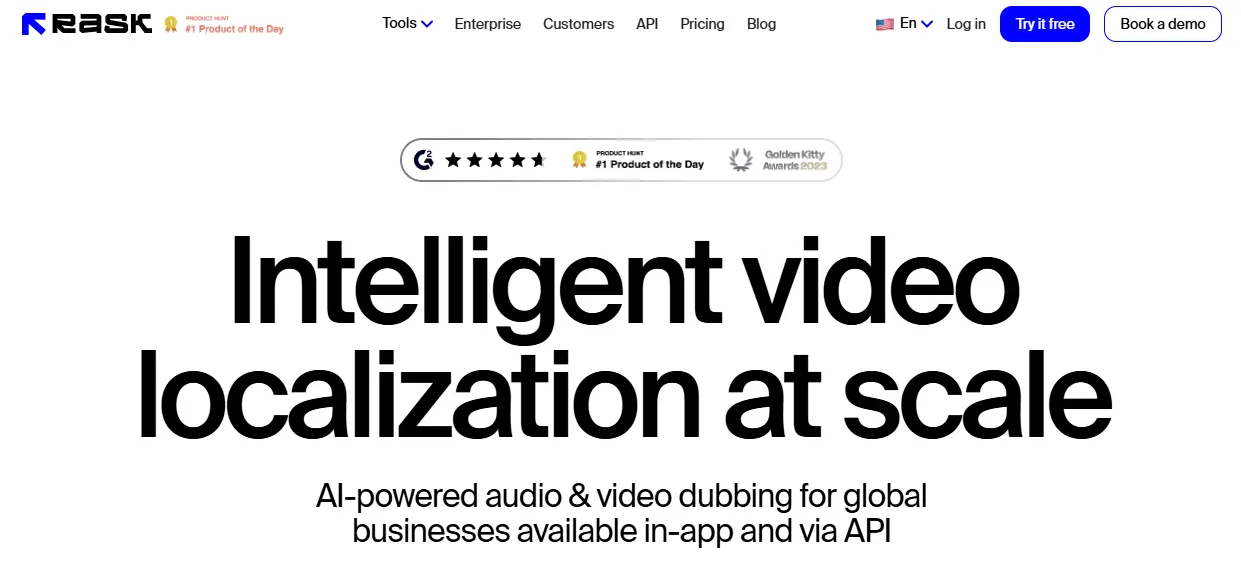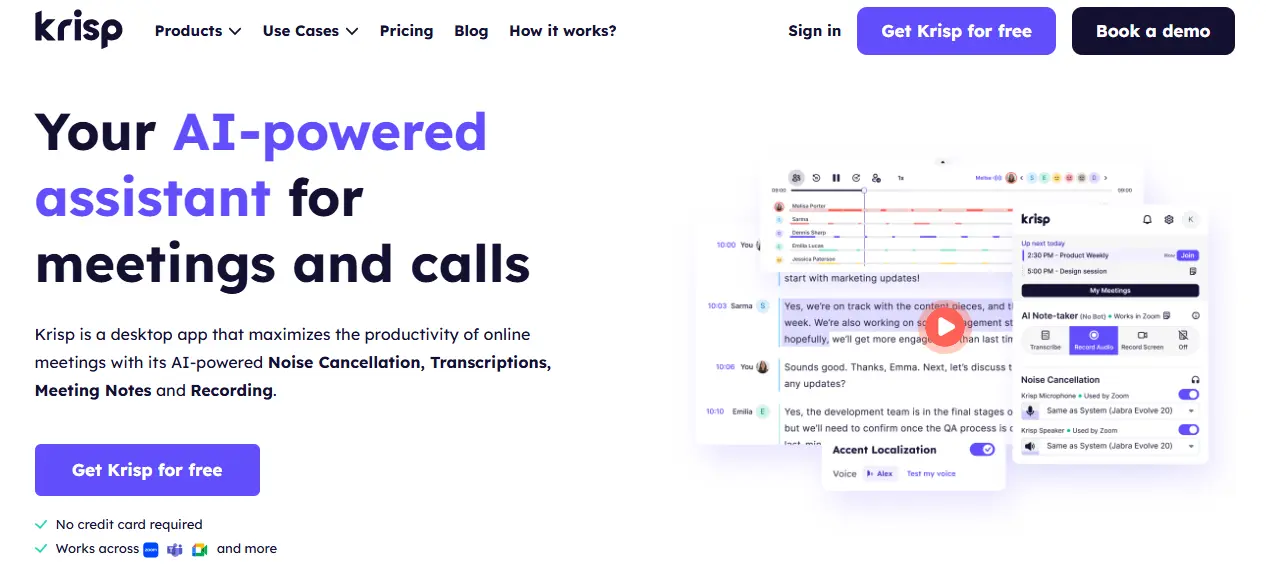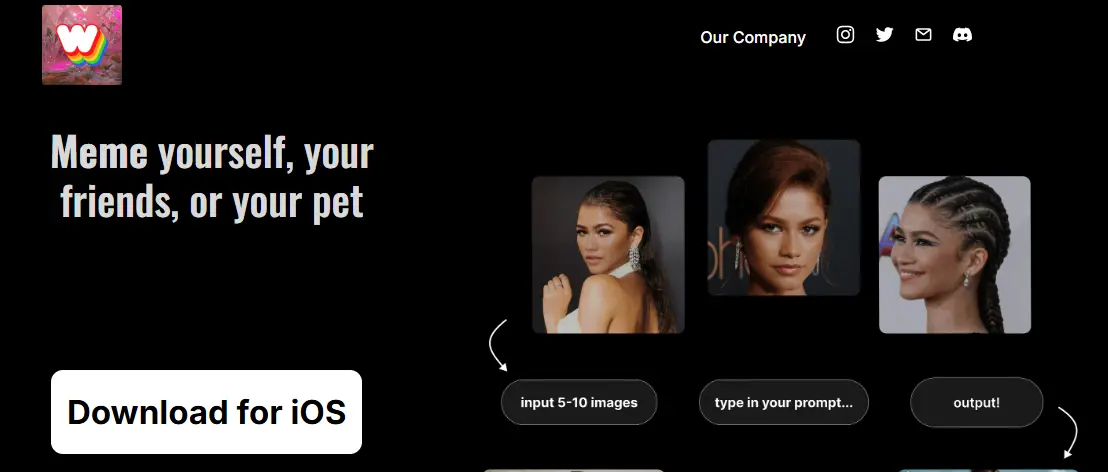If you are looking for an AI Video Clipping Tool that converts long videos into short, impactful clips tailored for social media, OpusClip AI is the best online source for you because it uses AI algorithms to analyze long-form video content such as podcasts and interviews to identify moments with the highest potential for virality.
It offers a variety of AI-powered tools that assist users in creating on-screen engagement with their audience. It uses automated video editing to speed up content creation and enhance engagement by making videos easily shareable across platforms.
It stands out for its impressive features such as dynamic captions, AI layout, and smooth transition. It is a game-changer for content creators because it is the ideal solution for various needs such as video podcasts, educational videos, commentaries, product reviews, and motivational speeches.
Its innovative AI tool supports various input sources, including YouTube, Google Drive, Zoom, and more. When users upload a video on its platform, its AI analyzes video content about the latest trends, creating a comprehensive understanding of the video for content repurposing.
Its AI selects compelling moments, adjusts aspect ratios for different platforms, and provides animated captions with high accuracy. It is designed to save busy marketers and influencers time when repurposing content for social media. You can create viral content and post it on YouTube Shorts, TikTok, and Instagram Reels.
One of the stand-out features is its Magic Poll, which allows creators to include a dynamic poll for audience engagement during the live stream. It also offers Magic Memes features that automatically generate memes using the streamer’s words to help keep audience members entertained.
Users can also utilize its video comment feature for the audience to participate in the show by inviting them to join the presenter in the studio and build a deeper connection.
It is suitable for various use cases, including turning long-form videos into short-form clips, making existing videos more interactive, applying creative elements to films, creating business assets, and enhancing existing footage.
Overall, OpusClip is a game-changer for anyone looking to increase their social media reach. It is fairly successful with podcasting content and will find interesting conversational moments as well as inform you of the clip’s content. Creators have praised Opus Clip for its ease of use and effectiveness in creating engaging content.
OpusClip AI Features
Now we will shortlist Opus Clip AI Core Features.
- AI Curation: Automatically identifies and compiles the most engaging moments from long videos.
- Dynamic Layout Optimization: Adjusts screen layouts dynamically for better viewer engagement.
- AI B-roll: Automatically adds relevant visuals to enhance storytelling.
- Caption Animation: Creates eye-catching animated subtitles.
- Filler Word Removal: Cleans up speech by removing unnecessary fillers.
- Multi-language Support: Supports English, German, French, Spanish, and Portuguese for captions and content.
- Social Media Scheduler: Schedule and post clips directly to social platforms.
- Team Workspace: Collaborate with team members efficiently.
- Various Aspect Ratios: Creates clips optimized for TikTok, YouTube Shorts, and Instagram Reels.
- Export to Adobe Premiere Pro: Allows seamless professional editing.
- Custom Fonts and Music (Coming Soon): Personalizes content with brand-specific styles.
- Trendy Templates: Offers a variety of modern templates for fast and polished edits.
- Zoom Link Integration: Import videos directly for instant clipping.
- 1080p Video Output: Delivers high-definition video quality.
How To Use OpusClip?
Step 1: Access The Website
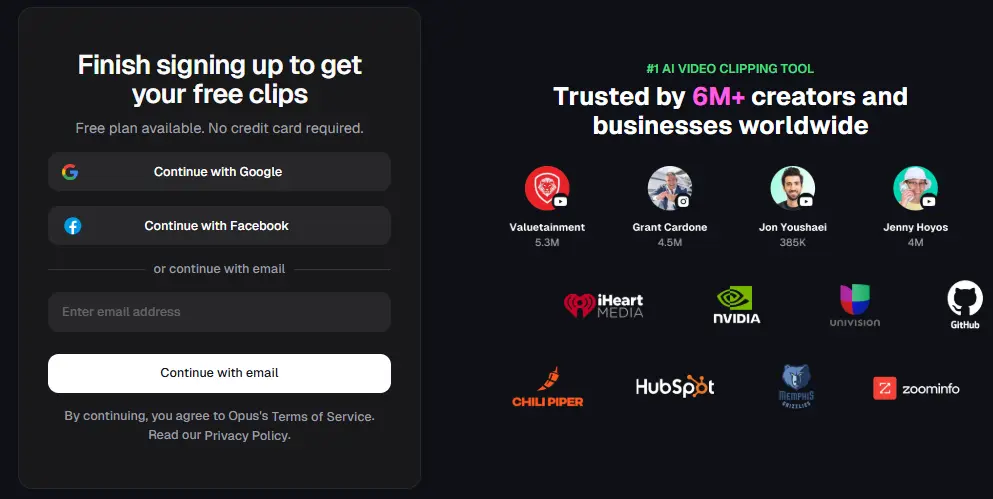
You need to access the website with the following URL (https://clip.opus.pro/) and join the platform by creating an account signup with Google.
Step 2: Paste The Link
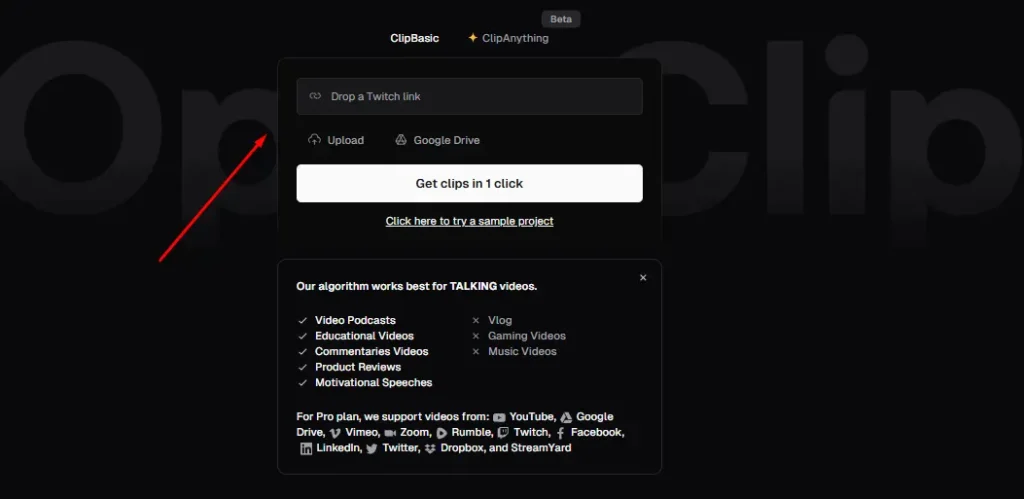
When you join the platform, Your free trial starts. It allows you to paste the link and click on the generate button.
Step 3: Review The Results
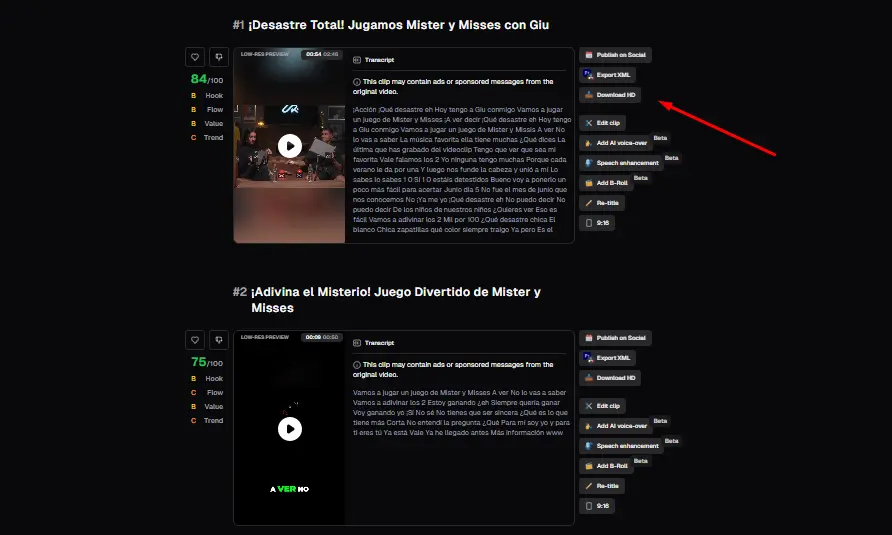
It will take a long time to process the video, but it creates shorts with subtitles. It converts my 2-minute video into 2 short clips.
Step 4: Edit The Video and Download
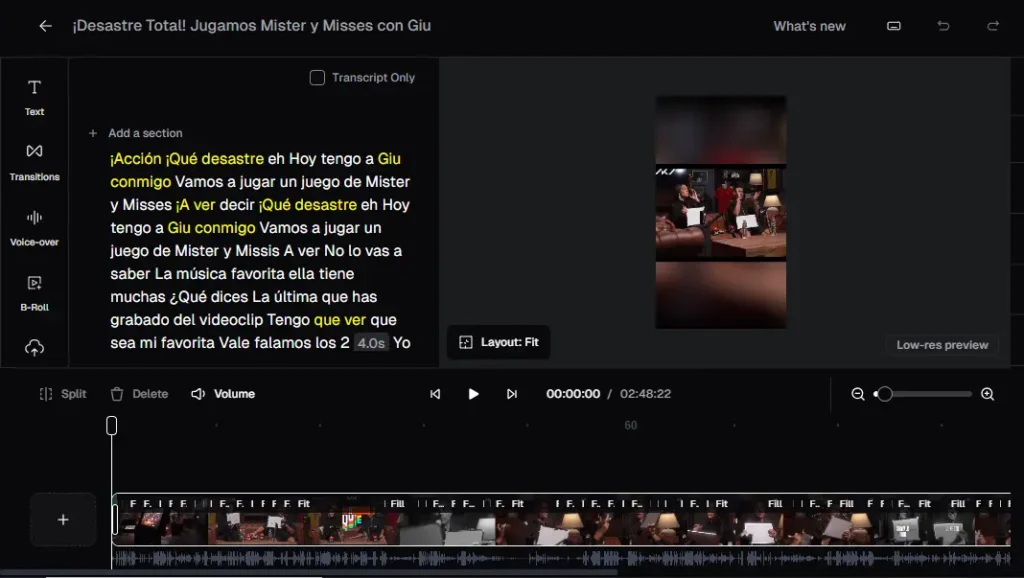
You can also use its editing tools to add Text, Transitions, Voice-overs, and B-Roll in your video. When you customize the results, download the video, but paid plans are required to download the video.
OpusClip Pros And Cons
Pros:
- Transforms lengthy videos into concise, shareable clips optimized for social media platforms.
- It stands out for its impressive features such as dynamic captions, AI layout, and smooth transition.
- By simply dropping the link of your video, you can generate multiple clips in just a few clicks.
- Automatically add contextually relevant B-roll footage to enhance storytelling and visual appeal.
- Its AI optimizes your screen layout, switching between different views to showcase your content effectively.
- It offers integration with Adobe Premiere Pro and supports content import from Zoom, Google Drive, Dropbox, and more.
- Its AI-powered video editor identifies key moments and generates viral video creations with optimized aspect ratios.
- You can post one clip per day for free and access additional free clips monthly without a credit card.
Cons:
- Limited language support.
- Can’t Download Demo Videos.
- Limited Caption Styles.
- Slow Playback While Editing.
OpusClip Pricing
The Opus Clip Starter Plan Costs USD 15/mo, the Pro Plan Costs USD 29/mo, and the Business Plan is available with custom pricing options. It also offers a free plan with limitations.
Starter Plan Features:
- 150 credits per month
- AI clipping with Virality Score
- AI-animated captions in 20+ languages
- Auto post to YouTube Shorts, TikTok, IG Reels, or download
- Powerful editor
- 1 brand template
- Filler & silence removal
- Remove Watermark
Pro Plan Features:
- 3,600 credits
- per year, available instantly
- 2 users in team workspace
- 2 brand templates
- AI B-roll
- Input from 10+ sources
- Export to Adobe Premiere Pro & DaVinci Resolve
- Multiple aspect ratios (9:16, 1:1, 16:9)
- Social media scheduler
- Intercom chat support
- Custom fonts
- Speech enhancement
Business Plan Features:
- Everything in the Pro plan, plus:
- Priority project processing
- Customized credits and team seats
- Tailored business assets: brand templates, fonts, vocabulary & more
- Dedicated storage
- API & custom integrations
- Master Service Agreement (MSA)
- Priority support with a dedicated Slack channel
- Enterprise-level security
OpusClip Use Cases
- Content Creators: Automates video editing to focus on creativity.
- Podcasters: Turns long episodes into shareable highlights.
- Educators and Coaches: Clips key lessons from longer sessions.
- Social Media Managers: Quickly generate platform-optimized content.
- Marketing Professionals: Repurpose webinars and talks into engaging promotional clips.
- Motivational Speakers: Share impactful snippets of speeches.
- Product Reviewers: Showcase standout product features effectively.
OpusClip Alternatives
Final Summary
OpusClip is an advanced AI video editing tool that transforms lengthy videos into short, shareable clips optimized for social media platforms like TikTok, YouTube Shorts, and Instagram Reels. It features AI-driven curation to identify highlights, automated aspect ratio adjustments, and animated captions with 97% accuracy. Additional features include the AI B-Roll Generator, social post scheduling, and a Virality Score to predict content success. With pricing starting at $15/month, Opus Clip caters to creators, marketers, and businesses, offering collaborative workspaces and tools for efficient video repurposing. Try Opus Clip for smarter, faster video editing.
FAQs About Opus Clip
What is Opus Clip used for?
Opus Clip is an AI-powered video editor designed to convert long videos into short, impactful clips optimized for social media platforms like TikTok, Instagram Reels, and YouTube Shorts.
Can I use Opus Clip for free?
Yes, Opus Clip offers a free plan that allows you to post one clip per day and access additional free clips monthly without needing a credit card.
What platforms are supported for video input?
Opus Clip supports input from YouTube, Google Drive, Zoom, Vimeo, and other popular platforms.
How accurate are the captions in Opus Clip?
Opus Clip provides animated captions with over 97% accuracy, ensuring high-quality, customizable text overlays.
What is the AI B-Roll Generator?
The AI B-Roll Generator adds contextually relevant footage to your clips, using either stock footage or AI-generated visuals to enhance your video.