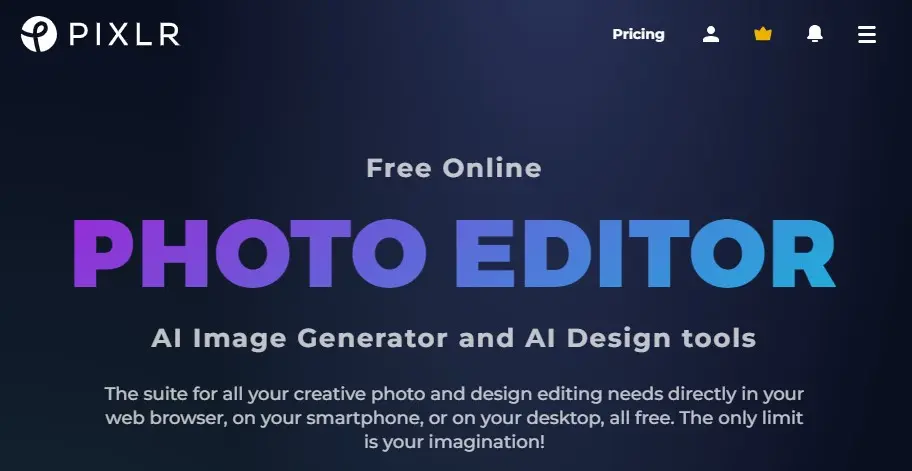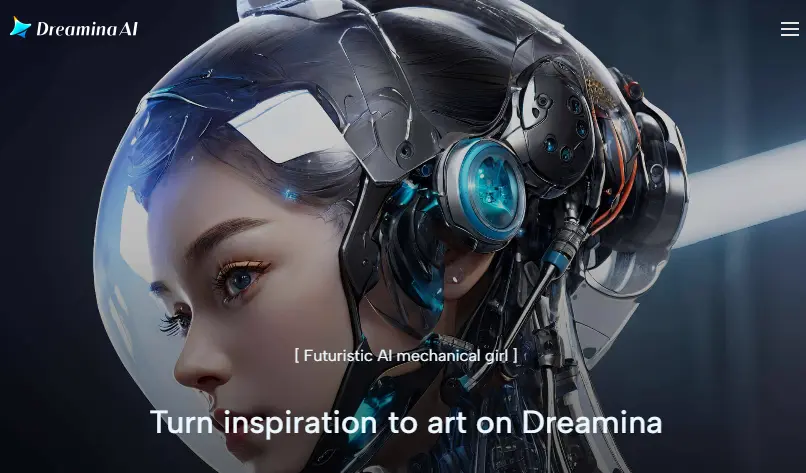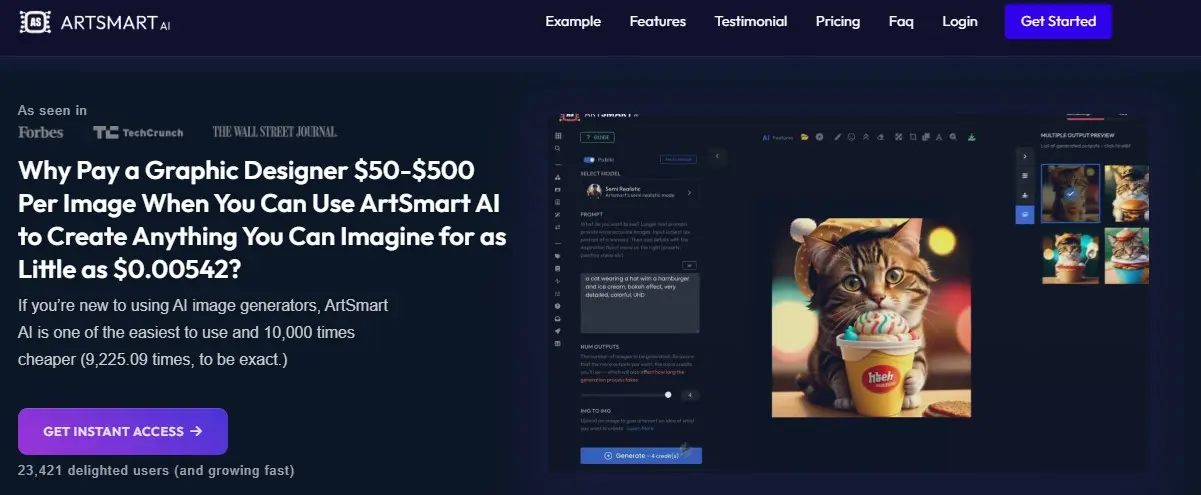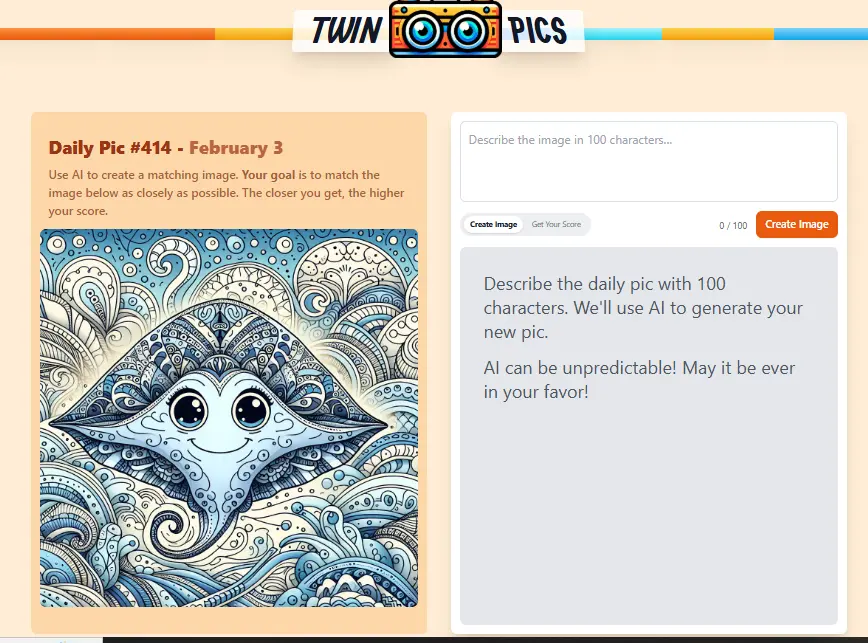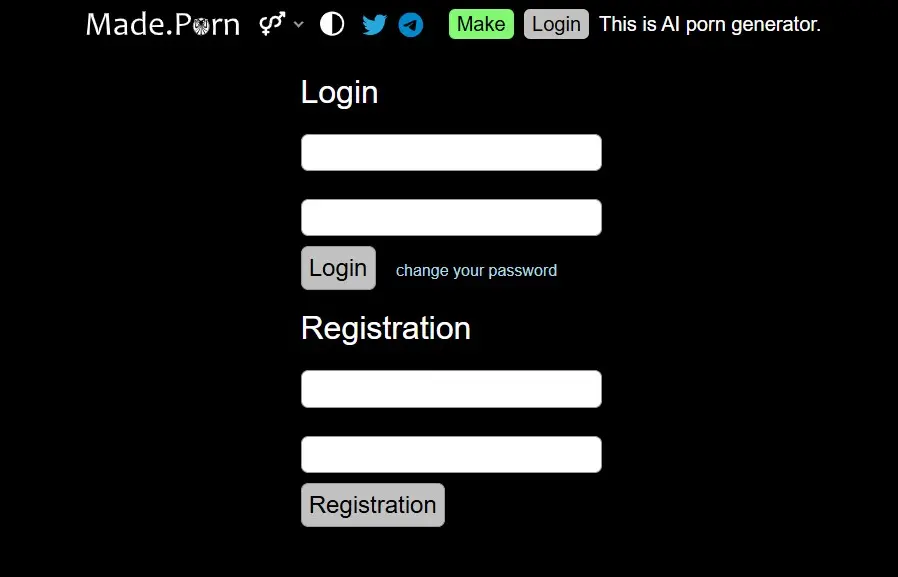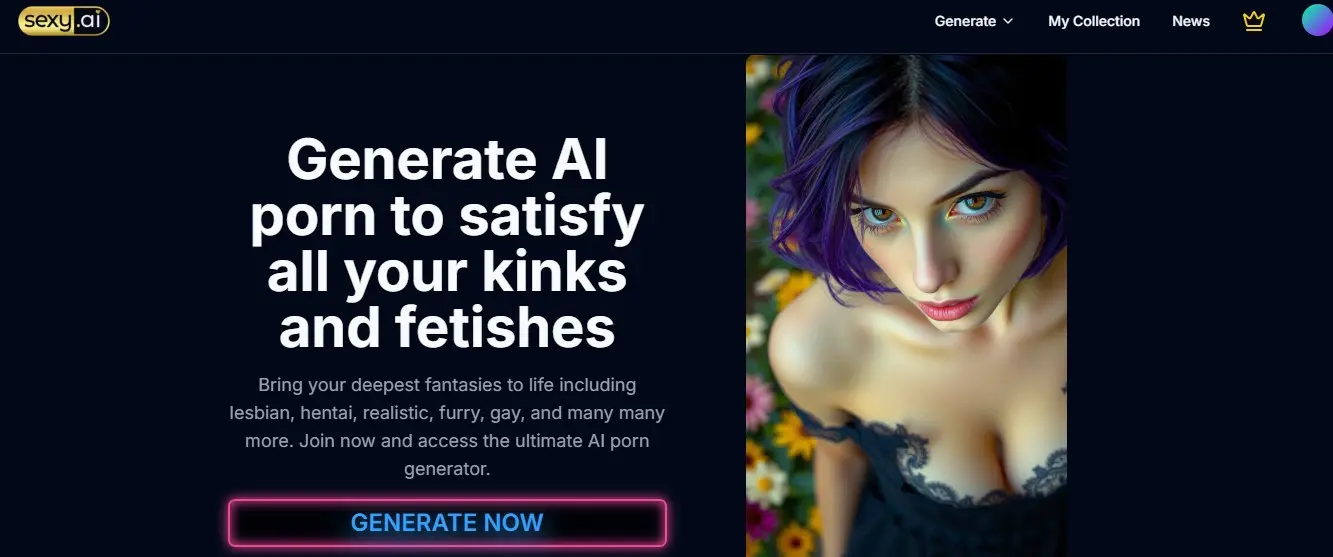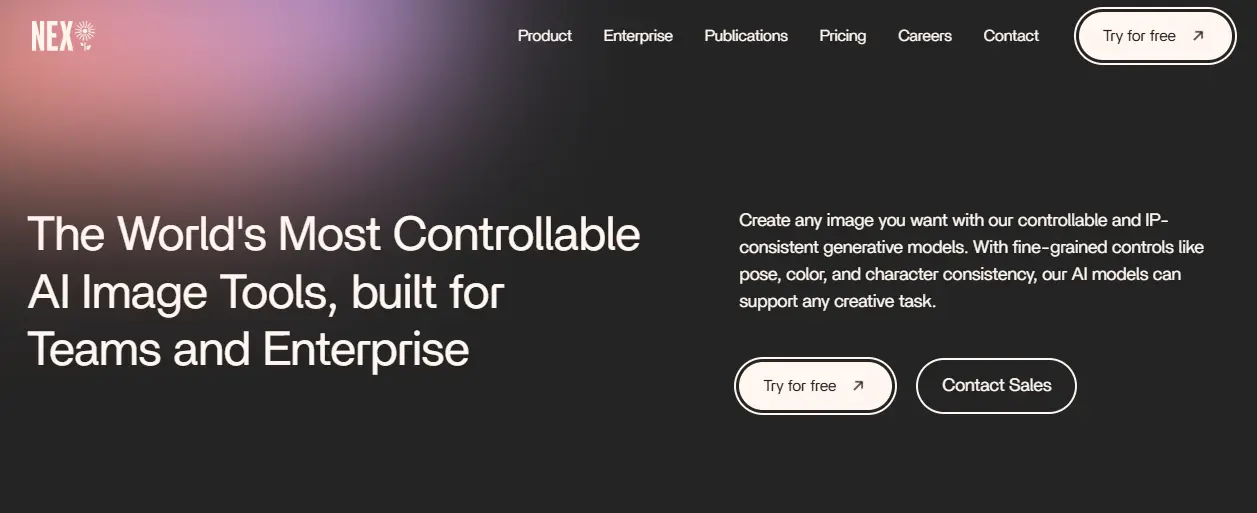If you are looking for a powerful combination of classic photo editing tools, Pixlr AI is the best tool because it provides users with a variety of tools for creating and editing photos, such as the one-click background removal, collage maker, and AI image generator. It stands out as an innovative suite of online photo editing and design tools.
Its main functionality is a Photo Editor and offers a wide array of features for both beginners and experienced users. Users can customize images with editing tools such as cropping, adjusting hues, and applying filters. Its photo editor is available for free, you can get paid versions to access better features.
Pixlr has a tool called Photomash Studio which is a one-click visual creator for removing backgrounds and a timeline editor is also available for animating your designs. Its convenience of web-based editing enables users to access these tools from any location.
It also has an AI Image Generator to transform text or concepts into captivating artwork. Its time-saving features make it an excellent choice for all users such as Auto Enhance, Batch Processing, and Templates that expedite the editing workflow without compromising on quality.
It streamlines content creation for social media and enhances your business’s marketing and design efforts without requiring extensive graphic design skills or resources. You can also try Express, Batch Editor, Remove BG, and Designer tools on this platform.
It also has a strong policy related to data. It prioritizes data security, employing measures to keep your work confidential, and giving you peace of mind as you explore your creative potential.
Pixlr AI also works as a teacher because it offers tutorials, tips, and guides to help users maximize their skills, perfect for beginners and professionals. users can also utilize its community features to share their creative journey with a vibrant community of artists through social media channels and online forums.
Whether you’re a seasoned photographer or an enthusiast looking to enhance your images, Pixlr is an excellent choice for you because it is a versatile online photo editing platform that empowers users to create, edit, and transform images directly from their web browsers.
Pixlr AI Features
Now we will shortlist Pixlr AI Core Features.
- AI-Powered Tools: Simplify tasks with background removal, object removal, and image generation.
- Photomash Studio: One-click visual creator for background removal and effects.
- Animation Capabilities: Preset animations and a timeline editor for dynamic designs.
- Generative Transform: Resize, reposition, and rotate objects seamlessly.
- Generative Fill: Add or remove content in images for targeted modifications.
- Generative Expand: Extend image edges for different layouts or frames.
- AI Backdrop: Replace image backgrounds automatically for enhanced visuals.
- Super Scale: Enhance resolution up to 400% for high-quality enlargements.
- Super Sharp: Sharpen blurry images for better clarity and detail.
- Remove Noise: Reduce grain in low-light photos for cleaner quality.
Pixlr AI Pros And Cons
Pros:
- It is a versatile online photo editing and graphic design platform offering AI-powered tools, filters, and effects.
- It offers tools ranging from basic adjustments to advanced AI-powered editing options.
- It provides capabilities for image generation, background and object removal, collage creation, and more.
- Designed for ease of use, catering to both beginners and experienced users with minimal learning curve.
- Transform photos and designs to the next level with its powerful tools and effects.
- Edit images seamlessly across web, desktop, and mobile platforms for a consistent workflow.
- Users can use it for free, but it also offers a premium version with additional features and tools.
Cons:
- You only get limited credits for free.
- Its image generation quality is not good.
- Not offers a prompt generator tool.
- No live chat support
Pixlr AI Pricing
Pixlr AI Plus Plan cost is $1.99/mo, Premium Plan $7.99/mo, and Team Plan $12.99/mo. It is also available for free and offers a discount on the annual plan. Users can pay monthly or yearly and enjoy a 7-day free trial.
Plus Plan Features:
- Ad-Free
- Unlimited saves
- 80 monthly AI Credits
Premium Plan Features:
- Ad-Free
- Unlimited saves
- 1000 monthly AI Credits
- Private mode for AI Generations
- Big library of fonts, templates, elements, animations and more
Team Plan Features:
- Ad-Free
- Unlimited saves
- 5 Premium seats
- 1000 monthly AI Credits/seat
My Experience with Pixlr AI
I joined the platform by signing up with Google and started using its free version. It provides me with two options: AI Image Generator and AI Image Editors. I have started with an AI Image Generator.
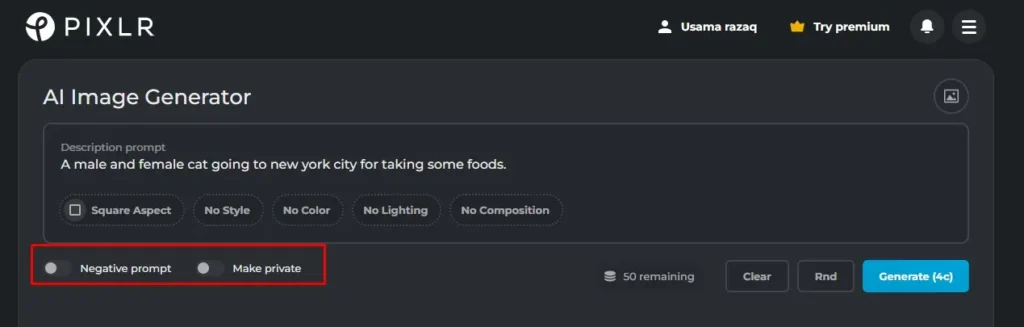
I have entered a prompt ( A male and female cat going to New York City to take some food) and clicked on the generate button. In 1 second, it generates 4 results. The results were awesome, I really love it.

I have utilized many AI tools, but Pixlr AI results were more excellent compared to others. The main feature I like is that it also allows me to download the image without a watermark.
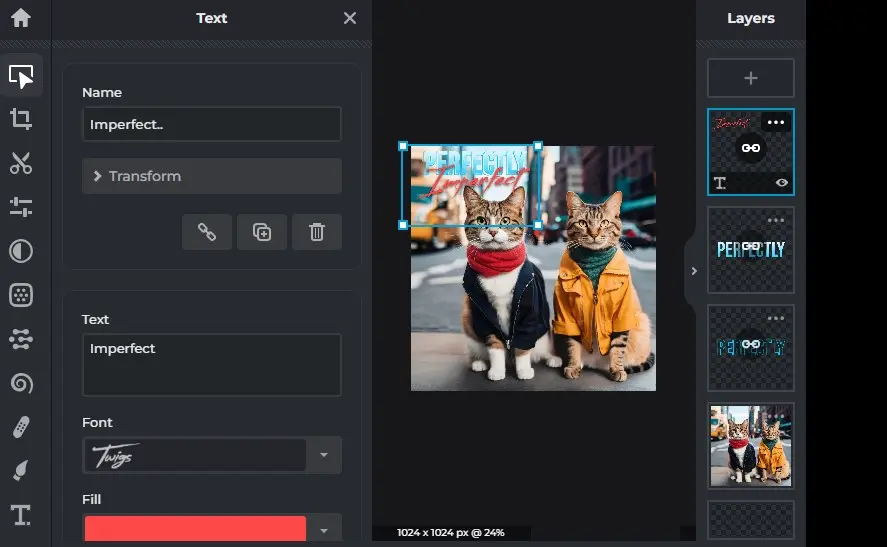
Pixlr AI also offers an editing tool to refine the image. It also allows me to customize images with editing tools such as cropping, adjusting hues, and applying filters. Its editing tool is not good enough for professional editing and is only suitable for beginner-level editing.
Pixlr AI Use Cases
- Graphic Designers: Adjust design elements using Generative Transform.
- Bloggers: Modify or remove unwanted image parts with Generative Fill.
- Social Media Managers: Create platform-ready visuals with Generative Expand.
- E-commerce Managers: Standardize product photos with AI Backdrop.
- Event Photographers: Remove distractions in photos with the Remove Object tool.
- Sports Photographers: Sharpen action shots using Super Sharp for enhanced detail.
Pixlr AI Alternative
Final Summary
Pixlr is a versatile online AI-powered photo editing tool designed for both beginners and professionals. It offers features like background removal, image generation, face swapping, and batch editing. This platform includes tools like Pixlr Editor, Express, Designer, and Batch Photo Editor, making it perfect for creating high-quality visuals with minimal effort. Its intuitive interface and cross-platform support allow seamless editing on desktops and mobile devices.
Pixlr provides free access, while affordable plans, starting at $1.99/month, unlock advanced AI features, unlimited usage, and ad-free editing. With robust AI capabilities for enhancements, filters, and generative design, Pixlr simplifies content creation for marketing and personal projects.
FAQs
1. What is Pixlr?
Pixlr is an AI-powered online photo editing suite offering tools like image editing, background removal, object resizing, AI image generation, and more. It caters to both beginners and professionals with intuitive features and advanced functionality.
2. Is Pixlr free to use?
Yes, Pixlr has a free version with essential features. Premium plans, starting at $1.99/month, provide advanced AI tools, ad-free usage, and additional credits for enhanced functionality.
3. What are the key features of Pixlr?
- Background and Object Removal: Easily erase or replace backgrounds.
- AI Image Generation: Create custom images based on prompts.
- Photo Editing: Adjust hues, crop, and apply filters.
- Face Swap: Replace faces in images with AI.
- Batch Editing: Edit multiple photos simultaneously.
- Animation Tools: Add movement to designs with animation presets.
4. Does Pixlr work on mobile devices?
Yes, Pixlr is cross-platform compatible. It offers mobile apps for Android and iOS, a web-based editor, and downloadable desktop software.
5. How does Pixlr AI photo editing work?
Pixlr uses AI to perform tasks like enhancing image quality, removing backgrounds, generating designs, and applying filters. It also features tools like auto-adjustments and AI upscaling.
6. What are the subscription plans and pricing for Pixlr?
- Free: Basic features with limited AI credits.
- Plus: $1.99/month for enhanced editing tools.
- Premium: $5.59/month with unlimited AI credits.
- Team: $12.99/month for up to 5 users.
Pixlr also offers custom solutions and an educational subscription, PixlrEdu, for schools.
7. Can I use Pixlr offline?
Yes, Pixlr’s desktop software offers offline editing capabilities, while mobile apps and web-based editors require an internet connection.
8. Does Pixlr provide customer support?
Pixlr offers email-based support with responses within 24 hours. Users can also seek help from active Reddit and Facebook communities or explore its blog and video tutorials.
9. How does Pixlr compare to competitors like Picsart or Facetune?
Pixlr stands out for its affordability, AI-powered tools, and versatility across devices. While competitors like Picsart focus on creative elements, Pixlr excels in professional-grade photo editing and AI features.
10. Is Pixlr suitable for beginners?
Yes, Pixlr’s intuitive interface and simple tools like Pixlr Express make it beginner-friendly. At the same time, advanced tools cater to professional needs.