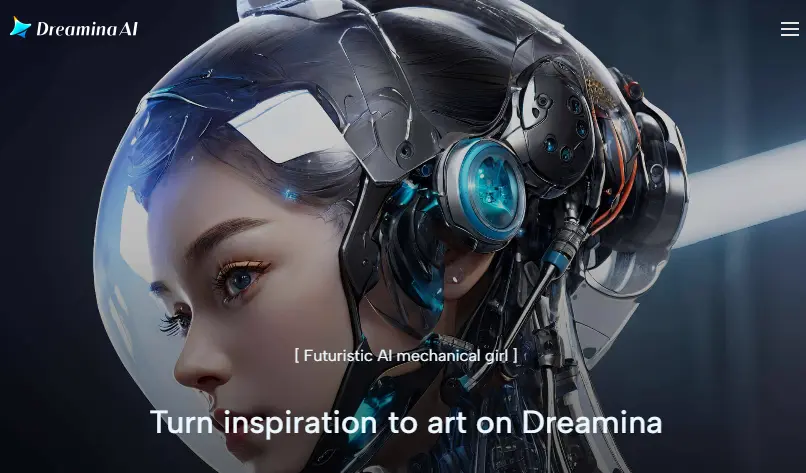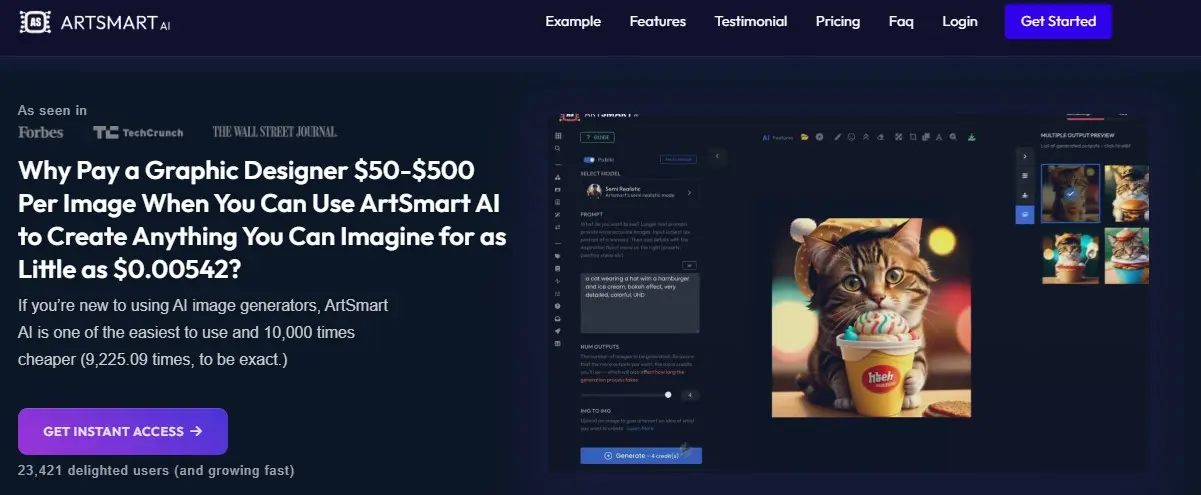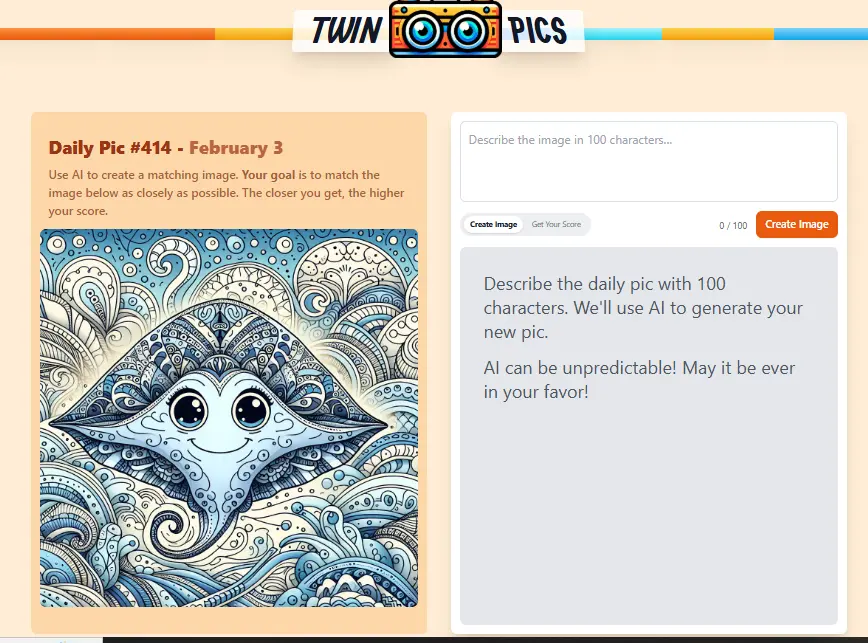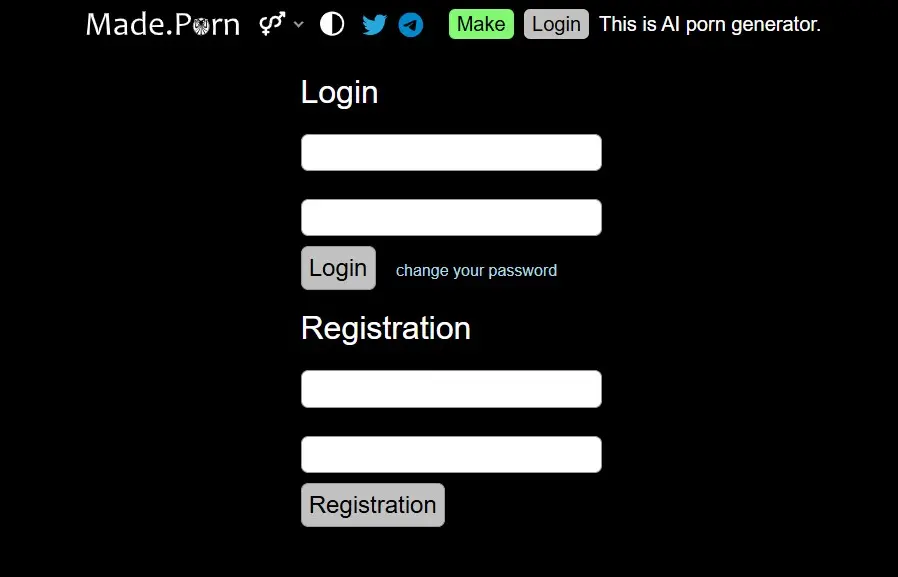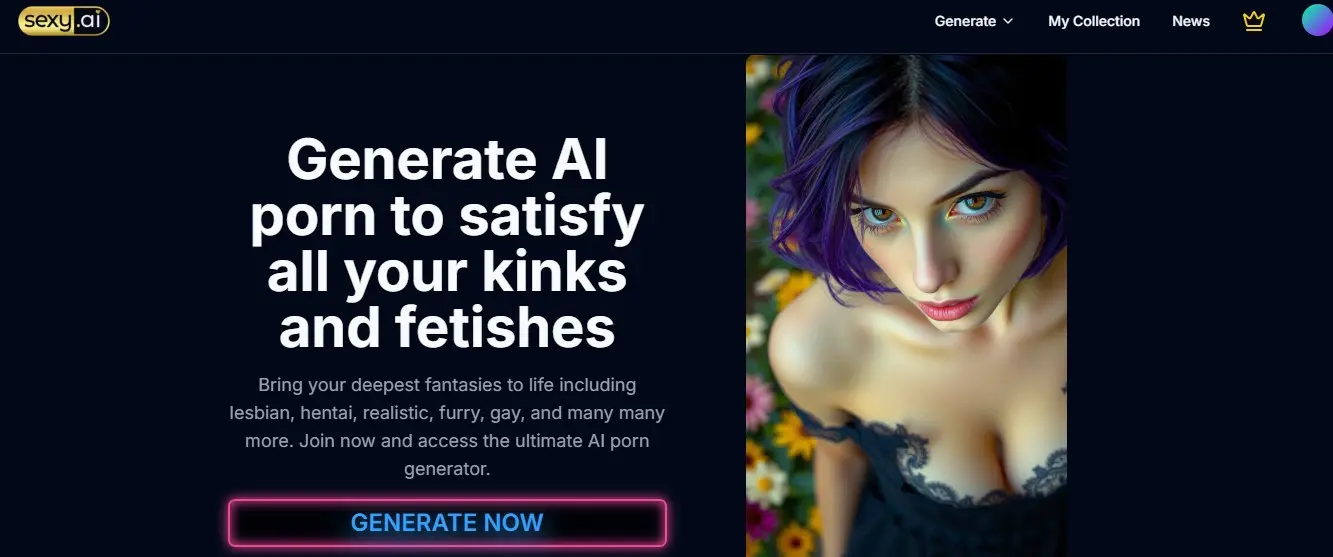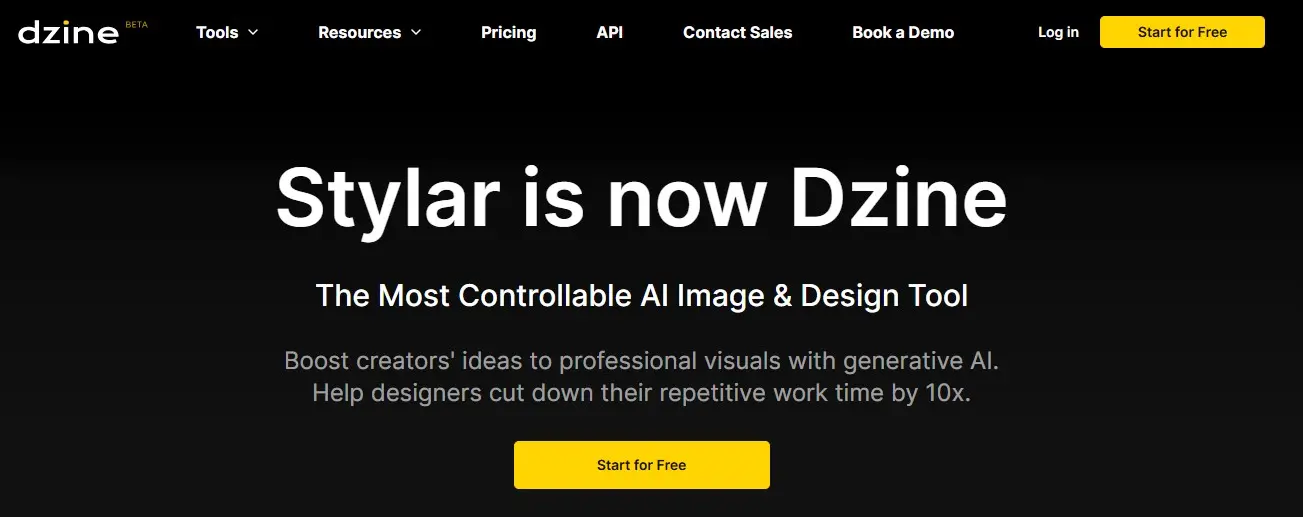If you want to turn your ideas into stunning vector art and illustrations with AI, Recraft AI is the best tool because it offers a best-in-class vectorizer that can convert any illustration into a vector with excellent quality. It is a free tool to generate stunning vector art, illustrations, and 3D images.
Anyone can create high-quality vector images and art using natural language prompts. This tool is designed for digital designers, marketers, artists, and other creatives. Its generated vector art, icons, 3D images, and illustrations are available in an array of versatile styles suitable for websites, print, and marketing purposes.
Its user-friendly interface makes it easy for anyone to create stunning designs without any prior experience. When Users upload their prompts in the text box, their algorithm analyzes it to understand the concepts, attributes, and style you want. After that, It generates an optimized SVG image matching the prompt.
It is not only suitable for image generation, you can also iterate and refine the image by editing the prompt and using features like selecting parts of the image or changing the style. It uses advanced AI and machine learning models to generate images based on text prompts. Its generated images can also be used for commercial purposes.
It has some great features for generating AI vector art and can create them in different formats like SVG, PNG, JPG, and Lottie. Try this platform now to unleash your creativity today and let your imagination run free.
Users can also explore the community of artists and AI designers to get inspired. Its community helps you to discover new techniques and ideas to generate stunning visuals. It also offers a free version with 10,000 AI Requests per month, but it is good for personal use only.
Whether you’re a graphic designer or illustrator, a business owner or marketer in need of custom designs, or a newbie looking for a user-friendly platform to create designs, Recraft AI is an excellent choice for you because it produces cohesive, high-quality graphics quickly and efficiently.
Recraft.AI Core Features
Now we will shortlist Recraft AI Core Features.
- AI Image Generation: Create custom illustrations and art with advanced AI technology.
- Vector and Mockup Generators: Produce scalable vector images and mockups effortlessly.
- Comprehensive Editing Tools: Includes background remover, image upscaler, and vectorizer for precise design refinement.
- Dynamic Design Controls: Adjust styles, colors, and elements to match your branding.
- Style Shifting: Switch between styles like realism, cartoon, and pixel art.
- Collaborative Community: Access a gallery of user-generated designs for inspiration and learning.
- Natural Language Processing: Generate images using simple text prompts.
- Color Palettes: Use custom or brand-specific palettes for consistent designs.
- API Access: Integrate Recraft with other tools and workflows.
- Cross-Platform Compatibility: Responsive design for mobile and desktop, with iOS and Android apps.
Recraft AI Pros And Cons
Pros:
- It is a free tool to generate stunning vector art, illustrations, and 3D images
- It helps streamline the design process by maintaining consistent brand styles across all visuals.
- It is especially valuable for those looking to generate high-quality graphics quickly and efficiently.
- It also offers precise palettes and fine-tuned color details, so don’t need to switch between apps.
- It is the ultimate AI artboard for those seeking to create unique, eye-catching visual content with ease.
- Its private creation feature and faster image generation are particularly valued by professional users.
- Its vector images can be created in a wide range of styles suitable for various purposes such as websites, print, and marketing.
Cons:
- It has a learning curve for those unfamiliar with design principles.
- A free version is not suitable for commercial use.
- Not good for advanced editing.
Recraft AI Pricing
Recraft AI is available for free with 10,000 AI Requests per month. It paid plan costs $25 per month and $20 for the annual plan. You will get the following features in the free and paid plans.
Free Plan Features:
- 10,000 AI Requests per month
- Generated images are public
- No parallel execution
- Maximum number of images per prompt: 2
- Personal use only
Paid Plan Features:
- Unlimited recrafts
- Generated images are private
- Full ownership and commercial rights to any generation
- Creative Upscale tool available
- Priority image generation
- Maximum concurrent jobs: 2
- Maximum number of images per prompt: 4
My Experience with Recraft AI
I have opened the website with the following URL (https://www.recraft.ai/) and joined the platform by signing up with a Google account. After joining, I clicked on the Create New Project button. It offers me two image styles: Raster and Vector, each with unique presets.
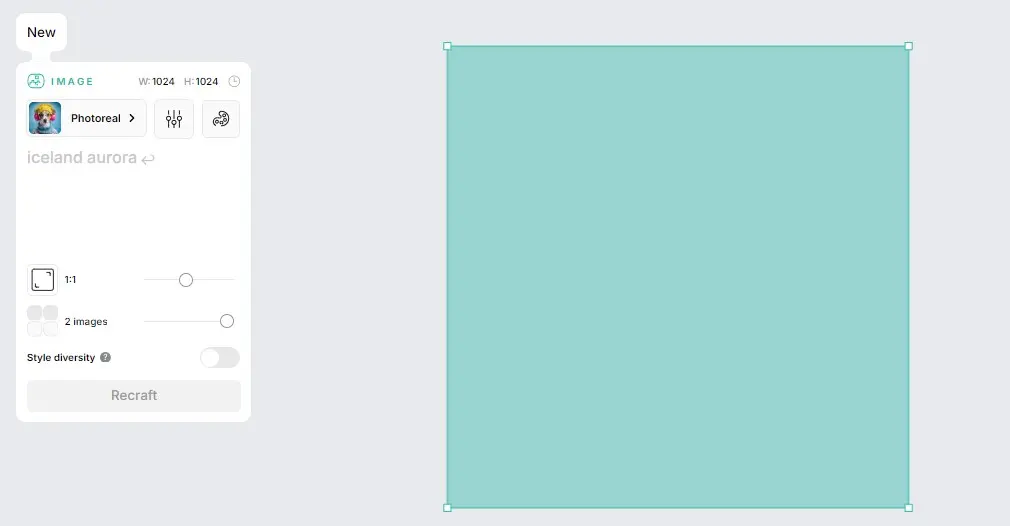
I have clicked on the Raster button to generate the vector image. I have entered a prompt (A cat is going to fight with an army tank and also take a gun) to generate the image. Check the results below.

Vector Image

I love its results. Anyone who has less budget must utilize this tool.
Recraft AI Use Cases
- Make Social media graphics, ads, and banners.
- Design Blog headers, infographics, and articles.
- Make Merchandise and apparel designs.
- Make Logos, icons, and illustrations.
- Concept art, character design, and storyboards.
- Digital collectibles and NFTs.
- Make Presentations, reports, and documents.
- Design Book covers, posters, and flyers.
- Design Marketing materials for startups and small businesses.
Recraft AI Alternatives
Final Summary
Recraft AI is a cutting-edge tool designed to simplify digital design creation using advanced generative AI technology. It offers features like an AI Image Generator, Vector Generator, Mockup Generator, and comprehensive editing tools, including background removal, image upscaling, and vectorization. Ideal for creating logos, icons, and branded content, Recraft provides dynamic controls for mixing styles, adjusting details, and aligning designs with brand aesthetics.
This platform features a collaborative community, allowing users to explore a diverse gallery of designs for inspiration and trend updates. Its user-friendly interface caters to beginners and professionals, streamlining the design process while saving time. Subscription plans start at $20/month, with a free trial available.
FAQs about Recraft AI
1. What is Recraft AI?
Recraft AI is an AI-powered design tool that simplifies creating digital illustrations, art, and 3D graphics. It offers features like AI Image Generation, Vector and Mockup tools, and a comprehensive suite of editing options, including background removal and image upscaling.
2. Who can use Recraft AI?
Recraft AI is suitable for anyone involved in digital design, including beginners, professional designers, marketers, and entrepreneurs. Its user-friendly interface ensures accessibility for all skill levels.
3. How much does Recraft AI cost?
Recraft AI subscription plans start at $20 per month. A free trial is available to explore its features before committing to a subscription.
4. Does Recraft AI offer a free trial?
Yes, Recraft AI provides a free trial, allowing users to test its tools and features before subscribing to a paid plan.