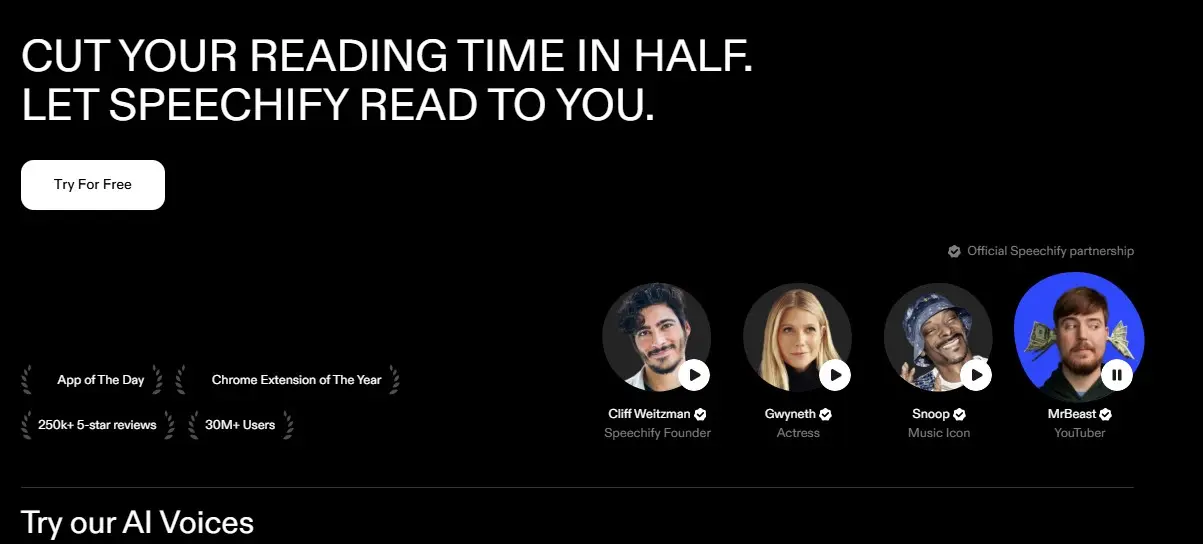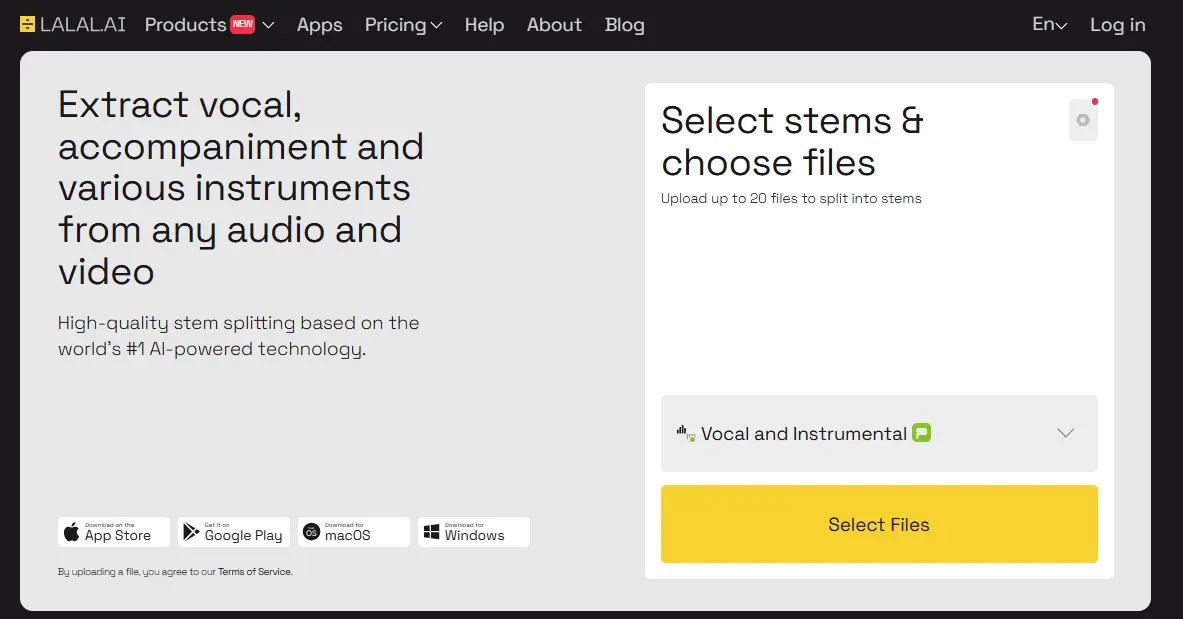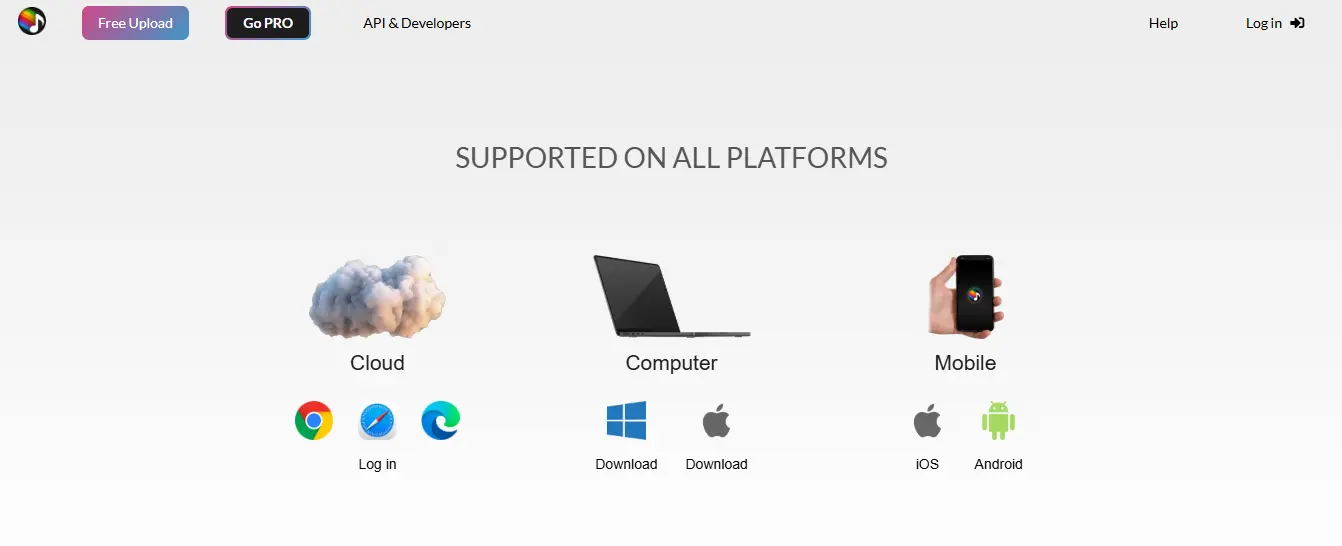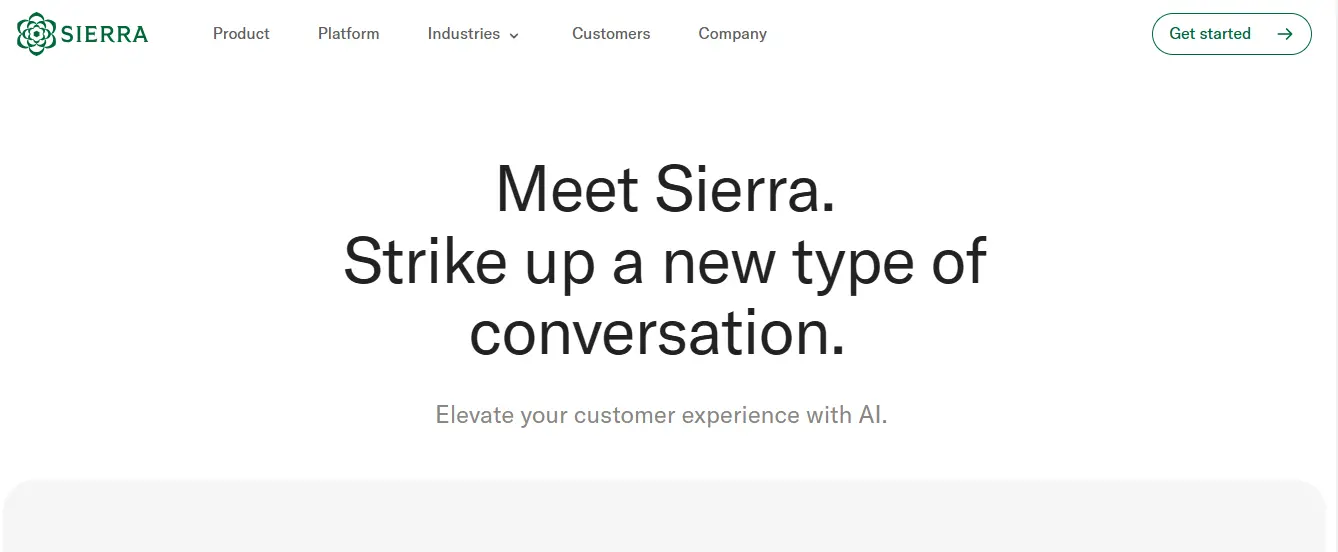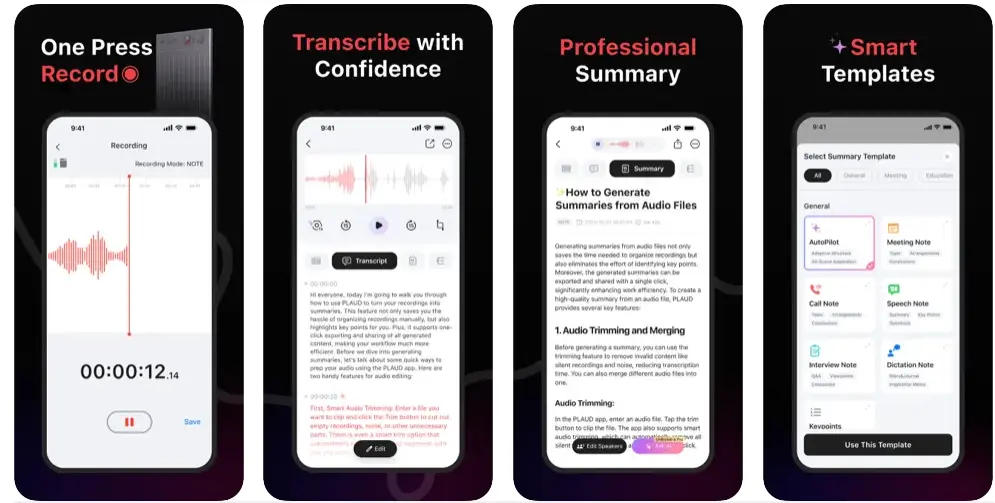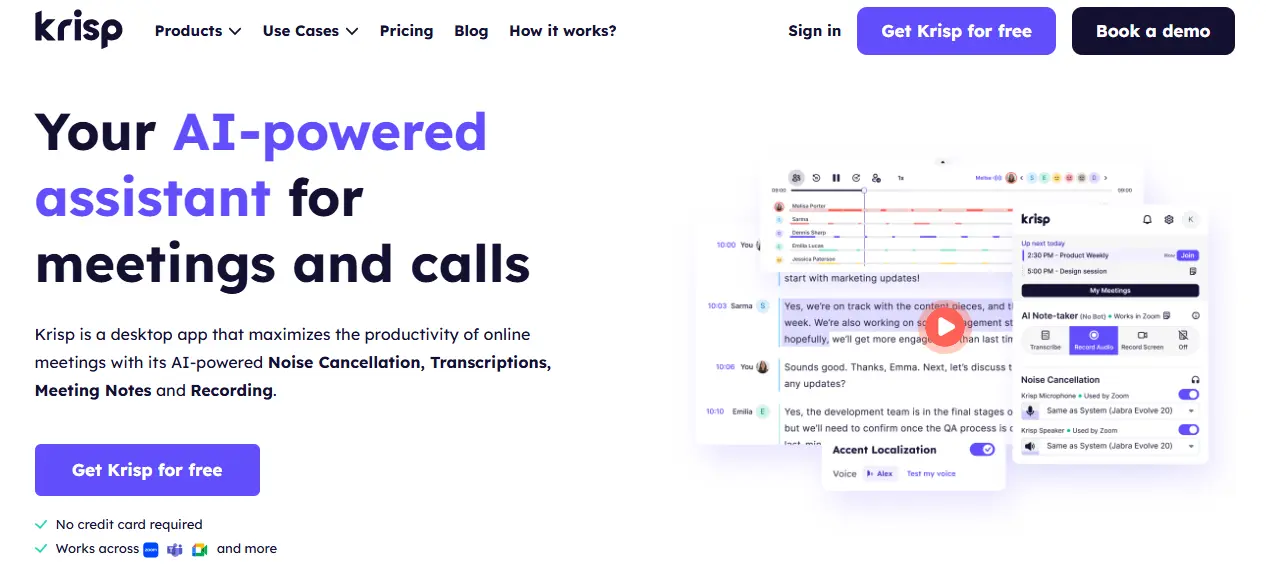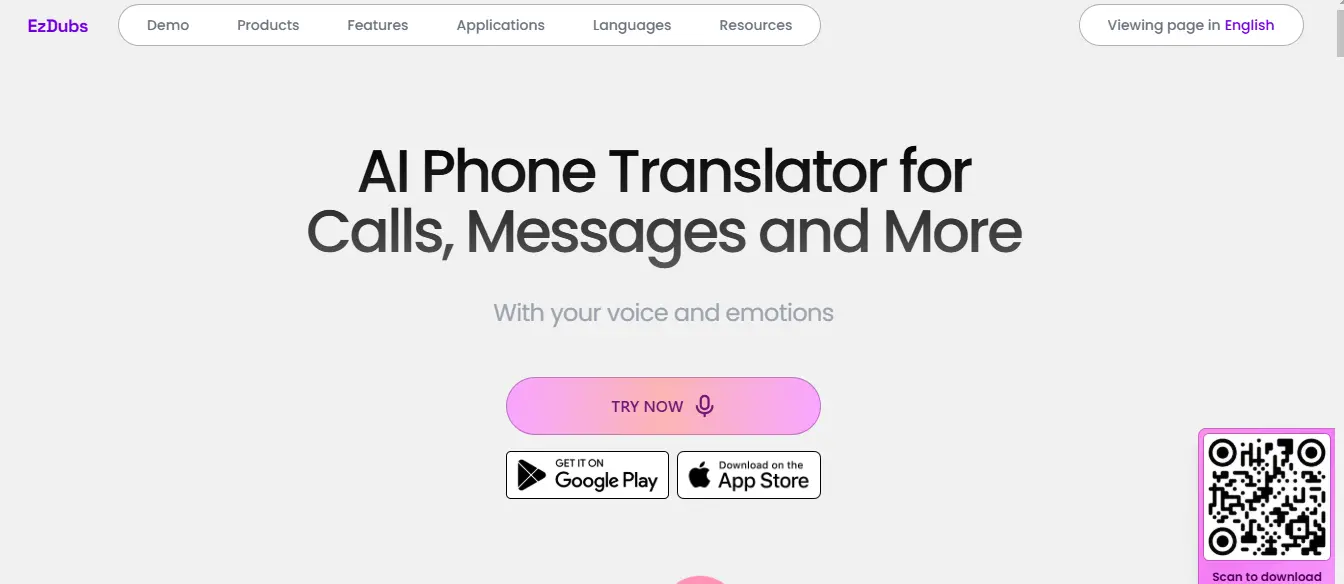If you are looking for an innovative solution to address the struggles of reading and information consumption, Speechify is the best tool because it is a free text-to-speech tool that can enhance reading speed and quickly cover more essential topics. Its features aren’t just limited to reading but open a gateway to many other options.
Its innovative technology is designed to make reading more accessible and efficient by using artificial intelligence to transform text into an audible format. It can translate and read text in over 60 languages, which can be useful for language learners or multilingual individuals.
It can complete numerous tasks, including learning, writing, personal development, and time management. It is mainly developed to help people suffering from ADHD, dyslexia, and other problems You can listen to written content on their mobile devices or computers, with natural-sounding voices.
One of the standout features is its text-to-speech generation tool. After voice generation, you can adjust its pitch, speed, and volume. To create a more engaging listening experience, you can add pauses between words, sentences, and paragraphs.
Speechify supports dubbing, allowing you to make your content available in multiple languages. Users can also record their voice which you can use for reading audiobooks or making video presentations, among other things.
If you need a video for visual representation or YouTube, utilize its AI video generator tool designed to create videos in minutes. All you need is some text to start. After adding the text, you can customize a voice and add an AI avatar to narrate it. You can also add background music to your video, you can do that as well.
It provides a free trial for 3 days and the paid plan costs $139/year. In this plan, you get 1,51,000 words from natural-sounding voices. You get unlimited words from robotic-sounding voices. It also offers a professional plan priced at $99/month/user, and lets you use AI avatars and voice cloning. It also provides enterprise plans with custom pricing and benefits.
It is ideal for a variety of uses, including reading articles, documents, emails, and books aloud, making it a valuable tool for students, professionals, and individuals with reading difficulties.
Key Features of Speechify
Now we will discuss the Key Features of Speechify.
- Text-to-Speech Conversion: Converts written text into natural-sounding speech, supporting 30+ languages.
- Natural Voice Quality: Produces expressive, lifelike voices using advanced neural AI technology.
- Customization: Adjust speed, pitch, and voice preferences with multiple male and female voice options.
- Audiobook Creation: Converts text into audiobooks, exportable as MP3 files.
- Cross-Platform Availability: Compatible with iOS, Android, Chrome, Edge, Mac, and web apps with seamless syncing.
- AI Voice Studio: Allows the creation of high-quality, customizable voiceovers for digital content like TikTok or YouTube videos.
- AI Avatars: Creates lifelike digital personas with real-time facial expressions and voiceovers for videos and presentations.
- Playback Options: Features include variable speed playback, playlists, chapter navigation, and a sleep timer.
Speechify Pros And Cons
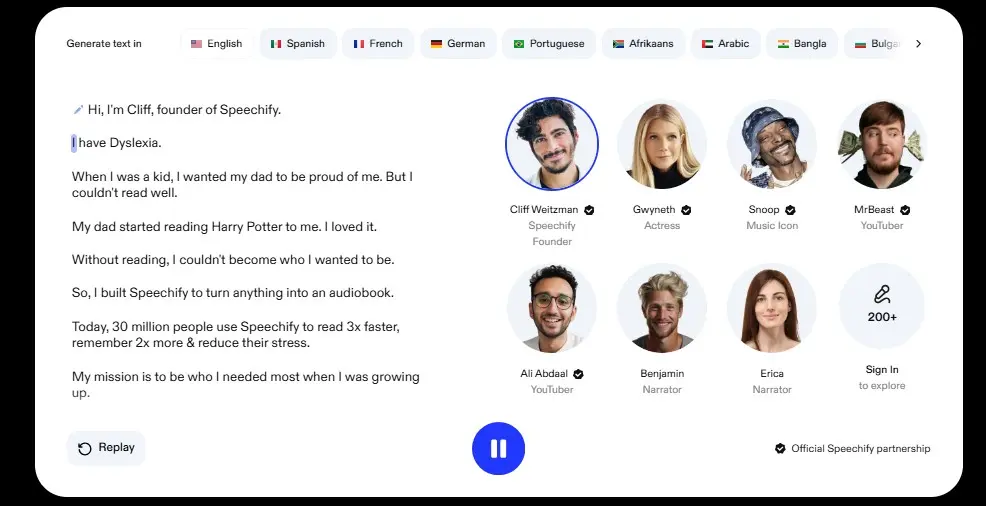
Pros:
- It is an advanced text-to-speech platform designed to convert written content into natural-sounding speech.
- It has over 130 voices (including the likes of Gwyn, Snoop Dog, and Mr Beast) and over 30 languages.
- It’s a brilliant way for writers to spot typos, grammar mistakes, or areas where they could improve clarity.
- It supports various platforms, including iOS, Android, Chrome, Edge, Mac, and web apps.
- It is designed to enhance productivity and accessibility, especially for those with reading disabilities.
- It has the ability to create your own AI Voice clone or translate and dub videos into other languages.
- Its customizable voice options make it a versatile tool for anyone looking to enhance their reading and learning experience.
Cons:
- Advanced features require a subscription.
- Some voices might take more work to customize to sound realistic.
- Reading speed can be unnecessarily fast.
Speechify Pricing
Speechify basic plan costs $69/month/user, the Professional plan is priced at $99/month/user, and the Enterprise plan comes with custom pricing and benefits. When it comes to refunds, you should keep in mind that Speechify offers none for monthly subscriptions. Furthermore, all refunds are only valid for seven days.
Use Cases of Speechify
- Accessibility for Visually Impaired: Converts written text into speech, enabling independence and inclusivity.
- Language Learning: Enhances listening comprehension and pronunciation through audio conversions.
- Content Consumption: Allows multitasking by consuming articles, blogs, and documents hands-free.
- Assistive Reading: Supports individuals with dyslexia or reading difficulties by improving comprehension and engagement.
- Content Creation: Creates professional-quality audio for podcasts, videos, and advertisements from text.
Speechify Alternative
Conclusion
Speechify is a text-to-speech application that converts written text into natural-sounding speech. It has the ability to turn websites, docs & emails into audiobooks with AI narration. It also offers celeb voices, multi-language support & 5x speed control to boost the productivity of students, researchers & bookworms who read/listen tons.
FAQs
What is Speechify?
Speechify is a powerful text-to-speech application that converts written content into audio format, allowing users to listen to articles, documents, and more. It features over 100 AI-generated voices and can read text at speeds up to 600 words per minute.
How does Speechify work?
Users can convert text to speech by uploading documents, scanning pages, or pasting text directly into the app. Speechify supports multiple file formats and even allows users to listen to content from websites through its built-in browser.
Is Speechify free?
Speechify offers both free and premium plans. The free version provides access to basic features without requiring an account, while the premium plan unlocks additional capabilities such as enhanced voice options and advanced functionalities.
Can I use Speechify on different devices?
Yes, Speechify is available on multiple platforms, including web browsers, iOS, and Android devices. This cross-platform compatibility allows users to access their content and preferences seamlessly across devices.
How can I optimize my use of Speechify for better results?
To maximize your experience with Speechify, consider adjusting the reading speed according to your comfort level, utilizing the app’s scanning feature for printed materials, and exploring its organizational tools for managing files effectively.