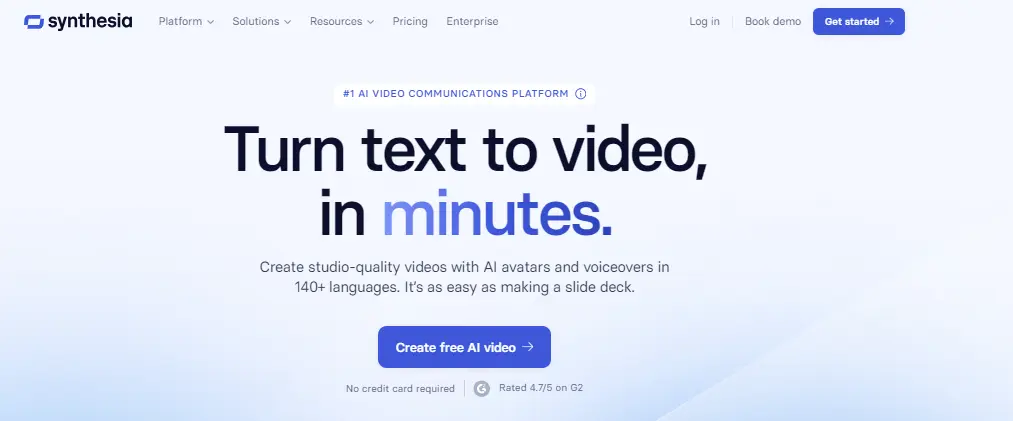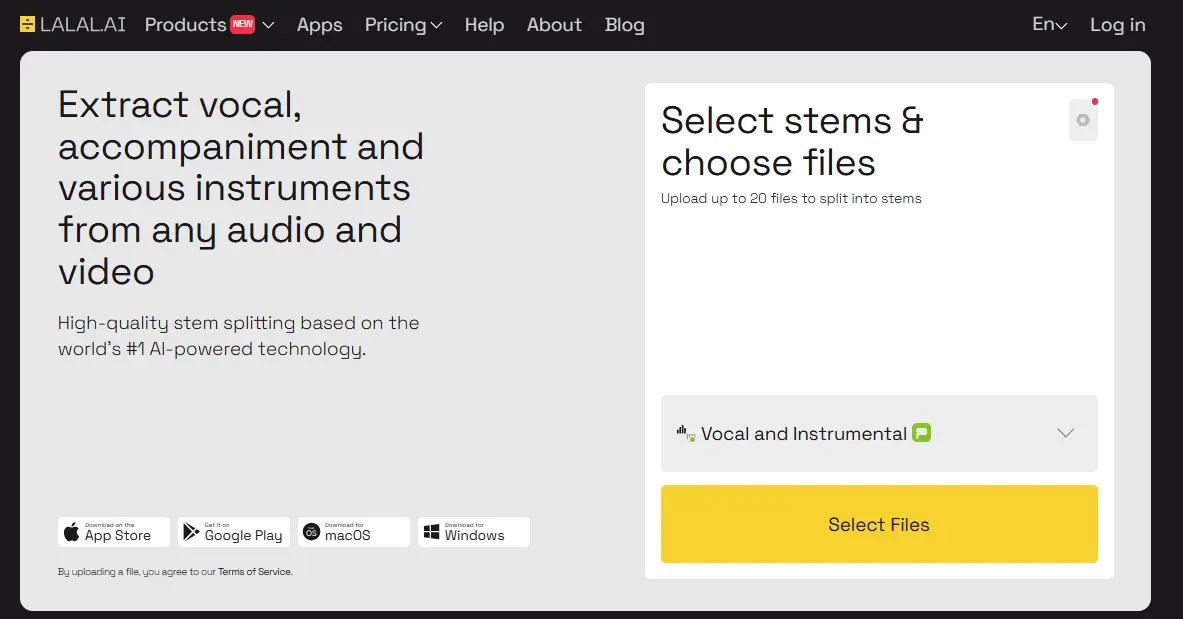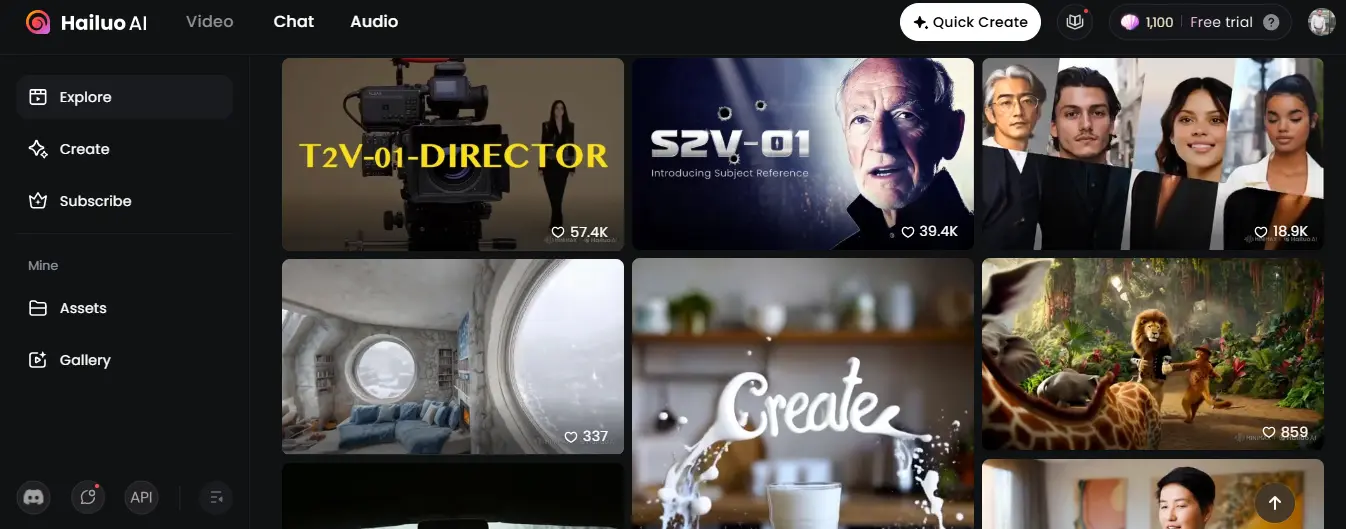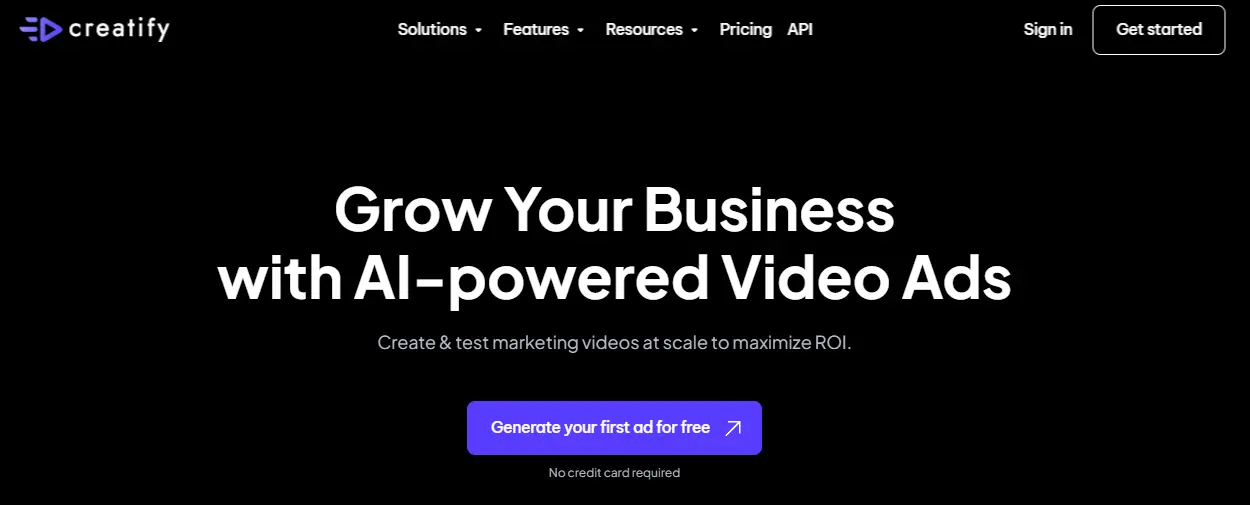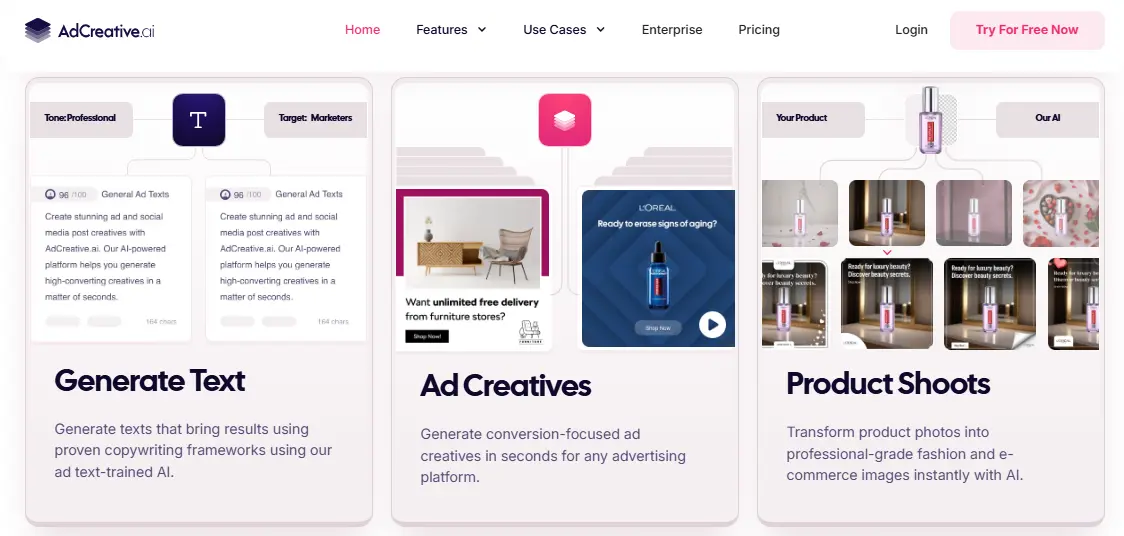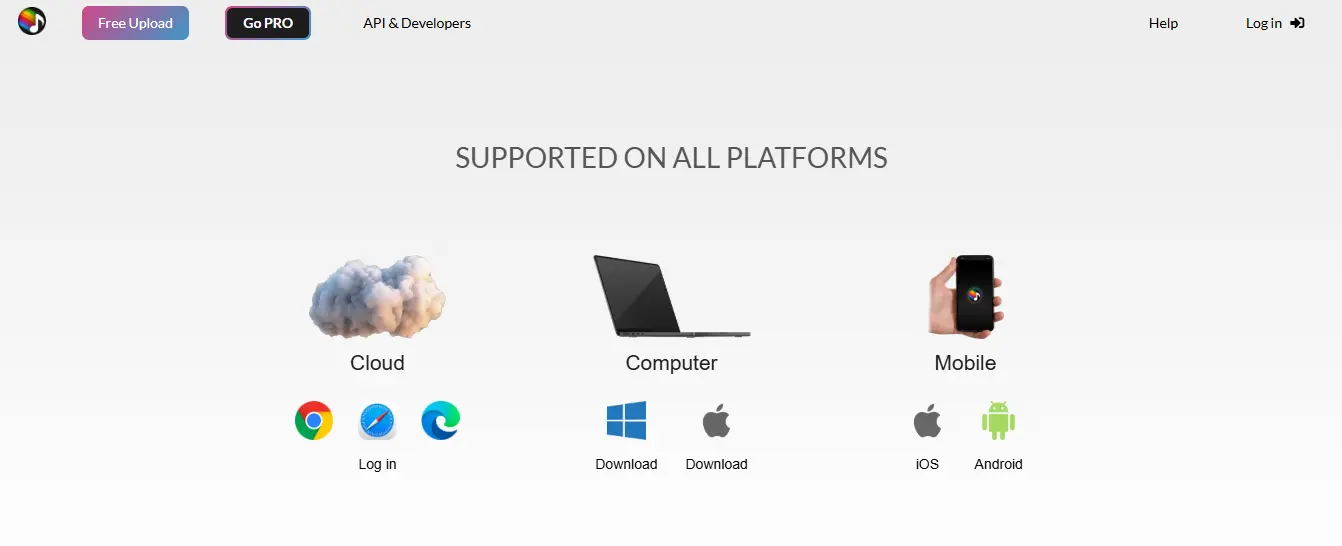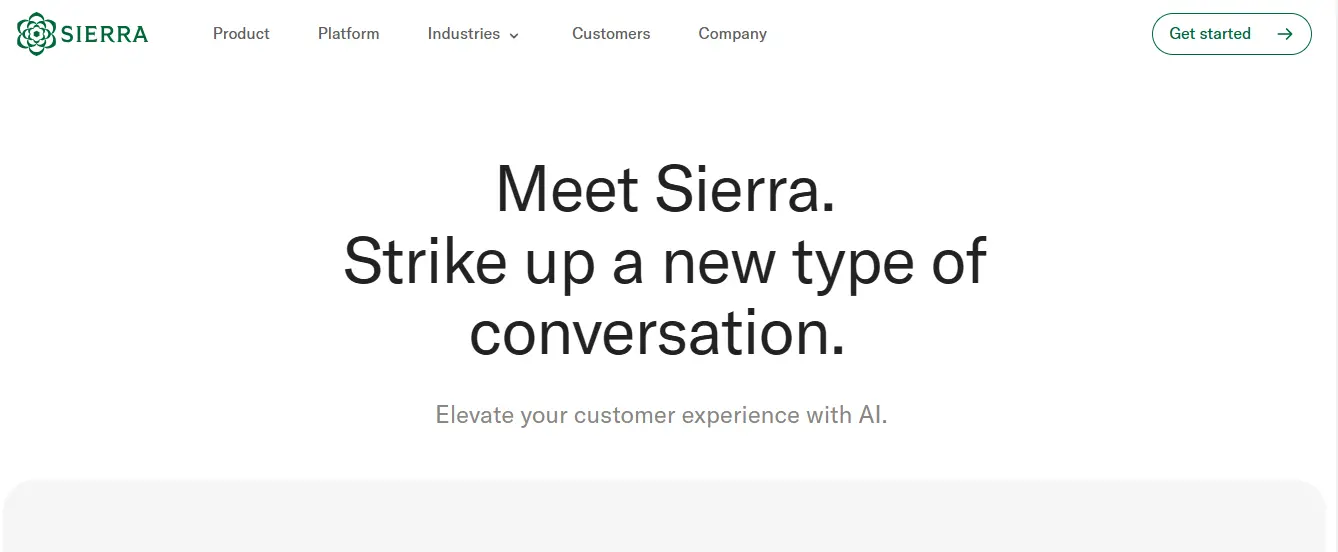If you are looking for an AI video generation platform to create and edit professional videos with AI avatars that look and sound lifelike, Synthesia.io is the best tool because it is a video production tool that lets you generate high-quality videos with various avatars and voices.
Users can create professional videos quickly and easily. Don’t worry about previous editing knowledge, no prior video editing knowledge is required to start. Just Add your idea in a text format, select the video avatar, and get your Ai generated video in a few seconds.
It includes many features, such as avatars and voices, text-to-video conversion, adding images, videos, and music to your videos, customization to get desired results, and more. It empowers individuals across the globe to create compelling video content without the need for cameras, microphones, or studios.
It is an excellent choice for organizations and people who need to rapidly generate high-quality films and also an excellent choice for people who need to produce videos in numerous languages or with custom branding. It uses AI to produce realistic videos in a fraction of the time it would take to record a video with a real person.
It is a hub of content creation and useful for many use cases, including training materials, product demos, marketing campaigns, explainer videos, engaging social media content, personalized messages, impactful presentations, and captivating YouTube videos.
It has a collection of over 100 AI avatars to create content in various languages and dialects and offers an array of video templates and backgrounds to make the process of creating videos much simpler and allow you to spend less time on the technical aspects of your projects.
Users can also create their own AI avatars of their team members. Its video creator with custom avatars is perfect for internal communications, training, and brand videos, among other uses. Also, once you create your own custom avatar of your team member, you can use it over and over in all your videos without the expense of hiring actors.
It has broken down language barriers and helped you to reach an international audience in different countries. You can also write scripts for your avatars in 120+ languages and support many languages including the popular languages English, Japanese, French, Chinese, and Spanish.
Features of Synthesia.io
Now we will shortlist the Core Features of Synthesia.io.
- AI Avatars: Access 230+ ethnically diverse avatars or create custom ones.
- Multilingual AI Voices: Generate voiceovers in 140+ languages, with live AI dubbing in 29+ languages.
- Templates: Use 300+ pre-designed layouts for marketing, onboarding, and product launches.
- AI Screen Recorder: Combine on-screen tutorials with AI avatars for seamless demos.
- Customization: Modify avatars, add brand elements, and personalize videos.
- Real-Time Collaboration: Edit videos collaboratively in a shared workspace.
- Multilingual Video Player: Automatically switch videos to viewers’ preferred languages.
- AI Script Assistant: Generate scripts easily with a GPT-inspired tool.
- Voice Cloning: Replicate your voice for consistent branding.
- PowerPoint Import: Add voiceovers to presentations directly.
- Quick Localization: Translate and dub videos with a single click.
Synthesia io Pros And Cons
Pros:
- AI video generation platform that allows you to create professional videos using AI avatars.
- It leverages AI to animate and synthesize human-like avatars that can speak multiple languages.
- It allows you to create your own avatar and even incorporate your own voice in the menu of voices.
- Offers over 55 video templates to help make sure your presentation looks professional and polished.
- Offers high-quality content creation capabilities to users regardless of their technical skills.
- In the editing studio, You can also add elements to your video like backgrounds, text, shapes, and stock music.
- Create stunning videos that look as though they have been created in a professional studio with the help of a camera.
- It provides a tool for individuals and businesses that may not have access to professional video production resources.
Cons:
- Pricing can be high for some users.
- Limited customization options for avatars.
- The personal plan has a 10-minute limit on video length.
- Certain voices can sound a little robotic.
- Its generated videos heavily rely on provided scripts.
- Custom avatars at $1,000 USD per year might be too expensive for most.
Synthesia io Video Results
Synthesia io Pricing
The Synthesia Starter plan costs $29/month, and Creator plan costs $89/month, and the Enterprise plan is available with custom pricing. If you pay yearly then you will get a discount.
Starter Plan Features:
- 1 editor & 3 guests
- 125+ AI avatars
- 3 personal avatars
- 120 minutes of video/year
- Avatar builder
- AI video assistant
- Personal avatars
Creator Plan Features:
- 1 editor & 5 guests
- 180+ AI avatars
- 5 personal avatars
- 360 minutes of video/year
- Everything in Starter, plus
- Custom fonts
- Branded video page
- CTA on the video page
Enterprise Plan Features:
- Custom # of editors & guests
- 230+ AI avatars
- Unlimited personal avatars
- Unlimited minutes of video
- Everything in Creator, plus
- Teams & Collaboration
- 1-click translations
- Priority support
Use Cases of Synthesia.io
- Training Videos: Create multilingual content for global teams.
- Marketing Campaigns: Produce explainer videos, product announcements, and branding materials.
- Sales Enablement: Provide polished clips to clarify products or services.
- Internal Communications: Share concise, on-brand updates instead of long emails.
- Global Expansion: Localize videos effortlessly to reach new audiences.
- Onboarding and Tutorials: Develop engaging, clear videos for staff training or customer education.
Synthesia io Alternatives
Conclusion
Synthesia.io revolutionizes video creation with 90+ AI avatars, 120+ languages, and customizable templates, enabling anyone to produce professional-grade videos without the need for a camera or advanced editing skills. Perfect for explainer videos, marketing content, and more, Synthesia offers an intuitive editor and seamless integrations with platforms like PowerPoint, YouTube, and Shopify. Cost starting from $29/month, it’s a cost-effective solution for businesses and creators alike. Key benefits include multilingual support, realistic voiceovers, and effortless video personalization, making Synthesia a top choice for efficient and impactful video production.
Faqs
Is Synthesia AI safe to use?
Yes, Synthesia AI is safe. It is widely used for content creation and video production with strong security protocols in place to protect user data.
Is Synthesia good for YouTube?
Yes, Synthesia is excellent for YouTube content creation. It allows creators to generate AI-driven videos quickly, making it ideal for tutorials, promotional videos, and other types of content.
Is there a free alternative to Synthesia?
Yes, some free alternatives to Synthesia include Lumen5, Doodly (limited free trial), and InVideo. These tools offer basic video creation capabilities without a subscription fee.
How to remove the Synthesia watermark?
To remove the Synthesia watermark, you need to subscribe to a premium plan. The free version adds a watermark to videos as part of its branding.
How to use Synthesia?
To use Synthesia.io, create an account, input your text script, choose an AI avatar, customize settings, and let the tool generate your video.