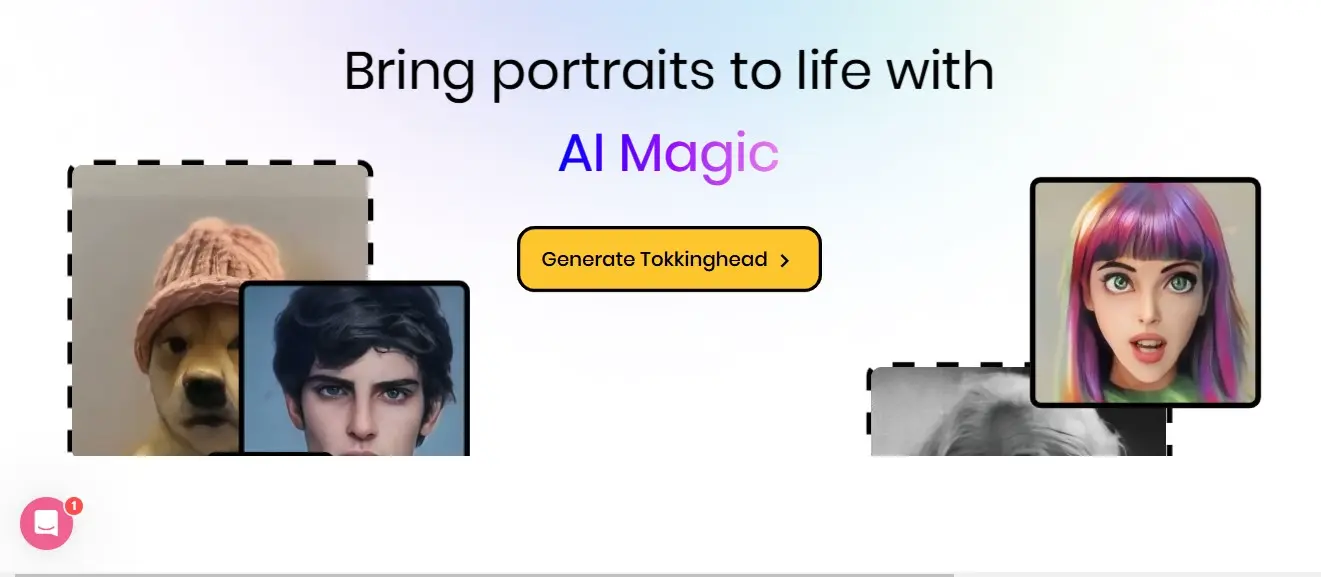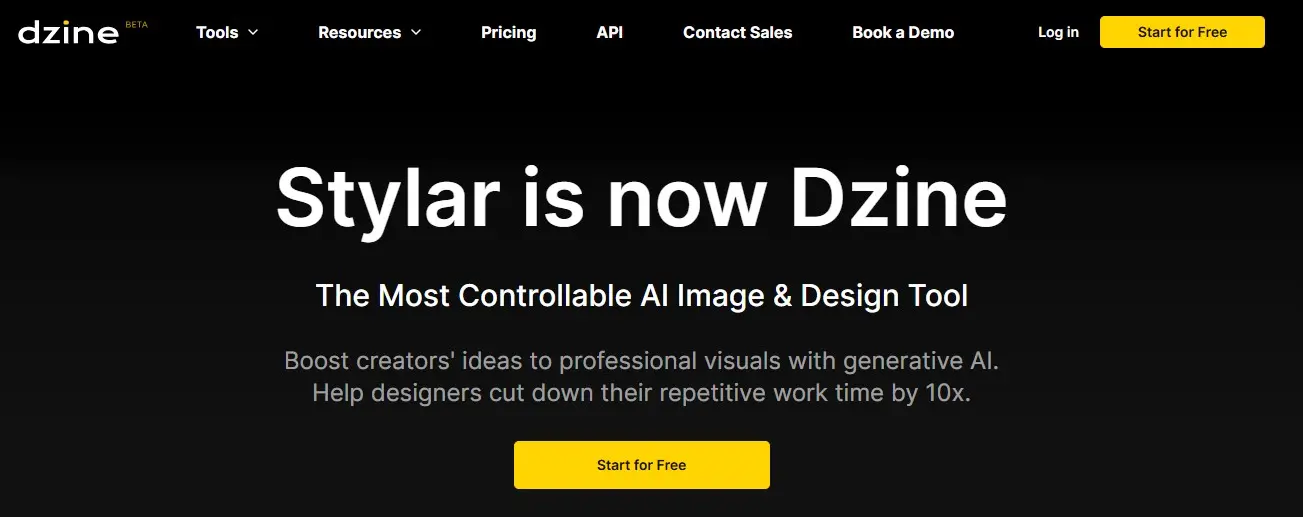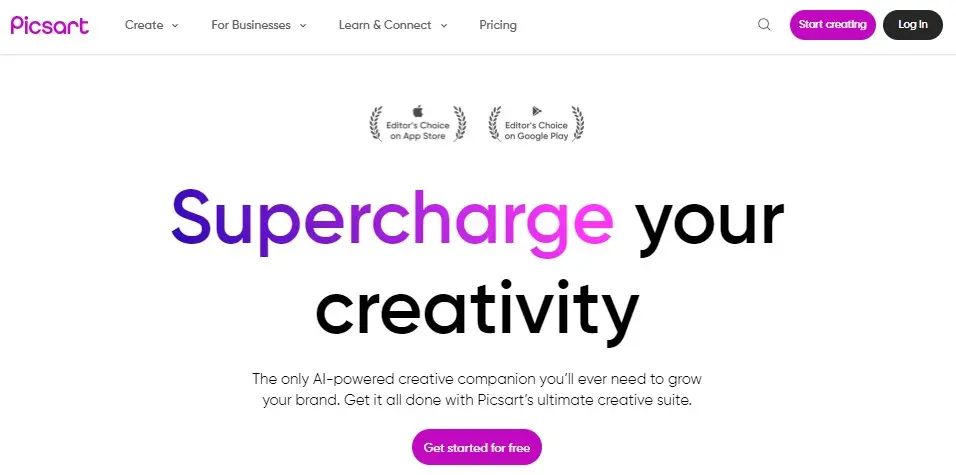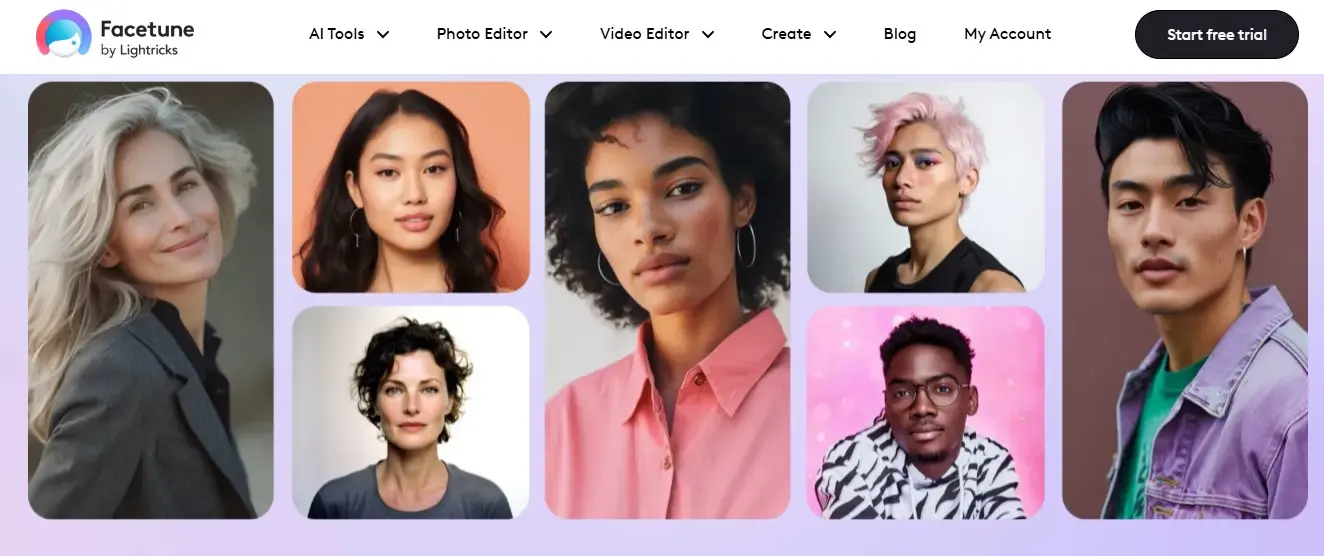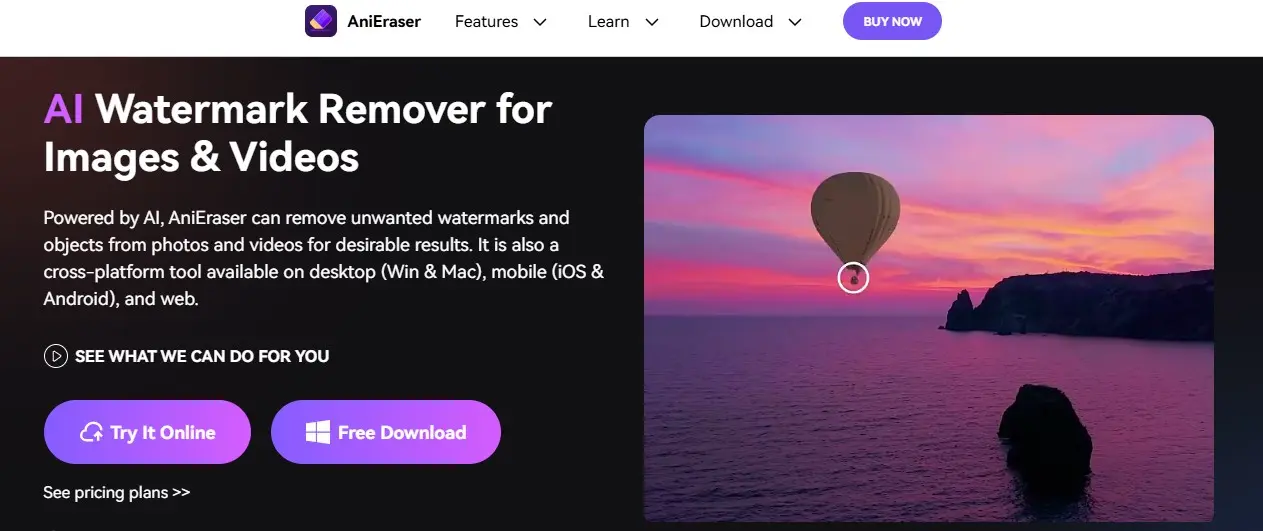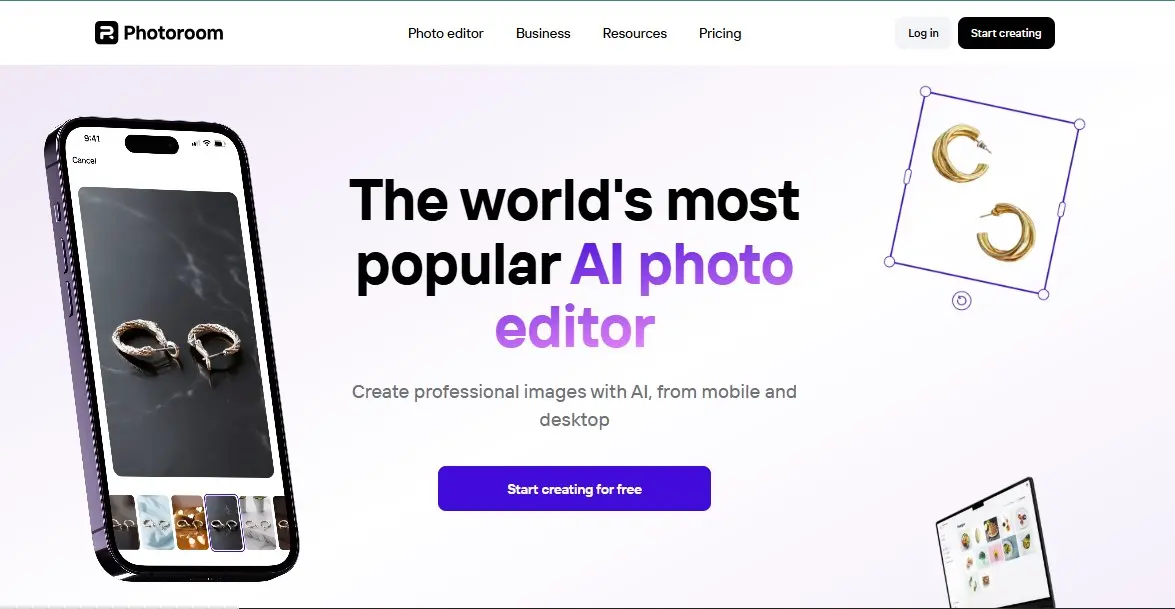If you are looking for an innovative platform that harnesses the power of artificial intelligence to animate still images, Tokkingheads is the best resource for you because It brings photos to life with instant puppet animation, avatar images, and skyboxes.
Bring portraits to life with AI magic instantly. It is the best solution for anyone looking for an AI solution to animate portraits and images using videos and photos. It also offers concept features and talking heads.
TokkingHeads provides an array of features such as realistic facial animations, lip-syncing capabilities, and a wide range of expressions. You can bring nostalgic family portraits to life (or just animate old photos), bring your artwork to life, prank your friends, and even puppet any avatar from just an image.
One of its stand-out features is providing a real-time preview of animations and enabling users to tweak and perfect their avatars before finalizing. Use TokkingHeads for dank memes, to prank your friends, or even to make your digital clone.
Users can create animation without requiring advanced technical skills or expertise in animation. Simply upload an image and click on the generate button to get animated avatars in minutes. You can directly download or share your generated animations.
This tool is ideal for content creators, digital marketers, and animators seeking to enhance their storytelling with a unique and engaging visual experience. It democratizes the animation process and makes it accessible to everyone from hobbyists to professional developers.
Whether you’re looking to create an animated greeting card, a promotional video, or an engaging game character, Tokkingheads offers the best solution for you because it’s an amusing way to surprise friends with animated versions of old photos.
TokkingHeads Core Features
Now we will discuss the TokkingHeads Core Features.
- AI-powered face animation to bring static images to life.
- Generate animated avatars from selfies or photos.
- Create personalized AI videos with text-to-speech functionality.
- Interactive AI character chat for entertainment and role-play.
- Supports AI video creation and GIF generation.
- Available on iOS, Android, and the web for easy access.
- Part of Rosebud AI’s suite of creative tools for content creation.
How To Use Tokkingheads?
Step 1: Access The Website
You need to open the website with the following URL(https://app.tokkingheads.com/) and join the platform by signing up with a Google account. You can also use it without creating an account.
Step 2: Upload the Photo
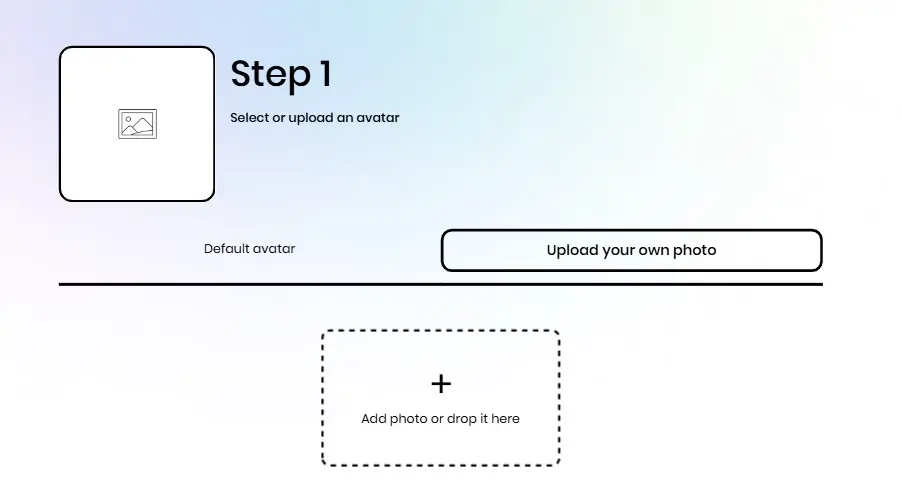
You need to upload the photo. It accepts all types of image formats. Click on the upload button to continue the process.
Step 3: Upload Audio or Type Your Script
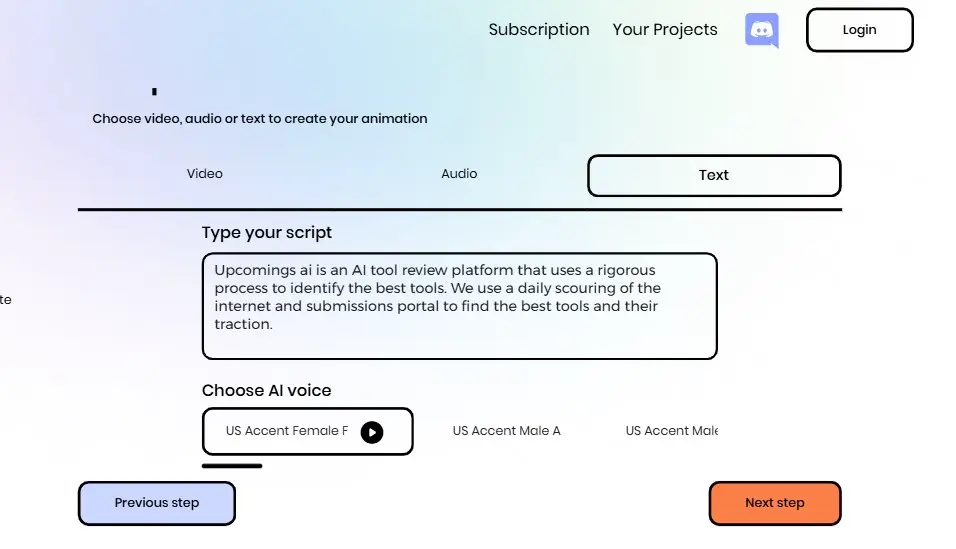
Next, You need to Upload Audio or Type Your Script to generate the voice. Next, select the avatar and wait for the generation of the results.
Step 4: Review Results
Its video creation process takes a long time to convert the video. It generates video with watermarks. Check the above results.
Tokkingheads Pros And Cons
Pros:
- It is an innovative platform that harnesses the power of artificial intelligence to animate still images.
- It allows users to quickly breathe life into their portraits, making it accessible for anyone interested in AI animation.
- Available on iOS and the web to ensure users can create animations on different devices and operating systems.
- Offers tools to manipulate the animated character to provide personalized movements and expressions.
- It operates as a standalone application, meaning no additional plugins or third-party software are required to run it.
- Makes static images more engaging and interactive which can enhance user interaction in marketing and gaming.
- Users can seamlessly integrate the usage of TokkingHeads in their creative workflows or social engagement activities.
Cons:
- Its free plan offers limited features.
- It may lack advanced customization options that some professional animators might require.
- The quality of the animation heavily relies on the quality of the uploaded image.
TL:DR
- Animates static portraits instantly.
- Accessible through iOS and web platforms.
- Suitable for a variety of creative and commercial uses.
Tokkingheads Pricing
Tokkingheads offers a free version that includes fundamental tools and features, while the paid subscriptions unlock premium functionalities such as more advanced puppeteering options, higher-quality animations, and additional cloud storage.
TokkingHeads offers three subscription tiers tailored to different user needs:
Early Supporter Rookie – $12.99 per month
- 100 no-watermark low-resolution downloads
- 10 no-watermark high-resolution downloads
- Private account
- 3-day free trial
Early Supporter Ninja – $22.99 per month
- 250 no-watermark low-resolution downloads
- 25 no-watermark high-resolution downloads
- Private account
- Priority processing
Early Supporter Virtuoso – $49.99 per month
- Unlimited no-watermark low-resolution downloads
- 100 no-watermark high-resolution downloads
- Private account
- Priority processing
- Increased video length (up to 1 minute per video)
- Choose the plan that best suits your requirements!
TokkingHeads Use Cases
- Social media influencers can animate faces and create engaging content.
- Content creators can generate personalized video messages or fun content.
- AI enthusiasts can interact with AI companions and explore new creative possibilities.
- Casual users can prank friends, animate photos, or chat with AI characters for entertainment.
Tokkingheads Alternatives
Final Summary
Tokkingheads is an AI-powered animation tool that transforms static portraits into lifelike animated avatars in minutes. Designed for content creators, digital illustrators, game developers, and marketers, it offers instant animations through a user-friendly interface accessible on iOS and web platforms. Key features include AI-based animation, real-time previews, and custom puppeteering.
It enhances marketing campaigns, storytelling, and creative projects, making it a versatile choice for both professionals and hobbyists. Its pricing plans range from a free version with basic tools to premium subscriptions unlocking advanced features and higher-quality outputs.
Tokkingheads FAQs
What is Tokkingheads?
Tokkingheads is used to animate static portraits, turning them into lifelike avatars. It’s ideal for marketing campaigns, interactive storytelling, game development, and personal creative projects.
How does Tokkingheads work?
Tokkingheads uses advanced AI algorithms to analyze static images and generate dynamic animations. Users can upload an image, apply animations, and customize movements or expressions through an intuitive interface.
Who can benefit from using Tokkingheads?
Content creators, digital illustrators, game developers, and marketers can benefit from Tokkingheads by creating engaging visuals for campaigns, storytelling, and interactive content.
Does Tokkingheads require technical skills?
No, Tokkingheads is designed to be user-friendly, enabling even beginners to create animations without prior experience or technical expertise.
What are the main features of Tokkingheads?
Key features include AI-based animation, real-time animation previews, custom puppeteering tools, and cross-platform accessibility.
What image formats are supported by Tokkingheads?
Tokkingheads supports standard image formats like JPEG and PNG, ensuring compatibility with most portrait files.
Can I use Tokkingheads for commercial purposes?
Yes, Tokkingheads can be used for commercial projects, such as creating animated characters for marketing materials or promotional campaigns.