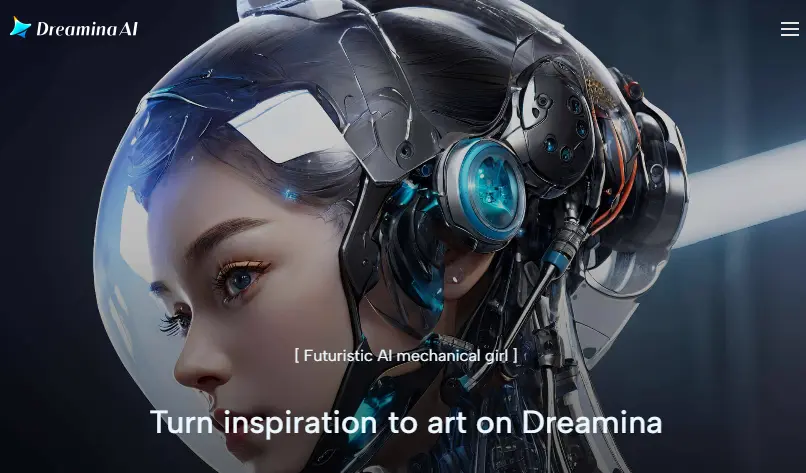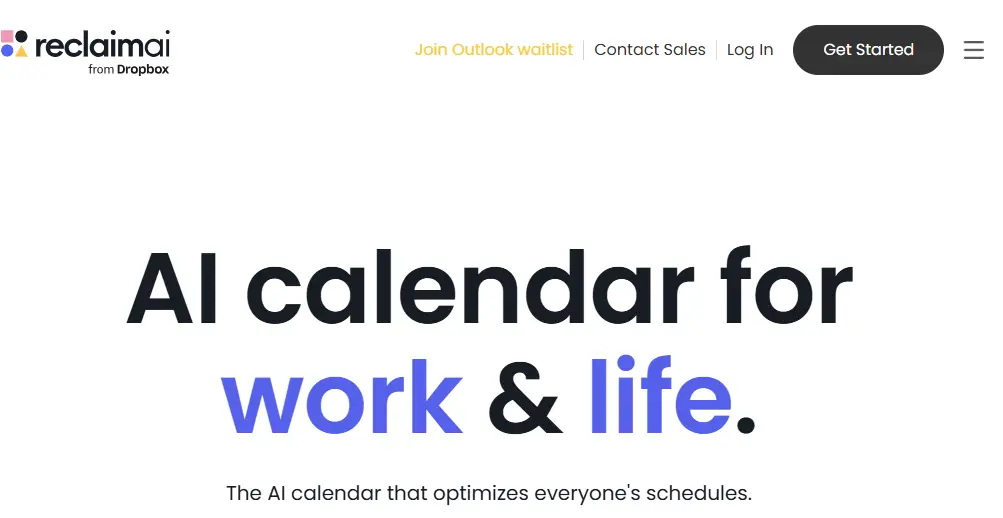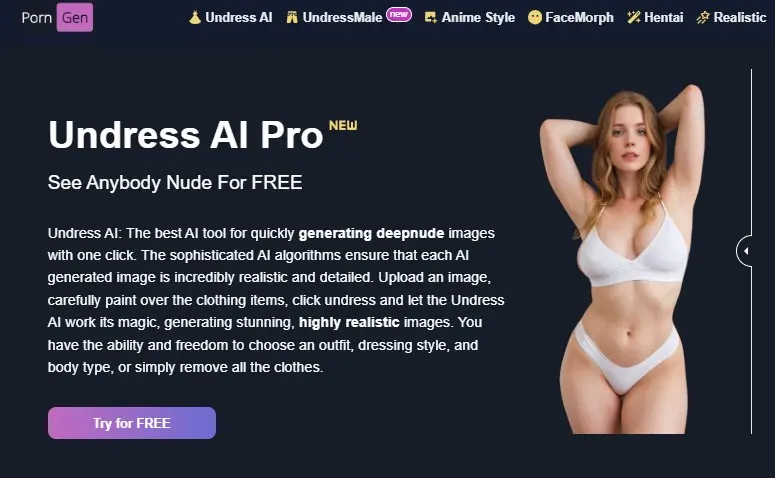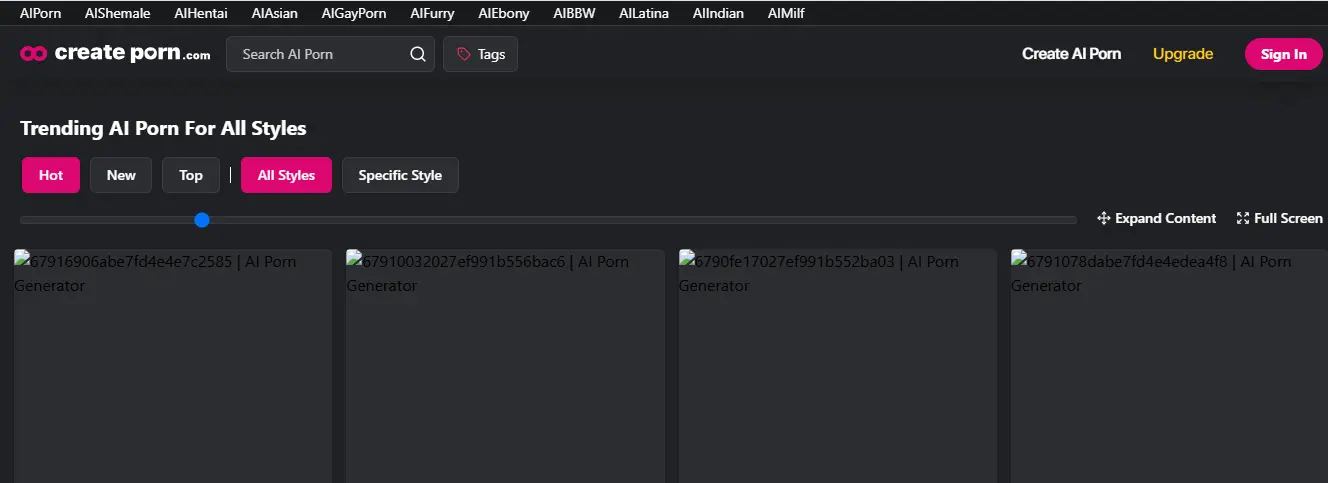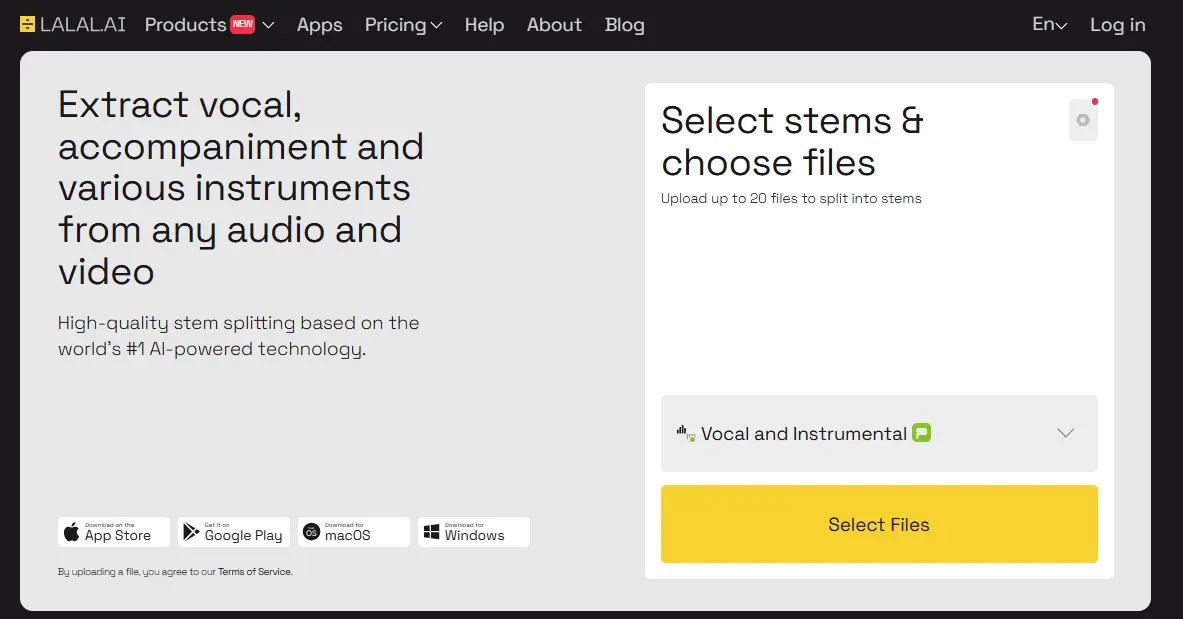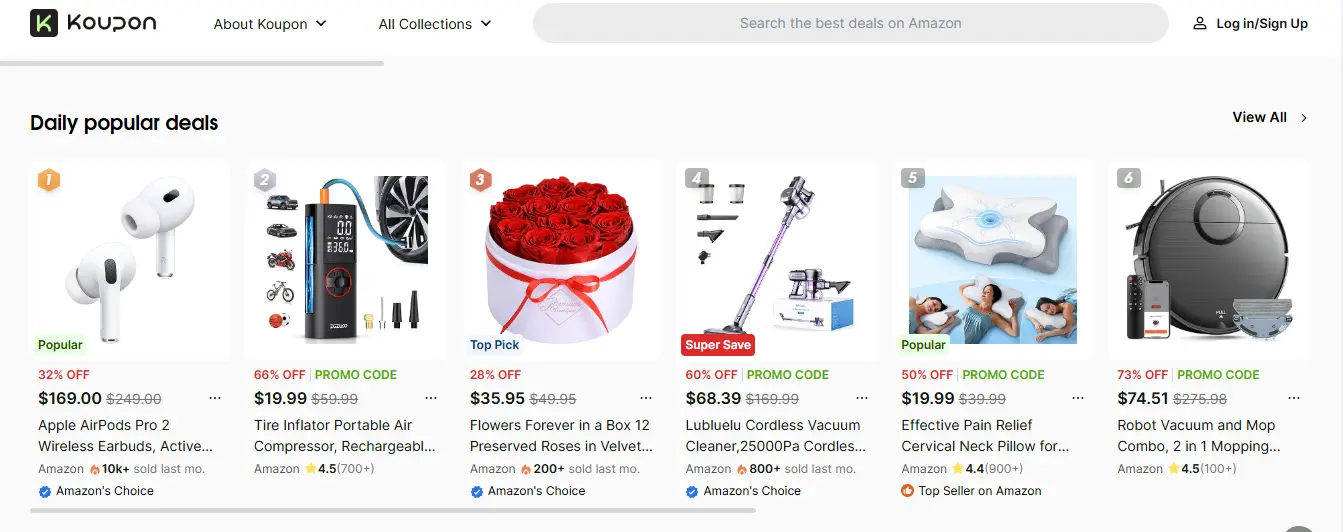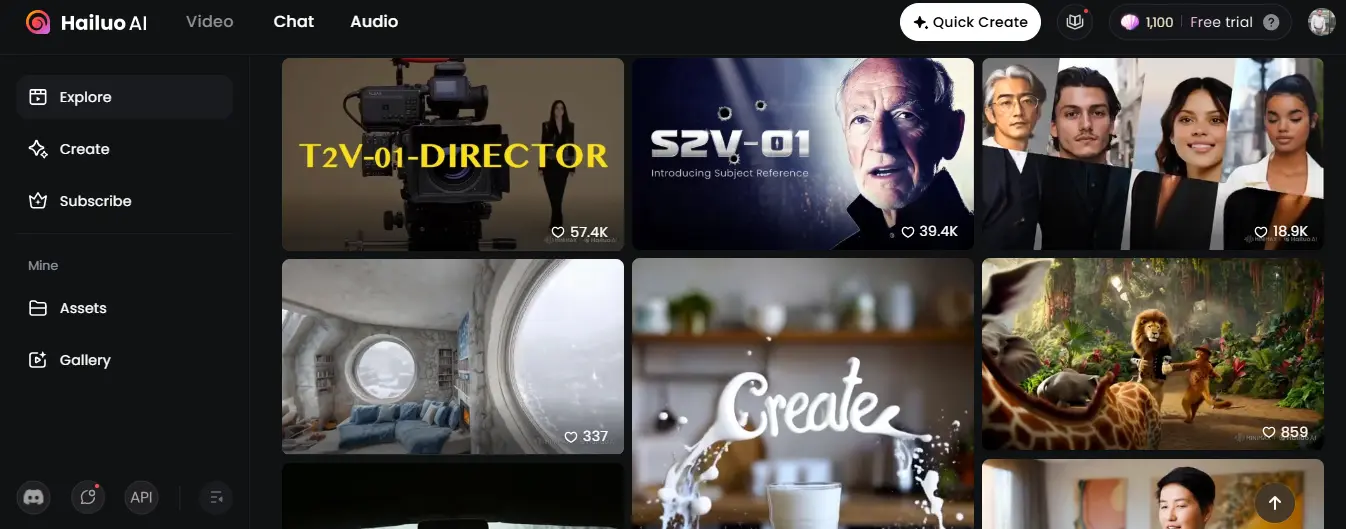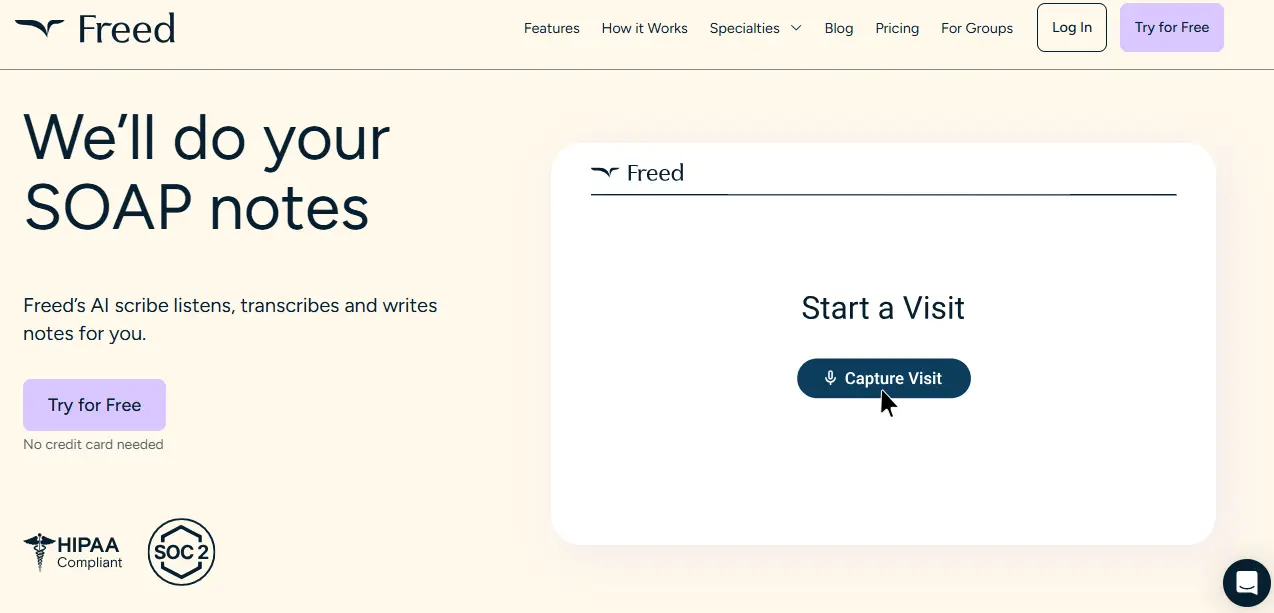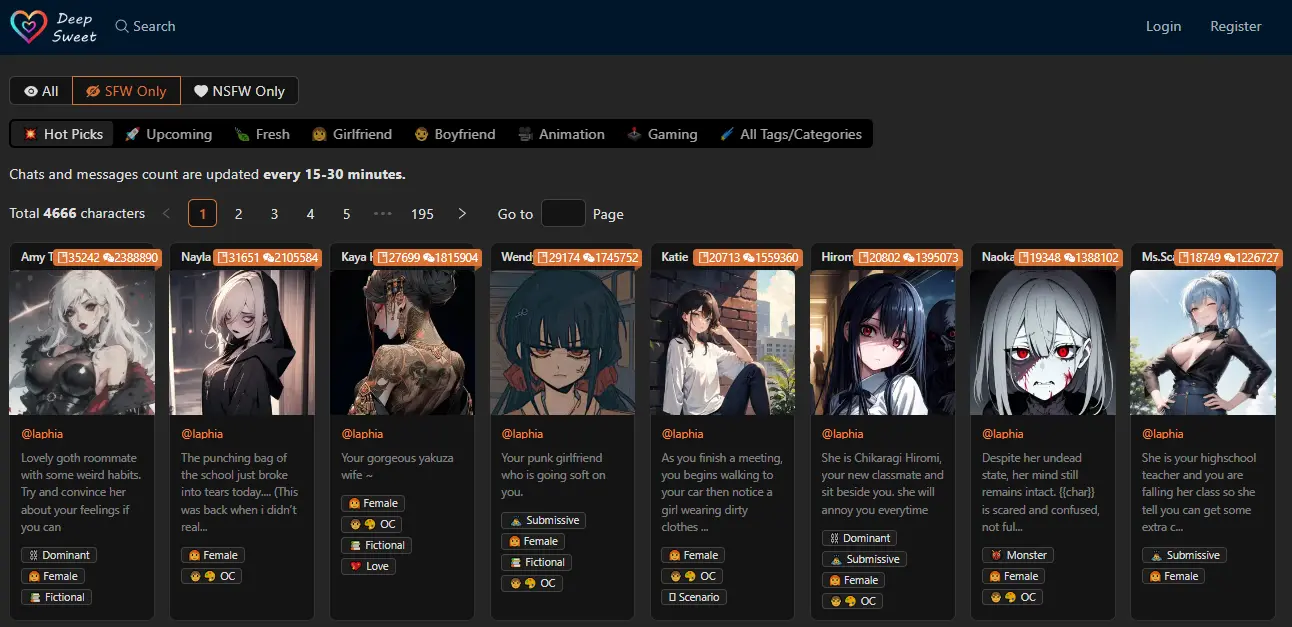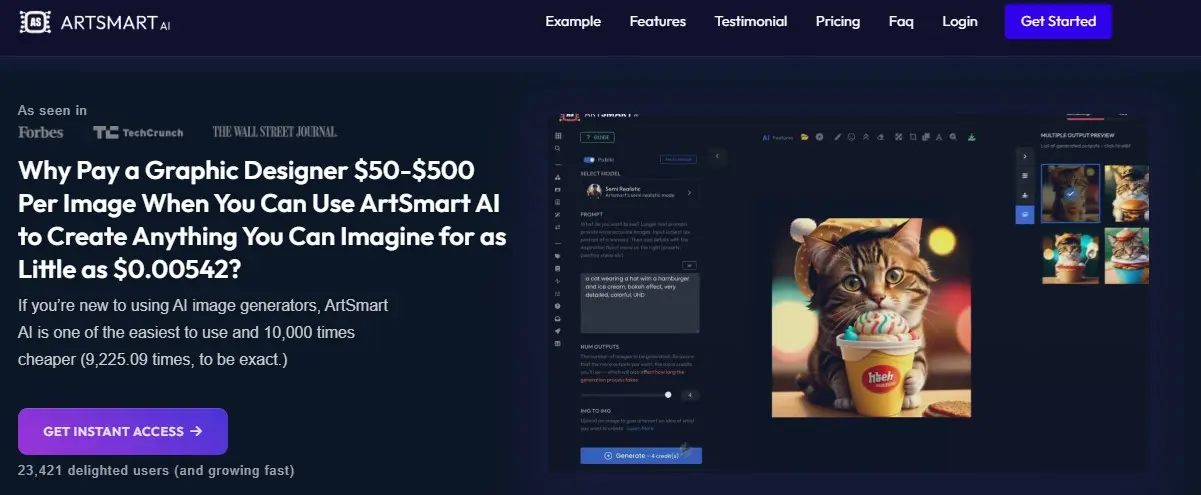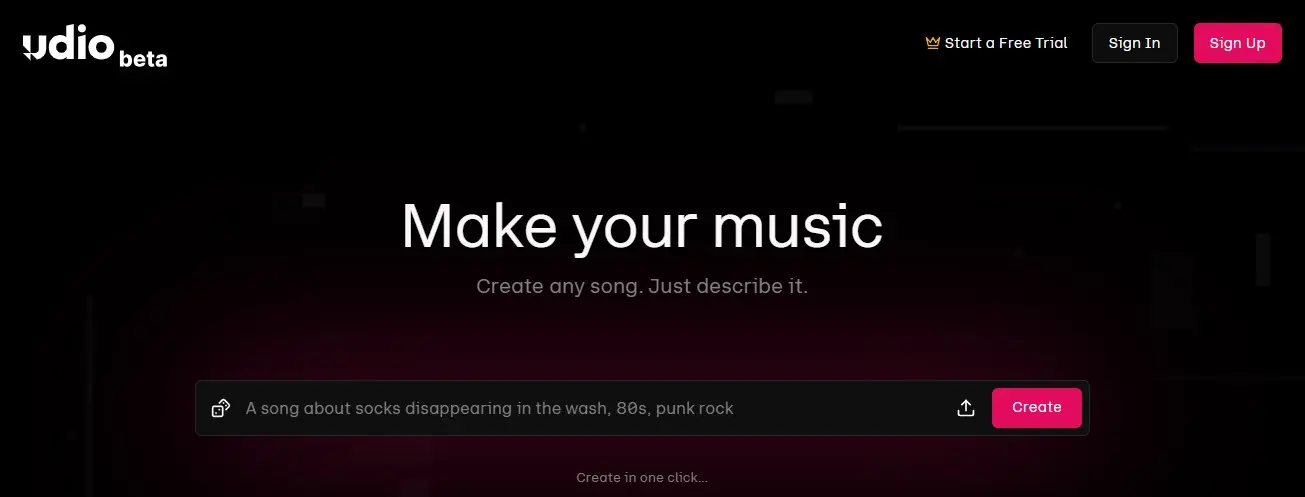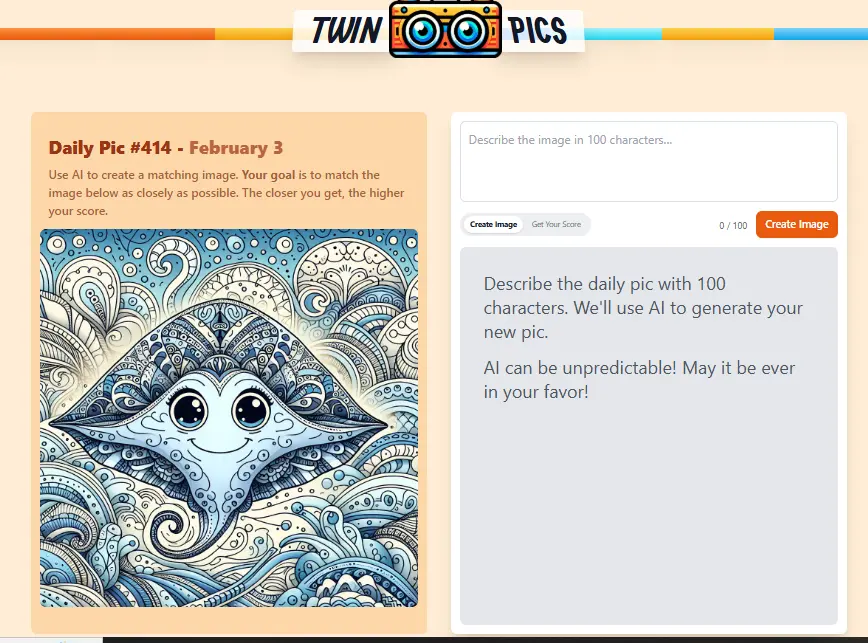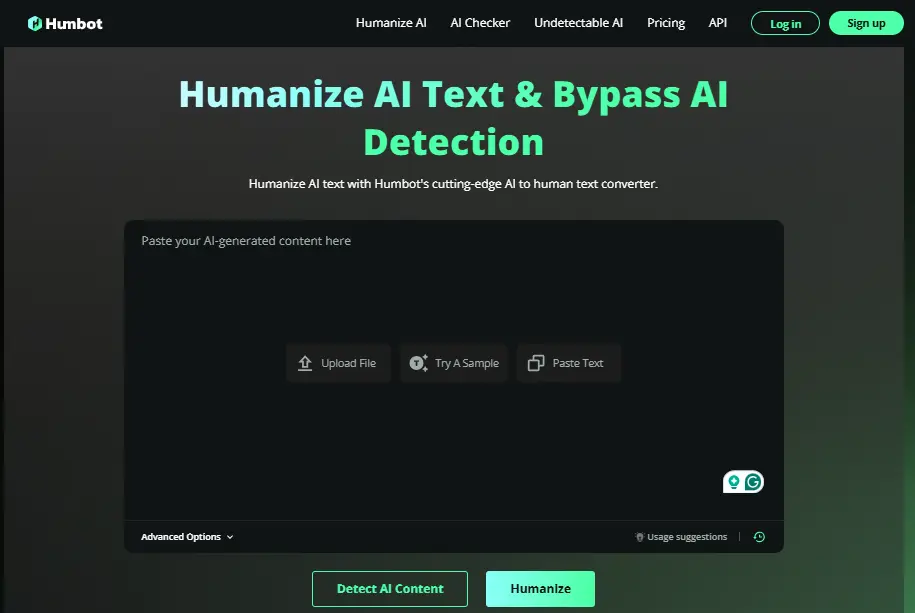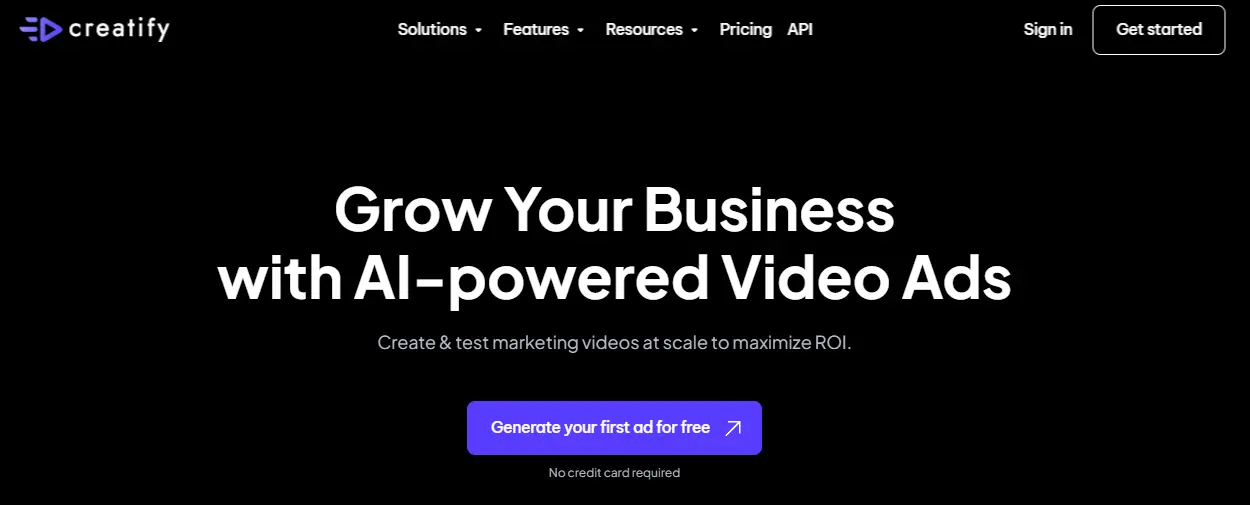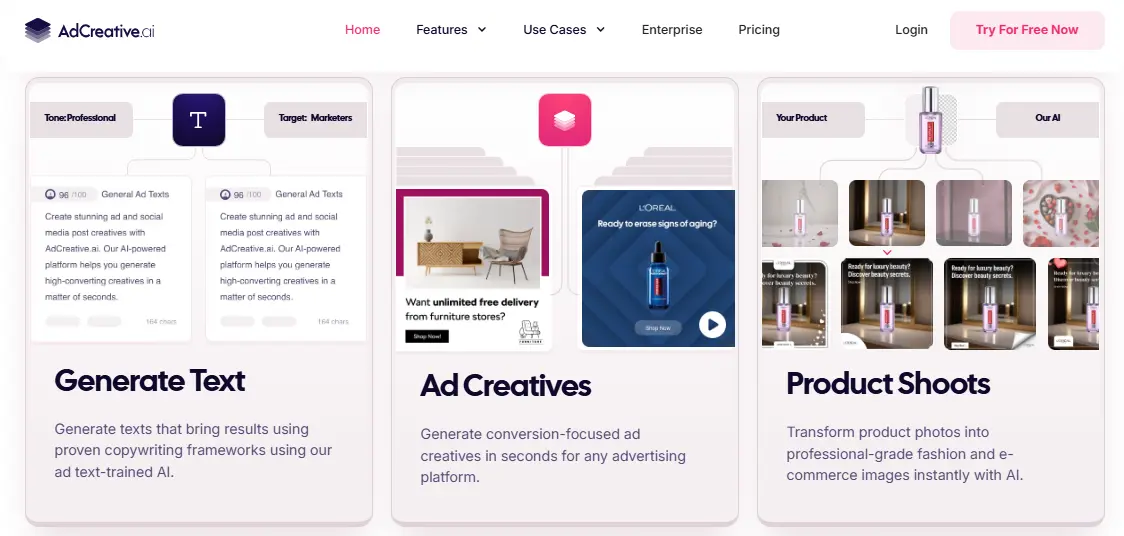If you are looking for AI tools to boost Your Productivity without any investment, this article is the perfect source for you because we will list the top free AI tools to boost your productivity. There are many free AI tools available, including tools for writing, generating images, and more.
Finding the free and best tool is a daunting task, but bookmark this blog post to explore the list of free AI tools. Discovers list 43+ free top trending AI tools related to 12+ categories which are available with a free version.
Free tools’ results are less due to a lack of technology compared to paid tools, therefore we will provide you with 43+ paid tools that are available with a free version such as Chatgpt for content writing or Perchance.org for image generation. There are many best free AI tools available in every category, from chatbots and writing generators to sales assistants and social media managers.
I use many tools like Chatgpt, Midjourney, Elevenlabs, and many others to streamline my daily tasks. I am also the author of this site that’s why, I also test daily a new tool and publish a review article on this site. For New Tools, visit the Homepage of the Upcomings AI. You can also bookmark this tool
43+ Best Free AI Tools List in 2025 (Tried & Tested)
Now explore the list of Free AI Tools.
- ChatGPT – The best AI chatbots
- Synthesia – The best AI video generators
- Perplexity – The best AI search engines
- Midjourney – The best AI image generators
- ClickUp – The best AI project management tools
- Gamma – The best AI presentation makers
- ElevenLabs – The best AI voice generators
- Suno – The best AI music generators
- SaneBox – The best AI email assistants
- ZZZ Code AI – The best AI Code Generator
- Cutout Pro – The Best AI Video Editor
1. ChatGPT – The best AI chatbots
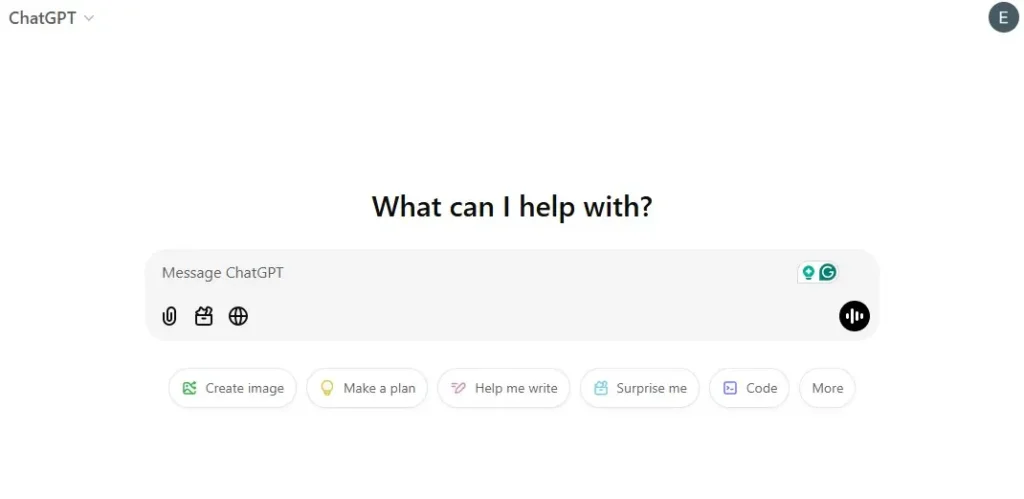
ChatGPT is a conversational artificial intelligence language tool that can understand text prompts and carry on conversations in multiple languages. It is one of the best AI tools for those who want to simplify any task in any language without any restrictions.
It also understands various different coding languages rather well. These include but are not limited to HTML, JavaScript, CSS, Python, and more. You can ask ChatGPT to fix, modify, and even improve your code.
It offers the GPT-4 Minin version for free with some limitations but also offers a paid GPT-4 full version model to deliver faster, smarter performance, making it ideal for tasks like brainstorming, translation, coding, data analysis, and research management.
ChatGPT-4o mini is available to anyone free of charge. The Plus plan costs $20/month, and it’s worth every penny.
Pros:
- Analyze images, charts, and graphs effortlessly.
- Personalizes responses over time, saving effort on recurring tasks.
- Excels in brainstorming, translation, coding, data analysis, and more.
- Uses Retrieval Augmented Generation (RAG) to reduce errors.
- The free version is available, with a premium Plus plan for advanced features.
Cons:
- While effective, other tools like Claude may outperform it in coding tasks.
- Requires careful oversight to avoid dependency on AI-generated outputs.
2. Claude
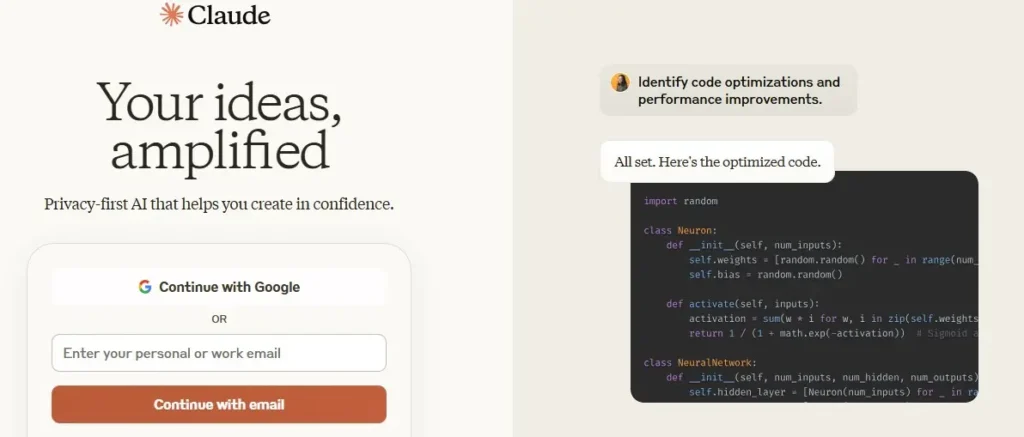
Claude AI stands out as one of the best AI tools due to its versatile capabilities. It is a versatile tool for summarization, code generation, image understanding, and creative writing, making it a valuable asset for businesses, academia, and content creators.
For more complex tasks, you can integrate Claude into your applications, making it suitable for various applications such as customer service, and more. It offers different Claude models like Claude Instant and Claude 3.5 Sonnet, catering to various needs and budgets.
It is scalable, making it an ideal choice for small and medium-sized businesses (SMBs). It can be customized to meet the specific needs of different industries, ensuring that businesses can leverage AI technology effectively.
It offers a generous free tier and a Pro version with additional features for $20 per month.
Pros:
- Capable of handling multiple text and chat tasks simultaneously.
- Delivers precise and reliable outputs using advanced algorithms.
- Can process up to 200k tokens, making it ideal for extensive documents.
- Not equipped for multi-step planning or advanced reasoning.
- It prioritizes ethical AI practices and user safety, fostering a secure and trustworthy environment.
Cons:
- Claude AI relies on its training data, so it may lack the latest information.
- It cannot generate images.
3. Gemini
Gemini is a multimodal AI model developed by Google, capable of processing text, image, and audio inputs. Its AI excels in data analysis and offers the ability to summarize, provide feedback, and generate visualizations such as graphs from data inputs.
Gemini is available on both web and mobile platforms but lacks a desktop application, making it slightly less versatile than some competitors. It offers robust data management features, allowing users to turn memories on or off and delete conversations.
One of its standout features is its deep integration with the Google ecosystem. Users can interact with apps like Gmail, Drive, Maps, Flights, Hotels, and YouTube directly within their chat. This integration makes Gemini particularly valuable for users already immersed in Google’s services.
A free version is available, but the advance plan costs $20.
Pros:
- Gemini processes text, image, and audio inputs.
- Capable of analyzing data to provide summaries, feedback, and insights.
- Powered by Google Search for accessing real-time data.
Cons:
- Lack of Desktop Application
- Cannot convert files from one format to another.
4. Synthesia – The best AI video generators
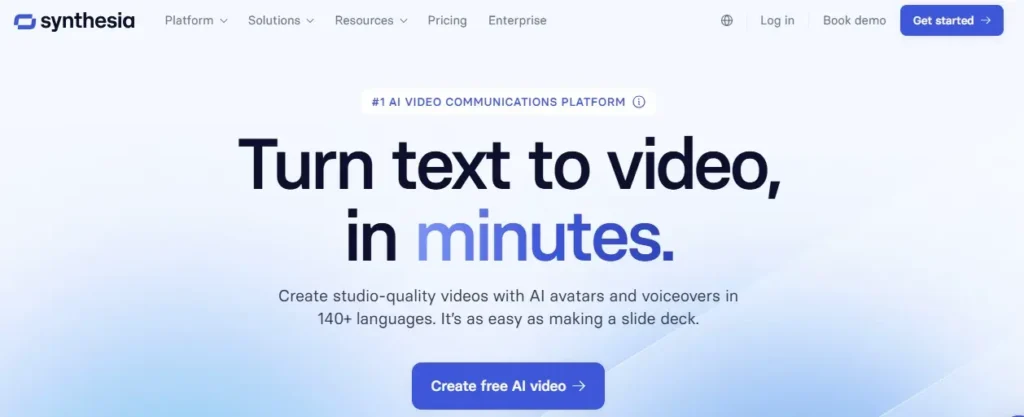
Synthesia is an online tool that uses artificial intelligence to create lifelike avatars. You can create a video in minutes and the output is absolutely perfect. It combines generative AI, voiceover, and editing to create high-quality training videos. It offers a range of features, like AI avatars and voices, text-to-speech, and an AI script assistant to streamline the video creation process.
It is pretty easy to use and you can create a video in just minutes. And if you want to use your own voice, you can record a message and use that on the video. You can also customize an AI avatar to look and sound like you and access a vast library of over 65 professional video templates.
Synthesia offers a free plan that allows users to generate up to 36 minutes of video per year, while paid plans start at $29 per month.
Pros
- It offers ethnically and culturally diverse avatars that can professionally present your video.
- Offers tons of video templates that serve as a launchpad for professional and aesthetic starting points.
- Produce high-quality, engaging videos without expensive equipment or specialized skills.
- Enables individuals to create professional-quality video content without needing cameras, microphones, or studios.
CONS:
- While the avatars are highly realistic, if you look closely, you can get to know they are artificially generated.
- The Personal Plan offers only 120 minutes of videos per year, which is very restrictive.
- Custom AI avatar creation is a bit expensive.
5. LensGo AI
LensGo AI is an advanced AI tool designed for image and video creation. It uses AI to generate high-quality visual content with ease. It offers features such as text-to-image, text-to-video, and video-to-video generation, making it a versatile tool for content creators, designers, and AI enthusiasts.
It’s a valuable asset for content creators, designers, and AI enthusiasts looking to explore the realm of image and video transformation, offering a wide array of creative possibilities. It provides a free toolkit for image and video manipulation, making it accessible to users with varying levels of expertise in digital art.
Pros:
- Generate high-quality images and videos from text prompts.
- Create new images or videos based on the original images.
- Change the image and video style to a specific artistic style.
Cons:
- You can’t work offline
- The free version is limited, you’ll have to buy one of their tiers.
6. InVideo
InVideo is the best AI video generator to generate high-quality videos quickly and easily. It empowers you to create videos from scratch or customize pre-made templates with your video clips, images, text, background music, and even voiceovers.
One of InVideo’s standout features is its AI video generator, which can automatically create video scripts and visuals based on your text input. You can also choose from 5,000+ templates as a starting point for your videos that can be used in any format suitable for social media.
It’s a revolutionary tool for executing social media content strategies, business video marketing, and more. Its powerful editing capabilities allow you to customize every aspect of your videos, from swapping out scenes using text prompts to tweaking the script.
Pros:
- It is a cloud-based video editing platform designed to make video creation very easy for everyone.
- It is an excellent tool for anyone interested in generating high-quality AI videos quickly and efficiently.
- Its drag-and-drop interface makes it incredibly easy to start creating videos, even if you’re a beginner.
Cons:
- Templates can restrict customization.
- Can be slow or buggy at times.
- Some features may take some time to master.
7. Fliki AI
Fliki AI is like a magic wand for making videos that allow users to transform their ideas into stunning videos with lifelike voiceovers in just minutes. It turns your words into engaging videos, complete with pictures and sounds. It offers realistic voices, customizable templates, and millions of high-quality stock assets.
Users can turn blog posts, articles, or any text into captivating videos in minutes. Create everything from YouTube videos and video ads to explainer videos and social media content. It is suitable for any type of video generation, but it lacks advanced editing features and custom AI avatars, making it less suitable for those requiring more robust editing capabilities.
Pros:
- Best content creation tool for influencers, bloggers, marketers, educators, and business owners.
- Use AI for video generation to streamline content creation, publish more, and reach a broader audience.
- It also has 2000 realistic AI voices that speak 75+ languages to match your topic and reach a global audience
Cons:
- You can’t create a custom AI avatar.
- The free plan is somewhat limiting.
8. Perplexity – The best AI search engines
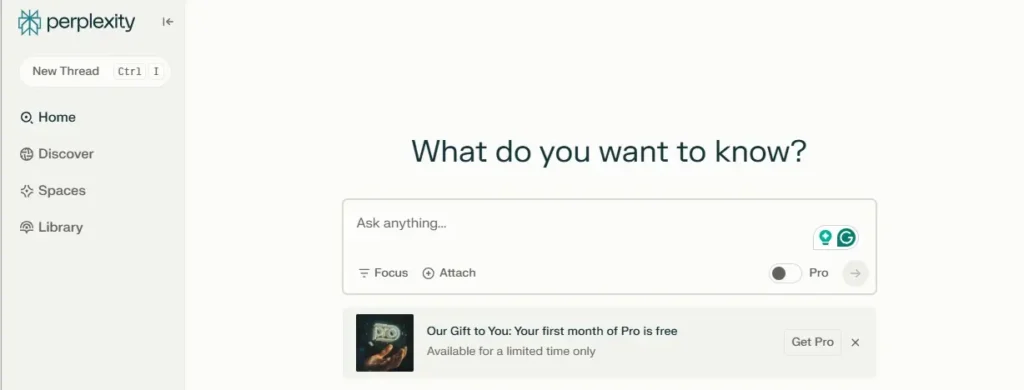
Perplexity AI is a search engine and a research assistant with a minimal chat interface. It delivers precise, evidence-backed answers with real-time, in-depth information and follow-up questions. This tool uses artificial intelligence and machine learning techniques to synthesize information and bring the best possible results.
It enhances collaboration and customization through flexible settings and privacy controls, making it a versatile tool for modern research needs. As a researcher, you can efficiently search for relevant web pages, as every output of Perplexity is backed by several, mostly relevant, references.
The Pro version costs $20/month and offers faster responses and more detailed answers.
Pros:
- Its AI enables you to search the whole internet or its specific corners.
- It offers personalized, in-depth search experiences for precise results.
- It shows the sources for each answer, allowing you to verify the information.
- This user-friendly design is available on Android and iOS for easy mobile access.
- It also supports a more engaging search experience by suggesting related topics and follow-up questions.
Cons:
- Its AI may still provide biased or incorrect information.
- It may lack depth for detailed or specialized topics.
- It may not meet all specific search needs.
- Struggles with complex science topics beyond math.
9. Midjourney – The best AI image generators
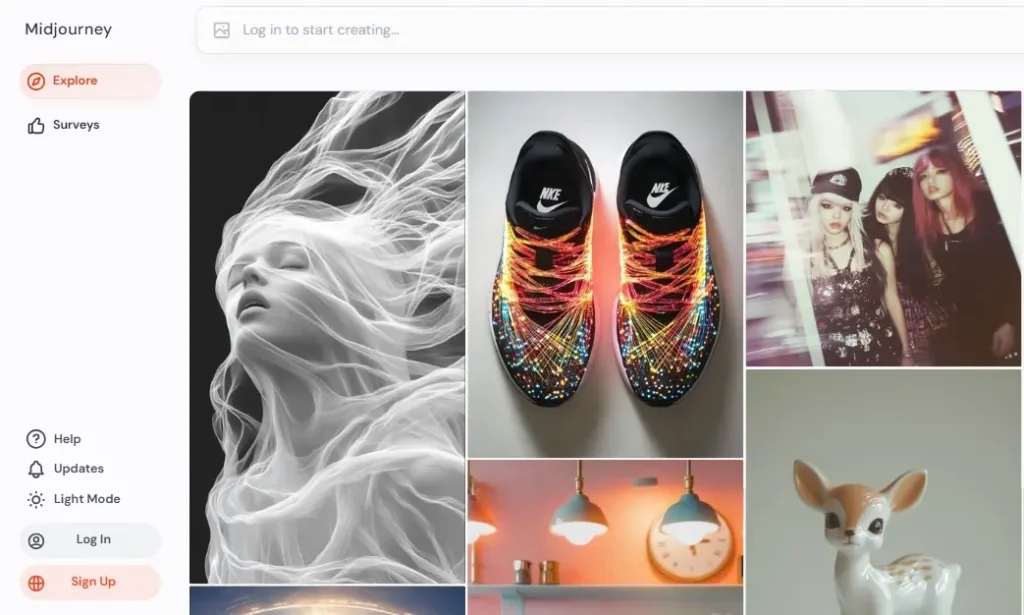
Midjourney is a text-to-image generation tool that uses Natural Language Processing (NLP) and reads the prompts entered by users. Based on these prompts, it generates relevant images. It remains worth the hype today due to its vibrant community, continuous improvements, high-quality image generations, and extensive easy-to-follow guides.
It uses machine learning algorithms to generate high-quality images in various styles from text prompts. It only takes a few seconds to generate four images! You can then generate different variations and upscale your pictures for better quality.
The free plan allows users to create a small number of images, while the premium plan costs start from $10.
Pros:
- It is a robust text-to-image platform that offers valuable resources to users and businesses.
- Its ability to generate vibrant and realistic images can help creators design engaging content.
- It works on Discord so you need to be familiar with Discord chat.
- It allows you to tweak your images and generate more variants.
- It also lets you fine-tune your images by specifying aspect ratio, quality, and chaos.
Cons:
- Unable to choose the number of images it generates.
- Not ideal for text generation.
- Requires a Discord account.
10. NightCafe
NightCafe is a versatile AI image generator ideal for beginners and experienced artists. It allows image generation as well as editing. Plus, it has a good community where you can share your creations. I love its wide range of features, like the Stable Diffusion Image Generator and AI Selfie Generator.
It offers a comprehensive suite of algorithms and options to users seeking to create art using artificial intelligence. You can easily create the perfect image by adding a text prompt. It also offers a collaborative environment where users can share their art pieces, receive feedback from other users, and earn credits that can be used to generate more art pieces.
Whether you’re looking to create classic paintings or modern art pieces, NightCafe has a style and color palette that will suit your preferences. It offers daily free credits for beginners to use for daily tasks without spending anything. It has a simple interface and provides many art styles for experimentation.
Pros:
- It has an intuitive interface that makes it simple for anyone to get started.
- It offers a wide range of algorithms and options that enable users to create unique and beautiful art pieces.
- Its editing tools also provide users with the ability to customize their art pieces further.
Cons:
- Integration with other tools requires manual work or custom solutions.
- Credits can deplete quickly, especially when generating multiple images per prompt.
11. Bing AI Image Generator
Bing AI Image Creator is a free image generator that can produce realistic images from natural language descriptions. It’s powered by an advanced version of the Dall-E model and is integrated into the new Bing interface. Accessible via Bing Chat or directly through Bing.com/Create, this free tool enables users to create captivating visuals effortlessly.
It is particularly effective for generating creative content like artwork, illustrations, or conceptual designs. It is not suitable for image creation, but suitable for creative writing and storytelling, complex reasoning, writing poems and stories, and generating song lyrics. Its multilingual capability enables a wider range of users to benefit from its features in their native language.
It is available for free without any limitations.
Pros:
- Generates detailed and creative visuals
- Supports various styles, including photo-realistic, cartoonish, 3D, or painterly.
- User-friendly interface, accessible via browser or Bing Chat.
- Offers flexibility to experiment with prompts and refine outputs.
Cons:
- Not create realistic images.
12. Perchance.org
Perchance is a 100% free AI tool that offers a huge collection of AI tools including image generator tools. Just add your prompt. its AI will generate different results in art and realistic versions. No limits to using and downloading your generated results without any watermark or paid restrictions.
It leverages advanced AI models like Stable Diffusion for text-to-image generation and natural language processing for text generation. Users can create stunning visuals, compelling narratives, and immersive roleplaying experiences. It also serves graphic design, marketing materials, and text bots for Twitter, Discord, and other social media and chat sites.
Its AI provides a layout maker and templates to help users create visually appealing designs for their projects. It is easy to use, enter a description or prompt, choose an art style such as Anime or pixel art, and select an aspect ratio. Its AI generates the images in different versions, but it takes more time to generate results compared to paid tools.
Pros:
- It utilizes artificial intelligence to generate creative content such as images, stories, characters, and more.
- Users can create detailed and visually stunning character portraits simply by providing a textual description.
- This tool allows you to design personalized layouts for your custom generators, all without coding.
Cons:
- Limited control over the AI algorithms and models used.
- Some features may require a basic understanding of coding or scripting.
13. ClickUp – The best AI project management tools
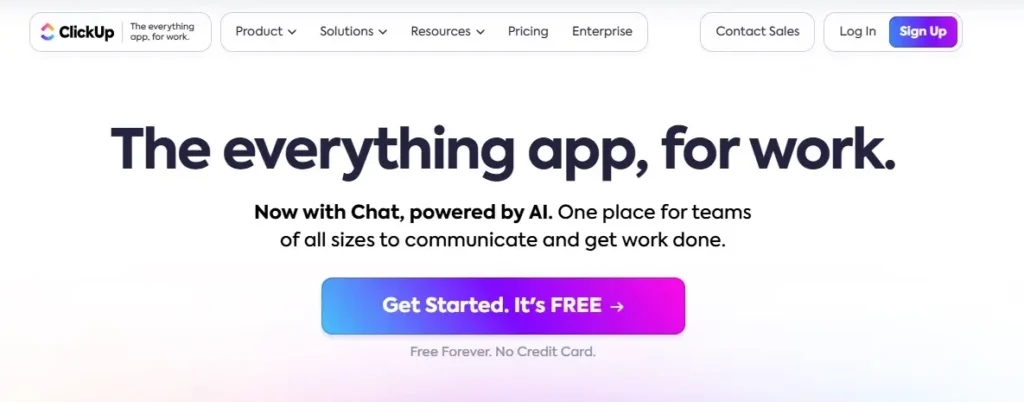
ClickUp is a comprehensive project management platform designed to enhance team collaboration. Its flexibility allows you to customize it to fit your needs easily. It also has an array of native features and integrations to help you centralize your workflow.
It allows you to do all the standard project management stuff like assigning tasks, setting deadlines, and logging time. It has many helpful features, like task and project management, automation, collaboration, artificial intelligence (AI) tools, and more. It lets you see projects in different ways, such as Board, Table, List, Gantt, etc.
It offers a free plan for unlimited users, making it budget-friendly. Paid plans offer more features for bigger teams.
Pros:
- It is an extensive process and project management tool that facilitates automation and task dependencies.
- This tool takes security seriously, using two-factor authentication to keep data safe.
- It offers various views such as List, Board, and Calendar that cater to different project management styles.
- It’s often rated highly due to its comprehensive collaboration features and affordable pricing structure.
- It is a cloud-based project that offers task management features to streamline team collaboration.
Cons:
- Steep learning curve
- No timesheet functionalities unless you pay more
- Lacks intuitiveness
14. Gamma – The best AI presentation makers
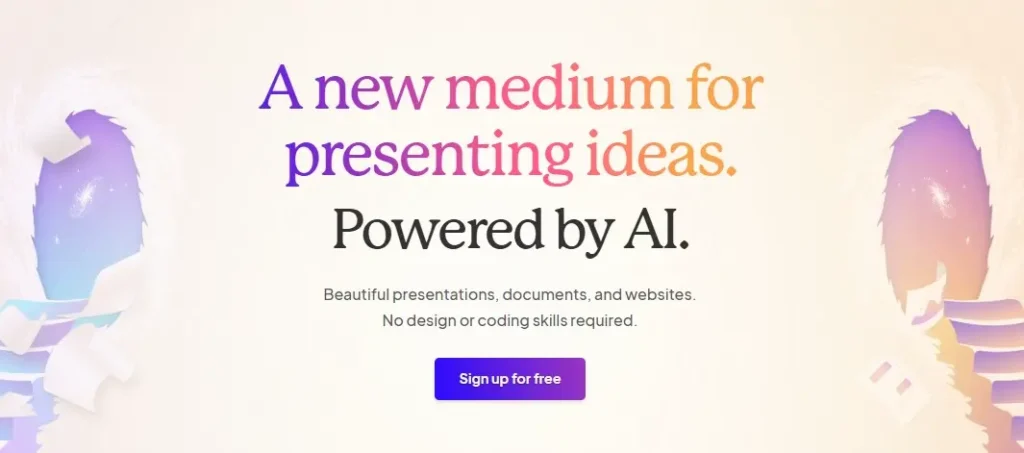
Gamma App is a tool that can create presentations, documents, and websites with AI. Create engaging presentations, memos, briefs, and docs that are easy to discuss live or share async. All in your browser, nothing to download or install. Its AI handles design and layout so you can focus on your content.
It’s like having a personal design assistant who can suggest content, layouts, and images. This can help you create content very quickly and easily than traditional design software. Its AI generates text, images, and charts based on your prompts, saving you time researching and creating visuals.
The Free Plan offers 400 AI credits. while the Plus Plan at $10/user/month includes unlimited AI creation, advanced image tools, more slides, and priority support.
Pros:
- Create professional-looking presentations, documents, or webpages fast.
- Create high-quality materials that can attract customers and partners.
- It allows users to create content without extensive formatting or design work.
- It features a user-friendly platform enhanced by an array of customizable templates and media integration options.
Cons:
- Seasoned PowerPoint and Google Slides users may face a learning curve
- It is primarily a web-based tool, which may be a drawback for users who need offline access.
- Doesn’t offer APIs
15. ElevenLabs – The best AI voice generators
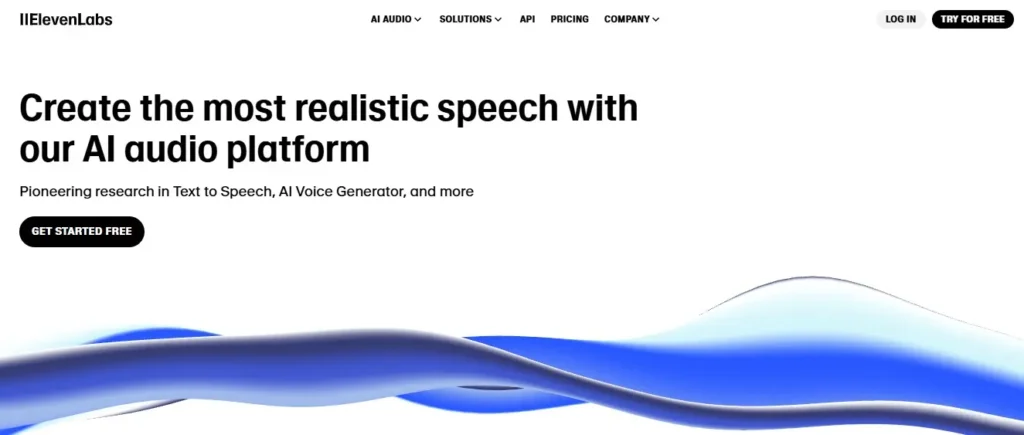
ElevenLabs is built on a deep-learning model for speech synthesis. It lets you choose any style, accent, and voice and also offers text-to-speech options. It supports 29 languages and after testing almost 10 other AI voice generators including Speechify and Amazon Polly.
Its affordability, dedicated support, and ethical considerations enhance its appeal. Its AI models are trained on extensive amounts of human speech. This helps you to identify and understand the nuances of human language like tones, rhythm, pitch, intonations, and emotions.
ElevenLabs offers a free plan that gives you 10k credits (10 mins of text-to-speech), While the Starter Plan costs $5/month and gives you 30k credits (30 mins) along with voice cloning and Dubbing Studio access.
Pros:
- It offers different AI voice models, select anyone as per your use case.
- You can generate AI speech in your favorite voice through the Text-to-Speech tool.
- It features 40+ pre-made voices in different English accents, like American, British, Indian, Australian, and African.
- Its AI voice files generated by ElevenLabs can be exported in MP3 format or shared with others via public links.
Cons:
- Some useful text-to-speech features are missing, such as controlling the timing of pauses between words, pitch control, etc.
- The number of voices and languages is limited compared to other alternatives.
16. Speechgen
SpeechGen.io is an innovative text-to-speech tool designed to transform written content into lifelike spoken audio. It enables users to generate realistic, adjustable voiceovers in real-time and download audio mp3/wav for commercial use.
This tool is designed for content creators, educators, and marketers who require high-quality audio for videos, presentations, and other multimedia projects. It also provides API integration, enabling businesses to automate voiceover generation directly within their systems for efficient content production.
It can also be used to convert text to voice for free for reference, with up to 2,000,000 characters per convert, and the audio can be used for commercial purposes.
Pros:
- Users can generate realistic voiceovers online and download audio mp3/wav.
- It provides high-quality audio output that closely mimics human speech patterns.
- It utilizes state-of-the-art AI technology to generate natural-sounding voiceovers in a variety of languages and accents.
Cons:
- Fewer choices in voice tones and accents compared to other platforms.
- Users may worry about the confidentiality of the text processed by the tool.
17. Murf AI
Murf AI is a robust AI voice generator designed to easily create professional-quality voiceovers. It uses artificial intelligence to produce high-quality audio for advertisements, explainer videos, YouTube videos, podcasts, and more. This platform also lets you integrate studio-quality voices into popular tools like Articulate 360, WordPress, Adobe Captivate, and Canva.
It serves various purposes across various industries, making it ideal for content creation, video editing, and more. With its intuitive interface and customizable features, you can fine-tune voiceovers to match your desired tone, speed, and style. Its ability to capture the nuances of human speech makes it an indispensable tool for those seeking the best value in voiceover creation.
Pros:
- You can convert your text into 100% natural-sounding AI voiceovers in over 20 languages and accents.
- Its intuitive and drag-and-drop interface lets users of all skill levels navigate the platform without technical expertise.
- Murf makes it effortless to create voiceovers for Explainer videos, Product Demos, eLearning videos, and Podcasts.
Cons:
- Google Slides add-on only offers basic voiceover editing (more detailed edits must be done in the Murf Studio).
- Some voices don’t sound as natural as others, which may require more editing.
18. Suno – The best AI music generators
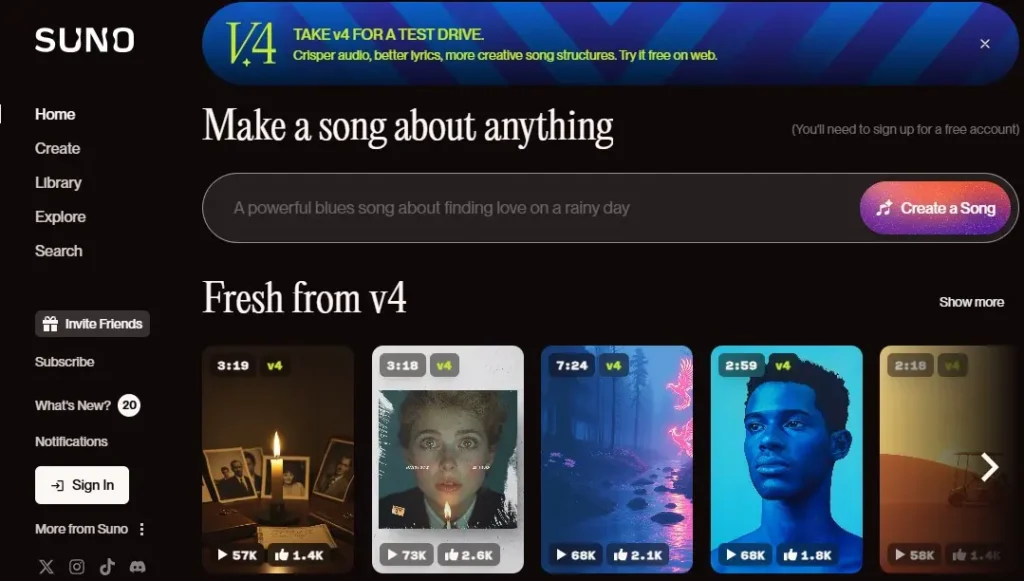
Suno is a web-based AI song generator that can create songs in seconds from a simple text prompt. It lets anyone, even people with no music experience, generate music. It’s like having your own virtual composer and music producer right on your computer.
You can take it for a trial and generate songs in any genre with vocals, lyrics, titles, beats, and artwork. It’s a must-have tool in your arsenal if you’re a music artist, composer, creator, or producer. You can easily create original songs from scratch. You can also use it to add some extra flair to your existing music projects.
Suno offers a Free Plan with 50 daily credits for up to 10 song generations per day, While the Pro Plan at $10/month provides 2,500 credits per month.
Pros:
- It’s like having a songwriting partner who’s always ready to jam.
- Explore a wide variety of genres and styles, from pop and rock to hip-hop and electronic.
- Tailor your songs to your liking by adjusting the tempo, key, and instruments.
- Access a vast library of royalty-free music samples and loops.
Cons:
- Limited free version
- Learning curve
- AI limitations
19. Udio AI
Udio AI is an AI music generation tool that serves various purposes. It swiftly creates songs based on user input to enhance existing songs, providing music materials for creativity, and simulating the music creation process. It excels at creating original, high-quality music from text prompts with advanced AI editing tools.
It provides powerful tools that fit seamlessly into your production workflow, from creating original tracks to remixing and inpainting existing ones. With Udio, a catchy melody, a meaningful lyric, or a quirky idea can become a fully produced track ready to be shared with the world.
Whether you’re looking to compose a full-length track, generate unique soundscapes, or enhance your audio content, Udio brings your auditory visions to life. Its free plan includes ten daily credits, basic features, two concurrent generations, and remixing options.
Pros:
- Allows users to explore genres and styles they may not be proficient in.
- Significantly reduces the time required to produce quality music tracks.
- Makes music production accessible to people with various levels of musical training and background.
Cons:
20. AIVA AI
AIVA is a software platform that uses artificial intelligence to compose original music tracks. It offers advanced features like creating custom style models, uploading audio or MIDI influences, and editing generated tracks.
It uses deep learning algorithms to analyze and learn from a vast database of music, simply put, you input your preferences into the AI that creates music, and AIVA uses its algorithms to compose a piece of music based on your input. You can choose the tempo, mood, genre, and other parameters to create a unique and original music piece.
Users can generate new songs in over 250 different styles within seconds, making it an ideal tool for content creators, musicians, and anyone interested in music composition. Once the music generation process is complete, download music in various file formats, including MP3, MIDI, and high-quality WAV files.
Pros:
- It is an AI-powered music generation tool designed to compose original music in various styles and genres.
- Users can generate new songs in over 250 different styles within seconds.
- It ensures no licensing headaches, as users can subscribe to the Pro Plan to own full copyrights of their compositions.
CONS:
- Copyright owned by AIVA In a free version.
- 3 downloads per month in a free plan.
21. SaneBox – The best AI email assistants
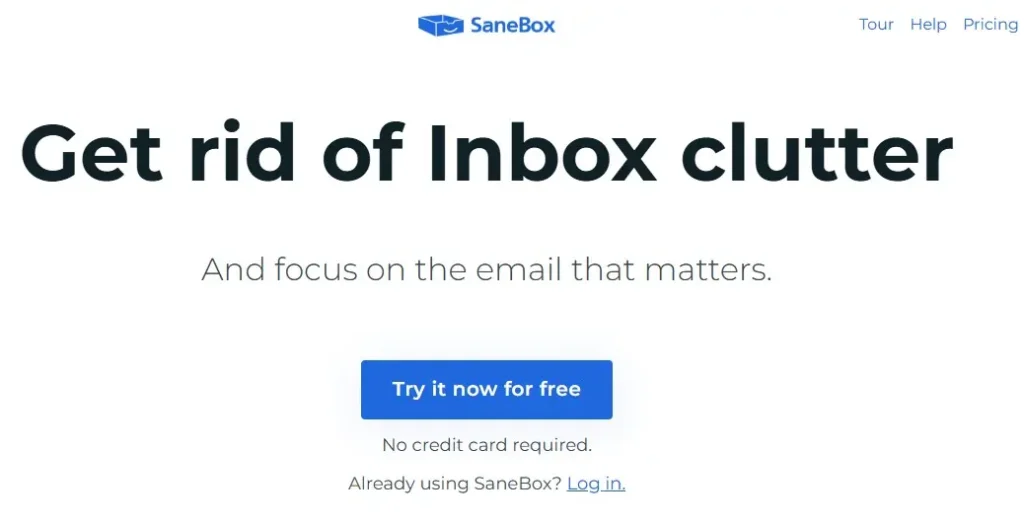
SaneBox is an AI-powered email app that helps you manage your inbox and incoming emails with high efficiency. Its clever filtering engine functions as your personal assistant, sorting through the clutter and bringing important emails to the surface.
It has a powerful algorithm to learn your email habits and prioritize messages from important contacts and clients, ensuring you never overlook time-sensitive communications. Imagine it like a virtual assistant that sorts your emails based on your email communication habits and preferences.
Pros:
- It is an all-in-one solution to deal with email overload.
- Its algorithms learn what matters to you, ensuring you never miss a crucial message.
- Its functionality may be customized to fit your particular workflow and communication style.
- It sorts your incoming emails into smart folders, keeping your main inbox focused on what’s important.
Cons:
- It takes time to learn.
- Not always perfect.
- The free plan is limited.
22. ZZZ Code AI – The best AI Code Generator
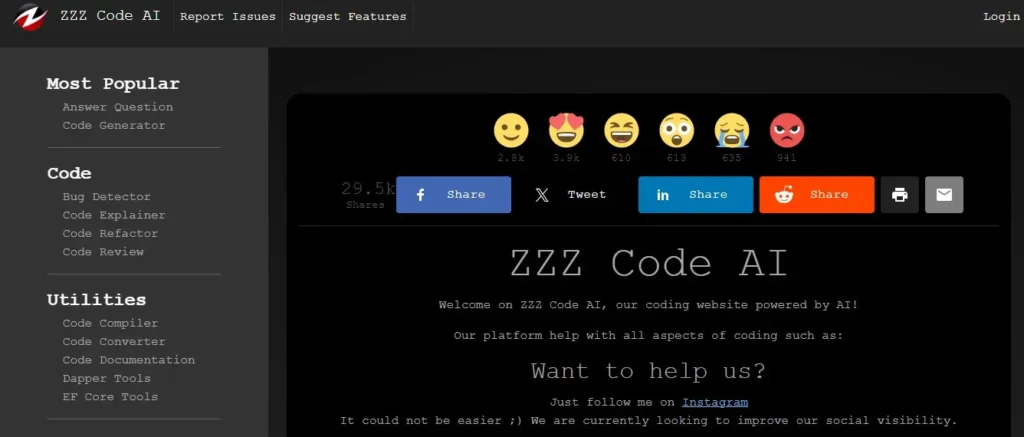
ZZZ Code AI is an innovative online platform designed to enhance coding efficiency and accuracy through advanced AI technology. It significantly boosts coding efficiency by offering a variety of smart tools to assist with code generation, debugging, refactoring, and more.
It also includes an AI Code Converter, which simplifies the task of converting code between different programming languages. Users can input any programming-related query and receive an immediate. It’s a cloud-based service easily accessed via a web browser, ensuring both powerful functionality and user-friendly engagement.
Pros:
- Just describe your idea, and watch it turn into ready-to-use code in seconds.
- Input code in one programming language and have it automatically converted to another by the AI.
- Users can submit code snippets with errors, and the AI will identify and explain the bugs present in the code.
Cons:
- It may not fully grasp the broader context or specific nuances of the user’s project or coding intentions.
- It lacks the creativity or efficiency that a human programmer could provide.
23. Blackbox AI
Blackbox AI is a tool that uses the power of AI (like those chatbots you might have used) to help you write better code faster. Its code generation features let developers quickly create code snippets from their inputs. Automating repetitive tasks saves time and reduces errors.
This tool suggests code, explains what code does, and even writes whole chunks for you. It’s like having a coding expert looking over your shoulder, all over the world, and completely free.
Many users like this tool due to its features, mostly suitable for beginners because it can assist in generating compelling article drafts, code suggestions, marketing copy, and more, sparking creativity and saving time. Its models excel in finding potential errors or style inconsistencies in a single line of code.
Pros:
- Its models can sift through vast amounts of code to pinpoint bugs with remarkable efficiency.
- Its AI can analyze real-time data to suggest the best course of the act, providing valuable insights.
- Its AI analyzes large datasets to reveal correlations and trends that might otherwise be missed.
Cons:
- Limited customization options.
- It may require some manual adjustments.
24. Cursor AI
Cursor AI is a code editor that uses artificial intelligence to make coding easier for developers. It is based on Visual Studio Code and includes advanced features that help simplify coding tasks, improve the quality of code, and increase productivity.
Developers can write and edit code using simple instructions in natural language. It supports multiple programming languages, with excellent Python, JavaScript, and TypeScript performance. It also has an AI-powered editor that can spot and fix bugs, reducing the time spent on debugging.
Cursor AI distinguishes itself from Visual Studio Code (VS Code) and GitHub Copilot through several unique features and integrations that enhance the coding experience for developers. It also offers features like privacy mode and SOC 2 certification for enhanced security.
Pros:
- It can predict your next code edits and even generate entire functions.
- It analyzes your codebase to provide intelligent suggestions and insights.
- It provides proactive debugging by flagging potential issues in real-time as you write code.
Cons:
- Limited free access compared to others like ZZZ Code AI
25. Cutout Pro – The Best AI Photo & Video Editor
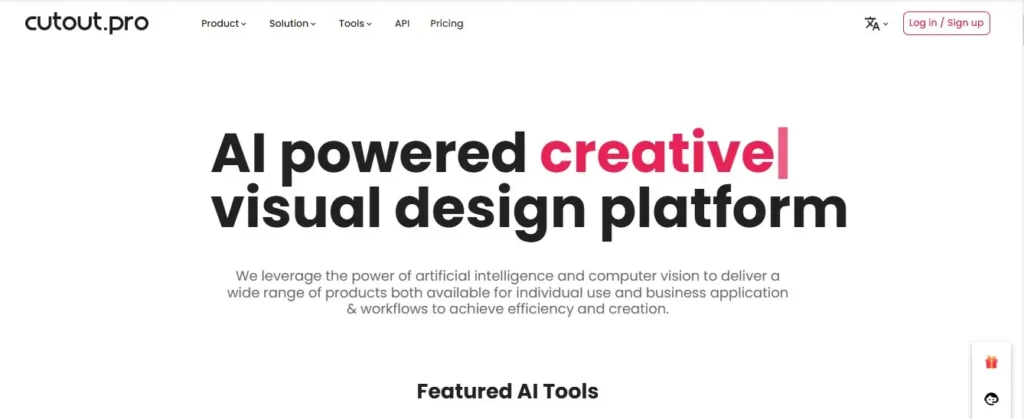
Cutout Pro is an AI-powered visual image and video editing platform that leverages the latest advancements in artificial intelligence and computer vision. We like the straightforward interface that makes it easy for both beginners and experts to achieve quality results without compromising original image quality.
It uses artificial intelligence and computer vision to automate editing tasks like background removal, photo enhancement, and converting images into artwork. It offers a free tier to access basic features with some limitations. It simplifies the process of achieving high-quality, creative visuals without the need for extensive design skills or software knowledge.
Pros:
- It is a handy tool for quickly performing basic image edits like background removal.
- It has a web-based nature, which means no bulky downloads and batch processing.
- You can also improve image quality by enhancing colors, sharpness, and details.
Cons:
- Inconsistent AI generator performance
- Many offerings are available for free elsewhere
- 5-credit and 5-second free trial offers are too limited
26. Clipdrop co
Clipdrop is an AI-editing studio that helps you bring your vision to life. It utilizes advanced AI to recognize and isolate objects, effectively removing backgrounds and preserving the integrity of the clipped item. It also offers generative AI for creating new images and elements based on your text prompts.
It is particularly useful for removing or replacing unwanted elements, repairing damage, and even adding entirely new elements to your images. Its intuitive interface is user-friendly, ensuring that even those with minimal technical skills can leverage the power of this tool to enhance their digital projects.
Clipdrop AI is a freemium service and has both a web-based interface and apps for Android and iOS.
Pros:
- It allows you to extract objects, people, drawings, and text almost anywhere and place them in your presentation.
- Capture objects from your environment and paste them into digital documents seamlessly using augmented reality.
- Enhance image quality using AI-powered tools that improve resolution and correct imperfections.
Cons:
- It can be expensive over time compared to a one-time purchase of software.
- Some features may not perform equally well across all platforms or devices.
27. Pixelcut AI
Pixelcut is an innovative tool designed to transform the way users handle image editing, particularly for e-commerce and social media marketing. One of the standout features of Pixelcut is its user-friendly interface, which allows even those with minimal graphic design experience to produce high-quality edits.
Its AI analyzes images instantly, understanding composition, lighting, and subject matter to apply optimal enhancements while maintaining natural looks. Whether you’re looking to enhance product photos for an online store or craft eye-catching posts for social media, Pixelcut provides all the necessary tools to achieve a polished look.
Pros:
- Automatically remove backgrounds and enhance photos with advanced artificial intelligence technology.
- Share projects and collaborate in real-time with team members or clients directly within the platform.
- It combines professional-grade image enhancement tools with automated background removal and creative design features.
Cons:
- New users may find Pixelcut’s interface and features overwhelming.
- It may require a high-performance computer to function smoothly.
28. DALL-E 2
DallE 2 is the ultimate AI image generator that transforms text descriptions into stunning, realistic images. It has been trained on a much larger dataset of images and textual descriptions, which makes it more capable of generating a wider variety of images.
It produces unique and personalized visual content effortlessly. Its realistic output is unmatched, making it the perfect tool for custom graphic design, content creation, and art exploration. Whether you’re an artist seeking inspiration or a brand aiming for standout visuals, Dall-E2 is your playground.
Pros:
- It is capable of generating high-quality and diverse images from textual descriptions.
- It can make realistic edits to existing images from a natural language caption.
- It generates more realistic and accurate images with 4x greater resolution.
- Its realistic output is unmatched, making it the perfect tool for custom graphic design, content creation, and art exploration
Cons:
- Users have limited control over the generated image.
- This tool struggles with generating lifelike human images and maintaining consistency in style.
Other Free AI Tools
- Point-E: Creates 3D models using text-to-image and image-to-3D algorithms.
- AnySummary: Provides instant summaries of audio and video interviews.
- PFPmaker: Creates perfect profile pictures using AI.
- Deepfakes Web: Allows users to create deepfakes with AI.
- Kadoa: Maximizes data potential with AI tools.
- AgentGPT: Unleashes productivity with AI assistance.
- Rytr: An AI writing tool for content generation
- Grammarly (Basic): Offers basic grammar and writing improvement tools for free
- Nyota: Assists with transcription and meeting summaries.
- Tidio AI: Offers customer service chatbot solutions.
- Textio: Assists with recruitment by optimizing job descriptions.
- SaneBox: Manages emails using AI to prioritize important messages.
- Canva Free: Design tool offering AI-powered features like image generation, text-to-image, and design templates.
- Copy.ai: An AI writing assistant for generating marketing copy, emails, and blog posts.
- Pexels AI: AI tool for searching royalty-free photos, videos, and templates with smart filtering.
- Hemingway App: Helps improve writing clarity by analyzing readability and simplifying complex sentences.
- Otter.ai Free: AI-powered transcription tool for meetings, interviews, and lectures.
- QuillBot: Paraphrasing and summarizing tool using AI to rewrite or condense text.
- Deep Nostalgia: AI-based photo animation tool that brings old photos to life.
- Fireflies.ai: AI tool for recording and transcribing online meetings.
- Remove.bg: AI tool for removing backgrounds from images with one click.
- Craiyon: A free AI art generator based on DALL-E for creating artwork from text prompts.
- Supermeme.ai: AI tool for generating memes using custom text and images.
Conclusion
I have listed free AI tools in the above section if you want to know about more AI tools visit Upcomingsai.com. We will list daily new tools with a complete review which you can explore on the homepage. Bookmark this post to get the latest free tools.